TOSHIBA HDD2189

Description
Toshiba HDD2189 Hard Disk Drive - 60GB 4200RPM 2.5 HD PLUTO 40GB PLAT SNGL PK
Part Number
HDD2189
Price
Request Quote
Manufacturer
TOSHIBA
Lead Time
Request Quote
Category
Hard Disk Drives
Specifications
Average Latency
7.14 ms
Buffer
8 MB
Certifications & Standards
S.M.A.R.T
Compatible Drive Bay Width
2.5"
Dimensions (HxWxD)
0.4" x 0.3" x 3.9"
Drive Height
1/8H
EMC Adaptibility
EN55022; EN61000-3-2; EN61000-3-3; EN61000-4-2; EN61000-4-3; EN61000-4-4; EN61000-4-5; EN61000-4-6; EN61000-4-11; ENV50204
Form Factor
Internal
Hard Drive Interface
IDE Ultra ATA/100 (ATA-6)
Maximum External Data Transfer Rate
100 MBps (800 Mbps)
Maximum Internal Data Transfer Rate
38.4 MBps (308 Mbps)
Number of cylinders (Physical)
42480
Platform Supported
PC
Product life
5 years or 20,000 POH (whatever comes earlier)
Reaction Times
Start time (Spin-up time):4sec Typical; Start time (Spin-up time):10sec Maximum; Recovery time (from stand-by):4sec Typical; Recovery time (from stand-by):10sec Maximum
Rotational Speed
4200 rpm
Safety Standards
CSA C22.2, No. 950, 3rd; D 33003; EN60950; UL 60950 3rd
Storage Capacity
60 GB
Weight (Approximate)
3.46 oz
Datasheet
Extracted Text
CABLING INFORMATION TOSHIBA STORAGE DEVICE DIVISION 2.5" HDD SERIES INSTALLATION NOTES - 9.5mm GAS Series DRIVE INTERFACE SIGNALS © 2004 Toshiba America Information Systems, Inc. PIN SIGNAL PIN SIGNAL Contents subject to change without prior notice. 1 -RESET 2 GROUND 3 DD 7 4 DD 8 GENERAL DESCRIPTION 5 DD 6 6 DD 9 Toshiba’s 2.5" Hard Disk Drive 9.5mm GAS series, HDDXXXX, comprise a series of 7 DD 5 8 DD 10 fast, high-capacity 2.5" Winchester disk drives which comply with ATA-5 standards 9 DD 4 10 DD 11 and require only a simple adapter board for interfacing to standard IDE cables. 11 DD 3 12 DD 12 13 DD 2 14 DD 13 15 DD 1 16 DD 14 SPECIFICATIONS MK3021 MK4021 MK6021 MK1031 MK2023 17 DD 0 18 DD 15 GAS GAS GAS GAS GAS HDD2181 HDD2182 HDD2183 HDD2A02 HDD2187 19 GROUND 20 KEY Formatted Capacity 30.00GB 40.00GB 60.00GB 100.030 20.003 21 DMARQ 22 GROUND Height 9.5mm 9.5mm 9.5mm 9.5mm 9.5mm 23 -DIOW 24 GROUND No. of Disks (platters) 1 2 2 2 1 STOP No. of Data Heads 2 3 4 4 2 25 -DIOR 26 GROUND -DMARDY SPECIFICATIONS MK8025 MK6025 MK4025 MK3025 HSTROBE GAS GAS GAS GAS 27 IORDY 28 CSEL HDD2188 HDD2189 HDD2190 HDD2196 Formatted Capacity 80.012 60.00GB 40.007GB 30.006GB -DMARDY Height 9.5mm 9.5mm 9.5mm 9.5mm -DSTROBE No. of Disks (platters) 2 2 1 1 29 -DMACK 30 GROUND No. of Data Heads 4 4 2 2 31 INTRQ 32 - IOCS16 33 DA1 34 - PDIAG FUNCTIONAL SPECIFICATION 35 DA0 36 DA 2 Logical Drive MK3021 MK4021 MK6021 MK1031 MK2023 37 - CS0 38 - CS1 Parameters GAS GAS GAS GAS GAS 39 - DASP 40 GROUND HDD2181 HDD2182 HDD2183 HDD2A02 HDD2187 41 +5V (LOGIC) 42 +5V (MOTOR) No. of Cylinders (user) 47,080 47,080 47,080 69,840 34,040 43 GROUND 44 RESERVED Bytes per Sector 512 512 512 512 512 Note: Symbol (–) in front of signal indicates negative logic. LBA Sectors 58,605,120 78,140,160 117,210,240 195,371,568 39,070,080 (KBYTES) 2048 2048 2048 8,192 2048 Buffer Size Rotation Speed (±.1%) 4200 4200 4200 4,200 4200 TECHNICAL SUPPORT Transfer Rate 154.3 – 154.3 – 154.3 – 170.0 – 164.6 – Should you require technical support, contact your computer distributor. If your Internal (MBITS/sec) 298.0 298.0 298.0 373.0 257.1 distributor is unable to answer your questions, have them call Toshiba Storage No. of Cylinders(logical) 16,383 16,383 16,383 16383 16383 Device Division Technical Support, on your behalf. No. of Heads 16 16 16 16 16 No. of sec./Track 63 63 63 63 63 TOSHIBA - STORAGE DEVICE DIVISON PIO/Ultra DMA (MBITS/sec) 16.6/100 16.6/100 16.6/100 16.6/100 16.6/100 TECHNICAL SUPPORT - 503/615-4364 Seek Time (MSEC.) toshibatech@teleplan.com Average 12 12 12 12 12 Track-to-track 2 2 2 2 2 You can also visit Toshiba’s web site at: http://www.sdd.toshiba.com Maximum 22 22 22 22 22 2.5” Hard Disk Drive Installation Notes - 9.5mm GAS Series P/N 480056-F0 P/N 480056-F0 2.5” Hard Disk Drive Installation Notes - 9.5mm GAS Series 08/04 08/04 43 1CA Logical Drive MK8025 MK6025 MK4025 MK3025 GAS GAS GAS GAS HDD2187 HDD2188 HDD2189 HDD2190 HDD2196 DB No. of Cylinders (user) 54,000 42,480 54,000 42,480 INTERFACE KEY Bytes per Sector 512 512 512 512 CONNECTOR PIN 20 JUMPERS LBA Sectors 156,301,488 117,210,240 78,140,160 58,605,120 Buffer Size (KBYTES) 8,192 8,192 8,192 8192 Rotation Speed (±.1%) 4200 4200 4,200 4,200 FIGURE 1 – 2.5" HDD JUMPER LOCATIONS Transfer Rate 175.0 – 201.6 – 175.0 – 201.6 – Internal (MBITS/sec.) 341.7 307.5 341.7 307.5 No. of Cylinders (logical) 16,383 16,383 16,383 16,393 JUMPER P28 DRIVE No. of Heads 16 16 16 16 No. of sec./Track 63 63 63 63 No Jumper - Master Drive PIO/Ultra DMA (MBITS/sec.) 16.6/100 16.1 16.6/100 16.6/100 C-D Jumper - Slave Drive Seek Time (MSEC.) B-D Jumper LOW Master Drive Average 12 12 12 12 B-D Jumper HIGH Slave Drive Track-to-track 2 2 2 2 A-B Jumper - Slave Drive/ Maximum 22 22 22 22 A-C Jumper - Prohibit UNPACKING PROCEDURE Visually inspect the shipping container prior to unpacking for any signs of damage to the container or its contents (the carrier is responsible for any damage incurred during shipment). The drive is a precision device and even a small drop onto any MOUNTING HOLES surface can cause damage. Prior to opening the anti-static bag, it is recommended that the user ground himself with a ground strap or by touching the PC chassis or other metal object. Remove the drive from the anti-static bag and check it for damage. Place the drive on the anti-static bag while configuring jumpers to avoid FIGURE 2 – MOUNTING HOLE LOCATIONS any electrostatic discharge. Save the shipping container and packing material for possible use later. DRIVE CONFIGURATION INSTALLATION INSTRUCTIONS Toshiba’s 2.5" hard disk drives can be configured as either master or slave units. Note: Toshiba’s 2.5” HDDs are primarily used in notebook devices. Installation Master configuration is used for all single drive applications, and master or slave into a notebook varies depending on the system manufacturer. Toshiba’s 2.5” configuration (only one of each per port) is used for two drive applications. Use the drives that are installed into a desktop PC require a 3.5” installation kit. information in the following table before setting M/S drive. 1. Determine mounting configuration (can be mounted in either a horizontal or Master configuration is obtained by setting jumpers B, C & D open (no jumper). vertical orientation). Slave configuration is obtained by setting jumpers C-D. When B-D jumper is in- 2. Configure drive for system application. stalled, the drive is configured as cable select. If pin 28 = Low, the drive is master. 3. Configure the adapter board for the specific system application (if required). If pin 28 = High, the drive is slave. 4. Install the I/F cable to the System’s 44 pin connector port or adapter board. Ensure Pin 1 is oriented correctly. (Pin 1 on the cable is usually identified by a red or blue stripe.) 5. Refer to applicable manuals for software installation instructions. 2.5” Hard Disk Drive Installation Notes - 9.5mm GAS Series P/N 480056-F0 P/N 480056-F0 2.5” Hard Disk Drive Installation Notes - 9.5mm GAS Series 08/04 08/04 43 1CA Logical Drive MK8025 MK6025 MK4025 MK3025 GAS GAS GAS GAS HDD2187 HDD2188 HDD2189 HDD2190 HDD2196 DB No. of Cylinders (user) 54,000 42,480 54,000 42,480 INTERFACE KEY Bytes per Sector 512 512 512 512 CONNECTOR PIN 20 JUMPERS LBA Sectors 156,301,488 117,210,240 78,140,160 58,605,120 Buffer Size (KBYTES) 8,192 8,192 8,192 8192 Rotation Speed (±.1%) 4200 4200 4,200 4,200 FIGURE 1 – 2.5" HDD JUMPER LOCATIONS Transfer Rate 175.0 – 201.6 – 175.0 – 201.6 – Internal (MBITS/sec.) 341.7 307.5 341.7 307.5 No. of Cylinders (logical) 16,383 16,383 16,383 16,393 JUMPER P28 DRIVE No. of Heads 16 16 16 16 No. of sec./Track 63 63 63 63 No Jumper - Master Drive PIO/Ultra DMA (MBITS/sec.) 16.6/100 16.1 16.6/100 16.6/100 C-D Jumper - Slave Drive Seek Time (MSEC.) B-D Jumper LOW Master Drive Average 12 12 12 12 B-D Jumper HIGH Slave Drive Track-to-track 2 2 2 2 A-B Jumper - Slave Drive/ Maximum 22 22 22 22 A-C Jumper - Prohibit UNPACKING PROCEDURE Visually inspect the shipping container prior to unpacking for any signs of damage to the container or its contents (the carrier is responsible for any damage incurred during shipment). The drive is a precision device and even a small drop onto any MOUNTING HOLES surface can cause damage. Prior to opening the anti-static bag, it is recommended that the user ground himself with a ground strap or by touching the PC chassis or other metal object. Remove the drive from the anti-static bag and check it for damage. Place the drive on the anti-static bag while configuring jumpers to avoid FIGURE 2 – MOUNTING HOLE LOCATIONS any electrostatic discharge. Save the shipping container and packing material for possible use later. DRIVE CONFIGURATION INSTALLATION INSTRUCTIONS Toshiba’s 2.5" hard disk drives can be configured as either master or slave units. Note: Toshiba’s 2.5” HDDs are primarily used in notebook devices. Installation Master configuration is used for all single drive applications, and master or slave into a notebook varies depending on the system manufacturer. Toshiba’s 2.5” configuration (only one of each per port) is used for two drive applications. Use the drives that are installed into a desktop PC require a 3.5” installation kit. information in the following table before setting M/S drive. 1. Determine mounting configuration (can be mounted in either a horizontal or Master configuration is obtained by setting jumpers B, C & D open (no jumper). vertical orientation). Slave configuration is obtained by setting jumpers C-D. When B-D jumper is in- 2. Configure drive for system application. stalled, the drive is configured as cable select. If pin 28 = Low, the drive is master. 3. Configure the adapter board for the specific system application (if required). If pin 28 = High, the drive is slave. 4. Install the I/F cable to the System’s 44 pin connector port or adapter board. Ensure Pin 1 is oriented correctly. (Pin 1 on the cable is usually identified by a red or blue stripe.) 5. Refer to applicable manuals for software installation instructions. 2.5” Hard Disk Drive Installation Notes - 9.5mm GAS Series P/N 480056-F0 P/N 480056-F0 2.5” Hard Disk Drive Installation Notes - 9.5mm GAS Series 08/04 08/04 CABLING INFORMATION TOSHIBA STORAGE DEVICE DIVISION 2.5" HDD SERIES INSTALLATION NOTES - 9.5mm GAS Series DRIVE INTERFACE SIGNALS © 2004 Toshiba America Information Systems, Inc. PIN SIGNAL PIN SIGNAL Contents subject to change without prior notice. 1 -RESET 2 GROUND 3 DD 7 4 DD 8 GENERAL DESCRIPTION 5 DD 6 6 DD 9 Toshiba’s 2.5" Hard Disk Drive 9.5mm GAS series, HDDXXXX, comprise a series of 7 DD 5 8 DD 10 fast, high-capacity 2.5" Winchester disk drives which comply with ATA-5 standards 9 DD 4 10 DD 11 and require only a simple adapter board for interfacing to standard IDE cables. 11 DD 3 12 DD 12 13 DD 2 14 DD 13 15 DD 1 16 DD 14 SPECIFICATIONS MK3021 MK4021 MK6021 MK1031 MK2023 17 DD 0 18 DD 15 GAS GAS GAS GAS GAS HDD2181 HDD2182 HDD2183 HDD2A02 HDD2187 19 GROUND 20 KEY Formatted Capacity 30.00GB 40.00GB 60.00GB 100.030 20.003 21 DMARQ 22 GROUND Height 9.5mm 9.5mm 9.5mm 9.5mm 9.5mm 23 -DIOW 24 GROUND No. of Disks (platters) 1 2 2 2 1 STOP No. of Data Heads 2 3 4 4 2 25 -DIOR 26 GROUND -DMARDY SPECIFICATIONS MK8025 MK6025 MK4025 MK3025 HSTROBE GAS GAS GAS GAS 27 IORDY 28 CSEL HDD2188 HDD2189 HDD2190 HDD2196 Formatted Capacity 80.012 60.00GB 40.007GB 30.006GB -DMARDY Height 9.5mm 9.5mm 9.5mm 9.5mm -DSTROBE No. of Disks (platters) 2 2 1 1 29 -DMACK 30 GROUND No. of Data Heads 4 4 2 2 31 INTRQ 32 - IOCS16 33 DA1 34 - PDIAG FUNCTIONAL SPECIFICATION 35 DA0 36 DA 2 Logical Drive MK3021 MK4021 MK6021 MK1031 MK2023 37 - CS0 38 - CS1 Parameters GAS GAS GAS GAS GAS 39 - DASP 40 GROUND HDD2181 HDD2182 HDD2183 HDD2A02 HDD2187 41 +5V (LOGIC) 42 +5V (MOTOR) No. of Cylinders (user) 47,080 47,080 47,080 69,840 34,040 43 GROUND 44 RESERVED Bytes per Sector 512 512 512 512 512 Note: Symbol (–) in front of signal indicates negative logic. LBA Sectors 58,605,120 78,140,160 117,210,240 195,371,568 39,070,080 (KBYTES) 2048 2048 2048 8,192 2048 Buffer Size Rotation Speed (±.1%) 4200 4200 4200 4,200 4200 TECHNICAL SUPPORT Transfer Rate 154.3 – 154.3 – 154.3 – 170.0 – 164.6 – Should you require technical support, contact your computer distributor. If your Internal (MBITS/sec) 298.0 298.0 298.0 373.0 257.1 distributor is unable to answer your questions, have them call Toshiba Storage No. of Cylinders(logical) 16,383 16,383 16,383 16383 16383 Device Division Technical Support, on your behalf. No. of Heads 16 16 16 16 16 No. of sec./Track 63 63 63 63 63 TOSHIBA - STORAGE DEVICE DIVISON PIO/Ultra DMA (MBITS/sec) 16.6/100 16.6/100 16.6/100 16.6/100 16.6/100 TECHNICAL SUPPORT - 503/615-4364 Seek Time (MSEC.) toshibatech@teleplan.com Average 12 12 12 12 12 Track-to-track 2 2 2 2 2 You can also visit Toshiba’s web site at: http://www.sdd.toshiba.com Maximum 22 22 22 22 22 2.5” Hard Disk Drive Installation Notes - 9.5mm GAS Series P/N 480056-F0 P/N 480056-F0 2.5” Hard Disk Drive Installation Notes - 9.5mm GAS Series 08/04 08/04
Frequently asked questions
How does Industrial Trading differ from its competitors?

Is there a warranty for the HDD2189?

Which carrier will Industrial Trading use to ship my parts?

Can I buy parts from Industrial Trading if I am outside the USA?

Which payment methods does Industrial Trading accept?

Why buy from GID?
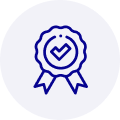
Quality
We are industry veterans who take pride in our work
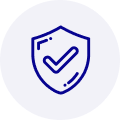
Protection
Avoid the dangers of risky trading in the gray market
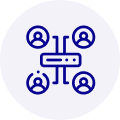
Access
Our network of suppliers is ready and at your disposal
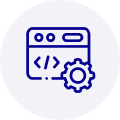
Savings
Maintain legacy systems to prevent costly downtime
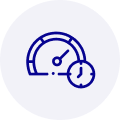
Speed
Time is of the essence, and we are respectful of yours



 Manufacturers
Manufacturers










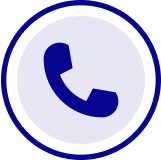
What they say about us
FANTASTIC RESOURCE
One of our top priorities is maintaining our business with precision, and we are constantly looking for affiliates that can help us achieve our goal. With the aid of GID Industrial, our obsolete product management has never been more efficient. They have been a great resource to our company, and have quickly become a go-to supplier on our list!
Bucher Emhart Glass
EXCELLENT SERVICE
With our strict fundamentals and high expectations, we were surprised when we came across GID Industrial and their competitive pricing. When we approached them with our issue, they were incredibly confident in being able to provide us with a seamless solution at the best price for us. GID Industrial quickly understood our needs and provided us with excellent service, as well as fully tested product to ensure what we received would be the right fit for our company.
Fuji
HARD TO FIND A BETTER PROVIDER
Our company provides services to aid in the manufacture of technological products, such as semiconductors and flat panel displays, and often searching for distributors of obsolete product we require can waste time and money. Finding GID Industrial proved to be a great asset to our company, with cost effective solutions and superior knowledge on all of their materials, it’d be hard to find a better provider of obsolete or hard to find products.
Applied Materials
CONSISTENTLY DELIVERS QUALITY SOLUTIONS
Over the years, the equipment used in our company becomes discontinued, but they’re still of great use to us and our customers. Once these products are no longer available through the manufacturer, finding a reliable, quick supplier is a necessity, and luckily for us, GID Industrial has provided the most trustworthy, quality solutions to our obsolete component needs.
Nidec Vamco
TERRIFIC RESOURCE
This company has been a terrific help to us (I work for Trican Well Service) in sourcing the Micron Ram Memory we needed for our Siemens computers. Great service! And great pricing! I know when the product is shipping and when it will arrive, all the way through the ordering process.
Trican Well Service
GO TO SOURCE
When I can't find an obsolete part, I first call GID and they'll come up with my parts every time. Great customer service and follow up as well. Scott emails me from time to time to touch base and see if we're having trouble finding something.....which is often with our 25 yr old equipment.
ConAgra Foods