M-SYSTEMS M3LPA
Specifications
‘One-Step Cal’ calibration
With I/O type and the full-scale range configured via the internal DIP switches, precise 0% and 100% ranges are calibrated via the front control buttons with a help of LED.
AC Power input
Operational voltage range 85–264V AC; 47–66 Hz; approx. 5VA at 100V; approx. 7VA at 200V; approx. 8VA at 264V
Accuracy
Input accuracy + output accuracy
Connection
Removable terminal block
DC Power input
Operational voltage range 9 – 36V DC; approx. 3W; ripple 10% p-p max
Dielectric strength
1500V AC @1 minute (input to output to power to ground)
Dimensions
W18×H106×D110.5 mm (0.71”×4.17”×4.35”)
Fine zero and span adjustments
±15% via the front control buttons
Housing material
Flame-resistant resin (grey)
Input accuracy
Less than or equal to ±0.03% of input range
Insulation resistance
Greater than or equal to 100M Omega with 500V DC
Isolation
Input to output to power
Line voltage effect
±0.1% over voltage range
Mounting
DIN rail
Operating humidity
0 to 95% RH (non-condensing)
Operating temperature
-25 to +65°C (-13 to +149°F) Max. 55°C (131°F) for UL approval
Output accuracy
Less than or equal to ±0.03% of output range
Over-range output
Approx. -15 – +115% (Negative current output is not available even within this range.)
PC configurator
(model-M3CON) Via Windows PC connected to the front jack.
Response time
Ts + Td (0 – 90%)
Status indicator LED
Tri-color (green/amber/red) LED; Flashing patterns indicate operation status of the transmitter.
Temp. coefficient
±0.015%/°C (±0.008%/°F) at -5 to +55°C (23 to 131°F) of I/O range
Weight
100 g (0.22 lbs)
Features
- Both input and output type and range are configurable
- Converts the output from a pulse-type transducer into a standard process signal
- Easy ‘One-Step Cal’ calibration using the front three control buttons without needing a PC; PC software is also usable.
- Front control button function can be locked
- Sensor excitation
- UL approval
Datasheet
Extracted Text
M3LPA Space-saving Signal Conditioners M3-UNIT Series FREQUENCY TRANSMITTER MODEL M3LPA (field- and PC-configurable) MODEL & SUFFIX CODE SELECTION M3LPA–❑/❑❑ DISCONTINUED MODEL MODEL Replaced with Model M3LPA2 INPUT SELECTION Open Collector Mechanical Contact Voltage Pulse Two-wire Current Pulse RS-422 Line Driver EXCITATION SELECTION Functions & Features 4V DC / 20mA • Converts the output from a pulse-type trans- 8V DC / 20mA ducer into a standard process signal 12V DC / 20mA • Sensor excitation OUTPUT SELECTION • Easy ‘One-Step Cal’ calibration using the front ◆DC Current: Usable range 0 – 20mA; min. span 1mA three control buttons without needing a PC; PC ◆DC Voltage software is also usable. Narrow Spans: Usable range ±2.5V; min. span 250mV • Both input and output type and range are con- Wide Spans: Usable range ±10V; min. span 1V figurable POWER INPUT • Front control button function can be locked M2 : 100 – 240V AC • UL approval R4 : 10 – 32V DC Typical Applications CONFIGURATION OPTIONS • Positive displacement flowmeters, turbine flow- A : PC and field configurable meters and vortex flowmeters B : Field configurable • Measuring rotation speed of a machine generat- OPTIONS ing dry contact signals /UL : UL approval (selectable only with DC power input code R4) GENERAL SPECIFICATIONS Connection: Removable terminal block ORDERING INFORMATION Housing material: Flame-resistant resin (grey) Specify code number. Orders will be shipped with default Isolation: Input to output to power factory settings as shown in the table below. Overrange output: Approx. -15 – +115% Ordering example: (Negative current output is not available • Code number (e.g. M3LPA-R4/A) even within this range.) Factory default setting Fine zero and span adjustments: ±15% via the front con- trol buttons PARAMETER DEFAULT Configuration Input type Open collector ‘One-Step Cal’ calibration: With I/O type and the full- Frequency range 0 – 100 kHz scale range configured via the internal DIP Sensor excitation 12V DC / 20mA switches, precise 0% and 100% ranges are Output range 4 – 20mA calibrated via the front control buttons with Threshold 2V a help of LED. PC configurator: (model: M3CON) Via Windows PC con- nected to the front jack. RELATED PRODUCTS Programmable features include: • PC configurator software (model: M3CON) • I/O type and range, threshold Downloadable at M-System’s web site: • Zero and span adjustments http://www.m-system.co.jp • User’s linearization table setting A dedicated cable is required to connect the module to (max. 101 points, specified within -15 to the PC. Please refer to the internet software download +115% for both input and output) site or the users manual for the PC configurator for ap- Status indicator LED: Tri-color (green/amber/red) LED; plicable cable types. Flashing patterns indicate operation status of the transmitter. Specifications are subject to change without notice. ES-2656 Rev.15 P. 1 / 6 M3LPA ■ DC VOLTAGE INPUT Narrow Spans (mV) Measurable frequencies: Minimum span 10% of the fre- Maximum range: -2.5 – +2.5V DC quency range selected in Table 3. Minimum span: 250mV See each input type for the maximum span. Conformance range: -3 – +3V DC Time constant is set to 50 msec. with the Wide Spans (V) ‘large’ noise filter setting and to 10 msec. Maximum range: -10 – +10V DC with the ‘small’ noise filter setting (Table 9). Minimum span: 1V Pulse width time requirement: Min. 5 µsec., max. 10 sec. Conformance range: -11.5 – +11.5V DC Offset: Lower range can be any specific value ■ OPEN COLLECTOR within the output range provided that the Maximum frequency: 0 – 100 kHz minimum span is maintained. Input amplitude: Min. 4V, max. 12V Load resistance: Output drive 1mA maximum Sensing voltage/current: Approx. 12V, 8V or 4V DC @1mA (Range) 0 – 10V : 10k (Ω minimum) Detecting levels: ≤200Ω for ON; ≥200kΩ for OFF -10 – 0V : 10k 0 – 2.5V : 2.5k ■ MECHANICAL CONTACT -2.5 – 0V : 2.5k Maximum frequency: 0 – 10 Hz Input amplitude: Min. 4V, max. 12V INSTALLATION Sensing voltage/current: Approx. 12V, 8V or 4V DC @1mA Detecting levels: ≤200Ω for ON; ≥200kΩ for OFF Power input AC: Operational voltage range 85 – 264V AC; ■ VOLTAGE PULSE 47 – 66 Hz; approx. 5VA at 100V Maximum frequency: 0 – 100 kHz approx. 7VA at 200V Waveform: Square or sine approx. 8VA at 264V Input impedance: 10kΩ minimum DC: Operational voltage range 9 – 36V DC; Input amplitude: Min. 0.1V p-p, max. 100V p-p* approx. 3W; ripple 10% p-p max. Max. voltage between input terminals: 100V* Operating temperature: -25 to +65°C (-13 to +149°F) Detecting levels: -2 – +4V Max. 55°C (131°F) for UL approval *30V rms, 42.4V peak or 60V DC for UL approval Operating humidity: 0 to 95% RH (non-condensing) Mounting: DIN rail ■ TWO-WIRE CURRENT PULSE Dimensions: W18×H106×D110.5 mm (0.71”×4.17”×4.35”) Maximum frequency: 0 – 100 kHz Weight: 100 g (0.22 lbs) Input resistance: Receiving resistor 100Ω Input range: 0 – 25mA PERFORMANCE Input amplitude: Min. 4mA, max. 20mA Detecting levels: -2 – +4V Accuracy: Input accuracy + output accuracy Input accuracy: ≤±0.03% of input range (Table 4) ■ RS-422 LINE DRIVER PULSE Output accuracy: ≤±0.03% of output range (Table 11/12) Maximum frequency: 0 – 100 kHz The input accuracy is inversely proportional to the input Receiver: Conforms to RS-422 span; while the output accuracy is likewise inversely pro- portional to the output span. Temp. coefficient: ±0.015%/°C (±0.008%/°F) OUTPUT at -5 to +55°C (23 to 131°F) of I/O range ■ DC CURRENT Response time: Ts + Td (0 – 90%) Maximum range: 0 – 20mA DC Measuring Time Minimum span: 1mA Conformance range: 0 – 24mA DC Offset: Lower range can be any specific value Input within the output range provided that the minimum span is maintained. Output Load resistance: Output drive 12V maximum Ts Td (Range) 0 – 20mA : 600Ω maximum Ts : Measuring Time = (Sampling time + 30 msec.) x (Moving Td : Delay 150 msec. [Example] Sampling time 50 msec. (standard setting) Moving average sample = 1 Delay 150 msec. When the input cycle is shorter than the sampling time, is calculated as: (50 msec. + 30 msec.) x (1 + 4) + 150 When the input cycle is longer than the sampling time, becomes longer accordingly. ES-2656 Rev.15 P. 2 / 6 M3LPA Line voltage effect: ±0.1% over voltage range STANDARDS & APPROVALS Insulation resistance: ≥100MΩ with 500V DC Dielectric strength: 1500V AC @1 minute CE conformity: EMC Directive (2004/108/EC) (input to output to power to ground) EN 61000-6-4 (EMI) EN 61000-6-2 (EMS) Low Voltage Directive (2006/95/EC) EN 61010-1 Installation category II Pollution degree 2 Max. operating voltage 300V Input or output to power: Reinforced insulation Input to output: Basic insulation Approval: UL/C-UL general safety requirements (UL 61010-1, CAN/CSA-C22.2 No.1010-1) SCHEMATIC CIRCUITRY & CONNECTION DIAGRAM DC POWERED TYPE STATUS 1 RS-422 CONTROL BUTTONS Receiver 2 DIP SW 9 Isolation Excitation Digital Output 3 7 + Supply Computation Driver 1 INPUT * OUTPUT 6 8 – 5 10 Waveform Shaper + 4 11 2 * DC POWER – CONFIGURATOR JACK 12 Terminal Block AC POWERED TYPE STATUS 1 RS-422 CONTROL BUTTONS Receiver 2 DIP SW 9 Isolation Excitation Digital Output + 3 7 Supply Computation Driver 1 INPUT * OUTPUT – 6 8 5 10 U Waveform 2 * Shaper 4 11 AC POWER CONFIGURATOR JACK 12 V Terminal Block *2. Be aware that the AC power and DC power connect to different terminals. *1. Input Connection Examples Open Collector Voltage Pulse Two-wire Current Pulse Excitation Supply • Built-in Excitation + – – 3 + 6 6 EXCITATION 3 INPUT 6 5 5 – + + 6 INPUT 5 100Ω Mechanical Contact RS-422 Line Driver Pulse 4 – – + 6 1 • External DC Supply INPUT 5 2 – + 6 + 100Ω 55 INPUT 4 – ES-2656 Rev.15 P. 3 / 6 M3LPA EXTERNAL DIMENSIONS & TERMINAL ASSIGNMENTS unit: mm (inch) 10 11 12 78 9 DIN RAIL 35mm wide 12 3 45 6 18 (.71) 110.5 (4.35) [5 (.20)] • When mounting, no extra space is needed between units. ONE-STEP-CAL CALIBRATION CONFIGURATION MODES & DIP SW FINE ZERO & SPAN ADJUSTMENTS When you program the transmitter module, two configura- After the transmitter is installed and operational, fine zero tion modes are available: Field Configuration using DIP SW and span tuning can be also performed using the front / control buttons, and PC Software. (Option B type is for the control buttons. Both zero and span are adjustable within field configuration only.) ±15%. The internal DIP switches are used to configure input and PC SOFTWARE CONFIGURATION output type. Once the module is configured, precise ranges When you need to apply the same setting to multiple trans- are set up with the front control buttons using a simula- mitters, downloading one setting from the PC is convenient. tor connected to the input terminals and a multimeter con- The PC Configurator Software (model: M3CON) is available nected to the output terminals as a reference. separately. INPUT & OUTPUT RANGING Turn the transmitter to PC Configuration Mode (See Table For example, suppose that the DIP switches are configured 1) and all programmable features can be set up on a PC re- for the voltage pulse (0 – 100 kHz full-range). Turn the gardless of other DIP SW setting except for the following: the power supply to the transmitter on and press MODE button output type must be selected with the DIP SW1-1 through to enter to the Input Calibration Mode. Apply the desired SW1-4 (See Table 12), and the pulse sensing type and noise minimum (e.g. 0 Hz) and maximum (e.g. 1 kHz) input levels filter must be selected with the DIP SW4-1 through SW4-3 and push the DOWN (zero) and UP (span) respectively to (See Tables 9 and 10). set the input range to 0 – 1 kHz. For detailed information on the PC configuration, refer to Then the output range can be calibrated in a similar man- the M3CON instruction manual. ner after moving to the Output Calibration Mode by press- ing MODE button again. Increase or decrease the simu- lated input until the output meter shows the desired levels and push the DOWN (zero) and UP (span) respectively for the minimum (e.g. 4mA) and maximum (e.g. 20mA) levels. The front LEDs’ colors and flashing patterns help you to easily identify the transmitter’s status and confirm the set- up actions in each step of Calibration Modes. See detailed explanation in “Calibration Flow Chart.” The calibrated input and output ranges are stored in the in- ternal memory. The module reads the DIP-switch-calibrat- ed configuration only once after the power supply is turned on. Set the switches with the power supply removed. ES-2656 Rev.15 P. 4 / 6 106 (4.17) 62 (2.44) M3LPA EXTERNAL & INTERNAL VIEWS FRONT VIEW SIDE VIEW LED1 (LD1) 10 11 12 Configuration DIP SW LED2 (LD2) 78 9 LED3 (LD3) 4 321 OFF MODE Button UP Button ON DOWN Button SW1 Configurator Jack 8 765432 1 SW2 OFF SW3 ON 123 SW4 4321 456 OFF ON DIP SWITCH SETTINGS ■ CONFIGURATION MODE (SW3) Table 1 ■ CUTOUT (SW3) Table 6 SW3-7 is usable only with the M3LPA-x/B. MODE SW3-8 Configuration mode can be CUTOUT SW3-7 DIP SW OFF Confirmed with the front LED. PC ON With (0.1% fixed) ON Without OFF ■ FRONT CONTROL BUTTON LOCK (SW3) Table 2 Table 2 setting is applicable to firmware version 2.01 or ■ POLARITY (SW3) Table 7 higher (marking on the product). POLARITY SW3-6 LOCK SW3-1 PC Configuration is not disabled Bipolor OFF when the front control button Unlock OFF Unipolor ON function is locked. Lock ON ■ EXCITATION SUPPLY (SW3) Table 8 ■ INPUT TYPE (SW2) Table 3 EXCITATION SW3-5 SW3-4 INPUT SW2-2 SW2-1 4V ON OFF Open collector OFF OFF 8V OFF ON Mechanical contact 12V ON ON Voltage pulse ON OFF 3 ■ PULSE SENSING (SW4) * Table 9 Two-wire current pulse OFF ON SENSING SW4-3 RS-422 line driver pulse ON ON Capacitor coupled OFF DC coupled ON ■ FREQUENCY RANGE (SW2) Table 4 FREQUENCY SW2-5 SW2-4 SW2-3 3 ■ NOISE FILTER (SW4) * Table 10 0 – 10 Hz ON OFF OFF FILTER SW4-2 SW4-1 0 – 100 Hz OFF ON OFF Large ON OFF 0 – 1k Hz ON ON OFF Small OFF ON 0 – 10 kHz OFF OFF ON Without OFF OFF 0 – 100 kHz ON OFF ON ■ OUTPUT TYPE (SW3 & 1) Table 11 ■ PULSE AMPLITUDE (SW2) Table 5 OUTPUT SW3-3 SW3-2 SW1-4 SW1-3 SW1-2 SW1-1 AMPLITUDE MAXIMUM VOLTAGE SW2-8 SW2-7 SW2-6 0 – 20mA OFF ON OFF ON OFF OFF 1 50 – 100V p-p 100V * OFF OFF OFF -2.5 – +2.5V ON OFF ON OFF OFF ON 25 – 50V p-p 50V ON OFF OFF -10 – +10V OFF OFF ON OFF ON OFF 10 – 25V p-p 25V OFF ON OFF 3 ■ OUTPUT TYPE / PC CONFIG (SW1) * Table 12 5 – 10V p-p 10V ON ON OFF 1 – 5V p-p 5V OFF OFF ON OUTPUT SW1-4 SW1-3 SW1-2 SW1-1 0.5 – 1V p-p 1V ON OFF ON 0 – 20mA OFF ON OFF OFF 2 0.1 – 0.5V p-p 0.5V * OFF ON ON -2.5 – +2.5V ON OFF OFF ON -10 – +10V ON OFF ON OFF *1. Max. 30V rms, 42.4V peak or 60V DC for UL approval. *2. Max. input frequency limited to 50 kHz. *3. DIP SW setting is required for PC configuration type. ES-2656 Rev.15 P. 5 / 6 M3LPA CALIBRATION FLOW CHART POWER ON MODE A Amber LED OFF LD1 Control G UP Green LED ON G Buttons Fine Adjustments ?LD2 I/O Ranging ? RUN MODE DOWN R Red LED Blink LD3 G PUSH MODE 1 – 2 s PRESS & HOLD MODE > 5s Once the transmitter In order to change the threshold, apply sim LD1 LD1 enters the fine zero 100% input signal and push UP (increase) or R R FINE ZERO THRESHOLD calibration mode, (decrease) buttons until the output meter s LD2 LD2 CALIBRATION MODE CALIBRATION MODE the output goes to 100% output signal as in the example below G preadjusted 0% [Example] LD3 LD3 value regardless Input range: 0 to 100 Hz UP or DOWN UP or DOWN of the present input Output range: -10 to +10V signal. Apply 100 Hz and the output meters must sho PUSH MODE PUSH MODE Apply simulated 0% input signal. Once the transmitter LD1 LD1 0% INPUT enters the fine span R R PUSH DOWN FINE SPAN CONFIGURED calibration mode, INPUT LD2 LD2 CALIBRATION MODE the output goes to CALIBRATION R preadjusted 100% MODE 100% INPUT LD3 LD3 value regardless UP or DOWN PUSH UP CONFIGURED G of the present input signal. Apply simulated 100% input signal. MODE MODE PUSH PUSH Adjust simulated input until the output mete shows desired 0% output. LD1 0% OUTPUT DOWN R PUSH CONFIGURED OUTPUT LD2 CALIBRATION MODE 100% OUTPUT LD3 UP PUSH CONFIGURED R Adjust simulated input until the output mete shows desired 100% output. PUSH MODE When you set 0% or 100% input/output ranges keep pressing UP or DOWN button until the LD1 flashes for approx. 5 seconds and turns LD1 which indicates the setup is complete. G When you release the button, the LD1 is ret LD2 to ON. RUN MODE If the LED does not change, the entered lev be inappropriate: e.g. out of usable range LD3 ES-2656 Rev.15 P. 6 / 6
Frequently asked questions
How does Industrial Trading differ from its competitors?

Is there a warranty for the M3LPA?

Which carrier will Industrial Trading use to ship my parts?

Can I buy parts from Industrial Trading if I am outside the USA?

Which payment methods does Industrial Trading accept?

Why buy from GID?
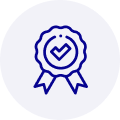
Quality
We are industry veterans who take pride in our work
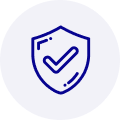
Protection
Avoid the dangers of risky trading in the gray market
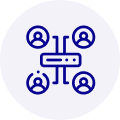
Access
Our network of suppliers is ready and at your disposal
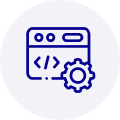
Savings
Maintain legacy systems to prevent costly downtime
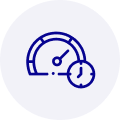
Speed
Time is of the essence, and we are respectful of yours



 Manufacturers
Manufacturers







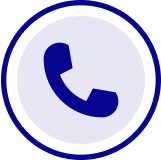
What they say about us
FANTASTIC RESOURCE
One of our top priorities is maintaining our business with precision, and we are constantly looking for affiliates that can help us achieve our goal. With the aid of GID Industrial, our obsolete product management has never been more efficient. They have been a great resource to our company, and have quickly become a go-to supplier on our list!
Bucher Emhart Glass
EXCELLENT SERVICE
With our strict fundamentals and high expectations, we were surprised when we came across GID Industrial and their competitive pricing. When we approached them with our issue, they were incredibly confident in being able to provide us with a seamless solution at the best price for us. GID Industrial quickly understood our needs and provided us with excellent service, as well as fully tested product to ensure what we received would be the right fit for our company.
Fuji
HARD TO FIND A BETTER PROVIDER
Our company provides services to aid in the manufacture of technological products, such as semiconductors and flat panel displays, and often searching for distributors of obsolete product we require can waste time and money. Finding GID Industrial proved to be a great asset to our company, with cost effective solutions and superior knowledge on all of their materials, it’d be hard to find a better provider of obsolete or hard to find products.
Applied Materials
CONSISTENTLY DELIVERS QUALITY SOLUTIONS
Over the years, the equipment used in our company becomes discontinued, but they’re still of great use to us and our customers. Once these products are no longer available through the manufacturer, finding a reliable, quick supplier is a necessity, and luckily for us, GID Industrial has provided the most trustworthy, quality solutions to our obsolete component needs.
Nidec Vamco
TERRIFIC RESOURCE
This company has been a terrific help to us (I work for Trican Well Service) in sourcing the Micron Ram Memory we needed for our Siemens computers. Great service! And great pricing! I know when the product is shipping and when it will arrive, all the way through the ordering process.
Trican Well Service
GO TO SOURCE
When I can't find an obsolete part, I first call GID and they'll come up with my parts every time. Great customer service and follow up as well. Scott emails me from time to time to touch base and see if we're having trouble finding something.....which is often with our 25 yr old equipment.
ConAgra Foods