ARCOM APCI-SER4
Features
- 4 Serial Communications Channels
- Board Access LED (RED)
- CE Compliant design
- Industry Standard I/O via 50 way D-type
- Interrupt facility
- MTBF: 350,014 hours (using generic figures from MIL-HDBK-217F at ground benign)
- Operating temperature range 0 to +70C
- PCI 2.1 Compatible Bus Interface
- Plug and Play software compatible
- Power Consumption 250mA@+5V, 70mA@+12, 60mA@-12V
- Powerful and versatile 85230 Enhanced Serial Communications controllers
- RS232, RS485 and RS422 signal levels supported
- Transmit and Receive FIFOs
- User LED (GREEN)
Datasheet
Extracted Text
J592 APCI-SER4 2192-09100-000-000 APCI-SER4 Introduction The APCI-SER4 is a 32-bit PCI local bus board which provides 4 channels of RS232/422/485 serial communications. It utilises two 85230 Enhanced serial communication controllers. Each channel can be independently configured for asynchronous or synchronous protocols, baud rate and signalling standards. The board supports communication speeds of up to 115kbaud (asynchronous) and 1.8Mbaud (synchronously). All serial channel signals are routed to a 50 way D-type connector. Features � 4 Serial Communications Channels � Powerful and versatile 85230 Enhanced Serial Communications controllers � RS232, RS485 and RS422 signal levels supported � Transmit and Receive FIFO�s � Interrupt facility � Board Access LED (RED) � User LED (GREEN) � Industry Standard I/O via 50 way D-type � PCI 2.1 Compatible Bus Interface � Plug and Play software compatible � CE Compliant design � Operating temperature range 0 to +70C � Power Consumption 250mA@+5V, 70mA@+12, 60mA@-12V � MTBF: 350,014 hours (using generic figures from MIL-HDBK-217F at ground benign) Getting Started � Power down your PC system. � Install the board in a spare PCI Slot (See Installation for CE compliance). � Power up system with MSDOS. � Run APCI.EXE (supplied on the utility disk), this will search for the board and check I/O access. If this fails, check board is correctly located. Warning This board contains C CM MO OS S devices which may be damaged by static electricity. Please ensure anti- static precautions are taken at all times when handling this board. If for any reason this board is returned to Arcom Control Systems, please ensure it is adequately packed to prevent damage during shipment. Page 1 2192-09100-000-000 J592 APCI-SER4 Operation PCI Bus Interface The PCI bus is a high speed alternative to ISA bus, it has been designed to overcome some of the limitations of ISA bus, and provide faster throughput for I/O intensive peripheral devices. PCI bus also supports Plug and Play configuration which allows the system software to allocate resources during initialisation helping to overcome resource conflicts, which might exist in a system. The APCI-SER4 uses a single chip PCI bus slave controller which is designed and manufactured by PLX Technology. This device has been designed to fully support the PCI 2.1 specification and provides plug and play software capabilities. During power-up initialisation the PCI BIOS will detect the card and assign a unique I/O address location and interrupt line. This ensures that there are no resource conflicts on the PCI bus. Multiple cards are supported through this mechanism without the need for address decode links. The PLX device contains a standard type 00H configuration space header. The table below shows the registers within this header which are required for configuration of the APCI-SER4. Configuration Space Header Offset Register Name Description Value 00-01H Vendor ID ID of PCI device manufacturer 10B5H (PLX Technology) 02-03H Device ID ID of PCI device 9050H 18-1BH Base Address Register I/O base address assigned to card 0000xxxx 2C-2DH Subsystem Vendor ID ID of board manufacturer 13ABH (ARCOM) 2E-2FH Subsystem ID ID of Board 0592H (APCI-SER4) 3CH Interrupt Line Interrupt line assigned to device 0x These registers can be accessed using PCI BIOS functions. Please contact Arcoms customer support team (Tel: 01223 412428) for a copy of the PCI BIOS Specification if required. Enhanced Serial Communication Controllers The APCI-SER4 contains two 85230 Enhanced Serial Communication Controllers (ESCC), each device provides two full-duplex communication channels. The serial interface lines from these devices are buffered on board by RS232 and RS485/422 devices. The ESCC is a versatile and powerful device and requires careful initialisation. For this reason it is recommended that the ESCC manufacturers manual is used. This may be obtained by contacting Arcoms customer support team (Tel:01223 412428). It should be noted that these devices are NOT compatible with the PC 8250-type UART. The order in which registers are initialised is important and a register may need to be accessed more than once during initialisation. Unreliable operation may be experienced if short cuts are taken. For examples of basic ESCC initialisation, please refer to the programs on the utility disk. Each ESCC occupies four I/O locations in the APCI-SER4 indexed I/O map; two consecutive locations per channel. The lower address of each pair is used to select the appropriate register within the device, and to read/write data to the register. The higher address provides direct connection to the receive and transmit data latches. The internal ESCC registers are accessed using an indexed addressing scheme like the APCI-SER4. The appropriate index must be written each time a register is accessed. Therefore each read/write operation to a register must be preceded with a write to the index register. After a read/write operation the index is reset to 0. Page 2 J592 APCI-SER4 2192-09100-000-000 Initialising ESCC Control Registers The following procedure is required to access the ESCC registers. 1. Write the control register index (for the appropriate channel) to the APCI-SER4 base address. 2. Write the ESCC register index to the APCI-SER4 base+1 address. 3. Write the new data to the APCI-SER4 base+1 address. 4. Repeat steps 2 and 3 for each of the ESCC registers. Transmitting and Receiving Data The following tables show the steps required to transmit and receive deta in polled mode from Channel 2. Transmit Data Action Explanation Write 02H to the Base address Sets the APCI-SER4 to read register 0 on Channel 2. Read from Base+1 address Reads Status Logically AND the value with 04H If bit is set the TX buffer is empty and another byte can be sent. If bit is zero continue to read status. Write 03H to the base address Sets APCI-SER4 to write to data register on Channel 2. Write data to be transmitted to Data is written to the transmit buffer Base+1 address Receive Data Action Explanation Write 02H to the Base address Sets the APCI-SER4 to read register 0 on Channel 2. Read from Base+1 address Reads Status Logically AND the value with 01H If bit is set there is a byte in the receive register. If bit is zero continue to read status. Write 03H to the base address Sets APCI-SER4 to read from the data register on Channel 2. Read from Base+1 address Data in receive buffer is read Baud Rates Each serial channel has a 16-bit baud rate counter which is used for both transmit and receive data operations. In asynchronous mode, the ESCC can use a x16, x32 or x64 clock. The following table shows some typical baud rates and their time constants, when the x16 mode is selected: Baud Time Constant 9600 22 19200 10 38400 4 115200 0 The baud rate counter is set by writing the low byte of the time constant to ESCC register 12 (decimal) and the upper byte to register 13 (decimal). As the board rates shown in the table above all have time constants of less than 256, their upper bytes are all zero. Interrupts The APCI-SER4 has one interrupt signal which is routed to an IRQ line during the PCI BIOS initialisation. This interrupt line is expanded on board to provide two interrupt sources. These interrupts are connected to the output signals from the ESCC devices. An interrupt source register has been provided at index 10H. The interrupt service routine must read this register to determine which device generated the interrupt request. If bit 0 in this register is set (logic �1�) Channel 1 or 2 has requested the interrupt, if bit 7 is set Channel 3 or 4 has requested the interrupt all other bits will be zero. Page 3 2192-09100-000-000 J592 APCI-SER4 I/O Map The APCI-SER4 uses an indexed addressing scheme to access the on-board devices and special function registers. Two consecutive I/O locations are required to implement this scheme, the base address is used to set the index value and the base+1 address is used to access the device. The I/O base address is set by the PCI BIOS during initialisation (refer to the PCI BUS section of this manual for details). A PCI BIOS function call may be used to determine the base address once the system has been initialised. Multiple boards may be used in a system as each will be given a unique I/O address. Index Registers Index Register Name Read/Write Comments 00 S1 Read Channel 1 Status 00 C1 Write Channel 1 Control 01 D1 Read/Write Channel 1 Data 02 S1 Read Channel 2 Status 02 C1 Write Channel 2 Control 03 D1 Read/Write Channel 2 Data 04 S1 Read Channel 3 Status 04 C1 Write Channel 3 Control 05 D1 Read/Write Channel 3 Data 06 S1 Read Channel 4 Status 06 C1 Write Channel 4 Control 07 D1 Read/Write Channel 4 Data 08-0F N/A N/A Not Used 10 INT Read Interrupt Line Status Special Function Registers Index Register Name Read/Write Comments 80 User LED Write 01H Switches LED ON 00H Switches LED OFF 81 Board Ident Read Always returns 10H for APCI-SER4 Page 4 J592 APCI-SER4 2192-09100-000-000 Links Throughout this section a �+� indicates the default link position. Default Link Positions There are three functions defined by the links on the APCI-SER4: whether the serial lines are RS232 or RS485/422 (and how some of them are connected); synchronous clock sourcing; and receiver enabling/disabling. The first digit of the link number refers to the channel i.e LK13 refers to channel 1. The links define whether some of the lines connecting to the ESCC for that channel are at RS232 or RS485/422 levels, and in some cases which lines go to the 50-way connector. Some of the serial lines are not affected by these links. This is either because they have a connection on the 50-way connector, which is not shared with a different function or level, or because the device can operate at either level. RS232/485 and RS422 - Serial Signal Connections Ribbon Cable A+ Position B Position Link Channel Pin No. RS232 RS485/422 LK10 1 9 DTR DCD� LK11 1 8 CTS DTR+ LK12 1 4 TX TX+ LK13 1 7 RTS DTR� LK20 2 19 DTR DCD� LK21 2 18 CTS DTR+ LK22 2 14 TX TX+ LK23 2 17 RTS DTR� LK30 3 29 DTR DCD� LK31 3 28 CTS DTR+ LK32 3 24 TX TX+ LK33 3 27 RTS DTR� LK40 4 39 DTR DCD� LK41 4 38 CTS DTR+ LK42 4 34 TX TX+ LK43 4 37 RTS DTR� Page 5 2192-09100-000-000 J592 APCI-SER4 Synchronous Clock selection, RS232 and RS485/422 enabling/disabling There are four groups of nine pins: each group contains three two-position links. They are LK14A-C, LK24A-C, LK34A-C and LK44A-C. The first digit of the link number refers to the channel; the letter refers to the function. The �A� links control receiver enables. If a link is inserted in position A on one of these links, the receive buffer is enabled when RTS is active. If the link is in position B, the receive buffer is permanently enabled. The �B� links change the function of ribbon cable wires 3, 13, 23 and 33. Position A connects to the RS485 transmitted data signal, position B connects to the 85230 TRXC clock inputs via RS232 buffers. The �C� links change the function of ribbon cable wires 5, 15, 25 and 35. Position A connects to the RS485 receive data signal, position B connects to the 85230 RTXC clock inputs via RS232 buffers. LK14A A RX buffer enabled when RTS active LK14A B+ RX buffer is permanently enabled LK14B A Pin 3 of D-Type connects RS485 TX data LK14B B+ Pin 3 of D-Type connects to 85230 TRXC clock input via RS232 buffer LK14C A Pin 5 of D-Type connects to RS485 RX data LK14C B+ Pin 5 of D-Type connects to 85230 RTXC clock input via RS232 buffer LK24A A RX buffer enabled when RTS active LK24A B+ RX buffer is permanently enabled LK24B A Pin 13 of D-Type connects RS485 TX data LK24B B+ Pin 13 of D-Type connects to 85230 TRXC clock input via RS232 buffer LK24C A Pin 15 of D-Type connects to RS485 RX data LK24C B+ Pin 15 of D-Type connects to 85230 RTXC clock input via RS232 buffer LK34A A RX buffer enabled when RTS active LK34A B+ RX buffer is permanently enabled LK34B A Pin 23 of D-Type connects RS485 TX data LK34B B+ Pin 23 of D-Type connects to 85230 TRXC clock input via RS232 buffer LK34C A Pin 25 of D-Type connects to RS485 RX data LK34C B+ Pin 25 of D-Type connects to 85230 RTXC clock input via RS232 buffer LK44A A RX buffer enabled when RTS active LK44A B+ RX buffer is permanently enabled LK44B A Pin 33 of D-Type connects RS485 TX data LK44B B+ Pin 33 of D-Type connects to 85230 TRXC clock input via RS232 buffer LK44C A Pin 35 of D-Type connects to RS485 RX data LK44C B+ Pin 35 of D-Type connects to 85230 RTXC clock input via RS232 buffer Page 6 J592 APCI-SER4 2192-09100-000-000 User Configuration Record Sheet Link Default User LK10 A LK11 A LK12 A LK13 A LK20 A LK21 A LK22 A LK23 A LK30 A LK31 A LK32 A LK33 A LK40 A LK41 A LK42 A LK43 A LK14A B LK14B B LK14C B LK24A B LK24B B LK24C B LK34A B LK34B B LK34C B LK44A B LK44B B LK44C B Page 7 2192-09100-000-000 J592 APCI-SER4 D-50 I/O Connector (PL1) Pin Assignments The pin assignments are listed with the pin number of the D-50 connector and also the pin number when a 50-way IDC ribbon cable is connected to the D-50. The pin assignments conform to the Arcom signal conditioning system (SCS) and may be connected to an external signal conditioning board. Ribbon Cable D-Type RS232 Signal RS485/RS422 Ribbon Cable D-Type RS232 Signal RS485/RS422 Pin No. Pin No. Name Signal Name Pin No. Pin No. Name Signal Name 1 1 0V 0V 26 42 RX3 RXA3 2 34 0V 0V 27 26 RTS3 DTRB3 3 18 N/C TXB1 28 10 CTS3 DTRA3 4 2 TX1 TXA1 29 43 DTR3 DCDB3 5 35 N/C RXB1 30 27 DCD3 DCDA3 6 19 RX1 RXA1 31 11 0V 0V 7 3 RTS1 DTRB1 32 44 SEE LK34 SEE LK34 8 36 CTS1 DTRA1 33 28 N/C TXB4 9 20 DTR1 DCDB1 34 12 TX4 TXA4 10 4 DCD1 DCDA1 35 45 N/C RXB4 11 37 0V 0V 36 29 RX4 RXA4 12 21 SEE LK14 SEE LK14 37 13 RTS4 DTRB4 13 5 N/C TXB2 38 46 CTS4 DTRA4 14 38 TX2 TXA2 39 30 DTR4 DCDB4 15 22 N/C RXB2 40 14 DCD4 DCDA4 16 6 RX2 RXA2 41 47 0V 0V 17 39 RTS2 DTRB2 42 31 SEE LK44 SEE LK44 18 23 CTS2 DTRA2 43 15 N/C N/C 19 7 DTR2 DCDB2 44 48 N/C N/C 20 40 DCD2 DCDA2 45 32 N/C N/C 21 24 0V 0V 46 16 N/C N/C 22 8 SEE LK24 SEE LK24 47 49 -12v -12v 23 41 N/C TXB3 48 33 +12V +12V 24 25 TX3 TXA3 49 17 +5V +5V 25 9 N/C RXB3 50 50 +5V +5V Page 8 J592 APCI-SER4 2192-09100-000-000 Installation for CE Compliance To maintain compliance with the requirements of the EMC directive (89/336/EEC), this product must be correctly installed. The PC system in which the board is housed must be CE compliant as declared by the manufacturer. The type of external I/O cable required can be chosen according to the notes below: 1. Remove the cover of the PC observing any additional instructions of the PC manufacturer. 2. Locate the board in a spare PCI slot and press gently but firmly into place. 3. Ensure that the metal bracket attached to the board is fully seated. 4. fit the bracket clamping screw and firmly tighten this on the bracket. Note:- Good contact of the bracket to the chassis is essential. 5. Replace the cover of the PC observing any additional instructions of the PC manufacturer. Cable Cable length 1 Metre or less : Ribbon cable satisfactory. Cable 1 Metre to 3 Meters : Commercial screened cable. > 3 Meters or noisy environment : Use fully screened cable with metal backshells e.g. Arcom CAB50CE The following standards have been applied to this product: BS EN50081-1 : 1992 Generic Emissions Standard, Residential, Commercial, Light Industry BS EN50082-1 : 1992 Generic Immunity Standard, Residential, Commercial, Light Industry BSEN55022 : 1995 ITE Emissions, Class B, Limits and Methods. Page 9 2192-09100-000-000 J592 APCI-SER4 Product Information F Fa ax x--o on n--D De em ma an nd d S Sy ys stte em m Full information about other Arcom products is available via the , (Telephone Numbers are listed below), or by contacting our W We eb bS Siit te e in the UK at: w ww ww w. .a ar rc co om m. .c co o. .u uk k , or in the US at: w ww ww w. .a ar rc co om mc co on nt tr ro olls s. .c co om m U Us se ef fu ul l C Co on nt ta ac ct t I In nf fo or rm ma at tiio on n C Cu us st to om me er r S Su up pp po or rt t S Sa alle es s Tel: +44 (0)1223 412 428 Tel: +44 (0)1223 411 200 Fax: +44 (0)1223 403 400 Fax: +44 (0)1223 410 457 E-mail: support@arcom.co.uk E-mail sales@arcom.co.uk or for the US E-mail icpsales@arcomcontrols.com U Un ni it te ed d K Ki in ng gd do om m U Un ni it te ed d S St ta at te es s F Fr ra an nc ce e G Ge er rm ma an ny y B Be el lg gi iu um m Arcom Control Systems Ltd Arcom Control Systems Inc Arcom Control Systems Kostenlose Infoline: Groen Nummer: Clifton Road 13510 South Oak Street Centre d�affaires SCALDY Tel: 0130 824 511 Tel: 0800 7 3192 Cambridge CB1 4WH, UK Kansas City MO 64145 USA 23 rue Colbert Fax: 0130 824 512 Fax: 0800 7 3191 Tel: 01223 411 200 Tel: 816 941 7025 7885 SAINT QUENTIN FoD: 0130 860 449 Fax: 01223 410 457 Fax: 816 941 0343 Cedex, FRANCE N Ne et th he er rl la an nd ds s FoD: 01223 240 600 FoD: 800 747 1097 Tel: 0800 90 84 06 I It ta al ly y Gratis 06 Nummer: Fax: 0800 90 84 12 NumeroVerde: Tel: 06022 11 36 FoD: 0800 90 23 80 FoD: 1678 73600 Fax: 06022 11 48 The choice of boards or systems is the responsibility of the buyer, and the use to which they are put cannot be the liability of Arcom Control Systems Ltd. However, Arcom�s sales team is always available to assist you in making your decision. ' 1997 Arcom Control Systems Ltd Arcom Control Systems is a subsidiary of Fairey Group Plc. Specifications are subject to change without notice and do not form part of any contract. All trademarks recognised. Arcom Control Systems Ltd operate a company-wide quality management system which has been certified by the British Standards Institution (BSI) as compliant with ISO9001:1994 Revision History Manual PCB Comments Issue A V1 Iss 1 980313 First released in this format. Page 10
Frequently asked questions
How does Industrial Trading differ from its competitors?

Is there a warranty for the APCI-SER4?

Which carrier will Industrial Trading use to ship my parts?

Can I buy parts from Industrial Trading if I am outside the USA?

Which payment methods does Industrial Trading accept?




 Manufacturers
Manufacturers
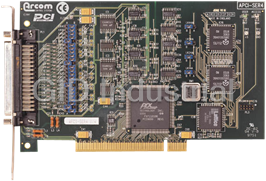

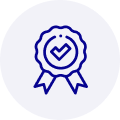
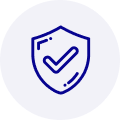
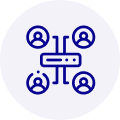
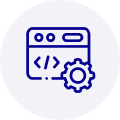
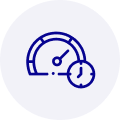




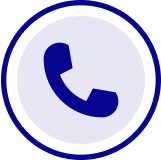
What they say about us
FANTASTIC RESOURCE
One of our top priorities is maintaining our business with precision, and we are constantly looking for affiliates that can help us achieve our goal. With the aid of GID Industrial, our obsolete product management has never been more efficient. They have been a great resource to our company, and have quickly become a go-to supplier on our list!
Bucher Emhart Glass
EXCELLENT SERVICE
With our strict fundamentals and high expectations, we were surprised when we came across GID Industrial and their competitive pricing. When we approached them with our issue, they were incredibly confident in being able to provide us with a seamless solution at the best price for us. GID Industrial quickly understood our needs and provided us with excellent service, as well as fully tested product to ensure what we received would be the right fit for our company.
Fuji
HARD TO FIND A BETTER PROVIDER
Our company provides services to aid in the manufacture of technological products, such as semiconductors and flat panel displays, and often searching for distributors of obsolete product we require can waste time and money. Finding GID Industrial proved to be a great asset to our company, with cost effective solutions and superior knowledge on all of their materials, it’d be hard to find a better provider of obsolete or hard to find products.
Applied Materials
CONSISTENTLY DELIVERS QUALITY SOLUTIONS
Over the years, the equipment used in our company becomes discontinued, but they’re still of great use to us and our customers. Once these products are no longer available through the manufacturer, finding a reliable, quick supplier is a necessity, and luckily for us, GID Industrial has provided the most trustworthy, quality solutions to our obsolete component needs.
Nidec Vamco
TERRIFIC RESOURCE
This company has been a terrific help to us (I work for Trican Well Service) in sourcing the Micron Ram Memory we needed for our Siemens computers. Great service! And great pricing! I know when the product is shipping and when it will arrive, all the way through the ordering process.
Trican Well Service
GO TO SOURCE
When I can't find an obsolete part, I first call GID and they'll come up with my parts every time. Great customer service and follow up as well. Scott emails me from time to time to touch base and see if we're having trouble finding something.....which is often with our 25 yr old equipment.
ConAgra Foods