Allen-Bradley
Enhanced and
User
Ethernet PLC-5
Programmable
Manual
Controllers
(Cat. Nos. 1785-L11B, -L20B,
-L30B, -L40B, -L40L, -L60B,
-L60L, -L80B, -L20E, -L40E,
-L80E, -L26B, -L46B, -L86B)
Important User Information 6ROLG�VWDWH�HTXLSPHQW�KDV�RSHUDWLRQDO�FKDUDFWHULVWLFV�GLIIHULQJ�IURP�
WKRVH�RI�HOHFWURPHFKDQLFDO�HTXLSPHQW��‡6DIHW\�*XLGHOLQHV�IRU�WKH�
$SSOLFDWLRQ��,QVWDOODWLRQ�DQG�0DLQWHQDQFH�RI�6ROLG�6WDWH�&RQWUROV·�
�3XEOLFDWLRQ�6*,������GHVFULEHV�VRPH�LPSRUWDQW�GLIIHUHQFHV�EHWZHHQ�
VROLG�VWDWH�HTXLSPHQW�DQG�KDUG�ZLUHG�HOHFWURPHFKDQLFDO�GHYLFHV��
%HFDXVH�RI�WKLV�GLIIHUHQFH��DQG�DOVR�EHFDXVH�RI�WKH�ZLGH�YDULHW\�RI�
XVHV�IRU�VROLG�VWDWH�HTXLSPHQW��DOO�SHUVRQV�UHVSRQVLEOH�IRU�DSSO\LQJ�
WKLV�HTXLSPHQW�PXVW�VDWLVI\�WKHPVHOYHV�WKDW�HDFK�LQWHQGHG�DSSOLFDWLRQ�
RI�WKLV�HTXLSPHQW�LV�DFFHSWDEOH�
,Q�QR�HYHQW�ZLOO�WKH�$OOHQ�%UDGOH\�&RPSDQ\�EH�UHVSRQVLEOH�RU�OLDEOH�
IRU�LQGLUHFW�RU�FRQVHTXHQWLDO�GDPDJHV�UHVXOWLQJ�IURP�WKH�XVH�RU�
DSSOLFDWLRQ�RI�WKLV�HTXLSPHQW�
7KH�H[DPSOHV�DQG�GLDJUDPV�LQ�WKLV�PDQXDO�DUH�LQFOXGHG�VROHO\�IRU�
LOOXVWUDWLYH�SXUSRVHV��%HFDXVH�RI�WKH�PDQ\�YDULDEOHV�DQG�UHTXLUHPHQWV�
DVVRFLDWHG�ZLWK�DQ\�SDUWLFXODU�LQVWDOODWLRQ��WKH�$OOHQ�%UDGOH\�
&RPSDQ\�FDQQRW�DVVXPH�UHVSRQVLELOLW\�RU�OLDELOLW\�IRU�DFWXDO�XVH�
EDVHG�RQ�WKH�H[DPSOHV�DQG�GLDJUDPV�
1R�SDWHQW�OLDELOLW\�LV�DVVXPHG�E\�$OOHQ�%UDGOH\�&RPSDQ\�ZLWK�
UHVSHFW�WR�XVH�RI�LQIRUPDWLRQ��FLUFXLWV��HTXLSPHQW��RU�VRIWZDUH�
GHVFULEHG�LQ�WKLV�PDQXDO�
5HSURGXFWLRQ�RI�WKH�FRQWHQWV�RI�WKLV�PDQXDO��LQ�ZKROH�RU�LQ�SDUW��
ZLWKRXW�ZULWWHQ�SHUPLVVLRQ�RI�WKH�$OOHQ�%UDGOH\�&RPSDQ\�LV�
SURKLELWHG�
7KURXJKRXW�WKLV�PDQXDO�ZH�XVH�QRWHV�WR�PDNH�\RX�DZDUH�RI�VDIHW\�
FRQVLGHUDWLRQV�
$77(17,21� ,GHQWLILHV�LQIRUPDWLRQ�DERXW�SUDFWLFHV�
RU�FLUFXPVWDQFHV�WKDW�FDQ�OHDG�WR�SHUVRQDO�LQMXU\�RU�
�
GHDWK��SURSHUW\�GDPDJH��RU�HFRQRPLF�ORVV�
$WWHQWLRQV�KHOS�\RX�
� LGHQWLI\�D�KD]DUG
� DYRLG�WKH�KD]DUG
� UHFRJQL]H�WKH�FRQVHTXHQFHV
,PSRUWDQW���,GHQWLILHV�LQIRUPDWLRQ�WKDW�LV�HVSHFLDOO\�LPSRUWDQW�IRU�
VXFFHVVIXO�DSSOLFDWLRQ�DQG�XQGHUVWDQGLQJ�RI�WKH�SURGXFW�
(WKHUQHWLDUHJVLVWHUHGWUDGHPDURNI,QWHO&RUSRUDWLRQ;HUR[&RUSRUDWLRQDQG’LJLWDO(TXLSPQHW
&RUSRUDWLRQ
+’DWDLJKZD\3OXV’+3/3/&3/&/&/
(DQ(G(DUHWUDGHPDURINV5RFNZHOO$XWRPDWLRQ
$OOHQ%UDGOWH\DLVUDGHPDUNRI5RFNZHOO$XWRPDWLRQDFRUHEXLRVQVIRNOHV5FZHO,QWHUQDWLRQDO
&RUSRUDWLRQ
Summary of Changes
Introduction 7KLV�UHOHDVH�FRQWDLQV�QHZ�DQG�XSGDWHG�LQIRUPDWLRQ�
7R�KHOS�\RX�ILQG�QHZ�DQG�XSGDWHG�LQIRUPDWLRQ��ORRN�IRU�WKH�FKDQJH�
EDUV�DV�VKRZQ�RQ�WKLV�SDUDJUDSK�
Updated Information
For this new/updated information: See chapter:
2000 elements per data table file 4
recommendations for using 230.4K bit/s 6, 10
performing block-transfers on the extended-local I/O channel 8
enhancements when using the serial port in master mode 11
communicating with ControlLogix devices over Ethernet 12
extended force tables 14
EEPROM information 20
1785-6.5.12 November 1998
soc-ii
Notes:
1785-6.5.12 November 1998
Preface
Using This Manual
How to Use Your Documentation @�
Example Variable Explanation
N[N7:0]:0 File number The file number is stored in integer address
N7:0.
N7:[C5:7.ACC] Structure number The word number is the accumulated value of
counter 7 in file 5.
B3/[I:017] Bit number The bit number is stored in input word 17.
N[N7:0]:[N9:1] File and word number The file number is stored in integer address
N7:0 and the word number in integer address
N9:1.
$77(17,21� ,I�\RX�LQGLUHFWO\�DGGUHVV�WKH�LQSXW�RU�
RXWSXW�LPDJH�WDEOH��WKH�YDOXH�\RX�VSHFLI\�LQ�WKH�LQWHJHU�
�
ILOH�WKDW�\RX�XVH�IRU�WKH�LQGLUHFWLRQ��WKH�SRLQWHU��LV�
FRQYHUWHG�WR�RFWDO�ZKHQ�H[HFXWHG�E\�WKH�LQVWUXFWLRQ�
)RU�H[DPSOH��LI�\RX�HQWHU�2�>1���@�DQG�1����FRQWDLQV�WKH�YDOXH�����
WKH�YDOXH�DW�1����LV�FRQYHUWHG�WR�RFWDO�DQG�WKH�UHVXOWLQJ�DGGUHVV�LV�
2������QRW�2�����
7R�PRQLWRU�IRU�LQYDOLG�LQGLUHFW�DGGUHVVHV��FRQGLWLRQ�WKH�UXQJ�ZLWK�WKH�
LQGLUHFW�DGGUHVV�ZLWK�D�OLPLW�WHVW�RI�WKH�LQGLUHFW�DGGUHVV�WR�HQVXUH�WKDW�
WKH�DGGUHVV�VWD\V�ZLWKLQ�WKH�LQWHQGHG�UDQJH��7KLV�LV�HVSHFLDOO\�
DGYLVDEOH�LI�WKH�3/&���SURFHVVRU�KDV�QR�FRQWURO�RYHU�WKH�LQGLUHFW�
DGGUHVV��VXFK�DV�WKH�YDOXH�LV�GHWHUPLQHG�E\�YDOXHV�IURP�DQ�,�2�
PRGXOH�RU�D�SHHU�SURFHVVRU�
1785-6.5.12 November 1998
Addressing I/O and Processor Memory 4-19
Specifying Indexed Addresses
7KH�SURFHVVRU�VWDUWV�RSHUDWLRQ�DW�WKH�EDVH�DGGUHVV�SOXV�WKH�RIIVHW���
6WRUH�WKH�RIIVHW�YDOXH�LQ�WKH�RIIVHW�ZRUG�LQ�WKH�SURFHVVRU¶V�VWDWXV�ILOH���
#N5:10
R6:0 O:000
FD 00
Block-Transfers in Selectable Timed Interrupts (STIs)
,I�WKH�SURFHVVRU�UXQV�DQ�67,�WKDW�FRQWDLQV�EORFN�WUDQVIHU�LQVWUXFWLRQV��
WKH�SURFHVVRU�SHUIRUPV�WKHVH�EORFN�WUDQVIHUV�LPPHGLDWHO\�RQ�
FRPSOHWLQJ�DQ\�EORFN�WUDQVIHUV�FXUUHQWO\�LQ�WKH�DFWLYH�EXIIHU��DKHDG�RI�
EORFN�WUDQVIHU�UHTXHVWV�ZDLWLQJ�LQ�WKH�TXHXH�
= preset Done
See page 24-8 for a description of prescan operation for
this instruction.
Timer Off Delay
TOF
If the input conditions are false, timer T4:1 starts incrementing in
TOF
10 1-ms intervals as long as the rung remains false. When the
TIMER OFF DELAY
accumulated value is greater than or equal to the preset value
Timer T4:1
(180), the timer stops and resets the timer done bit.
.01 Status Bits:
Time Base
Preset EN - Enable
180
EN TT DN ACC TOF
TT - Timer Timing
Accum 0
Rung
DN - Done
Condition 15 14 13 Value Status
True 1 0 1 0 Reset
False 0 1 1 increase Timing
False 0 0 0 >= preset Done
See page 24-8 for a description of prescan operation for
this instruction.
1785-6.5.12 November 1998
22-4 Instruction Set Quick Reference
Instruction Description
Retentive Timer On
RTO
If the input conditions go true, timer T4:10 starts incrementing in
RTO
1-second intervals as long as the rung remains true. When the rung
RETENTIVE TIMER ON
goes false, the timer stops. If the rung goes true again, the timer
Timer T4:10
continues. When the accumulated value is greater than or equal to th
1.0
Time Base
preset (10), the timer stops and sets the timer done bit.
Preset
10
Status Bits:
Accum 0
EN - Enable
EN TT DN ACC RTO
Rung
TT - Timer Timing
Condition 15 14 13 Value Status
DN - Done
False 0 0 0 0 Disabled
True 1 1 0 increase Timing
False 0 0 0 maintains Disabled
True 1 0 1 >= preset Done
Timer Reset If the input conditions go true, timer T4:1 is reset. This instruction
T4:1
RES resets timers and counters, as well as control blocks. This is
�� RES
necessary to reset the RTO accumulated value.
Counter Instructions
Instruction Description
Count Up
CTU
If the input conditions go true, counter C5:1 starts counting,
CTU
COUNT UP incrementing by 1 every time the rung goes from false-to-true.
When the accumulated value is greater than or equal to the preset
Counter C5:1
value (10), the counter sets the counter done bit.
Preset
10
Accum 0
CU DN OV ACC CTU
Status Bits:
Rung
Condition 15 13 12 Value Status
CU-Count Up
CD-Count Down
False 0 0 0 0 Disabled
DN-Count Up done
OV-Overflow
UN-Underflow incr by 1 Counting
Toggle True 1 0
0
True 1 1 0 >= preset Done
True 1 1 1 >32767 Overflow
See page 24-8 for a description of prescan operation for
this instruction.
1785-6.5.12 November 1998
Instruction Set Quick Reference 22-5
Instruction Description
Count Down
CTD
If the input conditions go true, counter C5:1 starts counting,
CTD
decrementing by 1 every time the rung goes from false-to-true.
COUNT DOWN
When the accumulated value is less than the preset value (10),
Counter C5:1
the counter resets the counter done bit.
Preset
10
Accum 35
CD DN UN ACC CTD
Status Bits:
Rung
CU-Count Up
Condition 14 13 11 Value Status
CD-Count Down
False 0 0 0 0 Disabled
DN-Count Down done
OV-Overflow
False 0 1 0 >= preset Preload
UN-Underflow
Toggle True 1 1 0 dec by 1 Counting
True 1 0 0 < preset Done
True 1 0 1 < -32768 Underflow
See page 24-8 for a description of prescan operation for
this instruction.
Compare Instructions
Instruction Description
Limit Test
LIM
If the Test value (N7:15) is >= the Low Limit (N7:10) and <= the Hig
LIM
Limit (N7:20), this instruction is true.
LIMIT TEST (CIRC)
Low limit N7:10
Low Limit Test High Limit LIM
3
Test N7:15 0 0 10 T
4
-5 5 10 T
High limit N7:20
22 5 11 10 F
10 0 0 T
10 5 -5 F
10 11 5 T
Mask Compare Equal
MEQ
The processor takes the value in the Source (D9:5) and passes that
MEQ
value through the Mask (D9:6). Then the processor compares the
MASKED EQUAL
result to the Compare value (D9:10). If the result and this compariso
Source D9:5
values are equal, the instruction is true.
0000�
Mask D9:6
Source Mask Compare MEQ
0000
T
Compare D9:10 0008 0008 0009
0000
F
0008
0001 0001
000F T
0087 0007
00F0 F
0087 0007
1785-6.5.12 November 1998
22-6 Instruction Set Quick Reference
Instruction Description
Compare If the expression is true, this input instruction is true. The CMP
CMP
CMP instruction can perform these operations: equal (=), less than (<),
COMPARE
less than or equal (<=), greater than (>), greater than or equal (>=),
Expression
not equal (<>), and complex expressions (up to 80 characters).
N7:5 = N7:10
xxx
Source A Source B EQU
GEQ GRT LEQ LES NEQ
xxxxxxxxxxxxx
10 10 T T F T F F
Source A N7:5
5 6 F F F T T T
3
Source B N7:10
21 20 F T T F F T
1
-30 -31 F T T F F T
-15 -14 F F F T T T
Equal to If the value in Source A (N7:5) is = to the value in Source B (N7:10),
EQU this instruction is true.
Greater than or Equal If the value in Source A (N7:5) is > or = the value in Source B (N7:10),
GEQ this instruction is true.
Greater than If the value in Source A (N7:5) is > the value in Source B (N7:10), this
GRT instruction is true.
Less than or Equal If the value in Source A (N7:5) is < or = the value in Source B (N7:10),
LEQ this instruction is true.
Less than If the value in Source A (N7:5) is < the value in Source B (N7:10), this
LES instruction is true.
Not Equal If the value in Source A (N7:5) is not equal to the value in Source B
NEQ (N7:10), this instruction is true.
1785-6.5.12 November 1998
Instruction Set Quick Reference 22-7
Compute Instructions
Instruction Description
Compute
CPT
If the input conditions go true, evaluate the Expression N7:4 - (N7:6
CPT
N7:10) and store the result in the Destination (N7:3).
COMPUTE
The CPT instruction can perform these operations: add (+), subtract
Dest N7:3
(-), multiply (*), divide (|), convert from BCD (FRD), convert to BCD
3
(TOD), square root (SQR), logical and (AND), logical or (OR), logical n
Expression
(NOT), exclusive or (XOR), negate (-), clear (0), and move, X to the
N7:4 - (N7:6 * N7:10)
power of Y (**), radians (RAD), degrees (DEG), log (LOG), natural log
(LN), sine (SIN), cosine (COS), tangent (TAN), inverse sine (ASN),
inverse cosine (ACS), inverse tangent (ATN), and complex expressio
(up to 80 characters)
Note: Any value entered (i.e., 2.3) expands to 8 characters
(2.3000000).
Arc cosine
ACS
If input conditions go true, take the arc cosine of the value in
ACS
F8:19 and store the result in F8:20.
ARCCOSINE
Source F8:19
Status
0.7853982 Description
Bit
Dest F8:20
C always resets
0.6674572
sets if overflow is generated;
V
otherwise resets
sets if the result is zero;
Z
otherwise resets
always resets
S
Addition
ADD
When the input conditions are true, add the value in Source A
ADD
(N7:3) to the value in Source B (N7:4) and store the result in the
ADD
Destination (N7:12).
Source A N7:3
3
Source B N7:4
Status
Description
1
Bit
Dest N7:12
4
sets if carry is generated;
C
otherwise resets
sets if overflow is generated;
V
otherwise resets
sets if the result is zero;
Z
otherwise resets
sets if the result is negative;
S
otherwise resets
1785-6.5.12 November 1998
22-8 Instruction Set Quick Reference
Instruction Description
Arc sine
ASN
When input conditions go true, take the arc sine of the value in
ASN
F8:17 and store the result in F8:18.
ARCSINE
Source F8:17
Status
0.7853982
Description
Bit
Dest F8:18
0.9033391
C always resets
V sets if overflow is generated;
otherwise resets
Z sets if the result is zero;
otherwise resets
always resets
S
Arc tangent
ATN
When input conditions go true, take the arc tangent of the value
ATN
in F8:21 and store the result in F8:22.
ARCTANGENT
Source F8:21
Status
Description
0.7853982
Bit
Dest F8:22
C always resets
0.6657737
V sets if overflow is generated;
otherwise resets
Z sets if the result is zero;
otherwise resets
S
sets if the result is negative;
otherwise resets
Average
AVE
When the input conditions go from false-to-true, take the average o
AVE
the file #N7:1 and store the result in N7:0.
AVERAGE FILE
File #N7:1 Status Bits:
Status
Description
Dest N7:0 EN - Enable
Bit
DN - Done bit
Control
R6:0
ER - Error Bit C always resets
Length 4
Position 0
V sets if overflow is generated;
otherwise resets
Z sets if the result is zero;
otherwise resets
S sets if the result is negative;
otherwise resets
1785-6.5.12 November 1998
Instruction Set Quick Reference 22-9
Instruction Description
Clear
CLR
When the input conditions are true, clear decimal file 9, word 34 (se
CLR
to zero).
CLR
Dest D9:34
0000
Status
Description
Bit
C always reset
V always reset
Z always set
S always reset
Cosine
COS
When input conditions go true, take the cosine of the value in
COS
F8:13 and store the result in F8:14.
COSINE
Source F8:13
Status
0.7853982
Description
Bit
Dest F8:14
0.7071068
C always resets
V sets if overflow is generated;
otherwise resets
Z sets if the result is zero;
otherwise resets
S
sets if the result is negative;
otherwise resets
1785-6.5.12 November 1998
22-10 Instruction Set Quick Reference
Instruction Description
Division
DIV
When the input conditions are true, divide the value in Source A
DIV
DIVIDE (N7:3) by the value in Source B (N7:4) and store the result in the
Destination (N7:12).
Source A N7:3
3
Status
Description
Source B N7:4
Bit
1
C always resets
Dest N7:12
3
V sets if division by zero or overflow;
otherwise resets
Z sets if the result is zero;
otherwise resets; undefined if overflow is set
S sets if the result is negative;
otherwise resets; undefined if overflow is set
Natural log
LN
When input conditions go true, take the natural log of the value in
LN
N7:0 and store the result in F8:20.
NATURAL LOG
Source N7:0
Status
Description
5
Bit
Dest F8:20
C always resets
1.609438
sets if overflow is generated;
V
otherwise resets
sets if the result is zero;
Z
otherwise resets
sets if the result is negative;
S
otherwise resets
LOG
When input conditions go true, take the log base 10 of the value in
N7:2 and store the result in F8:3.
LOG BASE 10
Source N7:2
Status
5
Description
Bit
Dest F8:3
0.6989700
C always resets
sets if overflow is generated;
V
otherwise resets
sets if the result is zero;
Z
otherwise resets
sets if the result is negative;
S
otherwise resets
1785-6.5.12 November 1998
Instruction Set Quick Reference 22-11
Instruction Description
Multiply
MUL
When the input conditions are true, multiply the value in Source
MUL
A (N7:3) by the value in Source B (N7:4) store the result in the
MULTIPLY
Destination (N7:12).
Source A N7:3
3
Status
Description
Source B N7:4
Bit
1
C always resets
Dest N7:12
3
V sets if overflow is generated;
otherwise resets
Z sets if the result is zero;
otherwise resets
S sets if the result is negative;
otherwise resets
Negate
NEG
When the input conditions are true, take the opposite sign of the
NEG
Source (N7:3) and store the result in the Destination (N7:12). This
NEGATE
instruction turns positive values into negative values and negative
Source N7:3
values into positive values.
3
Status
Dest N7:12
Description
Bit
-3
C sets if the operation generates a carry;
otherwise resets
V sets if overflow is generated;
otherwise resets
Z sets if the result is zero;
otherwise resets
S sets if the result is negative;
otherwise resets
Sine
SIN
When input conditions go true, take the sine of the value in F8:11
SIN
and store the result in F8:12.
SINE
Status
Source F8:11
Description
0.7853982
Bit
Dest F8:12
C always resets
0.7071068
V sets if overflow is generated;
otherwise resets
Z sets if the result is zero;
otherwise resets
S
sets if the result is negative;
otherwise resets
1785-6.5.12 November 1998
22-12 Instruction Set Quick Reference
Instruction Description
Square Root
SQR
When the input conditions are true, take the square root of the Sourc
SQR
(N7:3) and store the result in the Destination (N7:12).
SQUARE ROOT
Source N7:3
25
Status
Description
Dest N7:12
Bit
5
C always resets
V sets if overflow occurs during floating point
to integer conversion; otherwise resets
Z sets if the result is zero; otherwise resets
S always reset
Sort
SRT
When the input conditions go from false-to-true, the values in N7:1
SRT
N7:2, N7:3.and N7:4 are sorted into ascending order.
SORT
File #N7:1
Status Bits:
Control R6:0 EN-Enable
Length DN-Done Bit
4
ER-Error Bit
Position 0
Standard Deviation
STD
When the input conditions go from false-to-true, take the
STD
standard deviation of the values in file #N7:1 and store the
STANDARD DEVIATION
result in the Destination (N7:0).
File #N7:1
Status Bits:
Dest N7:0 EN - Enable
Status
Control DN - Done Bit
R6:0 Description
Bit
ER - Error Bit
Length 4
Position
0
C always resets
V sets if overflow is generated;
otherwise resets
Z sets if the result is zero; otherwise resets
S
always resets
1785-6.5.12 November 1998
Instruction Set Quick Reference 22-13
Instruction Description
Subtract
SUB
When the input conditions are true, subtract the value in Source B
SUB
(N7:4) from the value in Source A (N7:3) and store the result in the
SUBTRACT
Destination (N7:12).
Source A N7:3
3
Source B N7:4
Status
Description
1
Bit
Dest N7:12
C sets if borrow is generated;
2
otherwise resets
V sets if underflow is generated;
otherwise resets
Z sets if the result is zero; otherwise resets
S sets if the result is negative;
otherwise resets
Tangent
TAN
When input conditions go true, take the tangent of the value in
TAN
F8:15 and store the result in F8:16.
TANGENT
Status
Source F8:15
Description
0.7853982 Bit
Dest F8:16
C always resets
1.000000
sets if overflow is generated;
V
otherwise resets
sets if the result is zero;
Z
otherwise resets
sets if the result is negative;
S
otherwise resets
X to the power of Y
XPY
When input conditions go true, take the the value in N7:4, raise it
XPY
to the power stored in N7:5, and store the result in N7:6.
X TO POWER OF Y
Source A N7:4 Status
Description
5
Bit
Source B N7:5
C always resets
2
Dest N7:6
sets if overflow is generated;
25
V
otherwise resets
sets if the result is zero;
Z
otherwise resets
sets if the result is negative;
S
otherwise resets
1785-6.5.12 November 1998
22-14 Instruction Set Quick Reference
Logical Instructions
Instruction Description
AND
AND
When the input conditions are true, the processor performs an AND
operation (bit-by-bit) between Source A (D9:3) and Source B (D9:4)
BITWISE AND
and stores the result in the Destination (D9:5). The truth table for a
Source A D9:3
AND operation is:
3F37
Source B D9:4
Source A Source B Result
00FF
000
Dest D9:5
100
0037
010
111
NOT Operation When the input conditions are true, the processor performs a NOT
NOT
(takes the opposite of) operation (bit-by-bit) on the Source (D9:3) an
NOT
stores the result in the Destination (D9:5). The truth table for a NOT
operation is:
Source A D9:3
00FF
Source Destination
Dest D9:5
01
FF00
10
OR
OR
When the input conditions are true, the processor performs an OR
operation (bit-by-bit) between Source A (D9:3) and Source B (D9:4)
BITWISE INCLUSIVE OR
and stores the result in the Destination (D9:5). The truth table for a
Source A D9:3
OR operation is:
3F37
Source B D9:4
Source A Source B Result
00FF
000
Dest D9:5
101
3FFF
011
111
Exclusive OR
XOR When the input conditions are true, the processor performs an
XOR
exclusive OR operation (bit-by-bit) between Source A (D9:3) and
BITWISE EXCLUSIVE OR
Source B (D9:4) and stores the result in the Destination (D9:5). The
D9:3
Source A
truth table for an XOR operation is:
3F37
Source B D9:4
Source A Source B Result
3F37
000
101
Dest D9:5
0000 011
110
Status
Description
Bit
C always resets
V always resets
Z sets if the result is zero; otherwise resets
S sets if the most significant bit (bit 15 for decimal or bit 17 for octal)
is set (1); otherwise resets
1785-6.5.12 November 1998
Instruction Set Quick Reference 22-15
Conversion Instructions
Instruction Description
Convert from BCD
FRD When the input conditions are true, convert the BCD value in the
FRD
Source (D9:3) to a integer value and store the result in the
FROM BCD
Destination (N7:12). The source must be in the range of
Source D9:3
0-9999 (BCD).
0037
Dest N7:12
Status
Description
37
Bit
C always resets
V
always resets
Z sets if the destination value is zero;
otherwise resets
S always resets
Convert to BCD
TOD When the input conditions are true, convert the integer value in
TOD
Source (N7:3) to a BCD format and store the result in the
TO BCD
Destination (D9:5).
Source N7:3
Status
44
Description
Bit
Dest D9:5
0044
C always resets
V sets if the source value is negative
or greater than 9999 (i.e. outside of
the range of 0-9999)
sets if the destinationvalue is zero;
Z
otherwise resets
S always resets
Convert to Degrees
DEG When the input conditions are true, convert radians (the value in
DEG
Source A) to degrees and stores the result in the Destination
RADIANS TO DEGREE
(Source times 180/p).
Source F8:7
0.7853982
Status
Description
Dest F8:8
Bit
45
C always resets
V sets if overflow generated;
otherwise resets
sets if result is zero; otherwise resets
Z
S sets if result is negative;
otherwise resets
1785-6.5.12 November 1998
22-16 Instruction Set Quick Reference
Instruction Description
Convert to Radians
RAD When the input conditions are true, convert degrees (the value in
RAD
Source A) to radians and stores the result in the Destination
DEGREES TO RADIAN
(Source times p/180).
N7:9
Source
45
Status
Description
Dest F8:10
Bit
0.7853982
C always resets
V sets if overflow generated; otherwise resets
sets if result is zero; otherwise resets
Z
S sets if result is negative; otherwise resets
Bit Modify and Move Instructions
Instruction Description
Move
MOV
When the input conditions are true, move a copy of the value in
MOV
Source (N7:3) to the Destination (F8:12), converting from one data
MOVE
type to another This overwrites the original value in
Source N7:3
the Destination.
20
Dest F8:12
Status
Description
20.000000
Bit
C always resets
V sets if overflow is generated during
floating point-to-integer conversion;
otherwise resets
sets if the destination value is zero;
Z
otherwise resets
S sets if result MSB is set; otherwise resets
Masked Move
When the input conditions are true, the processor passes the value
MVM
MVM
the Source (D9:3) through the Mask (D9:5) and stores the result in t
MASKED MOVE
Destination (D9:12). This overwrites the original value in the
Source D9:3
Destination.
478F
Status
Description
Mask D9:5
Bit
00FF
Dest D9:12
C always resets
008F
V always resets
Z sets if the result is zero; otherwise resets
S sets if most significant bit of resulting value is set;
otherwise resets.
1785-6.5.12 November 1998
Instruction Set Quick Reference 22-17
Instruction Description
Bit Distribute When the input conditions are true, the processor copies the number
BTD
BTD of bits specified by Length, starting with the Source bit (3) of the
BIT FIELD DISTRIB
Source (N7:3), and placing the values in the Destination (N7:4),
Source N7:3
starting with the Destination bit (10).
0
Source bit
3
Dest N7:4
0
Dest bit
10
Length
6
File Instructions
Instruction Description
File Arithmetic and Logic When the input conditions go from false-to-true, the processor
FAL
FAL reads 8 elements of N14:0, and subtracts 256 (a constant) from
each element. This example shows the result being stored in the
FILE ARITH/LOGICAL
Status Bits: eight elements beginning with N15:10. The control element R6:1
Control R6:1
EN - Enable controls the operation. The Mode determines whether the
Length 8
DN - Done Bit processor performs the expression on all elements in the files
Position
0
ER - Error Bit (ALL) per program scan, one element in the files (INC) per
Mode ALL
false-to-true transition, or a specific number of elements (NUM)
Dest
#N15:10
per scan.
Expression
#N14:0 - 256
The FAL instruction can perform these operations: add (+),
subtract (-), multiply (*), divide (|), convert from BCD (FRD),
convert to BCD (TOD), square root (SQR), logical and (AND),
logical or (OR), logical not (NOT), exclusive or (XOR), negate (-),
clear (0), move, and the new math instructions (see the CPT list).
File Search and When the input conditions go from false-to-true, the processor
FSC
Compare performs the not-equal-to comparison on 10 elements between
FILE SEARCH/COMPARE
FSC files B4:0 and B5:0. Mode determines whether the processor
performs the expression on all elements in the files (ALL) per
Control R9:0
Status Bits: program scan, one element in the files (INC) per false-to-true
Length 90
EN - Enable transition, or a specific number of elements (NUM) per scan.
Position
0
DN - Done Bit Control element R9:0 controls the operation.
Mode 10
ER - Error Bit
When the corresponding source elements are not equal (element
Expression
#B4:0 <> #B5:0
IN - Inhibit Bit
B4:4 and B5:4 in this example), the processor stops the search
FD - Found Bit
and sets the found .FD and inhibit .IN bits so your ladder program
can take appropriate action. To continue the search comparison,
you must reset the .IN bit.
To see a list of the available comparisons, see the comparisons
listed under the CMP instruction.
1785-6.5.12 November 1998
22-18 Instruction Set Quick Reference
Instruction Description
File Copy When the input conditions are true, the processor copies the
COP
COP contents of the Source file (N7) into the Destination file (N12).
COPY FILE
The source remains unchanged. The COP instruction copies the
Source #N7:0
number of elements from the source as specified by the Length.
Dest #N12:0
As opposed to the MOV instruction, there is no data type
conversion for this instruction.
Length 5
File Fill When the input conditions are true, the processor copies the
FLL
FLL value in Source (N10:6) to the elements in the Destination (N12).
FILL FILE
The FLL instruction only fills as many elements in the destination
as specified in the Length.
Source N10:6
Dest #N12:0 As opposed to the MOV instruction, there is no data type
conversion for this instruction.
Length 5
Diagnostic Instructions
Instruction Description
File Bit Compare When the input conditions go from false-to-true, the processor
FBC
FBC compares the number of bits specified in the CMP Control Length
FILE BIT COMPARE
(48) of the Source file (#I:031) with the bits in the Reference file
Status Bits: (#B3:1). The processor stores the results (mismatched bit numbers)
Source #I:031
EN - Enable in the Result file (#N7:0). File R6:4 controls the compare and file R6:5
Reference #B3:1
DN - Done Bit controls the file that contains the results. The file containing the
Result
#N7:0
ER - Error Bit results can hold up to 10 (the number specified in the Length field)
Cmp Control R6:4
IN - Inhibit Bit mismatches between the compared files.
Length
48
FD - Found Bit
Note: To avoid encountering a possible run-time error when
Position
0
executing this instruction, add a ladder rung that clears S:24 (indexed
Result Control
R6:5
addressing offset) immediately before a FBC instruction.
Length
10
Position
0
Diagnostic Detect When the input conditions go from false-to-true, the processor
DDT
DDT compares the number of bits specified in the CMP Control Length
DIAGNOSTIC DETECT
(20) of the Source file (# I:030) with the bits in the Reference file
Source #I:030
Status Bits: (#B3:1). The processor stores the results (mismatched bit numbers)
Reference #B3:1 EN - Enable in the Result file (#N10:0). Control element R6:0 controls the compare
DN - Done Bit and the control element R6:1 controls the file that contains the
Result #N10:0
ER - Error Bit results (#N10:0). The file containing the results can hold up to 5 (the
Cmp Control R6:0
IN - Inhibit Bit number specified in the Length field) mismatches between the
Length
20
FD - Found Bit compared files. The processor copies the source bits to the reference
Position
0
file for the next comparison.
Result Control
R6:1
Length
The difference between the DDT and FBC instruction is that each
5
Position time the DDT instruction finds a mismatch, the processor changes
0
the reference bit to match the source bit. You can use the DDT
instruction to update your reference file to reflect changing machine
or process conditions.
Note: To avoid encountering a possible run-time error when
executing this instruction, add a ladder rung that clears S:24 (indexed
addressing offset) immediately before a DDT instruction.
1785-6.5.12 November 1998
Instruction Set Quick Reference 22-19
Instruction Description
Data Transition The DTR instruction compares the bits in the Source (I:002) through a
DTR
DTR Mask (0FFF) with the bits in the Reference (N63:11). When the
DATA TRANSITION
masked source is different than the reference, the instruction is true
Source I:002
for only 1 scan. The source bits are written into the reference address
for the next comparison. When the masked source and the reference
Mask 0FFF
are the same, the instruction remains false.
Reference N63:11
Shift Register Instructions
Instruction Description
Bit Shift Left If the input conditions go from false-to-true, the BSL instruction shifts
BSL
BSL the number of bits specified by Length (5) in File (B3), starting at bit
BIT SHIFT LEFT
16 (B3:1/0 = B3/16), to the left by one bit position. The source bit
Status Bits: (I:022/12) shifts into the first bit position, B3:1/0 (B3/16). The fifth bit,
File #B3:1
EN - Enable B3:1/4 (B3/20), is shifted into the UL bit of the control structure
Control R6:53
DN - Done Bit (R6:53).
Bit Address
I:022/12
ER - Error Bit
Length 5
UL - Unload Bit
Bit Shift Right If the input conditions go from false-to-true, the BSR instruction shifts
BSR
BSR the number of bits specified by Length (3) in File (B3), starting with
BIT SHIFT RIGHT
B3:2/0 (=B3/32), to the right by one bit position. The source bit
File #B3:2 Status Bits: (I:023/06) shifts into the third bit position B3/34. The first bit (B3/32)
EN - Enable is shifted into the UL bit of the control element (R6:54).
Control R6:54
DN - Done Bit
Bit Address
I:023/06
ER - Error Bit
Length 3
UL - Unload Bit
FIFO Load When the input conditions go from false-to-true, the processor loads
FFL
FFL N60:1 into the next available element in the FIFO file, #N60:3, as
FIFO LOAD
pointed to by R6:51. Each time the rung goes from false-to-true, the
Source N60:1 Status Bits: processor loads another element. When the FIFO file (stack) is full,
EN - Enable Load (64 words loaded), the DN bit is set.
FIFO #N60:3
R6:51 DN - Done Bit
Control
See page 24-8 for a description of prescan activities for
EM - Empty Bit
64
Length this instruction.
Position
0
FIFO Unload When the input conditions go from false-to-true, the processor
FFU
FFU unloads an element from #N60:3 into N60:2. Each time the rung goes
FIFO UNLOAD
from false-to-true, the processor unloads another value. All the data
Status Bits: in file #N60:3 is shifted one position toward N60:3. When the file is
FIFO #N60:3
EU - Enable Unload empty, the EM bit is set.
Dest N60:2
DN - Done Bit
R6:51
Control See page 24-8 for a description of prescan activities for this
EM - Empty Bit
64
Length instruction.
Position
0
1785-6.5.12 November 1998
22-20 Instruction Set Quick Reference
Instruction Description
LIFO Load When the input conditions go from false-to-true, the processor loads
LFL
LFL N70:1 into the next available element in the LIFO file #N70:3, as
LIFO LOAD
pointed to by R6:61. Each time the rung goes from false-to-true, the
Source N70:1 Status Bits: processor loads another element. When the LIFO file (stack) is full (64
EN - Enable words have been loaded), the DN bit is set.
LIFO #N70:3
R6:61 Load
Control See page 24-8 for a description of prescan activities for this
DN - Done Bit
64
Length instruction.
EM - Empty Bit
Position 0
LIFO Unload When the input conditions go from false-to-true, the processor
LFU
LFU unloads the last element from #N70:3 and puts it into N70:2. Each
LIFO UNLOAD
time the rung goes from false-to-true, the processor unloads another
Status Bits: element. When the LIFO file is empty, the EM bit is set.
LIFO #N70:3
EU - Enable
Dest N70:2
See page 24-8 for a description of prescan activities for this
Unload
R6:61
Control instruction.
DN - Done Bit
64
Length
EM - Empty Bit
Position
0
Sequencer Instructions
Instruction Description
Sequencer Input The SQI instruction filters the Source (I:031) input image data through
SQI
SQI a Mask (FFF0) and compare the result to Reference data (#N7:11) to
SEQUENCER INPUT see if the two values are equal. The operation is controlled by the
information in the control file R6:21. When the status of all unmasked
File #N7:11
bits of the word pointed to by control element R6:21 matches the
Mask FFF0
corresponding reference bits, the rung condition remains true if
Source
I:031
preceded by a true rung condition.
Control R6:21
Length 4
Position
0
Sequencer Load The SQL instruction loads data into the sequencer File (#N7:20) from
SQL
SQL the source word (I:002) by stepping through the number of elements
SEQUENCER LOAD
specified by Length (5) of the Source (I:002), starting at the Position
File #N7:20 Status Bits: (0). The operation is controlled by the information in the control file
Source
I:002
EN - Enable R6:22. When the rung goes from false-to-true, the SQL instruction
Control R6:22
DN - Done Bit increments the next step in the sequencer file and loads the data into
Length 5
ER - Error Bit it for every scan that the rung remains true.
Position
0
See page 24-8 for a description of prescan operation for
this instruction.
Sequencer Output When the rung goes from false-to-true, the SQO instruction
SQO
SQO increments to the next step in the sequencer File (#N7:1). The data in
SEQUENCER OUTPUT
the sequencer file is transferred through a Mask (0F0F) to the
Status Bits: Destination (O:014) for every scan that the rung
File #N7:1 #
EN - Enable remains true.
Mask 0F0F
DN - Done Bit
Dest See page 24-8 for a description of prescan operation for
O:014
ER - Error Bit
Control R6:20 this instruction.
Length 4
Position
0
1785-6.5.12 November 1998
Instruction Set Quick Reference 22-21
Program Control Instructions
Instruction Description
Master Control Reset If the input conditions are true, the program scans the rungs between
��
MCR MCR MCR instruction rungs and processes the outputs normally. If the
input condition is false, rungs between the MCR-instruction rungs are
executed as false.
Jump If the input conditions are true, the processor skips rungs by jumping
10
JMP to the rung identified by the label (10).
��
JMP
Label When the processor reads a JMP instruction that corresponds to label
10
LBL 10, the processor jumps to the rung containing the label and starts
executing.
LBL
Important: Must be the first instruction on a rung.
FOR Loop The processor executes the rungs between the FOR and the NXT
FOR
FOR instruction repeatedly in one program scan, until it reaches the
FOR
terminal value (10) or until a BRK instruction aborts the operation.
Step size is how the loop index is incremented.
Label Number 0
Index N7:0
See page 24-8 for a description of prescan operation for
Initial Value this instruction.
0
Terminal Value 10
Step Size
1
Next The NXT instruction returns the processor to the corresponding FOR
NXT
NXT instruction, identified by the label number specified in the FOR
NEXT
instruction. NXT must be programmed on an unconditional rung that
Label Number 0 is the last rung to be repeated in a For-Next loop.
Break When the input conditions go true, the BRK instruction aborts a
BRK
BRK For-Next loop.
Jump to Subroutine If the input conditions are true, the processor starts running a
JSR
JSR subroutine Program File (90). The processor passes the Input
JUMP TO SUBROUTINE
Parameters (N16:23, N16:24, 231) to the subroutine and the RET
instruction passes Return Parameters (N19:11, N19:12) back to the
Program File 90
main program, where the processor encountered the JSR instruction.
Input par N16:23
Input par
N16:24
Input par 231
Return par N19:11
Return par
N19:12
Subroutine The SBR instruction is the first instruction in a subroutine file. This
SBR
SBR instruction identifies Input Parameters (N43:0, N43:1, N43:2) the
SUBROUTINE
processor receives from the corresponding JSR instruction. You do
Input par N43:0
not need the SBR instruction if you do not pass input parameters to
Input par the subroutine.
N43:1
Input par N43:2
Return If the input conditions are true, the RET instruction ends the
RET
RET subroutine and stores the Return Parameters (N43:3, N43:4) to be
RETURN ( )
returned to the JSR instruction in the main program.
Return par N43:3
Return par
N43:4
1785-6.5.12 November 1998
22-22 Instruction Set Quick Reference
Instruction Description
Always False The AFI instruction disables the rung (i.e., the rung is always false).
AFI AFI
Temporary End If the input conditions are true, the TND instruction stops the
�� TND
TND processor from scanning the rest of the program (i.e., this instruction
temporarily ends the program).
One Shot If the input conditions preceding the ONS instructions on the same
B3
ONS rung go from false-to-true, the ONS instruction conditions the rung so
ONS
that the output is true for one scan. The rung is false on successive
110
scans.
See page 24-8 for a description of prescan operation for
this instruction.
One Shot Falling The OSF instruction triggers an event to occur one time. Use the OSF
OSF
OSF instruction whenever an event must start based on the change of
ONE SHOT FALLING
state of a rung from true-to-false, not on the resulting rung status.
Storage Bit B3/0 Status Bits: The output bit (N7:0/15) is set (1) for one program scan when the
OB - Output Bit rung goes from true-to-false.
Output Bit
15
SB - Storage Bit
Output Word N7:0
See page 24-8 for a description of prescan operation for
this instruction.
One Shot Rising The OSR instruction triggers an event to occur one time. Use the OSR
OSR
OSR instruction whenever an event must start based on the change of
ONE SHOT RISING
state of a rung from false-to-true, not on the resulting rung status.
Storage Bit B3/0
Status Bits: The output bit (N7:0/15) is set (1) for one program scan when the
Output Bit OB - Output Bit rung goes from false-to-true.
15
Output Word N7:0 SB - Storage Bit
See page 24-8 for a description of prescan operation for
this instruction.
SFC Reset The SFR instruction resets the logic in a sequential function chart.
SFR
SFR When the SFR instruction goes true, the processor performs a
SFC Reset
lastscan/postscan on all active steps and actions in the selected file,
Prog File Number 3
and then resets the logic in the SFC on the next program scan. The
Restart Step At
chart remains in this reset state until the SFR instruction goes false.
End of Transition The EOT instruction should be the last instruction in a transition file.
��
EOT
EOT If you do not use an EOT instruction, the processor always evaluates
the transition as true.
See page 24-8 for a description of prescan operation for
this instruction.
User Interrupt Disable The UID instruction temporarily disables an interrupt-driven ladder
��
UID
UID program (such as an STI or PII) from interrupting the currently
executing program.
User Interrupt Enable The UIE instruction re-enables the interrupt-driven ladder program to
��
UIE
UIE interrupt the currently executing ladder program.
1785-6.5.12 November 1998
Instruction Set Quick Reference 22-23
Process Control, Message Instructions
Instruction Description
Proportional, Integral, The control block (PD10:0) contains the instruction information for
PID
and Derivative the PID. The PID gets the process variable from N15:13 and sends
PID
PID the PID output to N20:21. The tieback stored in N15:14 handles the
Control Block PD10:0
manual control station.
Proc Variable
N15:13
Status Bits:
If you use an N control block, the rung must transition from false to
Tieback N15:14 EN - Enable
true for execution.
Control Output
N20:21 DN - Done Bit (for N
If you use PD control block, then there is no done bit. Also, the rung
control blocks only)
input conditions need to be true.
See page 24-8 for a description of prescan operation for
this instruction.
If the input conditions go from false to true, the data is transferred
MSG
according to the instruction parameters you set when you entered the
message instruction. The Control Block (MG7:10) contains status and
SEND/RECEIVE MESSAGE
instruction parameters.
Control Block MG7:10
You can also use N control blocks.
For continuous MSGs, condition the rung to be true for only one scan.
Bit # Status Bits
15 EN - Enable See page 24-8 for a description of prescan operation for
14 ST - Start Bit
this instruction.
13 DN - Done Bit
12 ER - Error Bit
11 CO - Continuous
10 EW - Enabled-Waiting
9 NR - No Response
8 TO - Time Out Bit
1785-6.5.12 November 1998
22-24 Instruction Set Quick Reference
Block Transfer Instructions
Integer (N) control block Block Transfer (BT) control block
Word Word
Offset Description Mnemonic Description
0 status bits (see below) .EN through .RW status bits
1 requested word count .RLEN requested length
2 transmitted word count .DLEN transmitted word length/error code
3 file number .FILE file number
4 element number .ELEM element number
.RGS rack/group/slot
Word 0
15 14 13 12 11 10 09 08 07 06 05 04 03 02 01 00
EN ST DN ER CO EW NR TO RW ** rack ** ** group** slot
Instruction Description
Block Transfer Read If the input conditions go from false to true, a block transfer read is
BTR
BTR initiated for the I/O module located at rack 1, group 0, module 0. The
BLOCK TRANSFER READ
Control Block (BT11:100, 6-word file) contains status for the transfer.
The Data File (N10:110) is where the data read from the module is
Rack 1
stored. The BT Length (40) identifies the number of words in the
Group 0
transfer. A non-continuous block transfer is queued and run only
Module
0
once on a false-to-true rung transition; a continuous block transfer is
Control Block BT11:100
repeatedly requeued.
Data File N10:110
Length You can also use the N data type for the control blocks.
40
Continuous
See page 24-8 for a description of prescan operation for
Y
this instruction.
PLC-5/30, -5/40, -5/40E, -5/40L PLC-5/40, -5/40L, -5/60,
PLC-5/60, -5/60L,
-5/60, -5/60L, -5/80, -5/80E -5/60L, -5/80, -5/40E,
-5/80, -5/80E processors
processors -5/80E processors
S:7 BT queue S:32 BT queue S:34 BT queue
bit # full for rack bit # full for rack bit # full for rack
1
0 08 100820
08
1
1 09 110921
09
1
2 10 121022
10
1
3 11 131123
11
12 4 12 141224
13 5 13 151325
14 6 14 161426
15 7 15 171527
3/&��������������DQG�����(�SURFHVVRUV�DOVR
1785-6.5.12 November 1998
Instruction Set Quick Reference 22-25
Instruction Description
Block Transfer Write If the input conditions go from false-to-true, the block transfer
BTW
BTW write is initiated for the I/O module located at rack 1, group 0,
BLOCK TRANSFER WRITE
module 0. The Control Block (BT11:0, 6-word file) contains
Rack 1 status for the transfer. The Data File contains the data to write to
the module (N10:10). The BT Length (40) identifies the number of
Group 0
words in the transfer. A non-continuous block transfer is queued
Module
0
and run only once on a false-to-true rung transition; a continuous
Control Block BT11:0
block transfer is repeatedly requeued. You can also use the N
Data File N10:10
data type for the control block.
Length
40
See page 24-8 for a description of prescan operation for this
Continuous
Y
instruction.
ASCII Instructions
Status Bits:
EN - Enable EM - Empty Bit
DN - Done Bit EU - Queue
ER - Error Bit FD - Found Bit
Instruction Description
ASCII Test for Line If input conditions go from false-to-true, the processor reports
ABL
ABL the number of characters in the buffer, up to and including the
ASCII TEST FOR LINE
end-of-line characters and puts this value into the position word
Channel 0 of the control structure (R6:32.POS). The processor also displays
this value in the characters field of the display.
Control R6:32
Characters
See page 24-8 for a description of prescan operation for this
instruction.
ASCII Characters in If input conditions go from false-to-true, the processor reports
ACB
Buffer the total number of characters in the buffer and puts this value
ASCII CHARS IN BUFFER
ACB into the position word (.POS) of the control structure. The
Channel 0
processor also displays this value in the characters field of the
Control R6:32 display.
Characters
See page 24-8 for a description of prescan operation for this
instruction.
Convert ASCII String to
If input conditions are true, the processor converts
ACI
Integer ACI
the string in ST38:90 to an integer and stores the
STRING TO INTEGER CONVERSION
result in N7:123.
Source ST38:90
Dest N7:123 Status
Description
Bit
75
set if a carry was generated during the
C
conversion; otherwise resets
set if source is > 32,767 or < -32,768,
V
otherwise resets
set if source is zero; otherwise resets
Z
S set if destination is negative; otherwise resets
1785-6.5.12 November 1998
22-26 Instruction Set Quick Reference
Instruction Description
ASCII String If input conditions are true, the processor concatenates
ACN
Concatenate ACN the string in ST38:90 with the string in ST37:91 and store
STRING CONCATENATE
the result in ST52:76.
Source A ST38:90
ST37:91
Source B
Dest
ST52:76
ASCII String Extract If input conditions are true, the processor extracts 10
AEX
AEX characters starting at the 42nd character of ST38:40 and
STRING EXTRACT
store the result in ST52:75.
Source ST38:40
Index 42
Number 10
Dest ST52:75
Convert Integer to ASCII If input conditions are true, the processor converts the
AIC
String value 876 to a string and store the result in ST38:42.
INTEGER TO STRING CONVERSION
AIC
Source 876
ST38:42
Dest
ASCII Handshake Lines If input conditions go from false-to-true, the processor
AHL
AHL uses the AND and OR masks to determine whether to set
ASCII HANDSHAKE LINE
or reset the DTR (bit 0) and RTS (bit 1) lines, or leave
Status Bits:
Channel 0 them unchanged. Bit 0 and 1 of the AND mask cause the
EN-Enable
line(s) to reset if 1 and leave the line(s) unchanged if 0.
AND Mask 0001
DN-Done Bit
BIt 0 and 1 of the OR mask cause the line(s) to set if 1
OR Mask
0003
ER-Error Bit
and leave the line(s) unchanged if 0.
Control R6:23
Channel Status See page 24-8 for a description of prescan operation for
this instruction.
ASCII Read If input conditions go from false-to-true, read 50
ARD
ARD characters from the buffer and move them to ST52:76.
ASCII READ
The number of characters read is stored in R6:32.POS
Channel 0 Status Bits and displayed in the Characters Read Field of the
EN - Enable instruction display.
Dest ST52:76
DN - Done Bit
Control
R6:32 See page 24-8 for a description of prescan operation for
ER - Error Bit
String Length 50 this instruction.
UL - Unload
Characters Read
EM - Empty
EU - Queue
ASCII Read Line If input conditions go from false-to-true, read 18
ARL
ARL characters (or until end-of-line) from the buffer and move
ASCII READ LINE
them to ST50:72. The number of characters read is
Channel 0
Status Bits stored in R6:30.POS and displayed in the Characters
Dest ST50:72 EN - Enable Read Field of the instruction display.
Control DN - Done Bit
R6:30
See page 24-8 for a description of prescan operation for
ER - Error Bit
String Length 18
this instruction.
UL - Unload
Characters Read
EM - Empty
EU - Queue
1785-6.5.12 November 1998
Instruction Set Quick Reference 22-27
Instruction Description
ASCII String Search If input conditions are true, search ST52:80 starting at
ASC
ASC the 35th character, for the string found in ST38:40. In this
STRING SEARCH
example, the string was found at index 42. If the string is
Source ST38:40
not found, the ASCII instruction minor fault bit S:17/8 is
set and the result is zero.
Index 35
Search
ST52:80
Result 42
ASCII String Compare If the string in ST37:42 is identical to the string in
ASR
ASR ST38:90, the instruction is true. Note that this is an input
ASCII STRING COMPARE
instruction. An invalid string length causes the ASCII
Source A ST37:42
instruction error minor fault bit S:17/8 to be set, and the
Source B ST38:90 instruction is false.
ASCII Write Append If input conditions go from false-to-true, read 50
AWA
AWA characters from ST52:76 and write it to channel 0 and
ASCII WRITE APPEND
append the two character configuration in the channel
Channel 0 Status Bits configuration (default CR/LF). The number of characters
EN - Enable sent is stored in R6:32.POS and displayed in the
Source ST52:76
DN - Done Bit characters sent field of the instruction display.
Control
R6:32
ER - Error Bit
String Length 50 See page 24-8 for a description of prescan operation for
UL - Unload
Characters Sent this instruction.
EM - Empty
EU - Queue
ASCII Write If input conditions go from false-to-true, write 40
AWT
AWT characters from ST37:40 to channel 0. The number of
ASCII WRITE
characters sent is stored in R6:23.POS and displayed in
Channel � Status Bits the characters sent field of the instruction display.
EN - Enable
Source ST37:40
See page 24-8 for a description of prescan operation for
DN - Done Bit
Control
R6:23 this instruction.
ER - Error Bit
String Length 40
UL - Unload
Characters Sent
EM - Empty
EU - Queue
1785-6.5.12 November 1998
22-28 Instruction Set Quick Reference
Bit and Word Instructions
Category Code Title Execution Time Words of
Execution Time (μs) integer
1
(μs)
Memory
floating point
True False True False
2
Relay XIC examine if closed .32 .16
1
2
XIO examine if open .32 .16
1
2
OTL output latch .48 .16
1
2
OTU output unlatch .48 .16
1
2
OTE output energize .48 .48
1
Branch branch end .16 .16 1
next branch 1
branch start 1
Timer and Counter TON timer on (0.01 base) 3.8 2.6 2-3
(1.0 base) 4.1 2.5
TOF timer off (0.01 base) 2.6 3.2 2-3
(1.0 base) 2.6 3.2
RTO retentive timer on 2-3
(0.01 base) 3.8 2.4
(1.0 base)
4.1 2.3
CTU count up 3.4 3.4 2-3
CTD count down 3.3 3.4 2-3
RES reset 2.2 1.0 2-3
8VH�WKH�ODUJHU�QXPEHU�IRU�DGGUHVVHV�EH\RQG������ZRUGV�LQ�WKH�SURFHVVRU¶V�GDWD�WDEOH�
)RU�HYHU\�ELW�DGGUHVV�DERYH�WKH�ILUVW�����ZRUGV�RI�PHPRU\�LQ�WKH�GDWD�WDEOH��DGG������μV�DQG���ZRUG
RIPHPRU\�
1785-6.5.12 November 1998
Instruction Set Quick Reference 22-29
Category Code Title Execution Time (μs) Execution Time (μs) Words of
1
integer floating point
Memory
True False True False
Arithmetic ADD add 6.1 1.4 14.9 1.4 4-7
SUB subtract 6.2 1.4 15.6 1.4 4-7
MUL multiply 9.9 1.4 18.2 1.4 4-7
DIV divides 12.2 1.4 23.4 1.4 4-7
SQR square root 9.9 1.3 35.6 1.3 3-5
NEG negate 4.8 1.3 6.0 1.3 3-5
CLR clear 3.4 1.1 3.9 1.1 2-3
AVE average file 152+E25.8 30 162+E22.9 36 4-7
STD standard deviation 262+E92.5 34 295+E85.5 34 4-7
TOD convert to BCD 7.8 1.3 3-5
FRD convert from BCD 8.1 1.3 3-5
RAD radian 57.4 1.4 50.1 1.4 3-5
DEG degree 55.9 1.4 50.7 1.4 3-5
SIN sine 414 1.4 3-5
COS cosine 404 1.4 3-5
TAN tangent 504 1.4 3-5
ASN inverse sine 426 1.4 3-5
ACS inverse cosine 436 1.4 3-5
ATN inverse tangent 375 1.4 3-5
LN natural log 409 1.4 403 1.4 3-5
LOG log 411 1.4 403 1.4 3-5
XPY X to the power of Y 897 1.5 897 1.5 4-7
SRT sort file 3-5
(5/11, -5/20) 276 + 12[E**1.34] 227 278 + 16[E**1.35] 227
(-5/30, -5/40, -5/60, 224 + 25[E**1.34] 189 230 + 33[E**1.35] 189
-5/80)
8VH�WKH�ODUJHU�QXPEHU�IRU�DGGUHVVHV�EH\RQG������ZRUGV�LQ�WKH�SURFHVVRU¶V�GDWD�WDEOH�
(� �QXPEHU�RI�HOHPHQWV�DFWHG�RQ�SHU�VFDQ
657�WUXH�LV�RQO\�DQ�DSSUR[LPDWLRQ���$FWXDO�WLPH�GHSHQGV�RQ�WKH�UDQGRPQHVV�RI�WKH�QXPEHUV�
1785-6.5.12 November 1998
22-30 Instruction Set Quick Reference
Category Code Title Execution Time (μs) Execution Time (μs) Words of
1
integer floating point
Memory
True False True False
Logic AND and 5.9 1.4 4-7
OR or 5.9 1.4 4-7
XOR exclusive or 5.9 1.4 4-7
NOT not 4.6 1.3 3-5
Move MOV move 4.5 1.3 5.6 1.3 3-5
MVM masked move 6.2 1.4 4-7
BTD bit distributor 10.0 1.7 6-9
Comparison EQU equal 3.8 1.0 4.6 1.0 3-5
NEQ not equal 3.8 1.0 4.5 1.0 3-5
LES less than 4.0 1.0 5.1 1.0 3-5
LEQ less than or equal 4.0 1.0 5.1 1.0 3-5
GRT greater than 4.0 1.0 5.1 1.0 3-5
GEQ greater than or equal 4.0 1.0 5.1 1.0 3-5
LIM limit test 6.1 1.1 8.4 1.1 4-7
MEQ mask compare if 5.1 1.1 4-7
equal
Compare CMP all 2.48 + (Σ[0.8 + i]) 2.16 + 2.48 + (Σ[0.8 + i]) 2.16 + 2+Wi
Wi[0.56] Wi[0.56]
Compute CPT all 2.48.+ (Σ[0.8 + i]) 2.16 + 2.48.+ (Σ[0.8 + i]) 2.16 + 2+Wi
Wi[0.56] Wi[0.56]
8VH�WKH�ODUJHU�QXPEHU�IRU�DGGUHVVHV�EH\RQG������ZRUGV�LQ�WKH�SURFHVVRU¶V�GDWD�WDEOH�
L� �H[HFXWLRQ�WLPH�RI�HDFK�LQVWUXFWLRQ��H�J���$’’��68%��HWF���XVHG�ZLWKLQ�WKH�&03�RU�&37�H[SUHVVLRQ
:L� �QXPEHU�RI�ZRUGV�XVHG�E\�WKH�LQVWUXFWLRQ��H�J���$’’��68%��HWF��ZLWKLQ�WKH�&03�RU�&37�H[SUHVVLRQ
&03�RU�&37�LQVWUXFWLRQV�DUH�FDOFXODWHG�ZLWK�VKRUW�GLUHFW�DGGUHVVLQJ
1785-6.5.12 November 1998
Instruction Set Quick Reference 22-31
File, Program Control, and ASCII Instructions
Category Code Title Time (μs) Time (μs) Words of
1
integer floating point
Memory
True False True False
File Arithmetic FAL all 11 + (S[2.3 + 6.16 + Wi[0.16] 11 + (Σ[2.3 + i])E 6.16 + Wi[0.16] 3-5 +Wi
and Logic i])E
File Search and FSC all 11 + (S[2.3 + 6.16 + Wi[0.16] 11 + (Σ[2.3 + i])E 6.16 + Wi[0.16] 3-5 +Wi
Compare i])E
File COP copy 16.2+E[0.72] 1.4 17.8+E[1.44] 1.4 4-6
counter, timer, and 15.7+E[2.16] 1.4
control
FLL fill 15.7+E[0.64] 1.5 18.1+E[0.80] 1.5 4-6
counter, timer, and 15.1+E[1.60] 1.5
control
Shift Register BSL bit shift left 10.6+B[0.025] 5.2 4-7
BSR bit shift right 11.1 + 5.2 4-7
B[0.025]
FFL FIFO load 8.9 3.8 4-7
FFU FIFO unload 10.0+E[0.43] 3.8 4-7
LFL LIFO load 9.1 3.7 4-7
LFU LIFO unload 10.6 3.8 4-7
Diagnostic FBC 0 mismatch 15.4 + 2.9 6-11
B[0.055]
1 mismatch 22.4 + 2.9
B[0.055]
2 mismatches 29.9+ B[0.055] 2.9
DDT 0 mismatch 15.4 + 2.9 6-11
B[0.055]
1 mismatch 24.5 + 2.9
B[0.055]
2 mismatches 34.2 + 2.9
B[0.055]
DTR data transitional 5.3 5.3 4-7
8VH�WKH�ODUJHU�QXPEHU�IRU�DGGUHVVHV�EH\RQG������ZRUGV�LQ�WKH�SURFHVVRU¶V�GDWD�WDEOH�
L� �H[HFXWLRQ�WLPH�RI�HDFK�LQVWUXFWLRQ��H�J���$’’��68%��HWF���XVHG�ZLWKLQ�WKH�)$/�RU�WKH�)6&�H[SUHVVLRQ
(� �QXPEHU�RI�HOHPHQWV�DFWHG�RQ�SHU�VFDQ
%� �QXPEHU�RI�ELWV�DFWHG�RQ�SHU�VFDQ
:L� �QXPEHU�RI�ZRUGV�XVHG�E\�WKH�LQVWUXFWLRQ��H�J���$’’��68%��HWF���ZLWKLQ�WKH�)$/�RU�)6&�H[SUHVVLRQ
)$/�RU�)6&�LQVWUXFWLRQV�DUH�FDOFXODWHG�ZLWK�VKRUW�GLUHFW�DGGUHVVLQJ
1785-6.5.12 November 1998
22-32 Instruction Set Quick Reference
Category Code Title Time (μs) Time (μs) Words of
1
integer floating point
Memory
True False True False
Sequencer SQI sequencer input 7.9 1.3 5-9
SQL sequencer load 7.9 3.5 4-7
SQO sequencer output 9.7 3.7 5-9
2
IIN immediate input 1.1 2
Immediate I/O
• PLC-5/11, -5/20, • 357
and -5/20E
• 307
• PLC5/30, -5/40,
-5/40E, -5/40L
-5/60, -5/60L, and
-5/80, -5/80E
IOT immediate output 1.1 2
• PLC-5/11, -5/20, • 361
and -5/20E
• 301
• PLC5/30, -5/40,
-5/40E, -5/40L
-5/60, -5/60L,
-5/80, and -5/80E
Zone Control MCR master control 0.16 0.16 1
Program Control JMP jump 8.9+(file# - 2) * 1.4 2
0.96
3
jump to subroutine 3+parameter
JSR
/return s/JSR
/RET
— 0 parameters 12.3 1.0 not applicable not applicable 1+parameter
s/RET
— 1 parameter 16.1 1.0 17.3 1.0
— increase/ 3.8 not applicable 5.0 not applicable
parameter
SBR 1+
parameters
8VH�WKH�ODUJHU�QXPEHU�IRU�DGGUHVVHV�EH\RQG������ZRUGV�LQ�WKH�SURFHVVRU¶V�GDWD�WDEOH�
7LPLQJ�IRU�LPPHGLDWH�,�2�LQVWUXFWLRQV�LV�WKH�WLPH�IRU�WKH�LQVWUXFWLRQ�WR�TXHXH�XS�IRU�SURFHVVLQJ�
&DOFXODWH�H[HFXWLRQ�WLPHV�DV�IROORZV����WLPH�����TXDQWLW\�RI�DGGLWLRQDO�SDUDPHWHUV��WLPH�SDUDPHWHU����)RU
H[DPSOH���LI�\RX�DUH�SDVVLQJ���LQWHJHU�SDUDPHWHUV�LQ�D�-65�ZLWKLQ�D�3/&������SURFHVVRU��WKH�H[HFXWLRQ�WLPH� �����
����������� ������PV
1785-6.5.12 November 1998
Instruction Set Quick Reference 22-33
Category Code Title Time (μs) Time (μs) Words of
1
integer floating point
Memory
True False True False
Program Control LBL label 0.16 0.16 2
END end negligible 1
TND temporary end 1
EOT end of transition 1
AFI always false 0.16 0.16 1
ONS one shot 3.0 3.0 2-3
OSR one shot rising 6.2 6.0 4-6
OSF one shot falling 6.2 5.8 4-6
FOR/ for next loop 8.1+ L[15.9]+ 5.3 + N[0.75] FOR 5-9
NXT (file# - 2) * 0.96 NXT 2
BRK break 11.3 + N[0.75] 0.9 1
UID user interrupt disable 1.0 1
(PLC-5/11, -5/20, 175
-5/30, -5/40, -5/60,
119
and -5/80 processors)
UIE user interrupt enable 1.0 1
(PLC-5/11, -5/20, 170
-5/30, -5/40, -5/60,
100
and -5/80 processors)
8VH�WKH�ODUJHU�QXPEHU�IRU�DGGUHVVHV�EH\RQG������ZRUGV�LQ�WKH�SURFHVVRU¶V�GDWD�WDEOH�
/� �QXPEHU�RI�)25�1;7�ORRSV
1� �QXPEHU�RI�ZRUGV�LQ�PHPRU\�EHWZHHQ�)25�1;7�RU�%5.�1;7
1785-6.5.12 November 1998
22-34 Instruction Set Quick Reference
Category Code Title Time (μs) Time (μs) Words of
1
integer floating point
Memory
True False True False
Process Control PID PID loop control 5-9
Gains Independent 3.0 1120 58
• PLC-5/11, -5/20, • 462
-5/20E
• 655
• PLC-5/30, -5/40,
-5/40E, -5/40L
-5/60, -5/60L -5/80,
-5/80E
ISA 1180
• PLC-5/11, -5/20, • 560
and -5/20E
• 895
• PLC-5/30, -5/40,
-5/40E, -5/40L
-5/60, -5/60L,
-5/80, and -5/80E
Modes Manual 1150
• PLC-5/11, -5/20, • 372
and -5/20E
• 420
• PLC-5/30, -5/40,
-5/40E, -5/40L
-5/60, -5/60L,
-5/80, and -5/80E
Set Output 1130
• PLC-5/11, -5/20, • 380
and -5/20E
• 440
• PLC-5/30, -5/40,
-5/40E, -5/40L
-5/60, -5/60L,
-5/80, and -5/80E
Cascade Slave 1530
Master 1080
8VH�WKH�ODUJHU�QXPEHU�IRU�DGGUHVVHV�EH\RQG������ZRUGV�LQ�WKH�SURFHVVRU¶V�GDWD�WDEOH�
1785-6.5.12 November 1998
Instruction Set Quick Reference 22-35
Category Code Title Time (μs) Time (μs) Words of
1
integer floating point
Memory
True False True False
2
ABL test buffer for line 3-5
ASCII
• PLC-5/11, -5/20, • 316 • 214
and -5/20E
• 388 • 150
• PLC-5/30, -5/40,
-5/40E, -5/40L
-5/60, -5/60L,
-5/80, and -5/80E
ACB no. of characters in 3-5
buffer
• 316 • 214
• PLC-5/11, -5/20,
• 389 • 150
and -5/20E
• PLC-5/30, -5/40,
-5/40E, -5/40L
-5/60, -5/60L,
-5/80, and -5/80E
ACI string to integer 1.4 3-5
• PLC-5/11, -5/20, • 220 + C[11]
and -5/20E
• 140 +
• PLC-5/30, -5/40, C[21.4]
-5/40E, -5/40L
-5/60, -5/60L,
-5/80, and -5/80E
ACN string concatenate 1.9 4-7
• PLC-5/11, -5/20, • 237 + C[2.6]
and -5/20E
• 179 + C[5.5]
• PLC-5/30, -5/40,
-5/40E, -5/40L
-5/60, -5/60L,
-5/80, and -5/80E
AEX string extract 1.9 5-9
• PLC-5/11, -5/20, • 226 + C[1.1]
and -5/20E
• 159 + C[2.2]
• PLC-5/30, -5/40,
-5/40E, -5/40L
-5/60, -5/60L,
-5/80, and -5/80E
AHL£ set or reset lines 5-9
• PLC-5/11, -5/20, • 318 • 213
and -5/20E
• 526 • 157
• PLC-5/30, -5/40,
-5/40E, -5/40L
-5/60, -5/60L,
-5/80, and -5/80E
8VH�WKH�ODUJHU�QXPEHU�IRU�DGGUHVVHV�EH\RQG������ZRUGV�LQ�WKH�SURFHVVRU¶V�GDWD�WDEOH�
7LPLQJ�IRU�$6&,,�LQVWUXFWLRQV�LV�WKH�WLPH�IRU�WKH�LQVWUXFWLRQ�WR�TXHXH�XS�IRU�SURFHVVLQJ�LQ�FKDQQHO���
&� �QXPEHU�RI�$6&,,�FKDUDFWHUV
1785-6.5.12 November 1998
22-36 Instruction Set Quick Reference
Category Code Title Words of
Time (μs) Time (μs)
1
integer floating point
Memory
True False True False
2
AIC integer to string 1.4 3-5
ASCII
• PLC-5/11, -5/20, • 260
and -5/20E
• 270
• PLC-5/30, -5/40,
-5/40E, -5/40L
-5/60, -5/60L,
-5/80, and -5/80E
ARD read characters 4-7
• PLC-5/11, -5/20, • 315 • 214
and -5/20E
• 380 • 149
• PLC-5/30, -5/40,
-5/40E, -5/40L
-5/60, -5/60L,
-5/80, and -5/80E
ARL read line 4-7
• PLC-5/11, -5/20, • 316 • 214
and -5/20E
• 388 • 151
• PLC-5/30, -5/40,
-5/40E, -5/40L
-5/60, -5/60L,
-5/80, and -5/80E
ASC string search 1.9 5-9
• PLC-5/11, -5/20, • 222 + C[1.7]
and -5/20E
• 151 + C[3.0]
• PLC-5/30, -5/40,
-5/40E, -5/40L
-5/60, -5/60L,
-5/80, and -5/80E
ASR string compare 3-5
• PLC-5/11, -5/20, • 234 + C[1.3] • 202
and -5/20E
• 169 + C[2.4] • 119
• PLC-5/30, -5/40,
-5/40E, -5/40L
-5/60, -5/60L,
-5/80, and -5/80E
8VH�WKH�ODUJHU�QXPEHU�IRU�DGGUHVVHV�EH\RQG������ZRUGV�LQ�WKH�SURFHVVRU¶V�GDWD�WDEOH�
7LPLQJ�IRU�$6&,,�LQVWUXFWLRQV�LV�WKH�WLPH�IRU�WKH�LQVWUXFWLRQ�WR�TXHXH�XS�IRU�SURFHVVLQJ�LQ�FKDQQHO���
&� �QXPEHU�RI�$6&,,�FKDUDFWHUV
1785-6.5.12 November 1998
Instruction Set Quick Reference 22-37
Category Code Title Time (μs) Time (μs) Words of
1
integer floating point
Memory
True False True False
2
AWA write with append 4-7
ASCII
• PLC-5/11, -5/20, • 319 • 215
and -5/20E
• 345 • 154
• PLC-5/30, -5/40,
-5/40E, -5/40L
-5/60, -5/60L,
-5/80, and -5/80E
AWT write 4-7
• PLC-5/11, -5/20, • 318 • 215
and -5/20E
• 344 • 151
• PLC-5/30, -5/40,
-5/40E, -5/40L
-5/60, -5/60L,
-5/80, and -5/80E
8VH�WKH�ODUJHU�QXPEHU�IRU�DGGUHVVHV�EH\RQG������ZRUGV�LQ�WKH�SURFHVVRU¶V�GDWD�WDEOH�
7LPLQJ�IRU�$6&,,�LQVWUXFWLRQV�LV�WKH�WLPH�IRU�WKH�LQVWUXFWLRQ�WR�TXHXH�XS�IRU�SURFHVVLQJ�LQ�FKDQQHO���
&� �QXPEHU�RI�$6&,,�FKDUDFWHUV
1785-6.5.12 November 1998
22-38 Instruction Set Quick Reference
Notes:
1785-6.5.12 November 1998
Chapter 23
Switch Setting Reference
Using This Chapter
For this switch setting: Go to page:
Enhanced and Ethernet PLC-5 switch 1 for defining the processor’s 23-2
DH+ address
Enhanced and Ethernet PLC-5 switch 2 for defining the processor’s 23-3
serial port electrical interface
I/O chassis containing a PLC-5 processor 23-4
I/O chassis containing a 1771-ASB, remote I/O adapter module 23-5
I/O chassis configuration plug for defining an external or slot power 23-6
supply
1771-ASB not using complementary I/O 23-7
1771-ALX adapter module 23-9
1785-6.5.12 November 1998
23-2 Switch Setting Reference
Processor Switches Switch 1
Side View of PLC-5/11, -5/20, -5/26, -5/20E
Side View of PLC-5/30, -5/40, -5/46, -5/40L,
processors Switch Assembly SW1
-5/60, -5/60L, -5/80, -5/86, -5/40E, and -5/80E
processors Switch Assembly SW1
1234567
1234567
toggle pushed down
on
toggle pushed up
off
To select DH+ baud rate for
channel 1A: Set switch: To:
DH+ address 1 through 6 (See below)
DH+ baud rate 7 on (down) 57.6 kbps
off (up) 230.4 kbps
Switch
Switch
DH+ DH+
Station
Station
Number 1 2 3 4 5 6
Number 1 2 3 4 5 6
0 on on on on on on
40 on on on on on off
1 off on on on on on
41 off on on on on off
2 on off on on on on
42 on off on on on off
3 off off on on on on
43 off off on on on off
4 on on off on on on
44 on on off on on off
5 off on off on on on
45 off on off on on off
6 on off off on on on
46 on off off on on off
7 off off off on on on
47 off off off on on off
10 on on on off on on
50 on on on off on off
11 off on on off on on
51 off on on off on off
12 on off on off on on
52 on off on off on off
13 off off on off on on
53 off off on off on off
14 on on off off on on
54 on on off off on off
15 off on off off on on
55 off on off off on off
16 on off off off on on
56 on off off off on off
17 off off off off on on
57 off off off off on off
20 on on on on off on
60 on on on on off off
21 off on on on off on
61 off on on on off off
22 on off on on off on
62 on off on on off off
23 off off on on off on
63 off off on on off off
24 on on off on off on
64 on on off on off off
25 off on off on off on
65 off on off on off off
26 on off off on off on
66 on off off on off off
27 off off off on off on
67 off off off on off off
30 on on on off off on
70 on on on off off off
31 off on on off off on
71 off on on off off off
32 on off on off off on
72 on off on off off off
33 off off on off off on
73 off off on off off off
34 on on off off off on
74
on on off off off off
35 off on off off off on
75 off on off off off off
36 on off off off off on
76 on off off off off off
37 off off off off off on
77 off off off off off off
1785-6.5.12 November 1998
Switch Setting Reference 23-3
Switch 2
Bottom View of PLC-5/11, -5/20, -5/26, and Bottom View of PLC-5/30, -5/40, -5/46 -5/40L, -5/60, -5/60L, -5/80,
-5/20E processors Switch Assembly SW2 -5/86, -5/40E, and -5/80E processors Switch Assembly SW2
Front of
Processor
Front of
Side View
Processor
toggle pushed
toward bottom
on
toggle pushed
12 345 67 8 9 10
12 3 4 5 6 7 8 9 10
toward top
off
Set Switches:
To Specify:
1 2 3 4 5 6 7 8 9 10
RS-232C on on on off off on on off on off
RS-422A off off on off off off off off on off
RS-423 on on on off off on off off on off
1785-6.5.12 November 1998
23-4 Switch Setting Reference
I/O Chassis Backplane PLC-5 Processor in the I/O Chassis
Switch
Last State
1
Outputs of this I/O chassis remain in their last state when
on
a hardware failure occurs. 1
Outputs of this I/O chassis are turned off when a
off
hardware failure occurs. 1
Always
Switches
Off
Addressing
45
2- slot
off off
1- slot
off on
1/2 - slot
on off
Not allowed
on on
Switches
Memory Module Transfer
67
2 3
off off memory module transfer to processor memory at powerup.
memory module transfers to processor memory if processor memory
on on
not valid.
memory module does not transfer to processor memory.
on off
Switch
Processor Memory Protection
8
Pressed in
Processor memory protection disabled.
off
at top ON (closed)
4
Processor memory protection enabled.
on
Pressed in
at bottom OFF (open)
1
Regardless of this switch setting, outputs are turned off when any of the following occurs:
processor detects a major fault
an I/O chassis backplane fault occurs
you select program or test mode
you set a status file bit to reset a local rack
If a memory module is not installed and processor memory is valid, the processor's PROC LED
2
indicator blinks, and the processor sets S:11/9 in the major fault status word. Power down the processor
chassis and either install the correct memory module or set switch 6 ON.
3
If the processor's keyswitch is set in REMote, the processor enters remote RUN after it powers up and has
its memory updated by the memory module.
4
You cannot clear processor memory when this switch is on.
19309
1785-6.5.12 November 1998
Switch Setting Reference 23-5
1771-ASB Remote I/O Adapter or 1771-ALX
Extended-Local I/O Adapter
Switch
Last State
1
Outputs of this I/O chassis remain in their last state when a communication
on
fault is detected by this I/O adapter.
1
Outputs of this I/O chassis are turned off when a communication
off
fault is detected by this I/O adapter.
Always
Switch
Off
Processor Restart Lockout
2
2
on Processor can restart the I/O chassis after a communication fault.
Always
You must manually restart the I/O chassis with a switch wired to the
off
Off
1771-AS or -ASB.
Switches
Addressing
5 6
Pressed in
off off 2-slot
at top ON (closed)
on off 1-slot 3
Pressed in
1/2-slot
off on 3
at bottom OFF (open)
on on Not allowed
19308
ATTENTION: If you set this switch to the ON position, when a communication fault is detected, putputs connected
to this chassis remain in their last state to allow machine motion to continue. We recommend that you set switch 1
to the OFF position to de-energize outputs wired to this chassis when a fault is detected.
Also, if outputs are controlled by inputs in a different rack and a remote I/O rack fault occurs (in the inputs rack), the
inputs are left in their last non-faulted state. The outputs may not be properly controlled and potential personnel
and machine damage may result. If you want your inputs to be anything other than their last non-faulted state, then
you need to program a fault routine.
Set this switch to ON if you plan to use I/O rack auto-configuration.
The 1771-ASB series A adapter does not support 1/2-slot addressing.
1785-6.5.12 November 1998
23-6 Switch Setting Reference
I/O Chassis Configuration Plug
Y N 1. Locate the chassis configuration plug (between
the first two left-most slots of the chassis).
2. Set the I/O chassis configuration plug.
The default setting is N (not using a power
supply module in the chassis).
USING
POWER SUPPLY
MODULE IN
THE CHASSIS?
Y N Y N
Important: You cannot power a single I/O chassis
with both a power supply module and an external
power supply.
Set Y when you install Set N when you
a power supply module use an external
in the chassis. power supply.
17075
1785-6.5.12 November 1998
Switch Setting Reference 23-7
Remote I/O Adapter Module (1771-ASB Series C and D) without Complementary I/O
Pressed in at top
ON (closed)
Pressed in at bottom
OFF (open)
SW -1
12 34 56 7 8
O
N
O SW -2
F
F
1 234 56
O
N
O
F
F
First I/O Group Number
I/O Rack Number
(see below)
(see next page)
Link Response:
ON*for series B emulation
OFF*for unrestricted
Switch
Communication Rate
Scan:
12
ON*for all but last 4 slots
OFF*for all slots
ON OFF 57.6 Kbps
OFF OFF 115.2 Kbps
OFF ON 230.4 Kbps
ON ON Not used
First I/O Group 7 8
Number:
0 on on
2 on off
4 off on
6 off off
1785-6.5.12 November 1998
23-8 Switch Setting Reference
(1771-ASB Series C and D) I/O Rack Number—
without Complementary I/O
Rack 1 2 3 4 5 6
01 on on on on on off
02 on on on on off on
03 on on on on off off
04 on on on off on on
05 on on on off on off
06 on on on off off on
07 on on on off off off
10 on on off on on on
11 on on off on on off
12 on on off on off on
13 on on off on off off
14 on on off off on on
15 on on off off on off
16 on on off off off on
17 on on off off off off
20 on off on on on on
21 on off on on on off
22 on off on on off on
23 on off on on off off
24 on off on off on on
25 on off on off on off
26 on off on off off on
27 on off on off off off
1785-6.5.12 November 1998
Switch Setting Reference 23-9
Extended-Local I/O (1771-ALX) Switch SW1
Adapter Module
SW-1
1234 567 8
SW-2 Not Used
OPEN
First I/O
Group Number
I/O Rack Number
Rack: 1 2 3 4 5 6
01 on on on on on off
02 on on on on off on
03 on on on on off off
04 on on on off on on
05 on on on off on off
06 on on on off off on
07 on on on off off off
10 on on off on on on
11 on on off on on off
12 on on off on off on
13 on on off on off off
14 on on off off on on
15 on on off off on off
16 on on off off off on
17 on on off off off off
20 on off on on on on
21 on off on on on off
22 on off on on off on
23 on off on on off off
24 on off on off on on
25 on off on off on off
26 on off on off off on
27 on off on off off off
1785-6.5.12 November 1998
23-10 Switch Setting Reference
(1771-ALX) Configuration Plug
1. Lay the module on its right side.
The configuration plugs are visible on the lower
rear of the module.
2. Set the configuration plug as shown below
according to your application.
Configuration Plug
Do not place a jumper
on this set of pins.
17341
If you are using: But Not: Set Configuration Plug:
32-point I/O modules and 1771-IX or 1771-IY on the 2 lower pins
any address method
1771-IX and 1771-IY 32-point I/O modules on the 2 upper pins
modules and any addressing
method
1785-6.5.12 November 1998
Chapter 24
Troubleshooting
Using This Chapter
For information about troubleshooting: Go to page:
General PLC-5 processor and Channel 0 problems 24-2
PLC-5 and Ethernet PLC-5 remote I/O scanner, adapter, 24-3
or DH+ problems
Extended-local I/O link problems at the PLC-5/40L or 24-4
-5/60L processor port
PLC-5E Ethernet link 24-4
1771-ASB module 24-5
1771-ALX module 24-7
Unexpected PLC-5 operation when entering run mode 24-8
1785-6.5.12 November 1998
24-2 Troubleshooting
PLC-5 Processor General Problems
Indicator Color Description Probable Cause Recommended Action
BATT Red Battery low Battery low Replace battery within 10 days
Off Battery is good Normal operation No action required
PROC Green Processor is in run mode and Normal operation No action required
(steady) fully operational
BATT
Green Processor memory is being
(blinking) transferred to memory module
PROG
PROC
Red Major fault Major fault Check major fault bit in status file
R
E
(blinking) (S:11) for error definition
FORCE
M
RUN
Clear fault bit, correct problem, and
COMM
return to Run mode
Red Hardware fault •Processor • Clear memory and
(steady) memory has reload program
checksum error
• Check backplane switch settings
•Memory and/or insert correct memory
module error module
• Power down, reseat processor
• Internal and power up; then, clear
diagnostics have memory and reload your
failed program. Replace memory
module with new program; then,
if necessary, replace the
processor
Off Processor is in program load Check power supply
or test mode or is not and connections
receiving power
FORCE Amber SFC, I/O, and/or extended forces Normal operation No action required
(steady) enabled
Amber SFC, I/O, and/or extended forces
(blinking) present but not enabled
Off SFC, I/O, and/or extended forces
not present
COMM Off No transmission on channel 0 Normal operation
if channel is not
being used
Green Transmission on channel 0 Normal operation
(blinking) if channel is
being used
1785-6.5.12 November 1998
Troubleshooting 24-3
Processor Communication Channel Troubleshooting
Indicator Color Channel Mode Description Probable Cause Recommended Action
A or B Green Remote I/O Scanner Active Remote I/O link, all Normal operation No action required
(steady) adapter modules are present
and not faulted
Remote I/O Adapter Communicating with scanner
DH+ Processor is transmitting or
receiving on DH+ link
Green Remote I/O Scanner At least one adapter is faulted • Power off at • Restore power to
(blinking or has failed remote rack the rack
rapidly or
• Cable broken • Repair cable
slowly)
DH+ No other nodes on network
Red Remote I/O Scanner Hardware fault Hardware error Turn power off, then on
(steady) Remote I/O Adapter
DH+ Check that the software
configurations match the
hardware set-up
Replace the processor.
Red Remote I/O Scanner All adapters faulted •Cable not • Repair cable
(blinking connected or
rapidly or broken
slowly)
• Power off at • Restore power to racks
remote racks
DH+ Bad communication on DH+ Duplicate Correct station address
node detected
Off Remote I/O Scanner Channel offline Channel is not Place channel online
Remote I/O Adapter being used if needed
DH+
1785-6.5.12 November 1998
24-4 Troubleshooting
Extended-Local I/O Troubleshooting
Indicator Color Channel Mode Description Probable Cause Recommended Action
2 green Extended local I/O active extended-local I/O link, normal operation no action required
(steady) Scanner all adapter modules are
present and not faulted
PLC-5/40L and -5/60L green at least one adapter is faulted • power off at • restore power to the
processors only (blinking or has failed extended-local rack
BATT rapidly or I/O rack
slowly)
• communication • restart adapters using
PROG
PROC
fault the processor restart
R lockout pushbutton
E
FORCE
M • repair cable
• cable broken
RUN
COMM
red hardware fault hardware error Turn power off, then on.
(steady) Check that the software
configurations match the
hardware set-up. Replace
the processor.
red Extended local I/O all adapters faulted • cable • repair cable
(blinking Scanner disconnected or
• replace or repair
rapidly or broken
terminator
slowly)
•terminator off
• restore power to racks
• power off at
extended-local
racks
off channel offline channel is not being Place channel online if
used needed
Ethernet Status Indicator
Indicator Color Description Probable Cause Recommended Action
STAT Solid red Critical hardware fault Processor requires Contact your local
internal repair Allen-Bradley representative
BATT
Blinking red Hardware or software fault (detected Fault-code dependent Contact Allen-Bradley’s
and reported via a code) Global Technical Support
PROG
PROC
(GTS)
R
E
FORCE Off Ethernet interface is functioning Normal operation Attach the processor to an
M
properly but it is not attached to an active Ethernet network
RUN
active Ethernet network
COMM
Green Ethernet channel 2 is functioning Normal operation No action required
ENET
properly and has detected that it is
connected to an active
Ethernet network
STAT
1785-6.5.12 November 1998
Troubleshooting 24-5
BATT
Ethernet Transmit LED
PROG
PROC
7KH�3/&���(WKHUQHW�LQWHUIDFH�FRQWDLQV�DQ�(WKHUQHW�7UDQVPLW�/(’�
R
E
M FORCE
WKDW�OLJKWV��JUHHQ��EULHIO\�ZKHQ�WKH�(WKHUQHW�SRUW�LV�WUDQVPLWWLQJ�D�
RUN
COM M SDFNHW��,W�GRHV�QRW�LQGLFDWH�ZKHWKHU�RU�QRW�WKH�(WKHUQHW�SRUW�LV�
UHFHLYLQJ�D�SDFNHW�
ENET
TRANSMIT
Remote I/O System Troubleshooting Guide for the 1771-ASB Series C and D
Adapter Module
ACTIVE
ADAPTER
FAULT
I/O RACK
FAULT
Indicators
Description Probable Cause Recommended Action
Active Adapter I/O
Fault Rack
On Off Off Normal indication; remote
adapter is fully operational
Off On Off RAM memory fault, watchdog timeout Replace module.
On Blink Off Module placement error I/O module in incorrect slot. Place module in correct slot in chassis.
Blink in unison Off Incorrect starting I/O group Error in starting I/O group number or I/O Check switch settings.
number rack address
On On On Module not Incorrect transmission rate setting
communicating
Off On On Module not Scan switch set for “all but last four slots” Reset scan switch setting.
communicating in 1/4 rack
Blink Off Off Remote adapter not Processor is in program or test mode Fault should be cleared by I/O scanner.
actively controlling I/O Scanner is holding adapter module in fault
(scanner to adapter mode
communication link is
1
normal)
LEDs sequence on/off Module not Another remote I/O adapter with the same Correct the address.
from top to bottom communicating address is on the link.
Blink alternately Off Adapter module not Processor restart lockout switch on Press reset button to clear lockout feature or
2 3
cycle power; if after repeated attempts
actively controlling I/O chassis backplane switch assembly on
indicators are still blinking, check:
Adapter module in • push button not wired properly to field wiring
processor restart lockout arm
mode (adapter to scanner
• wiring arm not connected to adapter module
link is normal)
• adapter module was reset by process or/
scanner, then immediately faulted
��,I�D�IDXOW�RFFXUV�DQG�WKH�SURFHVVRU�LV�LQ�WKH�UXQ�PRGH�EXW�LV�DFWXDOO\�RSHUDWLQJ�LQ�WKH�GHSHQGHQW�PRGH��WKH�FKDVVLV�IDXOW�UHVSRQVH
PRGH�LV�VHOHFWHG�E\�WKH�ODVW�VWDWH�VZLWFK�RQ�WKH�FKDVVLV�EDFNSODQH�
��£7KH�,�2�FKDVVLV�LV�LQ�IDXOWHG�PRGH�DV�VHOHFWHG�E\�WKH�ODVW�VWDWH�VZLWFK�RQ�WKH�FKDVVLV�EDFNSODQH�
��





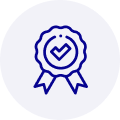
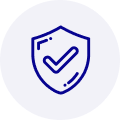
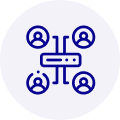
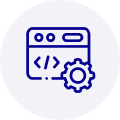
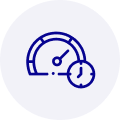



 Manufacturers
Manufacturers









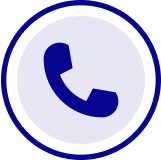
What they say about us
FANTASTIC RESOURCE
One of our top priorities is maintaining our business with precision, and we are constantly looking for affiliates that can help us achieve our goal. With the aid of GID Industrial, our obsolete product management has never been more efficient. They have been a great resource to our company, and have quickly become a go-to supplier on our list!
Bucher Emhart Glass
EXCELLENT SERVICE
With our strict fundamentals and high expectations, we were surprised when we came across GID Industrial and their competitive pricing. When we approached them with our issue, they were incredibly confident in being able to provide us with a seamless solution at the best price for us. GID Industrial quickly understood our needs and provided us with excellent service, as well as fully tested product to ensure what we received would be the right fit for our company.
Fuji
HARD TO FIND A BETTER PROVIDER
Our company provides services to aid in the manufacture of technological products, such as semiconductors and flat panel displays, and often searching for distributors of obsolete product we require can waste time and money. Finding GID Industrial proved to be a great asset to our company, with cost effective solutions and superior knowledge on all of their materials, it’d be hard to find a better provider of obsolete or hard to find products.
Applied Materials
CONSISTENTLY DELIVERS QUALITY SOLUTIONS
Over the years, the equipment used in our company becomes discontinued, but they’re still of great use to us and our customers. Once these products are no longer available through the manufacturer, finding a reliable, quick supplier is a necessity, and luckily for us, GID Industrial has provided the most trustworthy, quality solutions to our obsolete component needs.
Nidec Vamco
TERRIFIC RESOURCE
This company has been a terrific help to us (I work for Trican Well Service) in sourcing the Micron Ram Memory we needed for our Siemens computers. Great service! And great pricing! I know when the product is shipping and when it will arrive, all the way through the ordering process.
Trican Well Service
GO TO SOURCE
When I can't find an obsolete part, I first call GID and they'll come up with my parts every time. Great customer service and follow up as well. Scott emails me from time to time to touch base and see if we're having trouble finding something.....which is often with our 25 yr old equipment.
ConAgra Foods