ZIATECH ZT-6650
Specifications
Dimensions
6.299" x 3.937" (160 mm x 100 mm)
Height
Occupies one card slot
Operating Temperature
0° to +65° Celsius
Storage Temperature
40° to +85° Celsius
Weight
5.3 oz. (148 g)
Features
- 100 Mbits/s operation, in either half or full duplex
- 100% compliant with IEEE 802.3 10BASE-T and 802.3u 100BASE-TX Ethernet standards
- 132 Mbits/s data transfer rate through the 32-bit PCI bus
- 32-bit bus mastering design allows maximum throughput without loading the host CPU
- Compliant with CompactPCI specification 1.0
- Easily visible LEDs indicate 100BASE-TX operation, plus receive and transmit activity
- Installs easily with plug and play auto-configuration
- Jumperless and switchless operation
- National Semiconductor's NWay™ auto-negotiation feature determines 10 Mbits/s operation and
- Remote boot ROM socket allows diskless workstation to boot from LAN server
- Supports full duplex mode for 20 or 200 Mbits/s operation
Datasheet
Extracted Text
ZT 6650 ZT 6650 ® CompactPCI ® Fast Ethernet Interface H A R D W A R E M A N U A L For ZT 6650 Revision A ZT M6650 February 25, 1998 10256402 1050 Southwood Drive San Luis Obispo, CA 93401 USA Tel (805) 541-0488 FAX (805) 541-5088 http://www.ziatech.com ZT 6650 ZT 6650 ® CompactPCI ® Fast Ethernet Interface H A R D W A R E M A N U A L For ZT 6650 Revision A ZT M6650 February 25, 1998 10256402 CompactPCI is a trademark of the PCI Industrial Computers Manufacturers Group. DEC and Digital Semiconductor are trademarks of Digital Equipment Corporation. Windows and Windows NT are registered trademarks of Microsoft Corporation. NWay is a trademark of National Semiconductor Corporation. QNX is a registered trademark of Quantum Software Systems Ltd. STD 32 is a registered trademark of Ziatech Corporation. All other brand and product names are trademarks or registered trademarks of their respective holders. © Copyright 1998 Ziatech Corporation. WHAT'S IN THIS MANUAL? This manual describes the operation and use of the ZT 6650 CompactPCI Fast Ethernet Interface. The following outline summarizes the focus of each chapter in this manual. Chapter 1, "Introduction," offers an overview of the ZT 6650. It includes a product definition and a listing of product features. This chapter is most useful to those who wish to compare the features of the ZT 6650 against the needs of a specific application. Chapter 2, "Getting Started," summarizes the information you need to get your ZT 6650 operational, including system requirements and connector descriptions. This may be all the information you need to begin using the ZT 6650. Chapter 3, "Functional Blocks," illustrates functional relationships between key components of the board. Some of the topics discussed include compliance levels, software support, features and registers, and board configuration. Appendix A, "Specifications," contains the electrical, mechanical, and environmental specifications for the ZT 6650. Appendix B, "Customer Support," offers technical support information and instructions for returning the ZT 6650 if service is necessary. This text is intentionally white (it forces a "blank" page to appear in this position in the .PDF file). CONTENTS CHAPTER 1. INTRODUCTION ............................................................................................................. 1 PRODUCT DEFINITION ........................................................................................................... 1 FEATURES OF THE ZT 6650................................................................................................... 1 CHAPTER 2. GETTING STARTED ....................................................................................................... 3 UNPACKING ............................................................................................................................. 3 WHAT'S IN THE BOX? ............................................................................................................. 3 SYSTEM REQUIREMENTS...................................................................................................... 3 HARDWARE INSTALLATION................................................................................................... 4 Connectors ................................................................................................................... 4 Jumpers........................................................................................................................ 4 SOFTWARE DRIVER PACKAGE............................................................................................. 4 CHAPTER 3. FUNCTIONAL BLOCKS.................................................................................................. 5 CompactPCI INTERFACE......................................................................................................... 6 CONNECTIVITY........................................................................................................................ 6 COMMON TRANSFORMER..................................................................................................... 6 PHYSICAL LAYER .................................................................................................................... 6 ETHERNET: DEC21140A ......................................................................................................... 7 Configuration Registers................................................................................................ 8 Command and Status Registers .................................................................................. 9 APPENDIX A. SPECIFICATIONS........................................................................................................ 11 ELECTRICAL SPECIFICATIONS ........................................................................................... 11 ENVIRONMENTAL SPECIFICATIONS .................................................................................. 11 MECHANICAL SPECIFICATIONS.......................................................................................... 11 Board Dimensions and Weight................................................................................... 11 Connectors ................................................................................................................. 12 J1 (CompactPCI Connector)................................................................................ 13 J2 (RJ-45 Connector) .......................................................................................... 14 APPENDIX B. CUSTOMER SUPPORT .............................................................................................. 15 REVISION HISTORY .............................................................................................................. 15 TECHNICAL ASSISTANCE .................................................................................................... 15 RELIABILITY ........................................................................................................................... 15 RETURNING FOR SERVICE.................................................................................................. 15 ZIATECH 5+5 WARRANTY .................................................................................................... 16 Five Year Limited Warranty........................................................................................ 16 Special Extended Warranty Option ............................................................................ 17 Life Support Policy...................................................................................................... 17 Contents TABLES Connector Assignments ......................................................................................................................... 4 Configuration Registers Mapping ........................................................................................................... 8 Command and Status Registers Mapping.............................................................................................. 9 J1 PCI Interface Pinout......................................................................................................................... 13 J2 (RJ-45 Connector) Pinout................................................................................................................ 14 ILLUSTRATIONS ZT 6650 Functional Block Diagram ........................................................................................................ 5 ZT 6650 Connector Locations .............................................................................................................. 12 Tables and Illustrations CHAPTER 1. INTRODUCTION This chapter provides a brief introduction to the ZT 6650 CompactPCI™ Fast Ethernet Interface. It includes a product definition and a listing of product features. You will find unpacking information and installation instructions in Chapter 2, "Getting Started." PRODUCT DEFINITION The ZT 6650 is a fast Ethernet LAN controller for either 10BASE-T or 100BASE-TX data rates providing a direct interface to the CompactPCI™ local bus. The interface is based on Digital Semiconductor's™ DEC™21140A PCI Fast Ethernet LAN Controller chip, a single-chip master, direct memory access (DMA) Fast Ethernet controller set up to minimize host CPU utilization and bus traffic. The ZT 6650 interfaces to the host processor by using onchip command and status registers and a shared host memory area, set up during initialization. This minimizes processor involvement in the 21140A operation during normal reception and transmission. Bus traffic is also minimized by filtering out received runt frames and by automatically retransmitting collided frames without a repeated fetch from the host memory. FEATURES OF THE ZT 6650 • 32-bit bus mastering design allows maximum throughput without loading the host CPU • Installs easily with plug and play auto-configuration • Easily visible LEDs indicate 100BASE-TX operation, plus receive and transmit activity • National Semiconductor's NWay™ auto-negotiation feature determines 10 Mbits/s operation and 100 Mbits/s operation, in either half or full duplex • Supports full duplex mode for 20 or 200 Mbits/s operation • 100% compliant with IEEE 802.3 10BASE-T and 802.3u 100BASE-TX Ethernet standards • Jumperless and switchless operation • Compliant with CompactPCI specification 1.0 • 132 Mbits/s data transfer rate through the 32-bit PCI bus • Remote boot ROM socket allows diskless workstation to boot from LAN server • Five year warranty and free technical support Chapter 1. Introduction 2 CHAPTER 2. GETTING STARTED This chapter summarizes the information you need to get your ZT 6650 up and running. You should read this chapter before you attempt to use the board. UNPACKING Please check the shipping carton for damage. If the shipping carton and contents are damaged, notify the carrier and Ziatech for an insurance settlement. Retain the shipping carton and packing material for inspection by the carrier. Do not return any product to Ziatech without a Return Material Authorization (RMA) number. Appendix B explains the procedure you should follow to obtain an RMA number from Ziatech. WHAT'S IN THE BOX? After opening the shipping container, check for the following contents: • The ZT 6650 CompactPCI board • Anti-static packing material • On-Line Help disk for the ZT 6650 • Paper version of the ZT 6650 Operating Manual (if ordered) If any of the above items is missing, contact Ziatech for assistance. Be sure to save the anti-static packing material for storing or shipping. WARNING! Like all equipment utilizing CMOS devices, the ZT 6650 must be protected from static discharge. Never remove any of the socketed parts except at a static-free workstation. SYSTEM REQUIREMENTS The ZT 6650 is designed for CompactPCI bus applications and is therefore mechanically and electrically compatible with the CompactPCI Bus Specification. The board requires +5 VDC ±5% at 840 mA maximum, 640 mA typical. The relative humidity must be less than 95% at 40° C, non-condensing. Refer to Appendix A for additional specifications. Chapter 2. Getting Started HARDWARE INSTALLATION The ZT 6650 is designed to plug into a CompactPCI card cage. Steps for installing the ZT 6650 board are as follows: 1. Turn off the power to the CompactPCI card cage. 2. Insert the ZT 6650 into the card cage up to the extraction lever. Make sure you are putting the ZT 6650 into a bus slot that supports a bus master device. These are generally slots 2 through 6. 3. Pull up on the ZT 6650 until the connector seats. 4. Connect the Ethernet Category 5 cable to the RJ-45 connector on the front plate. 5. Power up the system. 6. On the ZT 97123-100 driver diskette provided with the board, refer to the INSTALL.DOC file appropriate to your operating system and load the appropriate drivers. Default drivers from Windows® 95, Windows NT™ and possibly other operating systems will not work with the ZT 6650. Use the drivers on the ZT 97123-100 diskette. 7. Configure your system using the network driver appropriate to your operating system. (This manual cannot cover all the possible network configurations in which the ZT 6650 may be used). Connectors As shown in the "Connector Locations" drawing, the ZT 6650 includes two connectors to interface to application-specific devices. The "Connector Assignments" table below pairs each connector with its function. Connector Assignments Connector Function J1 CompactPCI local bus interface connector J2 RJ-45 connector Jumpers Since the ZT 6650 uses the PCI bus, which supports plug-and-play configuration, there are no jumper options for the board. SOFTWARE DRIVER PACKAGE A software driver installation package is available (ZT 97121-100) to support DOS, Windows 3.1, Windows 95, and Windows NT users. A QNX® driver will be available soon. Contact QNX for more information. 4 CHAPTER 3. FUNCTIONAL BLOCKS This chapter presents a high-level look at the way the ZT 6650 functions. It is designed to help you become more familiar with the board. The "ZT 6650 Functional Block Diagram" illustrates the functional relationship between the key components on the board, and should be referred to as you read this chapter. RJ-45 and 100 Mbits 10 Mbits Common Transformer or 100 Mbits 10 Mbits Physical Layer Ethernet DEC 21140A TM Interface ZT 6650 ZT 6650 Functional Block Diagram Chapter 3. Theory of Operation CompactPCI INTERFACE CompactPCI is an adaptation of the Peripheral Component Interconnect (PCI) Specification. It has been optimized for industrial and/or embedded applications that require a more robust mechanical form factor than desktop PCI. CompactPCI uses industry standard mechanical components and high performance connector technologies to provide a system well suited for rugged applications. CompactPCI provides a system that is electrically compatible with the PCI Specification, allowing low cost PCI components to be used. CompactPCI is an open standard supported by the PICMG (PCI Industrial Computer Manufacturers Group), which is a consortium of companies involved in utilizing PCI for embedded applications. CompactPCI appeals to customers that require the following capabilities: • PCI performance • 32- and 64-bit data transfers • 8 PCI slots per system • Industry standard software support • 3U small form factor (100 mm by 160 mm) • 6U form factor (233 mm by 160 mm) • Eurocard packaging • Wide variety of available I/O CONNECTIVITY (J1) is a CompactPCI compatible connector providing a complete 32-bit PCI local bus interface. (J2) is an RJ-45 connector for use with either 10BASE-T or 100BASE-TX Ethernet LANs. Such use requires Category 5 UTP cable. COMMON TRANSFORMER The ZT 6650 incorporates a design that allows the board to use a single transformer for both 10 Mbits/s and 100 Mbits/s Ethernet signals. By implementing a common transformer, the design is less complex, has greater reliability, and consumes less power. PHYSICAL LAYER National Semiconductor's DP83840 or DP83233 provides auto-detection and switching of 10 Mbits/s or 100 Mbits/s signals. Using NWay™ auto-negotiation, the adapter senses the hub's speed and sets the adapter to run at either 10 Mbits/s or 100 Mbits/s in either Half Duplex or Full Duplex mode, depending on the capabilities of the hub. Important: Connection to a 100BASE-TX hub for 100 Mbits/s operation requires Category 5 unshielded twisted-pair (UTP) cable. The maximum length from the 100BASE-TX hub to the adapter is 100 meters. Connection to a 10BASE-T hub for 10 Mbits/s operation requires a Category 3, 4, or 5 UTP cable. 6 Chapter 3. Theory of Operation ETHERNET: DEC21140A The Digital Semiconductor 21140A PCI Fast Ethernet LAN Controller chip supports the peripheral component interconnect (PCI) bus. Some of the DEC21140A's features are listed below. This list is followed by two topics providing outlines of the DEC21140A's configuration registers and command and status registers (CSRs). For more detailed information about the DEC21140A, refer to the DEC21140A data book, available from Digital Equipment Corporation at 1-800-332-2717. • Supports either 10 Mbits/s or 100 Mbits/s network ports • Provides a standard 10 Mbits/s and 100 Mbits/s MII supporting CAT 5 UTP and shielded twisted- pair (STP) cables • Contains onchip scrambler and PCS for CAT 5 to significantly reduce the cost of 100BASE-T solutions • Supports full-duplex operation on both 10 Mbits/s and 100 Mbits/s ports • Provides internal loopback capability on both ports • Contains a variety of flexible address filtering modes (including perfect, hash table, inverse perfect, and promiscuous): -- 16 perfect addresses (normal or inverse filtering) -- 512 hash-filtered addresses -- 512 hash-filtered multicast addresses and one perfect address -- Pass all multicast • Contains large independent receive and transmit FIFOs; no additional onboard memory required • Supports either big or little endian byte ordering for buffers and descriptors • Supports IEEE 802.3, ANSI 8802-3, and Ethernet standards 7 Chapter 3. Theory of Operation Configuration Registers As shown in the "Configuration Registers Mapping" table, the DEC21140A uses eight configuration registers for initialization and configuration to identify and query the DEC21140A. Configuration Registers Mapping Configuration Register Identifier I/O Address Offset Identification CFID 00H Command and Status CFCS 04H Revision CFRV 08H Latency timer CFLT 0CH Base I/O address CBIO 10H Base memory address CBMA 14H Reserved 18H-38H Interrupt CFIT 3CH Driver area CFDA 40H 8 Chapter 3. Theory of Operation Command and Status Registers As shown in the "Command and Status Registers Mapping" table, the ZT 6650 has 16 command and status registers (CSR0 through CSR15) for host communication. The CSRs are mapped in the host I/O or memory address space and are used for the following purposes: • Initialization • Pointers • Commands • Status reporting Command and Status Registers Mapping Register Meaning Offset from CSR Base Address (CBIO and CBMA) CSR0 Bus Mode 00H CSR1 Transmit poll demand 08H CSR2 Receive poll demand 10H CSR3 Receive list base address 18H CSR4 Transmit list base address 20H CSR5 Status 28H CSR6 Operation mode 30H CSR7 Interrupt enable 38H CSR8 Missed frame counter 40H CSR9 Serial ROM and MII management 48H CSR10 Reserved 50H CSR11 General-purpose timer 58H CSR12 General-purpose port 60H CSR13 Reserved 68H CSR14 Reserved 70H CSR15 Watchdog timer 78H 9 Chapter 3. Theory of Operation 10 APPENDIX A. SPECIFICATIONS This appendix describes the electrical, environmental, and mechanical specifications of the ZT 6650. It also includes illustrations of the board dimensions, the ZT 6650 Connector Locations, the J1 CompactPCI Connector, and tables showing the pin assignments for the ZT 6650s connectors. ELECTRICAL SPECIFICATIONS Power requirements for the ZT 6650 are shown in the table below. Power Requirements Minimum Typical Maximum Supply Voltage, Vcc 4.75 V 5.00 V 5.25 V Supply Current, Vcc = 5.0 V 310 mA 640 mA 840 mA ENVIRONMENTAL SPECIFICATIONS Operating Temperature: 0° to +65° Celsius Storage Temperature: 40° to +85° Celsius Relative Humidity: < 95% at 40° Celsius, non-condensing MECHANICAL SPECIFICATIONS The following topics provide specifications for ZT 6650 dimensions and weight, connector locations, connector descriptions, and connector pinouts. Board Dimensions and Weight Dimensions: 6.299" x 3.937" (160 mm x 100 mm) Height: Occupies one card slot Weight: 5.3 oz. (148 g) Appendix A. Specifications Connectors As shown in the "Connector Locations" drawing, the ZT 6650 includes two connectors to interface with application-specific devices. The following topics provide complete descriptions and pinouts for the connectors. J2 RJ-45 Connector ZT 6650 PIN A1 ZT 6650 Connector Locations 12 J1 Compact PCI Connector Appendix A. Specifications J1 (CompactPCI Connector) J1 is a 110-pin 2 mm x 2 mm right-angle female connector providing the PCI local bus interface. J1 provides a complete 32-bit PCI interface. This connnector is CompactPCI compatible. Refer to the CompactPCI Specification for details. See the "J1 PCI Interface Pinout" table below for the pin definitions. J1 PCI Interface Pinout Pin# Z A B C D E F Pin 25 GND 5V REQ64# BRSV 3.3V 5V GND (2) Pin 24 AD[0] ACK64# GND AD[1] 5V V(I/O) GND Pin 23 GND 3.3V AD[4] AD[3] 5V AD[2] GND Pin 22 GND AD[7] GND 3.3V AD[6] AD[5] GND (5) Pin 21 GND 3.3V AD[9] AD[8] M66EN C/BE[0]# GND (2) Pin 20 GND V(I/O) AD[11] AD[10] AD[12] GND GND Pin 19 GND 3.3V AD[15] AD[14] GND AD[13] GND Pin 18 GND SERR# GND 3.3V PAR C/BE[1]# GND Pin 17 GND 3.3V SDONE SBO# GND PERR# GND (2),(6) Pin 16 GND V(I/O) STOP# LOCK# DEVSEL# GND GND Pin 15 GND 3.3V FRAME# IRDY# GND TRDY# GND Pin 14 Pin 13 KEY AREA Pin 12 Pin 11 GND AD[18] AD[17] AD[16] GND C/BE[2]# GND Pin 10 GND AD[21] GND 3.3V AD[20] AD[19] GND Pin 9 GND C/BE[3]# IDSEL AD[23] GND AD[22] GND Pin 8 GND AD[26] V(I/O) AD[25] AD[24] GND GND Pin 7 GND AD[30] AD[29] AD[28] GND AD[27] GND PIN A1 Pin 6 GND REQ# GND 3.3V CLK AD[31] GND ZT6650FA-03 Pin 5 GND BRSV BRSV RST# GND GNT# GND Pin 4 GND BRSV V(I/O) INTP INTS GND GND Pin 3 GND INTA# INTB# INTC# 5V INTD# GND Pin 2 GND TCK 5V TMS TDO TDI GND Pin 1 GND 5V -12V TRST# +12V 5V GND Pin# Z A B C D E F 13 Appendix A. Specifications J2 (RJ-45 Connector) J2 is an 8-pin RJ-45 connector that supports both 10BASE-T and 100BASE-TX Ethernet LANs. This requires the use of Category 5 UTP cable. Pin assignments are given in the "J2 (RJ-45 Connector) Pinout" table. J2 (RJ-45 Connector) Pinout Pin # Signal Pin 1 TX+ Pin 2 TX- Pin 3 RX+ Pin 6 RX- Pins 4 & 5 Unused pair. These pins are terminated on ZT 6650. Pins 7 & 8 Unused pair. These pins are terminated on ZT 6650. 14 APPENDIX B. CUSTOMER SUPPORT This section offers a product revision history, technical assistance for the ZT 6650, and the necessary information should you need to return your ZT 6650 for repair. REVISION HISTORY Revision A - 9/15/96 Revision A is the original production release of the product. TECHNICAL/SALES ASSISTANCE If you have a technical question, please call Ziatech's Customer Support Service at the number below, or e-mail our technical support team at tech_support@ziatech.com. Ziatech also maintains an FTP site located at ftp.ziatech.com. If you have a sales question, please contact your local Ziatech Sales Representative or the Regional Sales Office for your area. Address, telephone and FAX numbers, and additional information is available at Ziatech's website, located at http://www.ziatech.com. Corporate Headquarters 1050 Southwood Drive San Luis Obispo, CA 93401 USA Tel (805) 541-0488 FAX (805) 541-5088 RELIABILITY Ziatech has taken extra care in the product design to ensure reliability. The three major ways in which reliability is achieved are: 1. The product is designed in top-down fashion, utilizing the latest in hardware and software techniques, so unwanted side effects and unclean interactions between parts of the system are eliminated. 2. Ziatech tests each board by exercising its functions, burns it in under power, and retests it to ensure that the infant mortality phase is passed before the product is shipped. 3. Ziatech maintains a lifetime data base on each board. Any negative trends in reliability are spotted and Ziatech's suppliers are informed and/or changed. Appendix B. Customer Support RETURNING FOR SERVICE Before returning any of Ziatech's products, you must obtain a Returned Material Authorization (RMA) number by calling (805) 541-0488. We will need the following information to expedite the return of your board: 1. Your company name and address for invoicing. 2. Your shipping address and phone number. 3. The ZT 6650 Product I.D. number. 4. If possible, the name of a technically qualified individual at your company familiar with the observed mode of failure on the board. If the unit is out of warranty, service is available at a predesignated service charge. Contact Ziatech for pricing and please supply a purchase order number for invoicing the repair. Pack the ZT 6650 in anti-static material and ship in a sturdy cardboard box with enough packing material to adequately cushion the board. Any product returned to Ziatech improperly packed will immediately void the warranty for that particular product! Mark the RMA number clearly on the outside of the box before returning. ZIATECH 5+5 WARRANTY Ziatech provides a five year limited warranty to its customers with a special extended warranty option. Ziatech also has an explicit policy regarding the use of Ziatech products in life support systems. These topics are covered in the following sections. Five Year Limited Warranty Products manufactured by Ziatech Corporation are covered from the date of purchase by a five-year warranty against defects in materials, workmanship, and published specifications applicable to the date of manufacture. During the warranty period, Ziatech will repair or replace, solely at its option, defective units provided they are returned at customer expense to an authorized Ziatech repair facility. Products which have been subjected to misuse, abuse, neglect, alteration, or unauthorized repair, determined at the sole discretion of Ziatech, whether by accident or otherwise, are excluded from warranty. The warranty on fans and disk drives is limited to two years, the warranty on flat panel displays is limited to nine months from date of purchase. Other products and accessories not manufactured by Ziatech are limited to the warranty provided by the original manufacturer. Consumable items (fuses, batteries, etc.) and software are not covered by this warranty. Ziatech Corporation warrants that for a period of ninety (90) days from the date of purchase; the media on which software is furnished will be free of defects in materials and workmanship under normal use; and the software contains the features described in the Ziatech price list. Otherwise, the software is provided "AS IS". This limited warranty extends only to Customer as the original licensee. Customer's exclusive remedy and Ziatech's entire liability under this limited warranty will be, at Ziatech's option, to repair or replace the software, or refund the license fee paid therefore Ziatech may offer, where applicable and available, replacement products; otherwise, repairs requiring components, assemblies, and other purchased materials may be limited by market availability. Ziatech assumes no liability resulting from changes to government regulations affecting use of materials, equipment, safety, and methods of repair. Ziatech may, at its discretion, offer replacement products. THE ABOVE WARRANTY IS IN LIEU OF ANY OTHER WARRANTY, WHETHER EXPRESSED, IMPLIED, OR STATUTORY, INCLUDING, BUT NOT LIMITED TO, ANY WARRANTY FOR 16 Appendix B. Customer Support FITNESS OF PURPOSE, MERCHANTABILITY, OR FREEDOM FROM INFRINGEMENT OR THE LIKE, AND ANY WARRANTY OTHERWISE ARISING OUT OF ANY PROPOSAL, SPECIFICATIONS, OR SAMPLE. Ziatech neither assumes nor authorizes any person to assume for it any other liability. The liability of Ziatech under this warranty agreement is limited to a refund of the purchase price. In no event shall Ziatech be liable for loss of profits, use, incidental, consequential, or other damage, under this agreement. Special Extended Warranty Option In addition to the standard five-year warranty, Ziatech offers, for a nominal fee, an extended period of warranty up to five extra years. This extended warranty period provides similar coverage and conditions as stated above in the five-year limited warranty agreement. Life Support Policy Ziatech products are not authorized for use as critical components in life support devices or systems without the express written approval of the president of Ziatech Corporation. As used herein: 1. Life support devices or systems are devices or systems which support or sustain life, and whose failure to perform, when properly used in accordance with instructions for use provided in the labeling, can be reasonably expected to result in a significant injury to the user. 2. A critical component is any component of a life support device or system whose failure to perform can be expected to cause the failure of the life support device or system, affect its safety, or limit its effectiveness. 17 Appendix B. Customer Support 18 INDEX - 1 - 10 BASE-T Functional Blocks Physical Layer ........................................................................................................................... 6 Introduction Features Of The ZT 6650.......................................................................................................... 1 100 BASE-TX Functional Blocks Physical Layer ........................................................................................................................... 6 Introduction Features Of The ZT 6650.......................................................................................................... 1 - A - auto-negotiation and auto-detection Functional Blocks Physical Layer ........................................................................................................................... 6 - B - base I/O address, configuration registers Functional Blocks Configuration Registers Mapping Table .................................................................................... 8 base memory address, configuration registers Functional Blocks Configuration Registers Mapping Table .................................................................................... 8 board dimensions and weight Specifications Board Dimensions And Weight ............................................................................................... 11 Index - C - cable Functional Blocks Physical Layer............................................................................................................................6 command and status registers Functional Blocks Command And Status Registers ...............................................................................................9 Command and Status Registers Mapping Table.......................................................................9 common (single) transformer Functional Blocks Common Transformer ...............................................................................................................6 CompactPCI connector pin locations Specifications CompactPCI Connector Pin Locations Illustration...................................................................13 CompactPCI Interface Functional Blocks CompactPCI Interface ...............................................................................................................6 Ethernet: DEC21140A ...............................................................................................................7 Introduction Product Definition.......................................................................................................................1 compatibility Functional Blocks Connectivity................................................................................................................................6 configuration registers Functional Blocks Configuration Registers .............................................................................................................8 Configuration Registers Mapping Table.....................................................................................8 connectivity Functional Blocks Connectivity................................................................................................................................6 connector locations illustration Specifications ZT 6650 Connector Locations Illustration ................................................................................12 ii Index connectors Getting Started Connectors ................................................................................................................................ 4 Specifications CompactPCI Connector Pin Locations Illustration .................................................................. 13 Connectors .............................................................................................................................. 12 J1 (CompactPCI Connector) ................................................................................................... 13 J1 PCI Interface Pinout Table ................................................................................................. 13 J2 (RJ-45 Connector).............................................................................................................. 14 J2 (RJ-45 Connector) Pinout Table......................................................................................... 14 ZT 6650 Connector Locations Illustration................................................................................ 12 current, supply Specifications Electrical Specifications........................................................................................................... 11 customer support Customer Support Overview.................................................................................................................................. 15 Reliability ................................................................................................................................. 15 Returning For Service.............................................................................................................. 15 Revision History....................................................................................................................... 15 Technical Assistance............................................................................................................... 15 Ziatech 5+5 Warranty.............................................................................................................. 16 - D - DEC21140A Fast Ethernet LAN Controller chip Functional Blocks Configuration Registers............................................................................................................. 8 Ethernet: DEC21140A............................................................................................................... 7 Introduction Product Definition ...................................................................................................................... 1 dimensions Specifications Board Dimensions And Weight ............................................................................................... 11 driver area, configuration registers Functional Blocks Configuration Registers Mapping Table .................................................................................... 8 driver diskette (ZT 97123-100) Getting Started Hardware Installation................................................................................................................. 4 driver package, software (ZT 97121-100) Getting Started Software Driver Package........................................................................................................... 4 iii Index duplex mode, half or full Functional Blocks Physical Layer............................................................................................................................6 - E - electrical specifications Specifications Electrical Specifications ...........................................................................................................11 environmental specifications Specifications Environmental Specifications...................................................................................................11 Ethernet Functional Blocks Configuration Registers .............................................................................................................8 Ethernet: DEC21140A ...............................................................................................................7 Introduction Product Definition.......................................................................................................................1 extended warranty option Customer Support Special Extended Warranty Option..........................................................................................17 - F - features of the ZT 6650 Introduction Features Of The ZT 6650 ..........................................................................................................1 functional block diagram Functional Blocks ZT 6650 Functional Block Diagram ...........................................................................................5 functional blocks Functional Blocks Overview ....................................................................................................................................5 - G - getting started Getting Started Overview ....................................................................................................................................3 iv Index - H - hardware installation Getting Started Hardware Installation................................................................................................................. 4 help Customer Support Technical Assistance............................................................................................................... 15 host communication Functional Blocks Command And Status Registers............................................................................................... 9 - I - I/O address offset, configuration registers Functional Blocks Configuration Registers Mapping Table .................................................................................... 8 initialization Functional Blocks Command And Status Registers............................................................................................... 9 installation Getting Started Hardware Installation................................................................................................................. 4 interface Functional Blocks Connectivity............................................................................................................................... 6 CompactPCI Interface............................................................................................................... 6 Ethernet: DEC21140A............................................................................................................... 7 Introduction Product Definition ...................................................................................................................... 1 Specifications J1 PCI Interface Pinout Table ................................................................................................. 13 interrupt Functional Blocks Configuration Registers Mapping Table .................................................................................... 8 introduction to ZT 6650 Introduction Overview.................................................................................................................................... 1 Product Definition ...................................................................................................................... 1 v Index isolation Functional Blocks Physical Layer............................................................................................................................6 - J - J1 (CompactPCI Connector) Specifications J1 (CompactPCI Connector)....................................................................................................13 J1 PCI Interface Pinout Table..................................................................................................13 J2 (RJ-45 Connector) Specifications J2 (RJ-45 Connector)...............................................................................................................14 J2 (RJ-45 Connector) Pinout Table .........................................................................................14 jumpers Getting Started Jumpers .....................................................................................................................................4 - L - latency timer, configuration registers Functional Blocks Configuration Registers Mapping Table.....................................................................................8 life support policy (warranty) Customer Support Life Support Policy ...................................................................................................................17 local bus interface Functional Blocks Connectivity................................................................................................................................6 - M - mapping Functional Blocks Command and Status Registers Mapping Table.......................................................................9 Configuration Registers Mapping Table.....................................................................................8 vi Index mechanical specifications Specifications Board Dimensions And Weight ............................................................................................... 11 CompactPCI Connector Pin Locations Illustration .................................................................. 13 Connectors .............................................................................................................................. 12 J1 (CompactPCI Connector) ................................................................................................... 13 J1 PCI Interface Pinout Table ................................................................................................. 13 J2 (RJ-45 Connector).............................................................................................................. 14 J2 (RJ-45 Connector) Pinout Table......................................................................................... 14 Mechanical Specifications .......................................................................................................11 ZT 6650 Connector Locations Illustration................................................................................ 12 - O - operating temperature Specifications Environmental Specifications .................................................................................................. 11 overview Customer Support Overview.................................................................................................................................. 15 Functional Blocks Functional Blocks Overview.................................................................................................................................... 5 Getting Started Getting Started Overview.................................................................................................................................... 3 Introduction Introduction Overview.................................................................................................................................... 1 Specifications Specifications Overview.................................................................................................................................. 11 - P - physical layer Functional Blocks Physical Layer ........................................................................................................................... 6 pin locations illustration Specifications CompactPCI Connector Pin Locations Illustration .................................................................. 13 pinouts Specifications J1 PCI Interface Pinout Table ................................................................................................. 13 J2 (RJ-45 Connector) Pinout Table......................................................................................... 14 vii Index power requirements Specifications Electrical Specifications ...........................................................................................................11 product definition Introduction Product Definition.......................................................................................................................1 - R - registers Functional Blocks Command And Status Registers ...............................................................................................9 Command and Status Registers Mapping Table.......................................................................9 Configuration Registers .............................................................................................................8 Configuration Registers Mapping Table.....................................................................................8 reliability Customer Support Reliability..................................................................................................................................15 requirements Getting Started System Requirements................................................................................................................3 returning for service Customer Support Returning For Service ..............................................................................................................15 revision history Customer Support Revision History .......................................................................................................................15 RMA (Returned Material Authorization) Customer Support Returning For Service ..............................................................................................................15 - S - software Getting Started Software Driver Package ...........................................................................................................4 viii Index specifications Specifications Connectors .............................................................................................................................. 12 Electrical Specifications........................................................................................................... 11 Environmental Specifications .................................................................................................. 11 J1 (CompactPCI Connector) ................................................................................................... 13 J1 PCI Interface Pinout Table ................................................................................................. 13 J2 (RJ-45 Connector).............................................................................................................. 14 J2 (RJ-45 Connector) Pinout Table......................................................................................... 14 Mechanical Specifications .......................................................................................................11 ZT 6650 Connector Locations Illustration................................................................................ 12 status and command registers Functional Blocks Command And Status Registers............................................................................................... 9 Command and Status Registers Mapping Table ...................................................................... 9 status reporting Functional Blocks Command And Status Registers............................................................................................... 9 storage temperature Specifications Environmental Specifications .................................................................................................. 11 supply current Specifications Electrical Specifications........................................................................................................... 11 supply voltage Specifications Electrical Specifications........................................................................................................... 11 system requirements Getting Started System Requirements ............................................................................................................... 3 - T - technical assistance Customer Support Technical Assistance............................................................................................................... 15 transformer, common (single) Functional Blocks Functional Blocks, Common Transformer................................................................................. 6 ix Index - V - voltage, supply Specifications Electrical Specifications ...........................................................................................................11 - W - warranty Customer Support Life Support Policy ...................................................................................................................17 Special Extended Warranty Option..........................................................................................17 Ziatech 5+5 Warranty ..............................................................................................................16 what's in the box? Getting Started What's In The Box? ...................................................................................................................3 weight Specifications Board Dimensions And Weight................................................................................................11 - Z - Ziatech 5+5 warranty Customer Support Life Support Policy ...................................................................................................................17 Special Extended Warranty Option..........................................................................................17 ZT 97121-10 software driver package Getting Started Software Driver Package ...........................................................................................................4 ZT 97123-100 driver diskette Getting Started Hardware Installation .................................................................................................................4 x 1050 Southwood Drive San Luis Obispo, CA 93401 USA Tel (805) 541-0488 FAX (805) 541-5088 http://www.ziatech.com
Frequently asked questions
How does Industrial Trading differ from its competitors?

Is there a warranty for the ZT-6650?

Which carrier will Industrial Trading use to ship my parts?

Can I buy parts from Industrial Trading if I am outside the USA?

Which payment methods does Industrial Trading accept?

Why buy from GID?
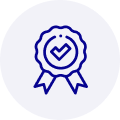
Quality
We are industry veterans who take pride in our work
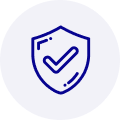
Protection
Avoid the dangers of risky trading in the gray market
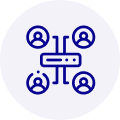
Access
Our network of suppliers is ready and at your disposal
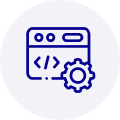
Savings
Maintain legacy systems to prevent costly downtime
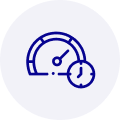
Speed
Time is of the essence, and we are respectful of yours



 Manufacturers
Manufacturers



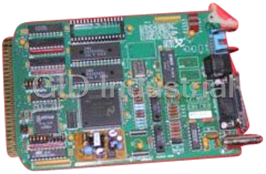



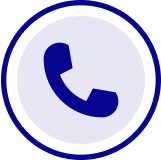
What they say about us
FANTASTIC RESOURCE
One of our top priorities is maintaining our business with precision, and we are constantly looking for affiliates that can help us achieve our goal. With the aid of GID Industrial, our obsolete product management has never been more efficient. They have been a great resource to our company, and have quickly become a go-to supplier on our list!
Bucher Emhart Glass
EXCELLENT SERVICE
With our strict fundamentals and high expectations, we were surprised when we came across GID Industrial and their competitive pricing. When we approached them with our issue, they were incredibly confident in being able to provide us with a seamless solution at the best price for us. GID Industrial quickly understood our needs and provided us with excellent service, as well as fully tested product to ensure what we received would be the right fit for our company.
Fuji
HARD TO FIND A BETTER PROVIDER
Our company provides services to aid in the manufacture of technological products, such as semiconductors and flat panel displays, and often searching for distributors of obsolete product we require can waste time and money. Finding GID Industrial proved to be a great asset to our company, with cost effective solutions and superior knowledge on all of their materials, it’d be hard to find a better provider of obsolete or hard to find products.
Applied Materials
CONSISTENTLY DELIVERS QUALITY SOLUTIONS
Over the years, the equipment used in our company becomes discontinued, but they’re still of great use to us and our customers. Once these products are no longer available through the manufacturer, finding a reliable, quick supplier is a necessity, and luckily for us, GID Industrial has provided the most trustworthy, quality solutions to our obsolete component needs.
Nidec Vamco
TERRIFIC RESOURCE
This company has been a terrific help to us (I work for Trican Well Service) in sourcing the Micron Ram Memory we needed for our Siemens computers. Great service! And great pricing! I know when the product is shipping and when it will arrive, all the way through the ordering process.
Trican Well Service
GO TO SOURCE
When I can't find an obsolete part, I first call GID and they'll come up with my parts every time. Great customer service and follow up as well. Scott emails me from time to time to touch base and see if we're having trouble finding something.....which is often with our 25 yr old equipment.
ConAgra Foods