IEI RLM-150W-R20
Datasheet
Extracted Text
RLM-150 LCD Monitor Drawer User Manual Version 1.0 November 10, 2003 Copyright Notice ©Copyright 2003 by ICP Electronics Inc. All Rights Reserved. The information in this document is subjected to change without prior notice in order to improve reliability, design and function and does not represent a commitment on the part of the manufacturer. In no event will the manufacturer be liable for direct, indirect, special, incidental, or consequential damages arising out of the use or inability to use the product or documentation, even if advised of the possibility of such damages. This document contains proprietary information protected by copyright. All rights are reserved. No part of this manual may be reproduced by any mechanical, electronic, or other means in any form without prior written permission of the manufacturer. Trademarks RLM-150 is a registered trademark of ICP Electronics Inc. IBM PC is a registered trademark of International Business Machines Corporation. Intel is a registered trademark of Intel Corporation. Other product names mentioned herein are used for identification purposes only and may be trademarks and/or registered trademarks of their respective companies. If you have any questions or need other information, please visit to our web site. http://www.ieiworld.com 2 Table of Contents 1. INTRODUCTION..............................................................................4 1.1 FEATURES ......................................................................................4 1.2 CHECKLIST.....................................................................................4 2. SPECIFICATIONS ...........................................................................5 3. USING RLM-150 .............................................................................7 4. OVERALL VIEW OF RLM-150.........................................................10 5. OSD CONTROL FOR LCD DISPLAY SETTINGS ................................11 APPENDIX A USER MODE OSD STRUCTURE ..............................12 APPENDIX B USER MODE OSD ITEM DESCRIPTION ..................13 APPENDIX C POWER ADAPTER SPECIFICATION .......................14 APPENDIX D EXPLODE DRAW...................................................15 3 1. Introduction The RLM series consists of a 15” LCD screen. This all-in-one design is the best choice for easy set-up and user-friendly operation in the industrial environment. 1.1 Features � Could be connected directly to a computer. � Equipped with a 15” high brightness TFT LCD screen using a panel interface with 15 pins D-type connector, which conforms to the VGA standard. � Slim body design with 1U height, saving rack space. 1.2 Checklist Item Description Qty. 1 RLM-150 User Manual 1 2 Power Cable 1 3 RACK Mounting kit 2 4 Screw Accessories 1 5 RLM-150 rack mount drawer 15” LCD monitor 1 4 2. Specifications � LCD Display: TTL LCD connector interface supports the screen reverse function. � Display Model: CHI MEI � Display Type: 15” TFT color � LCD Model: M150X2-T05 � Resolution: 1024 x 768 � Display Colors: 262,144 color � Brightness: 250 cd/m2 � Viewing Analog: 160(H) x 160(V) � LCD MTBF: 50,000 hrs � Backlight MTBF: 30,000 hrs � Supply Voltage: 3.3V � Standard Power Adapter: +12 VDC/3.75A � Standard D-sub 15Pin VGA Input connector � Vibration: 5~17Hz, 0.1”double amplitude displacement 17~640Hz, 1.5G acceleration peak to peak � Shock: 10G acceleration peak to peak (11ms) � Storage Temperature: -20~60ºC � Operation Temperature: 0~50ºC � Color: Black (PANTONE BLACK C), White (PANTONE 433C) � Depth: 510mm � Optional Touch Screen: � 3M Resistive Touch Screen � Type: Analog Resistive � Resolution: Continuous � Light transmission: Typical value 75% � Surface Hardness: 4H (Test condition: ASTM D3363-92A) � 8-wire touch screen � Touch screen interface: RS-232 � Support driver: Supports Linux, MS-DOS, Windows 3.1/95/ 98/CE, ME/2000/NT,OS/2,MAC,etc. 5 � DIMENSION 6 3. Using RLM-150 Step 1. Unwrap the package and mount RLM-150 on the rack provided. RLM- 150 supplies the rear bolster to make rack mounting easier. For Rack mount Please switch the power off and unplug adapter before connecting or disconnecting to RLM-150 Step 2. Connect RLM-150 (using standard VGA), cable to the computer as the figure shown below. PS/2 Port USB Port RS-232 Port VGA Port POWER INPUT 7 Step 3. Plug the adapter into RLM-150 as shown in the following figure. Please be aware of static electricity when you establish each connection. Step 4. OPEN Monitor Drawer. 8 Step 5. Multiple sliding Monitor function. Step 1 UP Step 2 Step 6. Turn on the computer. LEFT Button RETURN / MENU ON/OFF POWER 9 4. Overall View of RLM-150 POWER INPUT VGA PORT RS-232 PORT USB PORT P/S2 PORT 10 5. OSD Control for LCD Display Settings To change LCD display settings, use the OSD control buttons shown below and follow the instructions. LEFT Button RETURN / MENU ON/OFF POWER Step 1. Using “Up” & “Down” buttons to move the selecting bar then press the “Select” button to choose the OSD option. If the user wants to restore the default setting, please select the “Revert” option. Step 2. Select “Save” to complete the adjustment. Step 3. Press “Return” to leave the OSD page. For more information concerning LCD display settings, please refer to Appendix 1. 11 Appendix A User Mode OSD Structure LEVEL 0 LEVEL 1 VALUE DISPLAY ADJUST H-Position 0-255 V-Position 0-30 CLOCK 0-1788 PHASE 0-31 AUTO YES , NO EXIT Press Menu Button INPUT SELECT ANALOG Press Menu Button DIGITAL Press Menu Button VIDEO COMPOSITE Press Menu Button VIDEO S-VIDEO Press Menu Button EXIT Press Menu Button COLOR ADJUST COLOR TEMPERATURE 6500K , 9300K RED GAIN 0-255 GREEN GAIN 0-255 BLUE GAIN 0-255 EXIT Press Menu Button OSD ADJUST H-Position 0-255 V-Position 0-255 OSD-OFF TIME 0-120 LANGUAGE English , Espanol , Deutsch , Frangais ,Italiao EXIT Press Menu Button ZURAC ADJUST BRIGHTNESS-Z 0-255 CONTRAST-Z 0-255 DOS-MODE TEXT , GRAPHICS CONTRAST-ADC 0-255 EXIT Press Menu Button EXIT EXIT OSD Press Menu Button 12 Appendix B User Mode OSD Item Description � PHASE This function is used to adjust the sampling Phase. � BRIGHTNESS-Z This option is available for adjusting the brightness of screen. You can adjust the offset value of ZURAC through this option. Setting this value too high or too low will destroy the quality of image. � CONTRAST-Z � CONTRAST-ADC This option is available for adjusting contrast of screen. You can adjust the gain value of ZURAC or ADC through this option. Adjusting this value too high or too low will destroy the quality of image. � DOS-MODE This option is available for selecting VGA input signal, to text mode or graphic mode. (It is only selectable on resolution of 720/640x400 or 720/640x350.) 400 and 350 standard IBM modes have the same H-sync. and V-sync. value so AV-0911 MPU cannot differentiate them automatically. You will need to adjust them manually so as to match the proper VGA mode. � H-POSITION This option is available for adjusting the horizontal display position of image. � V-POSITION This option is available for adjusting the vertical display position of image. � LANGUAGE This option is available for selecting language used on OSD display. AV-0911 now can support the following 5 different languages. English is the default language. English Espanol Deutsch Frangais Italiao � Exit Press ‘EXIT’ key to exit OSD menu when the OSD menu is at the first level. 13 Appendix C Power Adapter Specification � Model no: UP0451E-12P67L � Input requirements: Input Voltage range: 90 to 264 VAC. Line frequency: 47 to 63 HZ. In-Rush current: 40A max � Output: Output Voltage range at +12V ±0.5V 3.75A 45 Watt Ripple and Noise: Voltage 120 mV � Operating environmental conditions: Ambient Temperature: 0°C~40°C. Relative Humidity: 5%~95%. Altitude: Sea level to 10,000 feet. Vibration: 10-55Hz, 15 minutes X,Y,Z Axis cycle:20. � Efficiency: 80% � EMI emissions: The power supply meets the radiated and conducted emission requirements for a (CISPR22 CLASS B) and a (FCC CLASS B). � MTBF: When the power supply is operated within the limits of the above- mentioned specifications, the MTBF shall be at least (150,000) hours at 25°C. 14 Appendix D Explode Drawing 7 6 8 5 4 20 19 3 21 2 16 1 18 12 11 17 10 9 14 15 13 Part No. Component 1 External Panel 2 Front Frame 3 Tempered Glass 4 LCD 5 LCD Steady 6 Rear Rack 7 Rear Cover 8 Handle 9 Bearing Slide Lock (front) 10 Bearing Slide Lock (rear) 11~15 Corner Braces 16~17 Slide 18 Power Supply 19 Power Cable 20 Stationary Barrier for Power Supply 21 Stand 15
Frequently asked questions
How does Industrial Trading differ from its competitors?

Is there a warranty for the RLM-150W-R20?

Which carrier will Industrial Trading use to ship my parts?

Can I buy parts from Industrial Trading if I am outside the USA?

Which payment methods does Industrial Trading accept?




 Manufacturers
Manufacturers


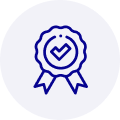
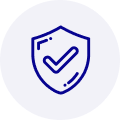
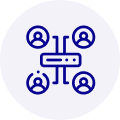
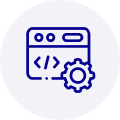
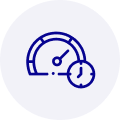


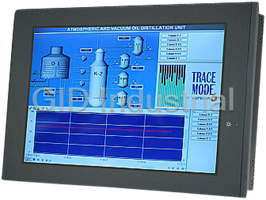

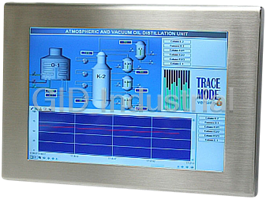




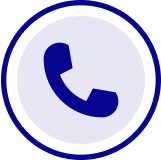
What they say about us
FANTASTIC RESOURCE
One of our top priorities is maintaining our business with precision, and we are constantly looking for affiliates that can help us achieve our goal. With the aid of GID Industrial, our obsolete product management has never been more efficient. They have been a great resource to our company, and have quickly become a go-to supplier on our list!
Bucher Emhart Glass
EXCELLENT SERVICE
With our strict fundamentals and high expectations, we were surprised when we came across GID Industrial and their competitive pricing. When we approached them with our issue, they were incredibly confident in being able to provide us with a seamless solution at the best price for us. GID Industrial quickly understood our needs and provided us with excellent service, as well as fully tested product to ensure what we received would be the right fit for our company.
Fuji
HARD TO FIND A BETTER PROVIDER
Our company provides services to aid in the manufacture of technological products, such as semiconductors and flat panel displays, and often searching for distributors of obsolete product we require can waste time and money. Finding GID Industrial proved to be a great asset to our company, with cost effective solutions and superior knowledge on all of their materials, it’d be hard to find a better provider of obsolete or hard to find products.
Applied Materials
CONSISTENTLY DELIVERS QUALITY SOLUTIONS
Over the years, the equipment used in our company becomes discontinued, but they’re still of great use to us and our customers. Once these products are no longer available through the manufacturer, finding a reliable, quick supplier is a necessity, and luckily for us, GID Industrial has provided the most trustworthy, quality solutions to our obsolete component needs.
Nidec Vamco
TERRIFIC RESOURCE
This company has been a terrific help to us (I work for Trican Well Service) in sourcing the Micron Ram Memory we needed for our Siemens computers. Great service! And great pricing! I know when the product is shipping and when it will arrive, all the way through the ordering process.
Trican Well Service
GO TO SOURCE
When I can't find an obsolete part, I first call GID and they'll come up with my parts every time. Great customer service and follow up as well. Scott emails me from time to time to touch base and see if we're having trouble finding something.....which is often with our 25 yr old equipment.
ConAgra Foods