HONEYWELL 7800
Datasheet
Extracted Text
7800 SERIES S7800A1142 Keyboard Display Module PRODUCT DATA The S7800A1142 KDM offers the following technical advancements to the 7800 SERIES devices: • Compatible with installed Honeywell 7800 SERIES systems. • When used with the new 7800 SERIES with Valve Proving Feature, the KDM allows for programming the Valve Proving Control feature and timing (Pass Code protected feature). • Allows for naming the S7830 Expanded Annunciator terminals to match your system drawings. (Displayed message only.)(Pass Code protected feature.) • A three screen two-row by twenty-column readout set of “Call Service” (Business Card) alpha/numeric directions can be displayed instead of the standard lockout display message. (Pass Code protected feature). This “business card” can be cloned to other displays to save setup time. • Enable ModBus Communication feature. The Business Card (Call Service) and Expanded Annunciator can be made up using: APPLICATION • Capital letters (A through Z). • Lower case letters (a through z). The S7800A1142 Keyboard Display Module (KDM) provides • Numbers (1 through 0). current system status along with first-out annunciation and • Symbols (!, @, #, $,%, etc.). system diagnosis using a two-row by twenty-column readout. • Spanish symbols. The KDM provides local or remote annunciation of operation and fault information, remote reset, report generation, burner Programming can be done with the S7800 KDM mounted on a control data and diagnostic information. The KDM is part of 7800 SERIES Relay Module or with a 13 Vdc power source the 7800 SERIES of microprocessor-based burner controls for connected to the KDM through the 203541 5-wire connector. gas, oil, coal or combination fuel single burner applications. Since your Business Card (Call Service) S7800A1142 will be The 7800 SERIES is programmed to provide a level of safety, left at the job site, programming your personal three-number functional capabilities and features beyond the capacity of password and personal lockout message can be set up ahead conventional controls. of time without being connected to a 7800 SERIES device. A clone function allows you to make multiple Business Cards The S7800A1142 is required to program the Valve Proving from the original display. feature of select 7800 Series devices. Contents Contents Application ........................................................................ 1 Appendix A:Display Setup—Clear All .............................. 27 Features ........................................................................... 2 Display Setup—CEA Assign ......................... 29 Specifications ................................................................... 2 Display Setup—CS ON/OFF ........................ 31 Ordering Information ........................................................ 2 Display Setup—CS EDIT .............................. 32 Installation ........................................................................ 3 Appendix B:Valve Proving System ................................... 34 Wiring ............................................................................... 4 Setup of Valve Proving Function .................. 34 Troubleshooting ................................................................ 12 Appendix C: Setup of Post Purge ..................................... 36 Hold and Fault Message Summary .................................. 16 Appendix D: Expanded Annunciator Tables ..................... 37 Appendix A:Display Setup ............................................... 25 Appendix E: ModBus Function ......................................... 38 Display Setup—CLONE ............................... 25 65-0288-1 7800 SERIES S7800A1142 KEYBOARD DISPLAY MODULE FEATURES SPECIFICATIONS • Application flexibility. Electrical Ratings: Voltage and Frequency: 13 Vdc peak full wave rectified • Communication interface capability. (+20%/-15%). — Through Q7700 Network Interface Unit Power Dissipation: 7W maximum. — Through 203541 Connector on the ModBus data VA consumption: 2 VA maximum. highway. • Dependable, long-term operation provided by Terminal Ratings: microcomputer technology. Power: 13 Vdc peak full wave rectified. Earth Ground. • First-out annunciation and system diagnostics provided by a 2-row by 20-column display. Environmental Ratings: • First-out expanded annunciation with 24 limit and Ambient Temperature Ranges: interlock Light Emitting Diodes (LEDs). Operating: -40°F (-40°C) to +140°F (+60°C). Storage: -60°F (-51°C) to +150°F (+66°C). • Local or remote annunciation of operation and fault Humidity: 85% relative humidity continuous, noncondensing. information. • UL NEMA Class 4 rating when p/n 204718A,C NEMA 4 NOTE: UL NEMA Class 4 rating when P/N 204718A,C cover is used. NEMA 4 Cover is used. • Remote reset. Vibration: 0.5G environment. • Report generation. Mechanical: • Burner controller data: Dimensions: See Fig. 1. — Sequence status. Weight: 4 oz. (124 grams), unpacked. — Sequence time. — Hold status. Display: — Lockout/alarm status. 40 character (2 rows by 20 columns). — Flame signal strength. — Expanded annunciator status. Languages: — Total cycles of operation. S7800A1142 English Language display. — Total hours of operation. — Fault history of six most recent faults: Approvals: • Cycles of operation at time of fault. Underwriters Laboratories Inc. Listed: File No. MP268, guide • Expanded annunciator data at time of fault. No. MCCZ. • Fault message and code. Canadian Standards Association Certified: No. LR9S329-3. • Hours of operation at time of fault. Factory Mutual Approved: Report No. J.I.1V9A0.AF. • Sequence status at time of fault. IRI: Acceptable. • Sequence time at time of fault. Federal Communications Commission: Part 15, Class B emis- — Diagnostic information: sions. •Device type. EN60730: For compliance with remote KDM mounting • Flame amplifier type. requirements, provide electrical insulation separation by • Flame failure response time (FFRT). insulation using double or reinforced insulation. Do this by: • Manufacturing code. Optically isolating the communication or remote reset lines • On-Off status of all digital inputs and outputs. from the control cabinet, or provide physical separation • PREPURGE time selected. from the communication or remote display cover assembly • Software revision and version of 7800 SERIES. (part number 204718A) or other suitable enclosure that • Relay Module and KDM. meets the IP40 class of protection. • Status of configuration jumpers. • Status of Run/Test Switch. ORDERING INFORMATION When purchasing replacement and modernization products from your TRADELINE® wholesaler or distributor, refer to the TRADELINE® Catalog or price sheets for complete ordering number. If you have additional questions, need further information, or would like to comment on our products or services, please write or phone: 1. Your local Honeywell Automation and Control Products Sales Office (check white pages of your phone directory). 2. Honeywell Customer Care 1885 Douglas Drive North Minneapolis, Minnesota 55422-4386 In Canada—Honeywell Limited/Honeywell Limitée, 35 Dynamic Drive, Scarborough, Ontario M1V 4Z9. International Sales and Service Offices in all principal cities of the world. Manufacturing in Australia, Canada, Finland, France, Germany, Japan, Mexico, Netherlands, Spain, Taiwan, United Kingdom, U.S.A. 65-0288-1 2 ENTER 7800 SERIES S7800A1142 KEYBOARD DISPLAY MODULE Accessories: 5. Be sure wiring complies with all applicable codes, 203541 ControlBus™ 5-wire Electrical Connector. ordinances and regulations. S7810A1009 Data ControlBus™ Module. 6. See Fig. 5, 6 and 7 for S7800A unique wiring 203765 Remote Display Mounting Bracket. connections. 221818A 60 in. (1.5 m) Extension Cable Assembly. 221818C 120 in. (3 m) Extension Cable Assembly. IMPORTANT 204718A NEMA 4 Cover Assembly for S7800A KDM. 1. This equipment generates, uses and can radiate 204718B NEMA 1 Cover Assembly for S7800A KDM. radio frequency energy and, if not installed and used 204718C NEMA 4 Cover Assembly for S7800A KDM with reset in accordance with the instructions, can cause inter- button. ference to radio communications. It has been tested 205321B Remote Display Flush Mount Kit. and found to comply with the limits for a Class B com- puting device of Part 15 of FCC rules which are designed to provided reasonable protection against such interference when operated in a commercial BURNER CONTROL environment. Operation of this equipment in a resi- dential area can cause interference, in which case, users, at their own expense, can be required to take 2-3/4 (69) whatever measures are required to correct this inter- ference. 2. This digital apparatus does not exceed the Class B Edit:-+ limits for radio noise for digital apparatus set out in the Radio Interference Regulations of the Canadian Department of Communications. 4-27/32 (123) 5/32 29/32 (4) (23) 4-3/32 (104) Humidity 5/16 19/32 1-1/4 1-1/32 (8) Install the S7800A where the relative humidity never reaches (15) (32) (26) the saturation point. The S7800 is designed to operate in a maximum 85% RH continuous, noncondensing, moisture environment. 7/16 (11) 1/2 1-5/16 (13) (49) 2-7/16 (62) 2-1/32 Vibration (52) 29/32 Do not install the S7800A where it can be subjected to (23) vibration in excess of 0.5G continuous maximum vibration. 5/16 5/32 (4) Weather 13/ 15/32 (8) 3-7/8 (99) 32 (12) The S7800A is not designed to be weather tight. If installed (11) M22870 outdoors, the S7800A must be protected by an approved weather-tight enclosure such as the 204718A or 204718C NEMA 4 Enclosure listed in Accessories. Fig. 1. Approximate dimensions of S7800A1142 in. (mm). S7800A1142 Embedded Features INSTALLATION A. See Appendix A to set up the following features: • Call Service (Business Card) information displayed when burner system is in Lockout of the 7800 SERIES device. WARNING Electrical Shock Hazard. • Customizing of Expanded Annunciator (S7830) Can cause severe injury, death or property damage. message to match a given installed limit string. If Disconnect the power supply before beginning ModBus Feature is required, use S7810M1003 ModBus installation to prevent electrical shock and equipment Module. damage. More than one power supply disconnect can • ModBus communication setup and enable feature: be involved. Note that this will occupy terminals 1, 2, 3 of the 203541 Connector on the KDM, which disables the Expanded Annunciator Features. When Installing This Product… 1. Read these instructions carefully. Failure to follow them SERVICE NOTE: could damage the product or cause a hazardous condi- The S7800A1142 can either do the Expanded Annunciator tion. Feature or ModBus -- not both. If BOTH are required, order 2. Check the ratings given in the instructions and marked the S7810M1003 ModBus Module for the ModBus option. on the product to make sure the product is suitable for B. The S7800A1142 KDM is also used to program the Valve your application. Proving and Post-purge feature of Select RM7800 SERIES 3. Installer must be a trained, experienced, flame safeguard devices. See Appendix C and D. service technician. 4. After installation is complete, check out the product oper- ation as provided in these instructions. 3 65-0288-1 BACK 7800 SERIES S7800A1142 KEYBOARD DISPLAY MODULE 4. Drill the pilot holes for the mounting screws. Mounting KDM on 7800 SERIES Relay Module. 5. Cut holes in the door panel for the interlocking ears and 1. Align the two interlocking ears of the KDM with the two the two plug-in connectors. mating slots on the 7800 SERIES Relay Module. See 6. Mount the KDM, securing it with the two screws provided Fig. 2. in the KDM bag assembly. Remote Display Mounting Bracket Use the 203765 Remote Display Mounting Bracket when mounting the KDM on a wall or remote location: 1. Use the 203765 Remote Display Mounting Bracket as a template to mark the four screw locations. 2. Drill the pilot holes for the four mounting screws. 3. Mount the 203765 Remote Display Mounting Bracket by securing the four no. 6 screws (M3.5 x 0.6). See Fig. 4. 4. Mount the KDM by aligning the two interlocking ears with the two mating slots on the remote mounting bracket. 5. Insert the two interlocking ears into the two mating slots. 6. Push on the lower corners of the KDM to secure it to the remote mounting bracket. 7. Make sure the KDM is firmly in place. Fig. 2. Keyboard Display Module mounting. 2. Insert the two interlocking ears into the two mating slots and, with a hinge action, push on the lower corners of the KDM to secure it to the 7800 SERIES Relay Module. 3. Make sure the KDM is firmly in place. Remote Mounting KDM The KDM can be mounted either on the face of a panel door or on other remote locations. See Fig. 3. When mounting the KDM on the face of a door panel, closely follow these instructions: Door Panel Mounting Fig. 4. Remote mounting of a Keyboard Display Module using a 203765 Remote Display Mounting Bracket. WIRING WARNING Electrical Shock Hazard. Can cause severe injury or death. To prevent electrical shock and equipment damage, Fig. 3. Panel mounting of a Keyboard Display Module. disconnect the power supply from the main disconnect before beginning installation. More than one disconnect 1. Select the location on the door panel for flush mounting. can be involved. 2. Pay attention to the insertion dimensions of the two KDM screws, two interlocking ears, and the two plug-in con- 1. Refer to Fig. 5, 6, and 7 for proper wiring. nections to allow for sufficient clearance. 2. Make sure all wiring complies with all applicable 3. Use the KDM or Data ControlBus Module™ as a template electrical codes, ordinances and regulations. (Fig. 19) and mark the two screw locations, interlocking 3. For recommended wire size and type, see Table 1. ear locations and the two plug-in connector locations. 65-0288-1 4 7800 SERIES S7800A1142 KEYBOARD DISPLAY MODULE 4. For Recommended grounding practices, see Table 2. NOTE: A 13 Vdc power supply must be used any time more 5. For KDM: The KDM is powered from a low voltage, than one KDM is used. A maximum of two KDM, Data energy-limited source. It can be mounted outside of a ControlBus™ Modules or S7810B Multi-Drop Switch control panel if it is protected from mechanical damage. Modules are allowed in any combination. Table 1. Recommended Wire Size and Part Number. Application Recommended Wire Size Recommended Part Number Keyboard Display Module 22 AWG two-wire twisted pair with Belden 8723 shielded cable or equivalent. ground, or five-wire. Data ControlBus™ Module 22 AWG two-wire twisted pair with Belden 8723 shielded cable or equivalent. ground, or five-wire. Remote Reset Module 22 AWG two-wire twisted pair, insulated — for low voltage. Communications Interface ControlBus 22 AWG two-wire twisted pair with Belden 8723 shielded cable or equivalent. Module™ ground. 13 Vdc full wave rectified transformer 18 AWG wire, insulated for voltages and TTW60C, THW75C, THHN90C power input. temperatures for given applications. Table 2. Recommended Grounding Practices. Ground Type Recommended Practice Signal ground (KDM, Data ControlBus™ Use the shield of the signal wire to ground the device to the signal ground terminals Module, Communications Interface [3(c)] of each device. Connect the shield at both ends of the daisy chain to ground. ControlBus Module™). 6. Recommended wire routing: a. ControlBus: S7800 KEYBOARD DISPLAY MODULE (1) Do not route the ControlBus cable in conduits (MOUNTED ON 7800 SERIES RELAY MODULE) that carry line voltage circuits. (2) Avoid routing the ControlBus cable close to MOMENTARY ignition transformer leadwires. PUSH BUTTON 3 SWITCH (3) Route the ControlBus cable outside of conduit if properly supported and protected from damage. 1 23 4 5 b. Remote Reset: (1) Do not run high voltage ignition transformer wires 120 OHM RESISTOR in the same conduit with the Remote Reset wir- ing. 1 (2) Do not route Remote Reset wires in conduit with 120 OHM line voltage circuits. RESISTOR 7. Maximum wire lengths: a. KDM: The maximum length interconnecting wire is 1 4000 ft (1219m). 2 b. Remote Reset leadwires: The maximum length wire 1 23 QS7800 COMMUNICATIONS is 1000 ft (300m) to a Remote Reset push-button. INTERFACE CONTROLBUS 8. Install all electrical connectors. MODULE, MOUNTED IN Q7700 COMMUNICATIONS 9. Restore power to the panel. INTERFACE MODULE 1 THREE-WIRE SHIELDED CABLE MAY BE REQUIRED. TWO 120 OHM TERMINATING RESISTORS ARE REQUIRED FOR CONNECTIONS OVER 100 FEET (30 METERS). CABLE SHIELD MUST BE TERMINATED TO EARTH GROUND AT BOTH ENDS. IF SHIELDED CABLE IS NOT USED, TWISTED PAIR WIRE MUST BE USED. 2 WHEN CONNECTING THE KEYBOARD DISPLAY MODULE, DATA CONTROLBUS MODULE, OR REMOTE RESET MODULE EXTERNAL FROM THE CONTROL CABINET, APPROPRIATE MEASURES MUST BE TAKE TO MEET EN60730 SAFETY LOW VOLTAGE REQUIREMENTS (SEE APPROVALS). 3 TERMINALS OF 203541 5-WIRE CONNECTOR. M1990G Fig. 5. Wiring the Keyboard Display Module. 5 65-0288-1 A A B B C C (GND) +13 VDC RESET 7800 SERIES S7800A1142 KEYBOARD DISPLAY MODULE Annunciator). When the arrow and two-letter code are displayed, it indicates the second line is showing a selectable S7800 KEYBOARD DISPLAY MODULE (MOUNTED ON 7800 SERIES RELAY MODULE) message submenu. The second line will display selectable or preemptive messages. A selectable message supplies MOMENTARY information for flame strength, system status indication, system 5 PUSHBUTTON or self-diagnostics and troubleshooting. A preemptive SWITCH message has parentheses around the message and supplies a 1 23 4 5 3 detailed message to support the sequence status information. A preemptive message can also be a lockout message. A 120 OHM preemptive message replaces a selectable message to RESISTOR 2 support the sequence status information. It also replaces a 1 selectable message after 60 seconds if it or a lockout message is available. The 7800 SERIES Relay Module LED provide 120 OHM RESISTOR positive visual indication of the Relay Module sequence. The 1 LED is energized simultaneously with the correct sequence description. 13 Vdc 1 23 4 5 POWER S7810 DATA CONTROLBUS MODULEª SUPPLY (MOUNTED ON 7800 SERIES RELAY MODULE) 4 L1 L2 MOMENTARY 5 (HOT) PUSH BUTTON SWITCH S7800 REMOTE KEYBOARD DISPLAY MODULE 2 1 4 23 5 1 THREE WIRE SHIELDED CABLE MAY BE REQUIRED. TWO 120 OHM TERMINATING RESISTORS ARE REQUIRED FOR 3 CONNECTING OVER 100 FEET [30 METERS]. CABLE SHIELD 120 OHM MUST BE TERMINATED TO EARTH GROUND AT BOTH ENDS. RESISTOR IF SHIELDED CABLE IS NOT USED, TWISTED PAIR WIRE MUST BE USED. 1 2 WHEN CONNECTING THE KEYBOARD DISPLAY MODULE DATA 120 OHM CONTROLBUS MODULEª, OR REMOTE RESET MODULE RESISTOR EXTERNAL FROM THE CONTROL CABINET, APPROPRIATE MEASURES MUST BE TAKEN TO MEET EN60730 SAFETY LOW VOLTAGE REQUIREMENTS (SEE APPROVALS). 1 3 7800 SERIES RELAY MODULE CAN SUPPORT ONE S7800 KEYBOARD DISPLAY MODULE. A 13 Vdc POWER SUPPLY IS REQUIRED FOR EACH ADDITIONAL DISPLAY. 1 23 4 5 4 UP TO 36 S7800 KEYBOARD DISPLAYS CAN BE CONNECTED TO A SINGLE 7800 RELAY MODULE NOT TO EXCEED 4000 FEET (1219M) TOTAL LEADWIRE RUN. DAISY CHAIN 1 TO 1, 2 TO 2, 3 TO 3 AND PROVIDE 13 Vdc POWER SUPPLY FOR EACH S7800 DISPLAY. 2 7800 REMOTE KEYBOARD DISPLAY MODULE 5 TERMINALS OF 203541 5-WIRE CONNECTOR. M5006G 1 THREE WIRE SHIELDED CABLE MAY BE REQUIRED. TWO 120 OHM TERMINATING RESISTORS ARE REQUIRED FOR Fig. 6. Wiring for multiple Keyboard Display Modules. CONNECTIONS OVER 100 FEET. CABLE SHIELD MUST BE TERMINATED TO EARTH GROUND AT BOTH ENDS. IF SHIELDED CABLE IS NOT USED, TWISTED PAIR WIRE MUST BE USED. KDM Display 2 WHEN CONNECTING THE KEYBOARD DISPLAY MODULE DATA CONTROLBUS MODULEª, OR REMOTE RESET MODULE The first line of the KDM display provides current status of the EXTERNAL FROM THE CONTROL CABINET, APPROPRIATE burner sequence (STANDBY, PURGE, PILOT IGN, MAIN IGN, MEASURES MUST BE TAKEN TO MEET EN60730 SAFETY LOW VOLTAGE REQUIREMENTS (SEE APPROVALS). RUN and POSTPURGE), timing information (PURGE, PILOT IGN, MAIN IGN and POSTPURGE) in minutes and seconds, 3 221818A OR C EXTENSION CAN BE USED IN PLACE OF THE hold information (PURGE HOLD), and lockout information S7810 DATA CONTROLBUS MODULEª IF DISPLAY IS TO M5285C A CABINET DOOR. (Lockout, Fault Code, Message and Sequence). The extreme right side of the first line will be either blank or will show a small arrow pointing to the second line followed by a two-letter code Fig. 7. Wiring Keyboard Display Module for remote (DI—Diagnostic Information, Hn—Fault History Information mounting. (where n equals the number of the fault), and EA—Expanded 65-0288-1 6 A A B B C (GND) C (GND) +13 VDC +13 VDC RESET RESET A A B B C (GND) C (GND) +13 VDC +13 VDC RESET RESET RESET RESET +13 VDC +13 VDC C (GND) C (GND) B B A A 7800 SERIES S7800A1142 KEYBOARD DISPLAY MODULE MOMENTARY PC/PLC GND PUSHBUTTON - + RS-485 SWITCH BUS A B C 1 23 4 5 1 23 4 5 RM78xx SERIES DEVICE WITH S7800 SERIES 5 OR GREATER DISPLAY. 6 MOMENTARY PUSHBUTTON SWITCH 1 23 4 5 1 23 4 5 RM78xx SERIES DEVICE WITH S7800 SERIES 5 OR GREATER DISPLAY. 6 1 MULTI-DROP RS-485 COMMUNICATION BUS. UP TO 31 S7800 SERIES 5 OR GREATER DISPLAYS CAN BE CONNECTED TO A SINGLE BUS 1 WITHOUT AN RS-485 REPEATER. UP TO 99 MODBUS™ (SUBNETWORKS) CAN BE CONNECTED TO A BUS WITH RS-485 REPEATERS. WHEN USING AN RS-485 REPEATER, THE REPEATER MUST BE INSTALLED EVERY 30TH MODULE. THE SUBNETWORKS MUST BE WIRED IN A DAISY CHAIN CONFIGURATION. RECOMMEND THAT THE PC/PLC BE AT ONE END OF THE 2 DAISY CHAIN. MODBUS™ COMMUNICATION BUS TERMINATION RESISTORS: 3 A. WITHOUT RS-485 REPEATER: MODULES AT THE CLOSEST AND FARTHEST END OF THE DAISY CHAIN REQUIRE TERMINATION RESISTORS. INSTALL A 120 OHM, 1/4 WATT RESISTOR BETWEEN TERMINALS A AND B OF THE PC/PLC (IF INSTALLED AT ONE END THE DAISY CHAIN). INSTALL A 120 OHM, 1/4 WATT RESISTOR BETWEEN TERMINALS 7 AND 8 OF THE LAST S7810M MODBUS™ MODULE IN THE DAISY CHAIN. B. WITH RS-485 REPEATER: WHEN AN RS-485 REATER IS USED, TWO DAISY CHAIN CONFIGURATIONS ARE EFFECTIVELY FORMED. MODULES AT THE CLOSEST AND FARTHEST ENDS OF EACH DAISY CHAIN REQUIRE TERMINATION RESISTORS. INSTALL A 120 OHM, 1/4 WATT RESISTOR BETWEEN TERMINALS A AND B OF THE PC/PLC (IF INSTALLED AT THE END OF THE DAISY CHAIN. INSTALL A 120 OHM, 1/4 WATT RESISTOR BETWEEN INPUT TERMINALS DATA+ AND DATA- OF THE RS-485 REPEATER. INSTALL A 120 OHM, 1/4 WATT RESISTOR BETWEEN TERMINALS 7 AND 8 OF THE LAST S7810M MODBUS™ MODULE IN THE ADDITIONAL DAISY CHAIN. LOCAL RS-485 COMMUNICATIONS BUS. THE DEVICES ON THIS BUS MUST BE WIRED IN A DAISY CHAIN CONFIGURATION. THE ORDER OF 4 INTERCONNECTION IS NOT IMPORTANT. THE MODULES ON THE CLOSEST AND FARTHEST ENDS OF THE DAISY CHAIN REQUIRE A 120 OHM, 1/4 WATT TERMINATION RESISTOR BETWEEN TERMINALS 1 AND 2 OR A AND B. THREE WIRE SHIELDED CABLE (BELDEN 8723 SHIELDED OR EQUIVALENT) IS RECOMMENDED AND SHOULD BE GROUNDED AS 5 FOLLOWS: IF NO INTERFERENCE IS PRESENT, OR TO REDUCE CAPACITIVE INTERFERENCE, THE SHIELD SHOULD BE GROUNDED AT ONE END. WHEN GROUNDING ONLY ONE END OF THE THE SHIELD, THE SHIELD END CLOSEST TO THE S7810M MODBUS™ MODULE SHOULD BE ATTACHED TO EARTH GROUND. TO REDUCE INDUCTIVE INTERFERENCE (RF INTERFERENCE), THE SHIELD SHOULD BE GROUNDED AT BOTH ENDS. M24190 6 TERMINAL NUMBERS ARE ON 203541 5-WIRE CONNECTOR (SUPPLIED WITH REMOTE MOUNTING BRACKET). TM Fig. 8. Wiring for ModBus Feature. NOTE: LED has been replaced by block characters visible on the MB address setup menu. 7 65-0288-1 BACK BACK _ + - ENTER - EDIT: _ + - ENTER - EDIT: BACK BACK _ + - ENTER - EDIT: _ + - ENTER - EDIT: BURNER CONTROL BURNER CONTROL BURNER CONTROL BURNER CONTROL RUN RUN Total Hours 1332 Total Cycles 333 PILOT IGN 00:10 H1 PILOT IGN 00:05 Fault Cycle 174 Fault History 7800 SERIES S7800A1142 KEYBOARD DISPLAY MODULE 1. Down-up arrow push-buttons. See Fig. 10. The down-up arrow push-buttons are used to scroll through the selectable messages. The double-headed arrow ( ), which is located in the lower left position of the second line of the display, represents the down-up push-buttons. The down-up push-buttons can be pressed to display the selectable messages one at a time or held down to scroll through the selectable messages at the rate of two per second. When the last item of the selectable message is viewed, the display wraps around and displays the first selectable message again. 2. The � � push-button, see Fig. 11. The � � push-button is used to change between the first hierarchy of selectable messages to a subset of selectable messages. The � � push-button can also be used to change from a subset message to a first level selectable M24165 message. The symbol located on the second line in the lower right corner of the display, represents a subset of Fig. 9. S7800 Keyboard Display Module. selectable messages. 3. BACK push-button, see Fig. 12. Use the BACK Keyboard Functions push-button to instantaneously switch the display from a second-line selectable message to a second-line The keyboard contains four push-buttons with separate preempted message. The sixty second time-out function functions (SCROLL-down, SCROLL-up, MODE, and can also be used for this task. The BACK push-button CHANGE-LEVEL). The MODE and CHANGE-LEVEL, when only works if there is a second-line preempted message pressed together, provide a SAVE function. When in the Setup or a lockout message. Screen—Mode and Change Level serves as Menu or Enter. M22871 Fig. 10. �� Push-button function. M22872 Fig. 11. � � push-button function. 65-0288-1 8 BACK BACK _ + - ENTER - EDIT: _ + - ENTER - EDIT: BURNER CONTROL BURNER CONTROL LOCKOUT 17 LOCKOUT 17 DI *Main Flame Fail* Main Valve T9 = 0 ENTER ENTER STANDBY Total Cycles nnn 7800 SERIES S7800A1142 KEYBOARD DISPLAY MODULE M22873 Fig. 12. BACK push-button function. 4. SAVE function, see Fig. 13, 14, and 15. a. Enables users to identify the selectable 2nd line message they want to view upon power restoration. (See “Total Cycles” instead of “Flame Signal” for – Save Display example.) The second line selectable message is – Exit restored to the most recently saved selection when power returns. b. Press the down-up arrows until the desired second Edit: line is displayed. Press the ENTER function. (See -+ Fig. 13.) M22874 Fig. 14. Save Display/Exit screen d. Press the � to save the desired second line. Press- ing the � will EXIT without changing the second line. Edit: - + – Save Display . . . Saving . . . M24043 Fig. 15. Save Display...Saving screen. Fig. 13. SAVE function. The second line of the display is now changed to the new c. The following Display will appear: selected message. 9 65-0288-1 BACK BACK 7800 SERIES S7800A1142 KEYBOARD DISPLAY MODULE Table 3. Selectable Messages . Selectable Possible States/ Range Message/Display Description (Terminals) Comments Flame Signal Flame signal strength. 0 - 5.0 Vdc Flame Amp (+ and Flame relay pull-in and drop- - (Com)) out value 1.25 Vdc. Total Cycles Total number of equipment 0 - 99,999 Cycle will be updated each c a operating cycles. time main valve is energized. (250,000; 999,999 ) cycles Total number of equipment 0 - 99,999 Hour will be updated each time Total Hours c a operating hours. main valve output is energized (250,000; 999,999 ) hours for 60 minutes. First level prompt for history — — Fault History > information. Has subset level. (Six most recent faults) Fault Cycle Ë Cycle when fault occurred. 0 - 99,999 cycles (250,000; — c H1 999,999 ) cycles Fault Hours Ë Run hour when fault occurred. 0 - 99,999 — c a H1 (250,000; 999,999 ) hours Number that identifies the 0 - 999 — Fault Code Ë reason for lockout. H1 *Fault Message* Ë Indicates cause of lockout. — — H1 Indicates where in the — — Sequence Message Ë sequence the lockout H1 occurred. Second line message explains — — (Second Line Message) Ë any further information that is H1 available from the 7800 SERIES or may be blank if there is not a preemptive second-line. H2…H6 etc. First level prompt for — — Diagnostic Information > diagnostic information. Has subset level. Device type number. RM78XXX, R7140, or — Device EC78XXX Device suffix number. nnnn — Device Suffix Run/Test Sw. Position of Run/Test Switch. RUN or TEST Indicates if 7800 SERIES is in RUN or TEST mode. OperControl T6 Operating Control Input. = 1 or 0 Indicates if input is on or off, energized or de-energized. Interlock T7 Running/Lockout Interlock. = 1 or 0 Indicates if input is on (1) or off (0), energized or de-energized. Pilot Valve T8 Pilot Valve. = 1 or 0 Indicates if output terminal is on or off, energized or de-energized. Main Valve T9 Main Fuel Valve. = 1 or 0 Indicates if output terminal is on or off, energized or de-energized. Ignition T10 Ignition. = 1 or 0 Indicates if output terminal is on or off, energized or de- energized. LowFire Sw T18 Low Fire Switch. = 1 or 0 Indicates if input is on or off, energized or de-energized. HighFireSw T19 High Fire Switch. = 1 or 0 Indicates if input is on or off, energized or de-energized. b PreIgn ILK T20 or T17 Pre-Ignition = 1 or 0 Indicates if input is on or off, Interlock energized or de-energized. 65-0288-1 10 7800 SERIES S7800A1142 KEYBOARD DISPLAY MODULE Table 3. Selectable Messages (Continued). Selectable Possible States/ Range Message/Display Description (Terminals) Comments Valv/Start T21 Interrupted/Intermittent = 1 or 0 Indicates if output is on or off, Pilot Valve, First Stage Oil energized or de-energized. Valve or Start Input. Jumper 1 Pilot Flame Establishing INTACT/CLIPPED Display shows state of PFEP Period (PFEP). jumper. If jumper is intact, 7800 SERIES was 10 second PFEP. If jumper is clipped, 7800 SERIES has 4 second PFEP. First Safety Time (for RM/ INTACT/CLIPPED Display shows state of First EC7850). Safety Time (EC7850) jumper. If jumper is intact, EC7850 has 5 second First Safety Time. If jumper is clipped, the EC7850 has 3 second First Safety Time. Jumper 2 Pilot Valve. INTACT/CLIPPED Display shows state of Pilot Valve (terminal no. 21). If jumper is intact, RM7800G has Intermittent Pilot Valve. If jumper is clipped, RM7800G has 15 or 30 second Interrupted Pilot Valve. Main Trial Time (for RM/ INTACT/CLIPPED Display shows state of Main EC7850). Trial Time (EC7850)Valve (terminal no. 21). If jumper is intact, EC7850 has 5 second Main Trial Time. If jumper is clipped, EC7850 has 3 second Main Trial Time. Jumper 3 Start-up Airflow Switch (AFS) INTACT Disabled/CLIPPED Display shows state of Start-up check. Enabled AFS check jumper. If jumper is clipped, RM7800 AFS check is enabled and if jumper is intact, AFS check is disabled. Amp Type Defines type of amplifier STANDARD/AMP-CHECK/ Display shows type of flame installed. SHUTTER detection system installed (i.e., as STANDARD, AMP-CHECK/ AMPLI-CHECK™ and SHUTTER/ Dynamic Self- Checking). Flame Response Amplifier Flame Failure 0.8 second, 1 second, 2 — Response Time (FFRT) in seconds, or 3 seconds seconds. Purge Time Timing value of purge card. mm:ss Two seconds to 30 minutes. a European Approved Controls. b Pre-Ignition Interlock Terminal 17 or 20 is model dependent. c Valve Proving Device or RM7897. d The display values are as follows: n represents a numbered value. Expanded Annunciator Messages (Table 4) T represents the terminal number. The Expanded Annunciator (EA) may or may not be connected x represents the suffix letter of the Relay Module. because it is an optional device. If the EA is not connected, a display message of “(EA not connected)” is shown. If the EA is connected, display messages are shown; see Table 4 (Note that 1 means ON and 0 means OFF). When accessing Expanded Annunciator messages, follow the same operations as used with the Selectable messages. 11 65-0288-1 7800 SERIES S7800A1142 KEYBOARD DISPLAY MODULE Table 4. Expanded Annunciator. a Selectable Message (Second Line) Display Value (Second Line) First Line Message Expanded Annunciator↔ Expanded Annunciator (EA not ÈEA connected)< a Current Status (CS:) EA Message< ÈEA Valve Closure (Valve Close) T5 = 1 or 0< ÈEA Burner Switch (Burner Sw.) T5 = 1 or 0< ÈEA Operating Control (OperControl) T6 = 1 or 0< ÈEA Auxiliary Limit (Aux Limit 1) T7 = 1 or 0< ÈEA Auxiliary Limit (Aux Limit 2) T8 = 1 or 0< ÈEA Low water Cutoff (LWCO) T9 = 1 or 0< ÈEA High Limit (High Limit) T10 = 1 or 0< ÈEA Auxiliary Limit (AuxLimit 3) T11 = 1 or 0< ÈEA Oil Selection Switch (Oil Select) T12 = 1 or 0< ÈEA High Oil Pressure Switch (Hi OilPres) T13 = 1 or 0< ÈEA Low Oil Pressure Switch T14 = 1 or 0< ÈEA (LowOilPres) High Oil Temperature Switch (Hi T15 = 1 or 0< ÈEA OilTemp) Low Oil Temperature Switch T16 = 1 or 0< ÈEA (LowOilTemp) Atomizing Switch (Atomize Sw) T19 = 1 or 0 ÈEA Gas Selection Switch (Gas Select) T17 = 1 or 0< ÈEA High Gas Pressure Switch (Hi T18 = 1 or 0< ÈEA GasPres) Low Gas Pressure Switch T19 = 1 or 0< ÈEA (LowGasPres) Airflow Switch (Airflow Sw) T20 = 1 or 0< ÈEA Auxiliary Interlock (Aux ILK 4) T21 = 1 or 0< ÈEA Auxiliary Interlock (Aux ILK 5) T22 = 1 or 0< ÈEA EA Fault Code nnn< ÈEA Software Revision (SW Rev.) nnnn< ÈEA a See Table 8 for optional messages. Self-diagnostics of the 7800 SERIES enables it to detect and TROUBLESHOOTING annunciate both external and internal system problems. Internal faults and external faults such as interlock failures, After the KDM is installed, return the 7800 SERIES to normal flame failures and false flame signals are annunciated by the operation, restore power and run the system through at least KDM via the 7800 SERIES Relay Module. one complete automatic cycle. For complete Troubleshooting and System Checkout information, see form 65-0229. The KDM displays a sequence status message indicating STANDBY, PREPURGE, PRE-IGNITION, SAFETY 1, PILOT IGN, PILOT STAB., MAIN IGN, RUN or POSTPURGE, as 7800 SERIES System Diagnostics appropriate. The selectable messages also provide visual Troubleshooting control system equipment failures is made indication of current status and historical status of the easier with the 7800 SERIES self-diagnostics and first-out equipment, such as: Flame Signal, Total Cycles, Total Hours, annunciation. The S7800 provides visual annunciation by Fault History, Diagnostic Information and Expanded displaying a fault code and fault or hold message on the Annunciator terminal status (if used). With this information, display. most problems can be diagnosed without extensive trial-and-error testing. Table 21 provides the sequence and status hold messages. 65-0288-1 12 7800 SERIES S7800A1142 KEYBOARD DISPLAY MODULE Table 5. Keyboard Display Module Sequence and Status Hold Messages . Sequence Status INITIATE mm:ss The Keyboard Display Module (KDM) indicates the burner status, INITIATE, a stabilization period for the relay module to check for any fluctuations in ac line voltage inputs or control inputs on power up or during normal operation. The timing of the INITIATE period is either two seconds or ten seconds, depending on the model, before entering STANDBY. If the relay module is in an INITIATE HOLD status, the following conditions could exist: INITIATE HOLD: The KDM indicates the burner status and that it is waiting for excess line noise to clear up, which (AC Frequency/Noise) prevents sufficient reading of the line voltage inputs. The burner sequence does not advance into STANDBY until the excess line noise ceases or a line frequency error occurs; this is caused by using a 60 Hz device on a 50 Hz line, or vice versa on devices with a date code earlier than 9804, is corrected. INITIATE HOLD: The KDM indicates the burner status and that ac line power has momentarily dropped out. The burner (AC Line Dropout) sequence does not advance into STANDBY until the ac line voltage has stabilized throughout the INITIATE sequence. INITIATE HOLD: The KDM indicates the burner status and that line frequency is faster than the expected value. The (AC Frequency) burner sequence does not advance into STANDBY until the line frequency returns to the proper value; this is perhaps caused by using a 60 Hz device on a 50 Hz line for devices with a date code earlier than 9804. INITIATE HOLD: The KDM indicates the burner status and that low line voltage (10% lower than rated voltage) has (Low Line Voltage) occurred. The burner sequence does not advance into STANDBY until the line voltage is at a sufficient level for proper operating parameters. STANDBY The KDM indicates the burner status, STANDBY. The burner can be placed in STANDBY by opening the burner switch or if the operating controller indicates its setpoint is satisfied. If a demand is present for burner operation, the burner sequence does not advance from STANDBY to PURGE until the recycle limits close. If an Expanded Annunciator is connected, the display messages are enhanced. If the relay module is in a STANDBY HOLD status, the following conditions could exist: STANDBY HOLD: The KDM indicates the burner status and that a flame is detected. A demand is present for burner F/G (Flame Detected) operation. The sequence does not advance to PREPURGE until the flame signal clears. If the flame signal does not clear within 40 seconds, the relay module locks out. STANDBY HOLD: T20 The KDM indicates the burner status and that the Pre-Ignition Interlock is not closed. A demand is (Pre-Ignition Interlock) present for burner operation, but the burner sequence does not advance to PREPURGE until the Pre- Ignition Interlock proves closed. If this time exceeds a 30 second hold, the relay module locks out. STANDBY HOLD: T7 The KDM indicates the burner status and that the Lockout Interlock is closed. A demand is present for (Lockout Interlock) burner operation, but the burner sequence does not advance to PREPURGE until the Lockout Interlock proves open. If this time exceeds the 120 second hold, the relay module locks out. STANDBY HOLD: T7 The KDM indicates the burner status and that the Running Interlock is closed. A demand is present for (Running Interlock) burner operation, but the burner sequence does not advance to PREPURGE until the Running EC/RM7850 Interlock proves open. If this time exceeds the 120 second hold, the relay module locks out. PURGE The KDM indicates the burner status, PURGE, which is the period of time the blower motor is running before the Ignition period. The timing of the PURGE period is selectable. If the relay module is in a PURGE HOLD status, the following conditions could exist: PURGE HOLD: T19 The KDM indicates the burner status and that the High Fire Switch is not closed. The firing rate motor (High Fire Switch) is driving to its PURGE rate position. If this time exceeds four minutes and fifteen seconds, the relay module locks out. PURGE DELAY: T19 The KDM indicates the burner status and that the High Fire Switch is jumpered. The High Fire Switch (High Fire Switch is bypassed, welded or otherwise prematurely closed. The system automatically adds 30 seconds to Jumpered) allow the firing rate motor additional drive time to reach or near the open damper position before starting the PURGE sequence. PURGE HOLD: TEST The KDM indicates the burner status and that the Run/Test Switch is in the TEST position. The (Run/Test Switch) sequence does not continue until the Run/Test Switch is placed in the RUN position. PURGE HOLD: T18 The KDM indicates the burner status and that the Low Fire Switch is jumpered. The Low Fire Switch is (Low Fire Switch bypassed, welded or otherwise prematurely closed. The system automatically adds 30 seconds to Jumpered) allow the firing rate motor additional drive time to reach or near the closed damper position before starting the ignition sequence. PURGE HOLD: F/G The KDM indicates the burner status and that a flame is detected. The burner sequence does not (Flame Detected) advance through PREPURGE because a flame is detected as being present. The sequence holds waiting for the flame signal to clear. If the time exceeds 30 seconds, the relay module locks out. 13 65-0288-1 7800 SERIES S7800A1142 KEYBOARD DISPLAY MODULE Table 5. Keyboard Display Module Sequence and Status Hold Messages (Continued). Sequence Status PURGE HOLD: T18 The KDM indicates the burner status and that the Low Fire Switch is not closed. The firing rate motor is (Low Fire Switch) driving to its Low Fire position in preparation for Ignition Trials. If this time exceeds four minutes and fifteen seconds, the relay module locks out. PURGE HOLD: T7 The KDM indicates the burner status and that the Running Interlock is not closed. The sequence does (Running Interlock) not advance to ignition until the Running Interlock proves closed. If this time exceeds 30 seconds, the relay module locks out. PILOT IGN mm:ss The KDM indicates the burner status, PILOT IGN, and the timing of the PILOT IGN trial begins, in seconds. During this period, the relay module permits the pilot valve to open and the pilot flame to establish. If the relay module is in a PILOT HOLD status, the following conditions could exist: PILOT HOLD: TEST The KDM indicates the burner status, PILOT IGN, and that the Run/Test Switch is in the TEST position. (Run/Test Switch) The sequence does not continue until the Run/Test Switch is placed in the RUN position. MAIN IGN mm:ss The KDM indicates the burner status, MAIN IGN, and the timing of the MAIN IGN trial begins, in seconds. During this period, the relay module permits the main valve to open and the main flame to establish. RUN The KDM indicates the burner status, RUN, which is the period of time after the Ignition Trials and before the operating controller setpoint is reached. During this time, the burner is firing under control of the firing rate control. If the relay module is in a RUN HOLD status, the following condition could exist: RUN LOWFIRE: TEST The KDM indicates the burner status and that the Run/Test Switch is in the TEST position. Normal (Run/Test Switch) modulation or operation does not continue until the Run/Test Switch is placed in the RUN position. POSTPURGE mm:ss The KDM indicates the burner status, POSTPURGE, which is the period of time after the RUN period when the blower motor continues to run. The timing of the POSTPURGE period is fifteen seconds. Waiting for connection... The KDM has power but is waiting to receive a signal from the relay module to continue operation. RESET/ALARM TEST The KDM indicates the burner status, RESET/ALARM TEST. This condition indicates that the reset button is pressed. If it is held for more than four seconds, the alarm output is energized. The alarm output is de-energized when the reset button is released. Additional Sequence Status Information When An Expanded Annunciator is Connected to the Relay Module: BURNER OFF: T6 The KDM indicates the Burner Switch is not closed. The burner sequence does not advance to (Burner Switch) PREPURGE until the Burner Switch closes. STANDBY The KDM indicates the burner status, STANDBY, and that the Operating Control is not closed. The burner sequence does not advance to PREPURGE until the Operating Control closes. STANDBY HOLD: T6 The KDM indicates the burner status, STANDBY, and that a limit is not closed. The burner sequence (EA Hold Message) does not advance to PREPURGE until one or all limits close downstream from the Operating Control. STANDBY HOLD: T6 The KDM indicates the burner status, STANDBY, and that the control input is not closed. The burner (Circuit Fault) sequence does not advance to PREPURGE until the control input closes. The S7800 provides diagnostic information to aid the service Historical Information Index mechanic in obtaining information when troubleshooting the The S7800 displays historical information for the six most system. See Table 6 for information on accessing historical recent lockouts. Each of the six lockout records retains the and diagnostic selectable messages. Information available in cycle when the fault occurred, a fault code, a fault message, the Diagnostic Information includes Device Type, Device and burner status when the fault occurred. See Table 6. The Suffix, Software Revision, Manufacturing Code, Flame Fault History is NOT available if the Service Call Feature is Amplifier Type, Flame Failure Response Time (FFRT), active. Selectable Jumper Configuration Status, Run/Test Switch Status and Terminal Status. 65-0288-1 14 BACK _ + - ENTER - EDIT: BACK _ + - ENTER - EDIT: BACK _ + - ENTER - EDIT: BURNER CONTROL BURNER CONTROL BURNER CONTROL Condition at the time of lockout ... LOCKOUT 23p *Airflow Sw.* 7800 SERIES S7800A1142 KEYBOARD DISPLAY MODULE Table 6. Accessing Historical and Diagnostic Selectable Messages. Step Operation Press Display Comments 1. Press �� keys to access Diagnostic �� STANDBY Use the Down/Up SCROLL keys to access the Information. Diagnostic Info> selectable message. The second line will display Diagnostic Information. � � 2. Press � � key to Access Diagnostic STANDBY Use the Change Level key to access the Information. Diagnostic Info> Diagnostic Information. 3. Continue display of Diagnostic �� STANDBY Ë DI Push the SCROLL key to scroll to the next Information. Device RM7800< Diagnostic Message. 4. Continue through remaining Diagnostic — — — Information display following step 3 as required. � � 5. Press the � � key to return to the first STANDBY Another display can be selected or discontinue level of Diagnostic Information data Diagnostic Info> accessing Diagnostic Information review. prompt or to other selectable messages. SERVICE NOTE: If the Keyboard Display Module screen is 2. State 2 (Fig. 17). Display of the second state message scrambled, remove and reinstall the Keyboard lasts two seconds. Display Module and reset the 7800 SERIES Relay Module. SERVICE NOTE: Reset the 7800 SERIES Relay Module by pressing the reset push button on the relay module or pressing a remote reset push button wired through the Keyboard Display Module, Data ControlBus™ Module or Remote Reset Module. A power-up reset will cause an electrical reset of the 7800 SERIES Relay Module but will not reset a lockout condition. Lockout Messages When the 7800 SERIES is locked out, it displays a repeating cycle of messages unless the Call Service Feature is Active. Then the Fault message is displayed followed by the Customer M22878 Service message. The Fault History is NOT available if the Call Service is Active. See Table 7. There are four states in Fig. 17. Lockout message, State 2. the cycle: 3. State 3 (Fig. 18). Display of the third state message lasts 1. State 1 (Fig. 16). A first state message display lasts six three seconds. It is a replica of the burner status as it seconds. First line displays the word LOCKOUT followed existed at the time of the lockout. The second line is by the fault code number and possibly a lower case letter blank if the burner status at the time of lockout did not if an Expanded Annunciator is connected. The letter include a preemptive message (in parentheses) for the corresponds to the first-out code supplied by the second line. Expanded Annunciator. The lockout reason corresponding to the fault code number is displayed on the second line, highlighted by asterisks on each side. PURGE (Airflow Sw.) M22879 Fig. 18. Lockout message, State 3. M22877 Fig. 16. Lockout message, State 1. 15 65-0288-1 7800 SERIES S7800A1142 KEYBOARD DISPLAY MODULE 4. State 4: In the fourth state, both lines are blanked for NOTE: For further explanation of Lockout Messages, one-half second, then the display sequences to the first Troubleshooting and Checkout, refer to form 65-0229. state. Hold and Fault Message Summary Table 7. Hold and Fault Message Summary. Fault Code System Failure Recommended Troubleshooting Fault 1 No card is plugged into the 1. Make sure the purge card is seated properly. *No Purge Card* purge card slot. 2. Inspect the purge card and connector on the relay module for damage or contaminants. 3. Reset and sequence the relay module. 4. If the fault code reappears, replace the purge card. 5. Reset and sequence the relay module. 6. If the fault persists, replace the relay module. Fault 2 Excess noise or device running 1. Check the relay module and display module connections. *AC Frequen/Noise on slow ac. 2. Reset and sequence the relay module. 3. Check the relay module power supply and make sure that both Fault 3 Ac line dropout detected. frequency and voltage meed the specifications. *AC Line Dropout 4. Check the backup power supply, as appropriate. Fault 4 Device running on fast ac. *AC Frequency* Fault 5 Low ac line detected. *Low Line Voltage* Fault 6 Purge card timing changed 1. Make sure the purge card is seated properly. *Purge Card Error* since card was initially read. 2. Inspect the purge card and connector on the relay module for damage or contaminants. 3. Reset and sequence the relay module. 4. If the fault code reappears, replace the purge card. 5. Reset and sequence the relay module. 6. If the fault persists, replace the relay module. Fault 7 Flame sensed when flame not 1. Check wiring and correct any errors. Make sure that the flame *Flame Amplifier* present. sensor wires are in separate conduits. Check for noise coupling into the flame detector leadwires. Fault 8 Flame sensed when no signal 2. Make sure that flame detector and flame amplifier are *Flame Amp/Shutr* expected during shutter-check compatible. or Ampli-Check™ versions. 3. Remove the flame amplifier and inspect connections. Reset the flame amplifier. 4. Reset and sequence the relay module. 5. If the code reappears, replace the amplifier. 6. If the fault persists, replace the flame detector. 7. If the fault persists, replace the relay module. Fault 9 Flame sensed when no flame is 1. Check that flame is not present in the combustion chamber; *Flame Detected* expected during STANDBY. correct any errors. 2. Check wiring and correct any errors. Make sure that flame sensor wires are in separate conduits. Check for noise coupling into flame detector leadwires. 3. Remove the flame amplifier and inspect its connections. Reset the amplifier. 4. Reset and sequence the relay module. 5. If the code reappears, replace the amplifier and/or the flame detector. 6. If the fault persists, replace the flame detector. 7. If the fault persists, replace the relay module. Fault 10 Pre-Ignition Interlock fault 1. Check wiring and correct any errors. *Pre-Ignition ILK* during STANDBY 2. Check Pre-Ignition Interlock switches to assure proper functioning. 3. Check fuel valve operation. 4. Reset and sequence the relay module; monitor the Pre-Ignition Interlock status. 5. If the code persists, replace the relay module. 65-0288-1 16 7800 SERIES S7800A1142 KEYBOARD DISPLAY MODULE Table 7. Hold and Fault Message Summary. (Continued) Fault Code System Failure Recommended Troubleshooting Fault 11 Running Interlock powered at 1. Check wiring to make sure that interlocks are connected *Running ILK On* improper sequence point. properly between terminals 6 and 7. Correct any errors. 2. Reset and sequence the relay module. Fault 12 Lockout Interlock powered at 3. If the fault persists, measure the voltage between terminals 6 *Lockout ILK On* improper sequence point. and L2(N) (ground), then terminals 7 and L2(N). If there is line Fault 13 Combustion airflow interlock supply voltage present at terminal 6 when the controller is off, *Airflow Sw. On* fault during STANDBY. the controller switch may be bad or jumpered. 4. If steps 1 through 3 are correct and there is line supply voltage present at terminal 7 when the controller is closed and the fault persists, check for a welded or jumpered Running Interlock, Lockout Interlock, or Airflow Switch. Correct any errors. 5. If steps 1 through 4 are correct and the fault persists, replace the relay module. Fault 14 High Fire Interlock Switch 1. Check wiring and correct any errors. *High Fire Sw.* failure to close during 2. Reset and sequence the relay module. PREPURGE. 3. Use either the manual motor potentiometer to drive the motor to the High Fire position or use the Run/Test Switch option, if available. Sequence to Prepurge drive to High Fire and place in the Test position. Adjust the High Fire Switch while in this state to make sure that it closes properly. 4. Measure the voltage between terminal 19 and L2(N) while in the Prepurge drive to High Fire state. Line supply voltage should be present. If not, the switch adjustment is incorrect and/or the switch is defective and needs replacing. 5. Reset and sequence the relay module. If the line supply voltage was present between the High Fire Switch and terminal 19, and the fault still persists, replace the relay module. Fault 15 Flame sensed when no flame is 1. Check that the flame is not present in the combustion *Flame Detected* expected during STANDBY. chamber; correct any errors. 2. Make sure that the flame amplifier and flame detector are compatible. 3. Check wiring and correct any errors. 4. Remove the flame amplifier and inspect the connections. Reset the flame amplifier. 5. Reset and sequence the relay module. 6. If the code reappears, replace the amplifier and/or the flame detector. 7. If the fault persists, replace the relay module. Fault 16 No-flame detected during Pilot 1. Measure the flame signal. If one exists, make sure it meets *Flame-Out Timer* Flame Establishing Period. specifications. Make any necessary burner adjustments using manufacturer instructions. 2. Make sure that the flame amplifier and flame detector are compatible. 3. If the code reappears, replace the amplifier and/or the flame detector. 4. If the fault persists, replace the relay module. Fault 17 Main flame failure during RUN 1. Inspect the main fuel valve(s) and connection(s). *Main Flame Fail* after flame is established an on 2. Make sure that the fuel pressure is high enough to supply fuel for at least 10 seconds. to the combustion chamber. 3. Check the flame detector sighting for adequate flame signal throughout the burner firing rate. Fault 18 Flame sensed when the shutter 1. Check that flame is not present in the combustion chamber. *Flame Detected* is open and no flame is Correct any errors. expected during PREPURGE. 2. Make sure that the flame amplifier and flame detector are compatible. 3. Check the wiring and correct any errors. Make sure F and G wires are in individual conduits and protected from stray noise pickup. 4. Remove the flame amplifier and inspect the connectors. Reset the flame amplifier. 5. Reset and sequence the relay module. 6. If the code reappears, replace the flame amplifier and/or the flame detector. 7. If the fault persists, replace the relay module. 17 65-0288-1 7800 SERIES S7800A1142 KEYBOARD DISPLAY MODULE Table 7. Hold and Fault Message Summary. (Continued) Fault Code System Failure Recommended Troubleshooting Fault 19 Flame was lost during MFEP or 1. Inspect the main fuel valve(s) and connection(s). *Main Flame Ign.* the first 10 seconds of the RUN 2. Make sure the fuel pressure is high enough to supply fuel to state. the combustion chamber. 3. Make sure the flame detector is positioned to obtain the required flame signal strength; reset and recycle. Fault 20 Low Fire Interlock switch failure 1. Check wiring and correct any errors. *Low Fire Sw. Off* to close during PREPURGE. 2. Reset and sequence the relay module. 3. Use either the manual motor potentiometer to drive the motor to the Low Fire position or use the Run/Test Switch option, if available. Sequence to Prepurge drive to Low Fire and place in the Test Position. Adjust the Low Fire Switch to make sure it closed properly. 4. Measure the voltage between terminal 18 and L2(N) while in the Prepurge drive to Low Fire state. Line supply voltage should be present. If not, the switch adjustment is incorrect and/or the switch is defective and needs replacing. 5. Reset and sequence the relay module. If line supply voltage was present between the Low Fire Switch and terminal 18, and the fault still persists, replace the relay module. Fault 21 Running Interlock fault during 1. Check wiring and correct any errors. *Running ILK* PREPURGE. 2. Inspect the fan; make sure there is no blockage of the air intake and that it is supplying air. Fault 22 Lockout Interlock fault during 3. Make sure the Interlock Switches are working properly and that *Lockout ILK* PREPURGE. all switch contacts are free of contaminants. Fault 23 Combustion airflow interlock 4. Reset and sequence the relay module to PREPURGE (place *Airflow Switch* fault during PREPURGE. the Run/Test Switch in the Test position, if available). Measure the voltage between terminals 7 and L2(N). Line voltage should be present. 5. If steps 1 through 4 are correct and the fault persists, replace the relay module. Fault 24 The flame interlock (relay 1. Check for F leadwire routing. Make sure routing is in its conduit *Call Service* module) was on when it should and isolated from noise-producing circuits. be off. Fault 25 The flame interlock (relay *Call Service* module) was off when it should be on. Fault 26 The Manual Open Valve Switch 1. Check wiring and correct any errors. *Man-Open Sw. Off* was off when it should be on 2. Make sure that the Manual Open Valve Switch is fully open. (Device specific). 3. Make sure that the Manual Open Valve Switch is functioning properly and that the switch contacts are free from contaminants. 4. Reset and sequence the relay module. 5. Make sure that the Manual Open Valve Switch provides an electrical path when closed. Verify that the relay module is receiving power at terminal 17. 6. If steps 1 through 5 are correct and the fault persists, replace the relay module. Fault 27 Start Switch was on during 1. Start Switch held on too long. *Start Switch On* PREPURGE (Device specific). 2. Check wiring; verify that Start Switch is correctly connected. 3. Make sure that the Start Switch is functioning properly and that the switch contacts are free of contaminants. 4. Reset and sequence the relay module to PREPURGE; set the Run/Test Switch to Test. Make sure there is no power at terminal 6 during PREPURGE. 5. If steps 1 through 4 are correct and the fault persists, replace the relay module. Fault 28 Pilot flame failure. 1. Check pilot valve wiring and operation. Correct any errors. *Pilot Flame Fail* 2. Check fuel supply. 3. Check pilot pressure and repeat pilot turndown test. 4. Check ignition transformer electrode, flame detector, flame detector sighting and flame amplifier. 5. If steps 1 through 4 are correct and the fault persists, replace the relay module. 65-0288-1 18 7800 SERIES S7800A1142 KEYBOARD DISPLAY MODULE Table 7. Hold and Fault Message Summary. (Continued) Fault Code System Failure Recommended Troubleshooting Fault 29 Lockout Interlock fault. 1. Check wiring and correct any errors. *Lockout ILK* 2. Inspect the fan; make sure that there is no blockage of the air intake and that it is supplying air. 3. Make sure that the Lockout Interlock Switches are working properly and that all switch contacts are free from contaminants. 4. Reset and sequence the relay module to PREPURGE (place the Run/Test Switch in the Test position, if available). Measure the voltage between terminals 7 and L2(N). Line voltage should be present. 5. If steps 1 through 4 are correct and the fault persists, replace the relay module. Fault 30 Running Interlock fault. 1. Inspect the Running Interlocks, including the Airflow Switch, *Running ILK* and the connections. 2. Make sure that the Running Interlocks, including the Airflow Switch, are functioning properly and that switch contacts are free from contaminants. 3. Reset and sequence the relay module to PREPURGE. Set the Run/Test Switch, if available, to Test. Measure the voltage between terminal 7 and L2(N). Line voltage should be present. 4. If steps 1 through 3 are correct and the fault persists, replace the relay module. Fault 31 Low Fire Interlock Switch failure 1. Check wiring and correct any errors. *Low Fire Sw. Off* to close during RUN (Device 2. Reset and sequence the relay module. specific). 3. Use either the manual motor position to drive the motor to the Low Fire position, or use the Run/Test Switch option, if available. Sequence to Run drive to Low Fire and place the switch in the Test position. Adjust the Low Fire Switch while in this state to make sure it is closing properly. 4. While in Run, drive to Low Fire state, measure the voltage between terminal 18 and L2(N). Line voltage should be present. If not, the switch adjustment is incorrect and/or the switch is defective and needs replacement. 5. Reset and sequence the relay module. If line voltage was present between the Low Fire Switch and terminal 18, and the fault persists, replace the relay module. Fault 32 Combustion Airflow Interlock 1. Check wiring and correct any errors. *Airflow Switch* fault. 2. Inspect the fan; make sure there is no blockage of the air intake and it is supplying air. 3. Make sure the Airflow Interlock Switches are working properly and all switch contacts are free from contaminants. 4. Reset and sequence the relay module to PREPURGE. Place the Run/Test Switch in the Test position, if available. Measure the voltage between terminals 7 and L2(N). Line voltage should be present. 5. If steps 1 through 4 are correct and the fault persists, replace the relay module. Fault 33 Pre-Ignition Interlock fault. 1. Check wiring and correct any errors. *Pre-Ignition ILK* 2. Inspect the Pre-Ignition Interlock switches and make sure they function properly. 3. Check fuel valve operation. Valve must close within five seconds. 4. Reset and sequence the relay module. 5. During STANDBY or PREPURGE, measure the voltage between terminal 20 and L2(N). Line voltage should be present. If not, the Pre-Ignition Interlock switches can be defective and need replacing. 6. If the fault persists, replace the relay module. Fault 34 CTL input was energized at the 1. Check wiring and correct any errors. *Control On* wrong time for the relay 2. Reset and sequence the relay module. module. This fault implies a 3. If fault persists, replace the relay module. field wiring error. 19 65-0288-1 7800 SERIES S7800A1142 KEYBOARD DISPLAY MODULE Table 7. Hold and Fault Message Summary. (Continued) Fault Code System Failure Recommended Troubleshooting Fault 35 Safety relay was off when it 1. Reset and sequence the relay module. If fault repeats, replace *Call Service* should be on or the internal relay module, but be sure to test for excessive loads on fuse has blown. appropriate terminals described by fault code. 2. If fault does not repeat on next cycle, check for electrical noise Fault 36 Main valve terminal was off being coupled into the relay module through the loads on *Call Service* when it should be on, or the appropriate terminals described by the fault code. internal fuse has blown. 3. Possibly check for bouncing running on Lockout Interlock. Fault 37 Pilot (ignition) valve terminal 4. If fault persists, replace the relay module. *Call Service* was off when it should be on, or the internal fuse has blown. Fault 38 Ignition terminal was off when it *Call Service* should be on, or the internal fuse has blown. Fault 39 V2S valve terminal (usually *Call Service* terminal 21) was off when it should be on, or the internal fuse has blown. Fault 40 Safety relay was on when it *Call Service* should be off. Fault 41 Main valve terminal was on *Main Valve On* when it should be off. WARNING Fault 42 Pilot (ignition) valve terminal Explosion Hazard. *Pilot Valve On* was on when it should be off. Can cause severe injury, death or property damage. Fault 43 Ignition terminal was on when it 1. Remove system power, turn off fuel supply. *Ignition On* should be off. 2. Check for wiring errors that could provide power to terminals described by the fault. Correct any errors. Fault 44 V2S valve terminal, used as a 3. Re-power system; reset and sequence the relay module. *Pilot Valve 2 On* pilot, is on when it should be off. 4. If fault persists, replace the relay module. 5. When fault is corrected, turn on fuel supply. Fault 45 Low Fire Interlock switch failure 1. 1. Check wiring and correct any errors. *Low Fire Sw. Off* to close or stay closed. 2. 2. Reset and sequence the relay module. 3. 3. Use either the manual motor position to drive the motor to the Low Fire position, or use the Run/Test Switch option, if available. Sequence to Run, drive to Low Fire and place in the Test position. Adjust the Low Fire Switch while in this state to make sure it is closing properly. 4. 4. While in Run, drive to Low Fire state, measure the voltage between terminal 18 and L2(N). Line voltage should be present. If not, the switch adjustment is incorrect and/or the switch is defective and needs replacement. 5. 5. If steps 1 through 4 are correct and the fault still persists, replace the relay module. Fault 46 Device specific. 1. Remove power to the device. *Flame Amp Type* 2. Reset the flame amplifier and reset and sequence the relay module. Fault 47 The configuration jumpers differ 1. Inspect the jumper connections. Make sure that clipped *Jumpers Changed* from the sample taken at jumpers are completely removed. startup. 2. Reset and sequence the relay module. 3. If fault persists, replace the relay module. Fault 48 V2S valve terminal, used as a *Delayed MV On* delayed main valve, was on WARNING (2nd Stage Valve) when it should be off. Explosion Hazard. Can cause severe injury, death or property damage. 1. Remove system power, turn off fuel supply. 2. Check wiring; correct any errors. 3. Inspect the V2S Fuel Valve and its connections. Make sure the switch is working correctly and is not jumpered or welded. 4. Reset and sequence the relay module. 5. If fault persists, replace the relay module. 65-0288-1 20 7800 SERIES S7800A1142 KEYBOARD DISPLAY MODULE Table 7. Hold and Fault Message Summary. (Continued) Fault Code System Failure Recommended Troubleshooting Fault 49 The manual open switch was *Man-Open Sw. On* on when it should be off. WARNING Explosion Hazard. Can cause severe injury, death or property damage. 1. Remove system power, turn off fuel supply. 2. Check wiring; correct any errors. 3. Inspect the Manual-Open Switch and its connections. Make sure the switch is working correctly and is not jumpered or welded. 4. Reset and sequence the relay module. 5. If fault persists, replace the relay module. Fault 50 The sequence logic detected a 1. Inspect the jumpers and refer to the installation instructions for *Jumpers Wrong* combination of jumpers that is compatible jumper configurations. illegal for the sequence, e.g., if 2. Make sure that clipped jumpers are completely removed. it is correct to clip jumper JR1 or 3. Reset and sequence the relay module. Jumper JR2, but not both, this 4. If fault persists, replace the relay module. fault would be used when both are clipped (Device specific). Fault 51 Flame signal value is too high 1. Make sure that flame detector and flame amplifier are compatible. *Flame Too Strong* to be valid. 2. Remove the flame amplifier and inspect the connections. Reset the flame amplifier. 3. Reset and sequence the relay module. 4. Check the flame detector sighting position, reset and cycle. 5. Verify that no ignition noise is present in the F lead due to wire routing. 6. Measure the flame strength. Verify it meets specifications. If not, refer the flame amplifier and/or flame detector checkout procedures. 7. If the code reappears, replace the flame amplifier. 8. If the code reappears, replace the flame detector. 9. If the fault persists, replace the relay module. Fault 52 Pilot Valve 2 (terminal 21) was 1. Inspect terminal 21 and connections. Make sure that the valve *Call Service* off when it should be on. is operating properly. 2. Reset and sequence the relay module. 3. If the fault persists, replace the relay module. Fault 53 Lockout Input fault 1. Check wiring and correct any errors. *Lockout Switch* (EC/RM7850 only). 2. Inspect the Lockout Switch to make sure it is working properly. 3. Reset and sequence the relay module. During STANDBY or PREPURGE, measure the voltage between terminal 20 and L2(N). Supply voltage should be present. If not, the lockout switch is defective and needs replacing. 4. If the fault persists, replace the relay module. Fault 54 Combustion pressure switch 1. Check wiring and correct any errors. *Comb. Pressure* fault (Fulton pulse only). 2. Inspect the Combustion Pressure Switch to make sure it is working correctly. 3. Reset and sequence the relay module. 4. During STANDBY and PREPURGE, measure the voltage between terminal 20 and L2(N). Supply voltage should be present. If not, the Combustion Pressure Switch is defective and needs replacing. 5. If the fault persists, replace the relay module. Fault 55 Purge fan switch is on when it 1. Check wiring and correct any errors. *Purge Fan Sw. On* should be off (Fulton pulse 2. Inspect the Purge Fan Switch terminal 18 and its connections. only). Make sure the switch is working correctly and is not jumpered or welded. 3. Reset and sequence the relay module. 4. If the fault persists, replace the relay module. 21 65-0288-1 7800 SERIES S7800A1142 KEYBOARD DISPLAY MODULE Table 7. Hold and Fault Message Summary. (Continued) Fault Code System Failure Recommended Troubleshooting Fault 56 Block intake fault (Fulton pulse 1. Check wiring and correct any errors. *Block Intake* only). 2. Inspect the Block Intake Switch and make sure it is working properly. 3. Reset and sequence the relay module. 4. During PREPURGE, measure the voltage between terminal 7 and L2(N). Supply voltage should be present. If not, the Block Intake Switch is defective and needs replacing. 5. If the fault persists, replace the relay module. Fault 57 Purge Fan Switch is off when it 1. Inspect the Prepurge Fan Switch terminal 18 and the *Purge Fan Sw. Off* should be on (Fulton pulse connections. Make sure the fan is working properly. only). 2. Reset and sequence the relay module. 3. If the fault persists, replace the relay module. Fault 58 - 60 Unused faults. — *Call Service* Fault 61 MV1 Off (Terminal 9); should be 1. Check wiring and correct any errors. ON. 2. Reset and sequence the control. 3. If fault persists, replace relay module (Before installing the new relay module, verify current draw of terminal 9). Fault 62 MV2 Off (Terminal 17); should 1. Check wiring and correct any errors. be ON. 2. Reset and sequence the control. 3. If fault persists, replace relay module (Before installing the new relay module, verify current draw of terminal 17). Fault 63 MV1 ON (Terminal 9); should 1. Check wiring and correct any errors. be OFF. 2. Reset and sequence the control. 3. If fault persists, replace relay module (Before installing the new relay module, verify current draw of terminal 9). Fault 64 MV2 ON (Terminal 17); should 1. Check wiring and correct any errors. be OFF. 2. Reset and sequence the control. 3. If fault persists, replace relay module (Before installing the new relay module, verify current draw of terminal 17). Fault 65 Valve Proving Switch (Terminal 1. Check wiring and correct any errors. *VPS Off* 16) OFF; should be ON. 2. Check MV2 for leaking valve seat. (VPS High Test) 3. Reset and sequence control. Fault 66 Valve Proving Switch (Terminal 1. Check wiring and correct any errors. *VPS On* 16) ON; should be OFF. 2. Check MV1 for leaking valve seat. (VPS Low Test) 3. Reset and sequence control. Fault 67 L1 and L2 1. Check L1 and L2 for proper line phasing. *AC Phase* miswired/exchanged (EC/RM7850 only). Fault 68 Pre-Ignition Interlock fault. 1. Check wiring and correct any errors. *Pre-Ignition ILK* 2. Inspect the Pre-Ignition Interlock switches and make sure they work properly. 3. Check fuel valve operation. Valve must close within five seconds. 4. Reset and sequence the relay module. 5. During STANDBY or PREPURGE, measure the voltage between terminal 17 and L2(N). Supply voltage should be present. If not, the Pre-Ignition Interlock switches are defective and need replacing. 6. If the fault persists, replace the relay module. Faults 69 - 70 Unused faults. — *Call Service* Fault 71 Low Fire Switch closed, High 1. Check firing rate position switches (usually in Modutrol® *Dynamic LFS* Fire Switch must be open Motor) for proper operation. (EC/RM 7850 only). 2. Check wiring and correct any errors. 3. Reset and sequence the relay module. 4. If the fault persists, replace the relay module. Fault 71 Limit Input (terminal 7) is off 1. Check limits to make sure they are satisfied after resetting. *Limits Complete* when it should be on (RM7888 2. Check electrical connections to terminal 7 of wiring subbase. only). 3. Reset relay module. 4. If the fault persists, replace the relay module. 65-0288-1 22 7800 SERIES S7800A1142 KEYBOARD DISPLAY MODULE Table 7. Hold and Fault Message Summary. (Continued) Fault Code System Failure Recommended Troubleshooting Fault 72 High Fire Switch closed; Low 1. Check firing rate position switches (usually in Modutrol® *Dynamic HFS* Fire Switch must be open Motor) for proper operation. (EC/RM7850 only). 2. Check wiring and correct any errors. 3. Reset and sequence the relay module. 4. If the fault persists, replace the relay module. Fault 72 Special Function 2 Input 1. Check operation of Special Function 2 of PLC. *Spec.Func.2* (terminal 17) is off when it 2. Check electrical connection to terminal 17 of wiring subbase should be on (Device specific). and confirm presence of supply power when Special Function 2 is activated. 3. Reset relay module. 4. If the fault persists, replace the relay module. Fault 73 Special Function 3 Input 1. Check operation of Special Function 3 of PLC. *Spec.Func.3* (terminal 19) is off when it 2. Check electrical connection to terminal 19 of wiring subbase should be on (Device specific). and confirm presence of supply power when Special Function 2 is activated. 3. Reset relay module. 4. If the fault persists, replace the relay module. Fault 75 Flame Indication Feedback 1. Remove wire to terminal 21 and reset relay module. *Flame Proven (terminal 21) either on when it 2. If the fault persists, replace relay module. Feedback* should be off or off when it 3. Reconnect wire to terminal 21. If the fault returns, verify wiring. should be on (Device specific). Faults 76 - 87—— *Accessory Fault* Fault 88 T17 powered without Valve 1. Follow Valve Proving Selection Setup in Appendix B on *Accessory Fault* Proving feature setup. selected Relay Module. 2. If No Valve Proving (NEVER) is required, connect controller (Demand) to terminal 6. Fault 89 T6 and T17 powered at the 1. Correct wiring error. *Accessory Fault* same time. Fault 90 T7 opens on RM7890 with VPS 1. Determine what interrupted terminal 7. *Accessory Fault* Feature 2. Correct any wiring issues. 3. Reset Relay Module. Faults 91-93 — 1. — *Accessory Fault Faults 94 - 104—— *Call Service* Fault 105 Relay Module self-test failure. 1. Reset and sequence the relay module. *Call Service* 2. If the fault reappears, remove power from the relay module and reapply the power; reset and sequence the relay module. 3. If the fault persists, replace the relay module. Fault 106 Relay Module self-test failure. — *Call Service* Fault 107 Relay Module flame signal — *Call Service* crosscheck failure. Fault 108 Lost E2 or device shipped 1. Reset control; if fault persists, replace control. *Call Service* unprogrammed. 2. If device resets and operates, verify earth grounding practices. Fault 109 Negative cycle test failed, earth 1. Make sure a good earth ground connection exists at the *Call Service* ground absent or line voltage installation site and all earth ground connections are complete phasing improper. and correct. 2. Make sure the relay module and all loads operate at the same line voltage phase. 3. Reset and sequence the relay module. 4. If the fault persists, replace the relay module. 23 65-0288-1 7800 SERIES S7800A1142 KEYBOARD DISPLAY MODULE Table 7. Hold and Fault Message Summary. (Continued) Fault Code System Failure Recommended Troubleshooting Fault 110 The configuration jumpers differ 1. Inspect the jumper connections. Make sure they match the *Call Service* from stored values. original selection and clipped jumpers are completely removed. 2. Reset and sequence the relay module. 3. If the fault persists, replace the relay module. 4. Configuration jumpers must be selected prior to 200 hours of operation. If configuration jumpers are changed after 200 hours of operation, lockout 110 occurs. Relay module cannot be reset and must be replaced. Fault 111 Relay Module configuration 1. Inspect the jumper connections. Make sure they match the *Call Service* jumper test failure. original selection and clipped jumpers are completely removed. 2. Reset and sequence the relay module. 3. If the fault persists, replace the relay module. Fault 112 - 126 Relay Module self-test failure. 1. Reset and sequence the relay module. *Call Service* 2. If the fault persists, replace the relay module. Fault 127 Safety relay feedback circuit 1. Reset and sequence the relay module. *Call Service* was in an improper state. 2. If the fault persists, replace the relay module. messages or code numbers. See the Expanded Annunciator Expanded Annunciator Messages specification, form 65-0101, for detailed information. The If an Expanded Annunciator is wired to the limit control and message demonstrates which device opened first in a interlock control strings, and connected to the 7800 SERIES monitored string of limits or interlocks. Relay Module, additional hold messages, fault messages or code numbers enhance the original hold messages, fault 1/8 IN. DIA. (2) (3.175 MM) M5082B Fig. 19. KDM flush mounting outline. 65-0288-1 24 ENTER 7800 SERIES S7800A1142 KEYBOARD DISPLAY MODULE APPENDIX A Display Setup MASTER SLAVE The S7800A1142 Keyboard Display Module (KDM) requires a password to enter the Display Setup Menu. 1 1 The Display Setup Menu offers the following functions: 2 2 — Clone—Allows the current display setup to be copied 3 3 entirely to another display (Series 3 or greater)—page 25. 4 4 — MB Address---Enables the ModBus Feature and Loca- tion. The 7800 SERIES device is located on the Mod- 5 5 Bus highway. It also provides a means of system verification that ModBus is active and that this module 203541 FIVE-WIRE 203541 FIVE-WIRE is being addressed—page 26. CONNECTOR CONNECTOR _ + — MB Baud---Sets the data Transmit/Receive rate. The 13 VDC POWER S7800 is operating on ModBus—page 27. SUPPLY (203968 — Clear All—Resets the Display settings back to the FOR EXAMPLE) factory settings—page 27. M22880 — Password—Change current default password of 000 to a unique one the customer has selected—page 27. Fig. 20. Cloning jig. — CEA Edit—Configurable Expanded Annunciator allows editing of messages 44 to 64 with a text message up to To access the CLONE menu: 12 characters in length. See Table 9 for available char- acters—page 37. Press the left three buttons of the KDM for one second, then — CEA Assign—Allows assigning a message to a given release. Expanded Annunciator terminal, so when it shows up on the display the description will match the specific DISPLAY Setup will appear. If you have a personal password, system interlocks connected to that Expanded enter it to enter Setup. Annunciator terminal. See Table 8 for current message text list (messages 4 through 22), messages 23 through 44 contain other commonly used messages that could be chosen or assigned. Messages 45 through 64 are editable text strings edited through CEA Edit—page 28. DISPLAY Setup — CS On/Off—Allows the Customer Service message to ± PASSWORD: 000 be displayed or the lockout message to be displayed— page 31. — CS Test—Allows the Customer Service message to be Edit:-+ viewed for accuracy. This will display just once—page 31. M22890 — CS Edit—Allows for personalizing a Customer Service message. Three screens of messages are available. Fig. 21. Display Setup screen. Each screen has two lines with 20 characters available. See Table 9 for available character text—page 37. Press ENTER by pressing the two ENTER buttons at the same time. Display Setup—CLONE CLONE allows copying your entire Custom Display to additional displays, Series 4 or higher. Select Exit Before you begin, you will want to build a cloning jig. Fig. 22. Select/Exit screen. Choose Select. DISPLAY Setup Select: CLONE Fig. 23. Display Setup/CLONE screen. 25 65-0288-1 BACK ENTER ENTER 7800 SERIES S7800A1142 KEYBOARD DISPLAY MODULE Press ENTER by pressing the two ENTER buttons at the same time. The Select/Exit Screen (see Fig. 22) will appear. Choose CHOICES ARE 0-99 Select. ModBus Clone Master: I am Address: 01 Transmitting. Fig. 24. Clone Master screen. Edit: - + The Slave display will change from Fig. 25 to many On/Off M24013 sweeps with periods of bright characters. Fig. 29. Up/Down arrows increase or decrease number. 00 is the default, meaning ModBus is disabled. Waiting for Connection . . . 01-99 are available addresses. Use terminal 1 and 2 on the 203541 connector for data + and data - connections. Fig. 25. Waiting for Connection screen. Use and to select address. Press ENTER. When complete, the Slave will still be going on and off, but the The left box blinking means ModBus activity is occurring. The Cloning Complete screen can be read (Fig. 26). Replace this right box blinking means this address is receiving activity (see Slave with additional displays that need to be cloned. Fig. 31). 00 is the default, meaning ModBus is disabled. 01-99 are available addresses. Use terminal 1 and 2 on the 203541 connector for data+ and data- connections (see Fig. 8). Slave: With default address 00 terminals 1,2, 3 of the 203541 Cloning Complete. connector are available for the S7830 Expanded Annunciator or additional keyboard displays. With the addresses 01-99 enabled, ModBus is active and the S7830 Expanded Fig. 26. Cloning Complete screen. Annunciator or additional displays will NOT work. On the Master Display, Press ENTER, using the two ENTER If the Expanded Annunciator or additional displays are buttons at the same time. required, then order the S7810M1003 ModBus card to support the ModBus Function. Exit – Save Changes – Exit no Save Fig. 27. Exit screen. Choose Exit and the Master will go back to the normal menu. Fig. 30. Press ENTER and display goes back to the You will notice that the Slave being cloned will also stop following screen: flashing. Entering the cloned device and checking items like CS Test will confirm a successful clone. DISPLAY Setup Select: CLONE Display Setup—MB Address ANY MODBUS ACTIVITY Select Exit MODBUS FOR THIS DEVICE DISPLAY Setup Fig. 28. Select: M B A D D R E S S, then ENTER. Select: MB ADDRESS Edit: - + M24012 Fig. 31. ModBus activity as viewed on Setup screen. 65-0288-1 26 BACK BACK 7800 SERIES S7800A1142 KEYBOARD DISPLAY MODULE Display Setup - MB Baud DISPLAY Setup ± PASSWORD: 000 DISPLAY Setup Select: MB BAUD Fig. 37. DISPLAY Setup screen. Fig. 32. MB Baud entered on Select screen. Enter your password if it has been changed from the Default Password. Display Setup MB Baud by pressing Enter. Scroll to MB BAUD screen. Select: M B B A U D. Press ENTER using the two ENTER buttons at the same time. The Select/Exit screen (see Fig. 33) will appear. Choose Select. Select Exit DISPLAY Setup ± Select: CLONE Fig. 33. Select/Exit screen. Press to select. Fig. 38. DISPLAY Setup/Select CLONE screen. Press the down arrow to scroll to CLEAR ALL. ModBus BaudRate: 9600 Press ENTER, using the two ENTER buttons at the same time to select. The Select/Exit screen (see Fig. 33) will appear. Choose Select. Fig. 34. ModBus Baud rate selection setup. Use the � and � keys to change rates (choices are 9600, 19,200, and 38,400). Clear Configuration Use ENTER to Confirm – Save Changes Fig. 39. Clear Configuration screen. – Exit no Save Press ENTER using the two ENTER buttons at the same time. Fig. 35. Save Changes/Exit No Save screen will display again. Clear ALL Press ENTER at the Save Changes/Exit No Save screen. Exit The display will go back to the DISPLAY Setup/Select CLONE screen: Fig. 40. Clear ALL screen. Press the Down arrow Clear All. DISPLAY Setup All display settings are returned to the factory defaults. Select: CLONE Display will go back to the DISPLAY Setup/Select CLONE screen (see Fig. 38). Fig. 36. DISPLAY Setup/Select CLONE Screen. Display Setup—Password Display Setup—Clear All The S78800A KDM, Series 4 or higher, requires a password to Clear All resets the display setting back to the factory settings. make changes to the display information, such as unique Call Service Message or Expanded Annunciator Message To access the Display Setup Menu: information, for example. Press the left three buttons of the KDM for one second, then The display is programmed with a default password of 000 release. DISPLAY Setup will appear: (three zeros) and can easily ben changed to any three numbers. NOTE: Use caution when selecting and securing your new password, should access be required in the future. Re-entering the Display Setup will show different numbers and your unique password will need to be entered to gain access. 27 65-0288-1 7800 SERIES S7800A1142 KEYBOARD DISPLAY MODULE To access the Change Password menu. Press the left three buttons of the KDM for one second, then release. Press the left three buttons of the KDM for one second, then release. DISPLAY Setup The DISPLAY Setup screen (see Fig. 37) will appear. Press ± PASSWORD ENTER using the two ENTER buttons at the same time. The Select/Exit Screen (see Fig. 33) will appear. Choose Fig. 46. DISPLAY Setup/PASSWORD screen. Select. Use up/down arrows to change numbers and left/right arrows The DISPLAY Setup/Select CLONE screen (see Fig. 23) will to move the cursor to enter your new password. appear. Use the down arrow to scroll through the menu choices until PASSWORD appears. Press ENTER using the two ENTER buttons at the same time. The Select/Exit Screen (see Fig. 33) will appear. Choose Select and you will be in the DISPLAY Setup menu. The DISPLAY Setup DISPLAY Setup/Select PASSWORD screen (see Fig. 41) will Select: PASSWORD appear. Press ENTER using the two ENTER buttons at the same time. Fig. 41. DISPLAY Setup/Select PASSWORD screen. The Select/Exit Screen (see Fig. 33) will appear. Choose Exit and you will be out of the Setup menu again. Press ENTER using the two ENTER buttons at the same time. Display Setup—CEA EDIT CEA EDIT allows customizing or editing of messages 44 to 64 Change Password with a text message of up to 12 characters in length. See Table New Password: 000 9 for available characters. This message will be connected to a specific terminal when CEA ASSIGN is programmed. Fig. 42. Change Password/New Password screen. To access the CEA EDIT menu: Use up/down arrows to change the numbers and left/right Press the left three buttons of the KDM for one second, then arrows to move the cursor. release. Press ENTER using the two ENTER buttons at the same time. DISPLAY Setup will appear. NOTE: If you have a personal password, enter it now to enter Setup. – Save Changes – Exit no Save The DISPLAY Setup/PASSWORD screen (see Fig. 46) will appear. Press ENTER by pressing the two ENTER buttons at Fig. 43. Save Changes/Exit no Save screen. the same time. Use down arrow to save. The Select/Exit Screen (see Fig. 33) will appear. Choose Select. The DISPLAY Setup/Select CLONE screen (see Fig. 38) will New Password Is: XXX appear. Use the down arrow to scroll through the menu Use ENTER to Confirm choices until EAEDIT appears. Fig. 44. New Password Is screen. DISPLAY Setup The following message will appear: Select: EAEDIT Fig. 47. DISPLAY Setup/Select EAEDIT screen. – Confirm – Incorrect Press ENTER using the two ENTER buttons at the same time. Fig. 45. Confirm/Incorrect screen. The Select/Exit Screen (see Fig. 33) will appear. Choose Select. Use arrow for your selection. Choosing Confirm will take you out of the DISPLAY Setup menu. 65-0288-1 28 7800 SERIES S7800A1142 KEYBOARD DISPLAY MODULE Repeat the above steps for the remainder of the custom descriptions you wish to create. CEA Edit When you have completed your final message, press ENTER. Edit: Msg 45 Fig. 48. CEA Edit/Edit Msg screen. Select < Clear Use the up/down and left/right arrows to select Msg (message) Exit EOL number you wish to edit. Press ENTER using the two ENTER buttons at the same time to select. Fig. 53. Save/Exit/Clear EOL screen. Use up arrow to select Exit. Select Exit DISPLAY Setup Fig. 49. Select/Exit screen. Select: CEA ED I T Choose Select. Fig. 54. DISPLAY Setup/Select CEA EDIT screen. Press ENTER, then Exit if you are done or go to EA Assign to assigning your custom message to a specific Expanded CEA Edit: Msg 45 Annunciator terminal. Default 01 Display Setup—CEA Assign Fig. 50. CEA Edit Msg XX/Default XX screen. CEA Assign allows assigning a message to a given Expanded Annunciator terminal. When it shows up on the display, the Using the left/right arrow will move the cursor left and right. Up description will match the specific system interlocks connected and down arrows will move you through the series of available to that Expanded Annunciator terminal. See Table 8 for current script (see Table 9). Up to 12 characters can be used in your message text list (messages 4 through 22), messages 23 message. through 44 contain other commonly used messages that could be chosen or assigned. Messages 45 through 64 are editable NOTE: Moving through the characters script: text strings edited through CEA Edit. 1. Pressing and holding an up/down arrow will fast For example, the Expanded Annunciator terminal 7 is typically forward to the end of the current script. Aux Limit 1, so on a shutdown for this open limit, the display 2. A space is located between the capital and lower would show “Aux Limit 1.” CEA ASSIGN will allow you to case alphabet. change it to item 32 off the commonly used list, for example. 3. A space is added if you move the cursor right When done, the Aux Limit 1 would display “Recirc Fan”. when it is under an empty character position. S7800 does not support expanded annunciator if operating in ModBus mode. Select < Clear Exit EOL To access the CEA ASSIGN menu: Press the left three buttons of the KDM for one second, then Fig. 51. Save/Exit/Clear EOL screen. release. Pressing the left arrow will clear text on the second line and DISPLAY Setup will appear. return you to CEA Edit screen. NOTE: If you have a personal password, enter it now to enter When you have finished entering your description, press the SETUP. ENTER keys. DISPLAY Setup Select < Clear PASSWORD: 000 Exit EOL Fig. 52. Save/Exit/Clear EOL screen. Fig. 55. DISPLAY Setup/PASSWORD screen. Press the Down arrow to Save. Suggest that you record the Press ENTER by pressing the two ENTER buttons at the same message number with your custom description. time. 29 65-0288-1 7800 SERIES S7800A1142 KEYBOARD DISPLAY MODULE Select Assign: T07 to Msg 07 Exit Aux Limit 1 Fig. 56. Select/Exit screen. Fig. 62. Assign screen. Choose Select. Use the left/right arrow to move the cursor left and right. Use the up/down arrows to change the message numbers (See Table 8 for pre-set messages or use your custom description from CEA EDIT. 32 is used from the above example. DISPLAY Setup The display will look like this: Select: CLONE Fig. 57. DISPLAY Setup/Select CLONE screen. Assign: T07 to Msg 32 Use the down arrow to scroll through the menu choices until Recirc Fan EAASSIGN appears. Fig. 63. Assign T07 to msg 32 screen. DISPLAY Setup Press the ENTER keys to accept. Select: CEA ASSIGN Fig. 58. DISPLAY Setup/Select CEA ASSIGN screen. Save Changes Exit no Save Press ENTER using the two ENTER buttons at the same time. Fig. 64. Save Changes/Exit no Save screen. Press the Down arrow to save. Select Exit CEA Assign Fig. 59. Select/Exit screen. Assign: T07 Choose Select. Fig. 65. CEA Assign/Assign screen. Suggest that you record the terminal number and message CEA Assign with your custom description. Repeat the above steps to map Assign: T 04 the Expanded Annunciator terminals to your specific system. When complete with your final message, press ENTER. Fig. 60. CEA Assign screen. Use the up/down and left/right arrows to select terminal Select number (7 for above example). Exit Press ENTER using the two ENTER buttons at the same time to select. Fig. 66. Save/Exit screen. Use the up arrow to select Exit. Select Exit DISPLAY Setup Select: EAASSIGN Fig. 61. Select/Exit screen. Choose Select. Fig. 67. DISPLAY Setup/Select EAASSIGN screen. Press ENTER then choose Exit. 65-0288-1 30 7800 SERIES S7800A1142 KEYBOARD DISPLAY MODULE Display Setup—CS ON/OFF CS ON/OFF allows the Call Service Message to be as follows: CS ON/OFF OFF • OFF—No call Service Message displayed, normal 7800 SERIES lockout message displayed. • ON—Customized Call Service Message displayed on 7800 Fig. 73. CS ON/OFF screen. SERIES lockout. Goes away when 7800 SERIES reset button is pushed—just like a normal lockout. Use the up/down arrows to select (ON, OFF, or ON, • ON, Temporarily Off— Used for service technician to view Temporarily OFF). normal 7800 SERIES Lockout messages along with diagnostic and history files. After 5 minutes, the display goes back to the Call Service On mode. – Save Changes DISPLAY Setup will appear. Enter your password if you have – Exit no Save changed the default password. Fig. 74. Save Changes/Exit no Save screen. DISPLAY Setup Use down arrow to Save. PASSWORD: 000 Fig. 68. DISPLAY Setup/PASSWORD screen. DISPLAY Setup Select: CLONE Press ENTER using the two ENTER buttons at the same time. Fig. 75. DISPLAY Setup/Select CLONE screen. Select Use up or down arrows to move to another selection. If ENTER Exit is pressed, the following screen appears: Fig. 69. Select/Exit screen. Select Choose Select. Exit Fig. 76. Select/Exit screen. DISPLAY Setup Select: CLONE Choose up arrow to exit to normal display function. Fig. 70. DISPLAY Setup/Select CLONE screen. Display Setup—CS TEST CS TEST allows the Call Service message to be viewed. Use the down arrow to scroll through the menu choices until Accuracy and appearance can be viewed without putting the CS ON/OFF appears. 7800 SERIES into lockout. To access the CS TEST menu: DISPLAY Setup Press the left three buttons of the KDM for one second, then Select: CS ON/OFF release. DISPLAY Setup will appear. If you have a personal password, Fig. 71. DISPLAY Setup/Select: CS ON/OFF screen. enter it to enter setup. Press ENTER using the two ENTER buttons at the same time. DISPLAY Setup PASSWORD: 000 Select Exit Fig. 77. DISPLAY Setup/PASSWORD screen. Fig. 72. Select/Exit screen. Press ENTER by pressing the two ENTER buttons at the same time. Press Down arrow to Select. 31 65-0288-1 7800 SERIES S7800A1142 KEYBOARD DISPLAY MODULE Select CALL SERVICE Exit Fig. 84. CALL SERVICE screen. Fig. 78. Select/Exit screen. Choose Select. DISPLAY Setup Select: CLONE Fig. 85. Blank screen. Fig. 79. DISPLAY Setup/Select CLONE screen. The blank screen is displayed for two seconds. Use the down arrow to scroll through menu choices until CS When done, the display will be: TEST appears. DISPLAY Setup DISPLAY Setup Select: CS TEST Select: CS TEST Fig. 86. DISPLAY Setup/Select CS TEST screen. Fig. 80. DISPLAY Setup/Select CS TEST screen. Press ENTER using the two ENTER buttons at the same time. Press ENTER using the two ENTER buttons at the same time. Select Select Exit Exit Fig. 87. Select/Exit screen. Fig. 81. Select/Exit screen. Choose Exit. Choose Select. You will be taken completely out of the Setup menu. The display will sequence once through the Call Service message you have entered during the CS Edit setup. Display Setup—CS EDIT CS EDIT allows customizing or personalizing a Call Service Below is the default message. message. Three screens of messages are available. Each screen has two lines of text with 20 characters available. See Press ENTER using the two ENTER buttons at the same time Table 9 for available characters. This message will be to select. displayed with the 7800 SERIES is in a lockout condition in place of the normal Lockout Fault condition. Note that the Call Service feature must be turned ON using the CS ON/OFF selection. Select Exit To access the CS EDIT menu: Press the left three buttons of the KDM for one second, then Fig. 82. Select/Exit screen. release. Choose Select. DISPLAY Setup will appear. If you have a personal password, enter it to enter Setup. . . . LOCKOUT . . . . . . . DISPLAY Setup PASSWORD: 000 Fig. 83. LOCKOUT screen. Fig. 88. DISPLAY Setup/PASSWORD screen. Displayed for two seconds. 65-0288-1 32 7800 SERIES S7800A1142 KEYBOARD DISPLAY MODULE Press ENTER by pressing the two ENTER buttons at the same time. . . . LOCKOUT . . . . . . . Select Fig. 95. LOCKOUT screen. Exit Using the left/right arrow will move the cursor left and right. Up Fig. 89. Select/Exit screen. and down arrows will move you through the series of available scripts (See Table 9). Up to 20 characters per line (you have Choose Select. two lines available) can be used in your message. NOTE: Moving through the scripts: 1. Pressing and holding an up/down arrow will fast DISPLAY Setup forward to the end of the current script. Select: CLONE 2. A space is located between the capital and lower case alphabets. Fig. 90. DISPLAY Setup/Select CLONE screen. 3. A space is added if you move the cursor right when it is under an empty character position. Use the down arrow to scroll down through menu choices until Pressing the ENTER keys will show: CS EDIT appears. Save < Clear DISPLAY Setup Exit EOL Select: CS EDIT Fig. 96. Save/Exit/Clear EOL screen. Fig. 91. DISPLAY Setup/Select CS EDIT screen. Pressing the left arrow will clear text on the line you are on and Press ENTER using the two ENTER buttons at the same time. return you to the CS Edit screen. When you have finished entering your description, press the ENTER keys. Select Exit Save < Clear Exit EOL Fig. 92. Select/Exit screen. Fig. 97. Save/Exit/Clear EOL screen. Choose Select. Press the down arrow to Save. Call Service Setup Edit Screen: 1 Call Service Setup Edit Screen: 1 Fig. 93. Call Service Setup/Edit Screen 1 screen. Fig. 98. Call Service Setup screen. Press ENTER using the two ENTER buttons at the same time. Use the up arrow to go to screen 2 or 3. Repeat the above steps for custom messages you wish to create. When complete with your final message, press ENTER. Select Exit < Clear Save Fig. 94. Select/Exit screen. Exit EOL Choose Select. Fig. 99. Save/Exit/Clear EOL screen. Use the up arrow to select Exit. 33 65-0288-1 SETUP NEEDED Setup 7800 SERIES S7800A1142 KEYBOARD DISPLAY MODULE B. MV2 is commanded to be open while MV1 remains closed, to depressurize the space. After four seconds, MV2 DISPLAY Setup is commanded closed again. Select: CS EDIT C. This is followed by a three-second delay during which the valve proving pressure switch (VPS) is ignored. Fig. 100. DISPLAY Setup/Select CS EDIT screen. D. Thereafter, the VPS is monitored for the duration of the use the up arrow to scroll to CS TEST item to view your Valve Proving Test time, and, if it turns on, then a lockout message. Return back to CS EDIT to make any corrections. occurs (because the gas pressure has increased due to a Use the up arrow to scroll to CS ON/OFF to turn on your leaky upstream valve). customer Call Service message. E. MV1 is commanded to be open while the MV2 remains Press ENTER, then Exit if you are finished. closed, to pressurize the space. After four seconds, MV1 is commanded closed again. F. This is followed by a three-second delay, during which the APPENDIX B valve proving pressure switch (VPS) is ignored. G. Thereafter, the VPS is monitored for the duration of the VALVE PROVING SYSTEM Valve Proving Test time, and, if it turns off, then a lockout occurs (because the gas pressure has decreased due to a The S7800A1142 display is required to set up this feature. leaky downstream valve). Valve Proving System feature provides a systematic way of Setup of Valve Proving Function testing the valve seat integrity to assure the valves are indeed in the closed state when the system is off line—in Standby. Prior to setup of the Valve Proving Function, follow the procedures in the appendix of the Relay Module to complete At commissioning time, the Valve Proving System may be the worksheet and obtain the Valve Proving Test Time. scheduled to occur at one of five different times: Never, Before, After, Both, and Split. An S7800A1142 Keyboard Display Module (KDM) is required for this setup and the RM78XX must have the Valve Proving • Never—Device Default as received; in this case Valve function. The device must be in Standby or Alarm to get the Proving does not occur. Setup screen. • Before—Valve Proving occurs prior to ignition trials. • After—Valve Proving occurs after the Run state; before the 1. Scroll down until “Setup” is displayed in the second line. internal Safety Relay dropout state. • Both—Valve Proving occurs at both times Before and After noted above. • Split—the high pressure test (MV2 seat test) is performed at the Before time and the low pressure test (MV1 seat test) is performed during the After. Fig. 101. STANDBy/Setup screen. The Valve Proving items programmed are: 2. Enter the Setup subroutine by pressing the far right key 1. Enable Valve Proving and, if so, when to perform it. on the display. Note that the second line now reads “BC 2. The time duration of the test is selected from a table Password”. where values and ranges are provided. Valve Proving Function SU STANDBY Valve proving consists of monitoring the pressure in the space ± BC Password: 00 between two shutoff valves, MV1 (upstream) and MV2 (downstream). The valve proving function, identified by letters A through G, will operate as follows: Fig. 102. Password screen. NOTE: The tolerance on all valve proving timing values is 3. Use the up/down arrows to enter the first number—7. ±10%. 4. Use the far right key to shift over one space. 5. Use the up/down arrows to enter the second number 8. Below are steps performed during Valve Proving tests. This 6. Press Enter (far right two buttons). section is for background information and does not define the 7. To get to the next screen, press down arrow. “Getting exact behavioral requirements. Data” will be displayed, then the following screen. A. The RM78XX requires the combustion airflow switch (ter- minal 7) to power the gas valves for testing. The airflow SETUP: ValveProve SU remains on throughout the Valve Proving Test. RM7890 will ± VP When: BEFORE require power on terminal 7. Fig. 103. SETUP: Valve Prove screen. 65-0288-1 34 SETUP DONE: Press Reset for 5 sec . . . SETUP DONE: ... release Reset 7800 SERIES S7800A1142 KEYBOARD DISPLAY MODULE NOTE: This screen sets up when to do the Valve Proving Test. =Confirm correct 8. Use the up/down arrows to select from Never, Before, =Incorrect After, Both, or Split, then press ENTER. Fig. 108. Confirmation Correct screen. NOTE: Use Never on initial startup so that System Checkout can be performed. Then come back to set final 14. Use the down arrow to confirm correct. operation configuration followed by the VPS system checkout. NOTE: Using the up arrow during this step will take you back to the beginning of the setup routine. “Getting Data” will be displayed. =Save changes =Exit no save Fig. 104. Save Changes screen. CONFIRM:ValvProve SC ±VP When: BEFORE ? 9. Use the down arrow to save changes. After pressing the down arrow, “Getting Data” is displayed. Fig. 109. Confirm screen. SETUP: ValveProve SU 15. Press Enter. ±VP Time: 00:30 =Confirm correct Fig. 105. Valve Prove time screen. =Incorrect This screen sets up how long the RM78XX will conduct the Valve Proving Test for a given time. VP TIme: 00:00 is shown. Fig. 110. Confirm Correct screen. 10. Enter the appropriate Valve Proving test time from the 16. Use the down arrow to confirm correct. worksheet in the RM78XX Instruction Sheet. 17. Use the down arrow to confirm correct. Use the up arrow to increase time. Time increases: “Getting Data” will be displayed. a. 0 to 60 seconds in 1-second intervals. b. 60 to 600 seconds in 10-second intervals. c. 10 to 60 minutes in 1-minute intervals. Press ENTER when correct time is displayed. Fig. 111. Setup Done screen. =Save changes 18. Go to the relay module and press and hold the RESET =Exit no save button for five seconds to program the Valve Proving setup into the relay module. Fig. 106. Save Changes screen. The Release Reset screen will appear on the KDM. 11. Use the down arrow to save changes. After pressing the down arrow, “Getting Data” is displayed. 12. Use down arrow to save changes. “Getting Data” is displayed. The following steps are to confirm your selections. Fig. 112. Release Reset screen. CONFIRM:ValvProve SC ±VP When: BEFORE ? Changing the Valve Proving features is still possible. With the relay module in Start Switch, scroll to the Setup line and enter the password to change the settings. Fig. 107. Confirmation Acknowledgement screen. Once the system is in operation, the settings of the Valve 13. Press ENTER to acknowledge. Proving can be viewed un Diagnostics, using your S7800 Keyboard Display Module (KDM). 35 65-0288-1 SETUP NEEDED Setup SETUP DONE: Press Reset for 5 sec . . . SETUP DONE: ... release Reset 7800 SERIES S7800A1142 KEYBOARD DISPLAY MODULE 8. Press Enter when the correct postpurge time is APPENDIX C displayed. Setup of Post Purge =Save changes =Exit no save NOTE: An S7800A1142, Keyboard Display Module (KDM), is required for the setup of the RM78XX Post Purge Timing. Fig. 116. Save Changes screen. When the RM78XX is installed and powered, “STANDBY” will 9. Use down arrow to save changes. “Getting Data” is be shown on the first line of the display (Fig. 114). displayed momentarily. The following steps are used to confirm your selection. Fig. 113. Setup Needed screen. CONFIRM: Postpurge SC ±PostTime: 00:30 ? 1. Scroll down until “Setup” is displayed in the second line. 2. Enter the setup sub-routine by pressing the far right key Fig. 117. Confirm Postpurge time. on the display. 1. Press Enter. SU STANDBY ± BC Password: 00 =Confirm correct =Incorrect Fig. 114. Entering the setup sub-routine. The second line reads “BC Password”. Fig. 118. Confirm correct/incorrect screen. 3. Use the up/down arrows to enter the first number, 7. 2. Press the down arrow to confirm the correct postpurge 4. Use the far right key to shift over one space. time. “Getting Data” will be displayed until the screen in 5. Use the up/down arrows to enter the second number, 8. Fig. 119 appears. 6. Press Enter (left and right arrows simultaneously). 7. To select the next screen, press the down arrow key; “Getting Data” will be momentarily displayed, followed by the screen shown in Fig. 119. IMPORTANT: Fig. 119. Setup Done screen. You will need to scroll through the Valve Proving Test Setup (see Appendix B) to get to this screen. 3. Go to the RM7897 and press and hold the reset button for five seconds to program the postpurge time into the SU relay module. SETUP:Postpurge ±PostTime: 00:30 The Release Reset screen will appear on the KDM. Fig. 115. Setting Post Purge time. This screen allows for setting up the Postpurge timings. This will be the time that the Combustion Fan (terminal 5) will remain energized after the Stop Switch/Limit (terminal 6) is interrupted. This time will run concurrent with Valve Proving Fig. 120. Release Reset screen. Test if After, Both, or Split option is selected. Changing the postpurge time feature is still possible. With the Use the up arrow to increase the postpurge time. RM in Standby, scrolling to the Setup line and entering with the password allows the settings to be changed. Time increases: Once the system is in operation, the settings of the postpurge 0 to 60 seconds in 1 second intervals. time can be viewed under Diagnostics, using your S7800 Keyboard Display Module. 60 to 600 seconds in 10 second intervals. 10 to 60 minutes in 1 minute intervals. 65-0288-1 36 7800 SERIES S7800A1142 KEYBOARD DISPLAY MODULE APPENDIX D Tables Table 8. EA Assign Messages. EA Assign Messages Terminal Current Message Message Fixed Text Message Changeable Text 4 Valve Close 23 High Water 45 Default 01 5 Burner Switch 24 LowLow H2O 46 Default 02 6 Oper Control 25 High Stack 47 Default 03 7 Aux Limit 1 26 High Blast 48 Default 04 8 Aux Limit 2 27 Low Pilot P 49 Default 05 9 LWCO 28 High Pilot P 50 Default 06 10 High Limit 29 Comb A Damp 51 Default 07 11 Aux Limit 3 30 STk Dmp PV 52 Default 08 12 Oil Select 31 F.D. Fan IL 53 Default 09 13 Hi Oil Pres 32 Recirc Fan 54 Default 10 14 Low Oil Pres 33 Exhaust Fan 55 Default 11 15 High Oil Temp 34 Combust Fan 56 Default 12 16 Low Oil Temp 35 Oil Pump 57 Default 13 17 Gas Select 36 Low FGR 58 Default 14 18 High Gas Pres 37 Low Comb AP 59 Default 15 19 (gas) Low Gas Pres 38 Hgh Tmp 60 Default 16 19 (oil) 39 ControLinks 61 Default 17 20 Airflow Sw 62 Default 18 21 Aux ILK 4 63 Default 19 22 Aux ILK 5 64 Default 20 Table 9. Edit Available Text and Characters. Edit Available Text and Characters A a (Space) Å å B b?Á á Cc ! À à Dd “  ⠑ Ee - Ä ä F f:à ã G g &Éé H h#È è Ii ( Ê ê Jj ) Ë ë Kk * Í í Ll + Ì ì M m .Îî N n ,Ïï Oo / Ó ó P p0Ò ò Q q1Ô ô 37 65-0288-1 7800 SERIES S7800A1142 KEYBOARD DISPLAY MODULE Table 9. Edit Available Text and Characters. (Continued) Edit Available Text and Characters Rr 2 Õ õ Ss 3 Ö ö Tt 4 Ú ú Uu 5 Ù ù Vv 6 Û û Ww 7 Ü ü Xx 8 Ç ç Yy 9 Ñ ñ Zz Ÿ ÿ Function Codes APPENDIX E: MODBUS FUNCTION Supported function codes of Modbus Protocol Reference Guide (PI-MBUS-300 Rev. J) are 3, 4, 6, and 17. Function See Appendix A pages 26 and 27 for Setup. codes 3 and 4 are treated the same by the S7800. Two registers need to be read when the data format is a U32 value (4 bytes); if both registers are not read, then a data value of 0 OPERATION (zero) is returned. U32 values are in little endian format. The maximum number of addresses that can be queried is 127 TM The S7800 ModBus Data Feature enables terminal 1, 2 to (0x7F) for each query message. Data + and Data -. Table 17 provides register mapping. It identifies the mapping of the 7800 SERIES parameters to Tables 3 through 7 provide information on the function codes. TM ModBus registers. NOTE: All Query and Response cells below are 1 byte. Table 10. Query Message Format for Function Codes 3 and 4. Function Starting Starting Number of Number of Slave Address Code Address High Address Low Addresses High Addresses Low CRC CRC 01 03 00 0A 00 01 A4 08 Table 11. Response Message Format for Function Codes 3 and 4. Slave Address Function Code Byte Count Data High Data Low CRC CRC 01 03 02 00 22 38 5D Table 12. Query Message Format for Function Code 6 (Broadcast is supported by using a slave address of 00). Slave Function Starting Starting Preset Data Preset Data Address Code Address High Address Low High Low CRC CRC 01 06 00 7F 00 04 B9 D1 Table 13. Response Message Format for Function Code 6 (There is no response if the query was broadcast.) Slave Function Starting Starting Preset Data Preset Data Address Code Address High Address Low High Low CRC CRC 01 06 00 7F 00 04 B9 D1 Table 14. Query Message Format for Function Code 17. Table 16. Exception Codes. Slave Function Exception Address Code CRC CRC CodeDefinition Description 03 11 C1 4C 01 Illegal An illegal function as requested. Only Function 3, 4, 6 and 17 are supported. NOTE: See Table 18 for function code 17 response format. 02 Illegal Too many bytes requested, address Data is out of range, register is read only, Table 15. Exception Response Message Format. Address or the number of address requested is past the last register. Slave Function Exception CRC CRC Address Code Code 03 Illegal The “Preset Data” from function code + 80h Data 6 is invalid/out of range. Value 65-0288-1 38 7800 SERIES S7800A1142 KEYBOARD DISPLAY MODULE NOTE: In Tables 10, 15 and 18: Line 1 and Line 2 refer to the Device Address and Baud Rate two lines of text on the S7800 Keyboard Display Mod- Assign each device in the system a unique address by setting the ule. In Tables 21, 23 and 24: The String Code column MODBUS ADDRESS (see page 26). Only RTU communications references Table 21, String Codes. In Table 22: The with 1 Start Bit, 8 Data Bits, 1 Stop Bit and no parity is supported. Burner Control State Bits column references Table NOTE: Assign a device address number from 01 to 99. 00 is 21, Burner Control State Bits.. not an acceptable address number and will not work, except for the broadcast ability of function 6. Table 17. ModBus™ Register Assignments. Address Register Read/ (hex) (dec) Parameter Name Write Format Notes 0000 40001 Burner Control (BC) Fault Code R U16 See Table 23. Non-zero value = Lockout number. 0001 40002 BC Fault String Code R U16 See Table 22. Lockout text. 0002 40003 BC Sequence State R U16 See Table 23 (valid only if Fault code = 0). 0003 40004 BC State String Code (line 1) R U16 See Table 22. Simulates Line 1 of S7800. 0004 40005 BC State String Code (line 2) R U16 See Table 22. Simulates Line 2 of S7800. 0005 40006 BC Sequence time R U16 0-4095 Seconds. 0006 40007 BC Total cycles R U32 Max value is 0xFFFFFFFF. 0008 40009 BC Total hours R U32 Max value is 0xFFFFFFFF. 000A 40011 BC Flame 1 signal strength R U16 0 to 255 represents 0.0 to 25.5 volts. Not clipped to 5.0V like S7800. 000B 40012 BC Flame 2 signal strength R U16 0 to 4095. N/A for 7800 SERIES. 000C 40013 BC State Bits R U16 See Table 20. 000D 40014 S7830 First Out Code R U16 Not supported from S7800. 000E 40015 S7830 State Bits R U32 0010- 40017- BC Fault history record 1 R Newest fault record. See Table 24. 0019 40026 001A- 40027- BC Fault history record 2 R Second newest fault record. See Table 24. 0023 40036 0024- 40037- BC Fault history record 3 R Third newest fault record. See Table 24. 002D 40046 002E- 40047- BC Fault history record 4 R Fourth newest fault record. See Table 24. 0037 40056 0038- 40057- BC Fault history record 5 R Fifth newest fault record. See Table 24. 0041 40066 0042- 40067- BC Fault history record 6 R Oldest fault record. See Table 24. 004B 40076 004C 40077 BC Flame Failure Response R U16 Tenths of Seconds. Time 004D 40078 BC Manufacturing code R U32 004F 40080 BC Type Code R U16 See Table 19. 0050 40081 S7800M/BC Software version R U32 0052 40083 EA Software version R U32 Does not apply. 0054 40085 BC Remote Command status. R U16 Bit 0: Autonomous. Bit 1: Remote commanded off. Bit 2: Remote commanded High fire. Bit 3: Remote commanded low fire. a Bit 4: Remote reset has/will be sent to BC. Bits 5-14: Unused. Bit 15: Copied after the most recent write to the burner control command (40128 bit 15). 0055 40086 BC Flame Amplifier type R U16 0 = Standard 1 = Unknown 2 = Amplicheck or missing amplifier 3 = Shutter 0056 40087 BC Purge Time R U16 Seconds 0057- 40088- BC Diagnostics R U16 String codes indicating terminal/jumper state. See Table 20. There 0065 40102 are up to 15 codes. Not all are used for some burner controls. 0066 40103 Post-Purge time R U16 Seconds 39 65-0288-1 7800 SERIES S7800A1142 KEYBOARD DISPLAY MODULE Table 17. ModBus™ Register Assignments. (Continued) Address Register Read/ (hex) (dec) Parameter Name Write Format Notes 0067 40104 Valve Proving Mode R U16 0 = Valve Proving is not enabled 1 = Enabled before Run 2 = Enabled after Run 3 = Enabled before and after Run 4 = Enabled split half before and half after Run 0068 40105 Valve Proving option R U16 1 = Uncommissioned 2 = Commissioned 0069 40106 Valve Proving time R U16 Seconds 0066- 40103- Unused 007E 40127 007F 40128 BC Remote Command R/W U16 Only one bit in the LSByte must be set, with the exception of bit 15: Bit 0 =Revert to autonomous operation. Bit 1 = Don’t fire, remain off. Bit 2 = Go to Hi Fire during Run. Bit 3 = Go to Lo Fire during Run. a Bit 4 = Remote reset. Bits 5-7 must be 0. Bits 8-14 are ignored. Bit 15: Copied to the control status register. The remote control status register can be used to verify operation of the command. Bits 1-3 must be refreshed at least every 120 seconds, but not more than once a second, for the burner control to remain in the commanded state. 01B7- 40440- Unused U32 01B8 40441 01BA 40443 Device Data Ready U16 Device data was properly received by S7800. Bit(s) Device 0 RM78XX 3 EC78XX 4-15 Unused 01BB 40444 S7800 Device Compatibility U16 Device is compatible with the S7810M version with Current Software Bit Device Revision 0 RM78XX 3 EC78XX 4-7 Unused S7800 Software Revision Used for indication of S7800 revision compatibility. Compatibility with Legacy Bit(s) Compatible with: Software Revisions. 8 Series 2 9-15 Future NOTE: “Device Data Ready” and “S7800 Compatibility” bits can be used to quickly check device availability and compatibility then read/write registers of only these devices. Response Message Format for Function Code 17. This format is device specific and is only available for the 7800 SERIES burner control. See Table 14. Table 18. Response Message Format for function code 17 (11h), (26 bytes). Run Indicator Device Slave Function a b c Address Code Byte Count Slave ID Status Description N/A CRC CRC Byte 0 1 2 3 4 5-15 16-23 24 25 a Slave ID: Always 0x78 when using RM78xx or EC78xx Relay Modules(1 byte) (byte 3). b Run Indicator Status: Always FF=ON (one byte) (byte 4). c Device Description: 16 Character ASCII OS number for the Burner Control (11 bytes) (bytes 5-15). 65-0288-1 40 7800 SERIES S7800A1142 KEYBOARD DISPLAY MODULE Burner Control Type Codes CODE DEVICE DESCRIPTION The burner control type code indicates the exact model 140 R7140M number of the burner control. See Table 19. 199 RM78xx Table 19. Burner Control Type Codes. 200 EC7810A 201 EC7820A CODE DEVICE DESCRIPTION 202 EC7830A 0 (undefined) 203 EC7850A 100 RM7800E 204 EC7885A 101 RM7800G 205 EC7890A 102 RM7800L 206 EC7895A 103 RM7800M 207 EC7895C 104 RM7838A 208 EC7823A 105 RM7838B 209 EC7840L 106 RM7840E 210 EC7865 107 RM7840G 299 EC78xx 108 RM7840L 109 RM7840M 7800 SERIES Burner Control State Bits 110 RM7885A The burner control sequence state is translated into State Bit 111 RM7888A Register as shown in Table 20. 112 RM7890A Table 20. Burner Control State Bits. 113 RM7895A BIT Description BC State Bits Register 114 RM7895B 0 Initiate 0000 0000 0000 0001 115 RM7823A 116 RM7824A 1 Standby 0000 0000 0000 0010 117 RM7830A 2 Purge 0000 0000 0000 0100 118 RM8738C 3 Pilot Ignition 0000 0000 0000 1000 119 RM7845A 4 Main Ignition 0000 0000 0001 0000 120 RM7850A 5 Run 0000 0000 0010 0000 121 RM7865A 6 Postpurge 0000 0000 0100 0000 122 RM7865B 7 Pre-Ignition 0000 0000 1000 0000 123 RM7865C 8 Valve Proving 0000 0001 0000 0000 123 RM7890B 13 Alarm 1010 0000 xxxx xxxx 124 RM7890B NOTE: Lockout bit is also set. 125 RM7890C 14 Hold 0100 0000 xxxx xxxx 126 RM7890D One other bit may be on. 127 RM7895C 15 Lockout 1010 0000 0000 0000 128 RM7895D NOTE: Alarm bit is also set. 129 RM7895E 130 RM7895F 7800 SERIES Sequence State Codes 131 RM7896A Sequence state codes are provided by the Burner Control. Each code is translated into two string codes for displaying an 132 RM7896B associated message in two lines. Each code is also translated 133 RM7896C into burner control state bits which may be used to generate 134 RM7896D and control system diagrams on an operator interface. The codes can also be retrieved from registers 40004, 40005, and 135 RM7897A 40013. 136 RM7897C The Sequence State Codes shown in Table 21 are valid only if 137 RM7898A the Fault Code has a value of zero. If the Fault Code is non- 138 R7140G zero, the sequence state field contains the sequence state code when the lockout occurred. 139 R7140L 41 65-0288-1 7800 SERIES S7800A1142 KEYBOARD DISPLAY MODULE Table 21. 7800 SERIES Sequence State Codes and Associated register code values. (Continued) Table 21. 7800 SERIES Sequence State Codes String Code Burner and Associated register code values. 7800 SERIES Control String Code Burner Register Sequence Line Line Uses State 7800 SERIES Control 40003 State 1 2 mm:ss Bits Register Sequence Line Line Uses State 22 PURGE HOLD: 93 54 4004h 40003 State 1 2 mm:ss Bits LOCKOUT Fault LOCKOUT 52 Table 8000h INTERLOCK code not 24 23 PURGE HOLD: 93 13 4004h zero AIRFLOW SWITCH 0 UNUSED HISTORY 0 0 0000h 24 PURGE HOLD: 93 106 4004h 1INITIATE 480 3 0001h START SWITCH 2 INITIATE HOLD: AC 49 8 4001h 25 PILOT IGN 78 0 3 0008h FREQUENCY/ 26 PILOT HOLD: TEST 77 98 4008h NOISE RUN/TEST 3 INITIATE HOLD: 49 9 4001h SWITCH AC LINE DROPOUT 27 PILOT HOLD: 77 106 4008h 4 INITIATE HOLD: 49 7 4001h START SWITCH AC FREQUENCY 28 MAIN IGN 66 0 3 0010h 5 INITIATE HOLD: 49 60 4001h 29 MAIN IG HOLD: 67 72 4010h LOW LINE MANUAL-OPEN VOLTAGE SWITCH 6 STANDBY 103 0 0002h 30 RUN 95 0 0020h 7 STANDBY HOLD: 104 94 4002h 31 RUN PV HOLD: 96 58 4020h REM LOW FIRE SWITCH REMOTE CONTROL 32 PVHOLD IGN 77 46 3 4008h 8 STANDBY HOLD: 104 106 4002h 33 PV HOLD: 77 45 4008h START SWITCH PV HOLD SWITCH 9 STANDBY HOLD: F/G 104 35 4002h 34 RUN/LOWFIRE: 97 98 4020h FLAME DETECTED TEST 10 STANDBY HOLD: 104 86 4002h RUN/TEST T20 SWITCH PRE-IGNITION 35 POSTPURGE 83 0 3 0040h 11 STANDBY HOLD: T7 104 101 4002h 36 STATE UNKNOWN 31 0 6000h RUNNING INTERLOCK 37 RESET/ALARM 111 0 6000h TEST 12 STANDBY HOLD: T7 104 54 4002h LOCKOUT 38 SAFETY START 102 105 4002h INTERLOCK 39 SAFETY1-1 102 2 3 0008h 13 STANDBY HOLD: 104 13 4002h 40 SAFETY1-2 102 3 3 0008h AIRFLOW SWITCH 41 SAFETY1-3 102 4 3 0008h 14 PURGE HOLD: T19 93 40 4004h 42 SAFETY1-4 102 5 3 0008h HIGH FIRE SWITCH 43 SAFETY1-5 102 6 3 0008h 15 PURGE DELAY:T19 89 39 4004h 44 Blank 0 0 A000h HIGH FIRE 45 PRE-IGNITION 84 0 3 0080h JUMPRD 46 SAFETY 1 102 1 3 0008h 16 PURGE HOLD: 93 98 4004h 47 PILOT STAB. 79 0 0008h TEST RUN/TEST SWITCH 48 MAIN TRIAL 68 0 3 0010h 17 PURGE DELAY: T18 89 56 4004h 49 MAIN TRIAL 68 0 0010h LOW FIRE JUMPRD 50 STANDBY HOLD: 104 98 4002h 18 PURGE HOLD: F/G 93 35 4004h RUN/TEST FLAME DETECTED SWITCH 19 PURGE 87 0 3 0004h 51 STATE 51 31 0 A000h 20 PURGE HOLD: T18 93 58 4004h 52 STATE 52 31 0 A000h LOW FIRE SWITCH 53 SAFETY 102 98 4008h 21 PuRGE HOLD: T7 93 101 4004h RUN/TEST Running Interlock SWITCH 65-0288-1 42 7800 SERIES S7800A1142 KEYBOARD DISPLAY MODULE Table 21. 7800 SERIES Sequence State Codes 7800 SERIES String Codes and Associated register code values. (Continued) Table 23 contains a listing of all string codes provided by the String Code Burner S7800M. The associated string is not implemented in the 7800 SERIES Control S7800M; it is a string equivalent to that displayed on the S7800 Register Sequence Line Line Uses State Keyboard Display Module or similar device. 40003 State 1 2 mm:ss Bits Table 22. 7800 SERIES String codes. 54 STATE 54 31 0 A000h String Code String 55 STANDBY HOLD: 104 92 4002h PURGE FAN 0 (blank) SWITCH 11 56 STATE 56 31 0 A000h 21-1 57 PURGE HOLD: 93 92 4004h 31-2 PURGE FAN SWITCH 41-3 58 STANDBY HOLD 104 35 4002h 51-4 FLAME DETECTED 61-5 59 STANDBY HOLD 104 26 4002h 7 AC FREQUENCY COMB. PRESSURE 8 AC Frequency/Noise 60 VP START 210 0 3 4100h 9 AC LINE DROPOUT 61 VP MV2 ON 211 0 3 4100h 10 AC PHASE 62 VP LOW DLY 212 0 3 4100h 11 ACCESSORY FAULT 63 VP LOW TST 213 0 3 4100h 12 AIRFLOW SW. ON 64 VP MV1 ON 214 0 3 4100h 13 AIRFLOW SWITCH 65 VP HIGH DLY 215 0 3 4100h 66 VP HIGH TST 216 0 3 4100h 14 ATOMIZING SW 67 INITIATE HOLD: AC 49 10 4001h 15 AUX INTERLOCK #4 AC PHASE ERROR 16 AUX INTERLOCK #5 68 STANDBY HOLD: 104 85 4002h 17 AUX LIMIT #1 PRE-IGNITION ILK 18 AUX LIMIT #2 69 SETUP NEEDED 217 0 A000h 19 AUX LIMIT #3 70 STATE 70 31 0 A000h 20 BLOCK INTAKE 71 BURNER OFF: T6 22 23 4002h BURNER SWITCH 21 BOTH FUELS SELECT 72 STANDBY HOLD: 184 30 4002h 22 BURNER OFF (EA) HOLD MSG 23 BURNER SWITCH 73 STANDBY HOLD: 184 25 4002h 24 CALL SERVICE (EA) CIRCUIT 25 CIRCUIT FAULT FAULT 74 STANDBY HOLD 184 Varies 4002h 26 COMB. PRESSURE (EA) 27 CONTROL ON 75 PURGE HOLD (EA) 185 Varies 4004h 28 DELAYED MV ON 76 UNUSED 0 29 DEVICE SPECIFIC 77 UNUSED 0 0h 30 EA HOLD MESSAGES 78 UNUSED 0 0h 31 UNKNOWN STATE 79 UNUSED 0 0h 32 FLAME AMP TYPE 80 UNUSED 0 0h 33 FLAME AMP/SHUTR 81 STANDBY HOLD 184 109 4002h 34 FLAME AMPLIFIER (EA): VALVE CLOSURE 35 FLAME DETECTED 82 STANDBY HOLD 184 75 4002h 36 FLAME TOO STRONG (EA) OTHER PII 37 FLAME-OUT TIMER 38 FUEL SELECT OFF 39 HIGH FIRE JUMPERED 40 HIGH FIRE SWITCH 41 HIGH GAS PRESSURE 43 65-0288-1 7800 SERIES S7800A1142 KEYBOARD DISPLAY MODULE Table 22. 7800 SERIES String codes. (Continued) Table 22. 7800 SERIES String codes. (Continued) String Code String String Code String 42 HIGH LIMIT 89 PURGE DELAY 43 HIGH OIL PRESSURE 90 PURGE FAN SW OFF 44 HIGH OIL TEMP 91 PURGE FAN SW ON 45 HOLD SWITCH 92 PURGE FAN SWITCH 46 iGNITION 93 PURGE HOLD 47 IGNITION ON 94 REMOTE CONTROL 48 INITIATE 95 RUN 49 INITIATE HOLD 96 RUN HOLD 50 JUMPERS CHANGED 97 RUN/LOWFIRE 51 JUMPERS WRONG 98 RUn/TEST SWITCH 52 LOCKOUT 99 RUNNING ILK 53 LOCKOUT ILK ON 100 RUNNING ILK ON 54 LOCKOUT INTERLOCK 101 RUNNING INTERLOCK 55 LOCKOUT SWITCH 102 SAFETY 56 LOW FIRE JUMPERED 103 STANDBY 57 LOW FIRE SW OFF 104 STANDBY HOLD 58 LOW FIRE SWITCH 105 START 59 LOW GAS PRESSURE 106 START SWITCH 60 LOW LINE VOLTAGE 107 START SWITCH ON 61 LOW OIL PRESSURE 108 TEST STATE 62 LOW OIL TEMP 109 VALVE CLOSURE 63 LWCO 110 ALL SWITCHES ON 64 MAIN FLAME FAIL 111 RESET/ALARM TEST 65 MAIN FLAME IGN. 112 Run/Test Switch RUN 66 MAIN IGN 113 Run/Test Switch TEST 67 MAIN IGN HOLD 114 Operator Control T6 = 0 68 MAIN TRIAL 115 Operator Control T6 = 1 69 MAIN VALVE ON 116 Interlock T7 = 0 70 MAN-OPEN SW. OFF 117 Interlock T7 = 1 71 MAN-OPEN SW. ON 118 Airflow Interlock T7 = 0 72 MAN-OPEN SW. 119 Airflow Interlock T7 = 1 73 NO PURGE CARD 120 Block Intake T7 = 0 74 OTHER INTERLOCKS 121 Block Intake T7 = 1 75 OTHER PREIGN ILK 122 Valve T8 = 0 76 PILOT FLAME FAIL 123 Valve T8 = 1 77 PILOT HOLD 124 Intrptd PV T8 = 0 78 PILOT IGN 125 Intrptd PV T8 = 1 79 PILOT STABILIZE 126 Main Valve T9 = 0 80 PILOT VALVE 1 ON 127 Main Valve T9 = 1 81 PILOT VALVE 2 ON 128 Ignition T10 = 0 82 POOR FLAME SENSOR 129 Ignition T10 = 1 83 POSTPURGE 130 PV Hold T16 = 0 84 PRE-IGNITION 131 PV Hold T16 = 1 85 PRE-IGNITION ILK 132 Input A T16 = 0 86 PRE-IGNITION 133 Input A T16 = 1 87 PURGE 134 ManOpenSw T17 = 0 88 PURGE CARD ERROR 135 ManOpenSw T17 = 1 65-0288-1 44 7800 SERIES S7800A1142 KEYBOARD DISPLAY MODULE Table 22. 7800 SERIES String codes. (Continued) Table 22. 7800 SERIES String codes. (Continued) String Code String String Code String 136 Input B T17 = 0 183 Jumper 3 Clipped) 137 Input B T17 = 1 NOTE: The values that follow are generated when the fault code is zero and the Expanded Annunciator code 138 PreIgn ILK T17 = 0 indicates that one or more switches are open. The 139 PreIgn ILK T17 = 1 Line 2 string code will indicate which switch is open. 140 LowFire Sw T18 = 0 184 STANDBY HOLD (EA) 141 LowFire Sw T18 = 1 185 PURGE HOLD (EA) 142 Purge Fan T18 = 0 186 PILOT HOLD (EA) 143 Purge Fan T18 = 1 187 MAIN IG HOLD (EA) 144 HighFire Sw T19 = 0 188 RUN HOLD (EA) 145 HighFire Sw T19 = 1 189 POSTPURGE HOLD (EA) 146 PreIgn ILK T20 = 0 190 PRE-IGNITION HOLD (EA) 147 PreIgn ILK T20 = 1 191 -SKIPPED- 148 Lockout Inp T20 = 0 192 DEMAND T6 = 0 149 Lockout Inp T20 = 1 193 DEMAND T6 = 1 150 Comb Press T20 = 0 194 PILOT VALVE T8 = 0 151 Comb Press T20 = 1 195 PILOT VALVE T8 = 1 152 Valv/Start T21 = 0 196 INTERMIT PV T8 = 0 153 Valv/Start T21 = 1 197 INTERMIT PV T8 = 1 154 Intmitt PV T21 = 0 198 MAIN VALVE1 T9 = 0 155 Intmitt PV T21 = 1 199 MAIN VALVE1 T9 = 1 156 Terminal T6 = 0 200 VP SWITCH T16 = 0 157 Terminal T6 = 1 201 VP SWITCH T16 = 1 158 Terminal T7 = 0 202 MAIN VALVE2 T17 = 0 159 Terminal T7 = 1 203 MAIN VALVE2 T17 = 1 160 Terminal T8 = 0 204 INTRUPTD PV T21 = 0 161 Terminal T8 = 1 205 INTRUPTD PV T21 = 1 162 Terminal T9 = 0 206 DELAYED MV T21 = 0 163 Terminal T9 = 1 207 DELAYED MV T21 = 1 164 Terminal T10 = 0 208 START SW T21 = 0 165 Terminal T10 = 1 209 START SW T21 = 1 166 Terminal T16 = 0 210 VP START 167 Terminal T16 = 1 211 VP MV2 ON 168 Terminal T17 = 0 212 VP LOW DLY 169 Terminal T17 = 1 213 VP LOW TST 170 Terminal T18 = 0 214 VP MV1 ON 171 Terminal T18 = 1 215 VP HIGH DLY 172 Terminal T19 = 0 216 VP HIGH TST 173 Terminal T19 = 1 217 VP SETUP NEEDED 174 Terminal T20 = 0 218 MAIN VALVE 1 OFF 175 Terminal T20 = 1 219 MAIN VALVE 2 OFF 176 Terminal T21 = 0 220 MAIN VALVE 1 ON 177 Terminal T21 = 1 221 MAIN VALVE 2 ON 178 Jumper 1 Intact 222 VPS OFF 179 Jumper 1 Clipped 223 VPS ON 180 Jumper 2 Intact 181 Jumper 2 Clipped 182 Jumper 3 Intact 45 65-0288-1 7800 SERIES S7800A1142 KEYBOARD DISPLAY MODULE Table 23. 7800 SERIES Fault Codes. (Continued) 7800 SERIES Fault Codes Table 23 is a complete list of fault codes that may appear in the Fault Fault fault code register. The Fault String Code register will contain Code Fault Message String the corresponding String code identified in the table. (Reg (NOTE: FAULT n: is not in Code 40001) the Fault and Strings Code) (Table 22) Table 23. 7800 SERIES Fault Codes. 41 FAULT 41: MAIN VALVE ON 69 Fault Fault 42 FAULT 42: PILOT VALVE 1 ON 80 Code Fault Message String 43 FAULT 43: IGNITION ON 47 (Reg (NOTE: FAULT n: is not in Code 40001) the Fault and Strings Code) (Table 22) 44 FAULT 44: PILOT VALVE 2 ON 81 0 Blank (no fault) 0 45 FAULT 45: LOW FIRE SW OFF 57 1 FAULT 1: NO PURGE CARD 73 46 FAULT 46: FLAME AMP TYPE 32 2 FAULT 2: AC FREQUENY/NOISE 8 47 FAULT 47: JUMPERS CHANGED 50 3 FAULT 3: AC LINE DROPOUT 9 48 FAULT 48: DELAYED MV ON 28 4 FAULT 4: AC FREQUENCY 7 49 FAULT 49: MAN-OPEN SW. ON 71 5 FAULT 5: LOW LINE VOLTAGE 60 50 FAULT 50: JUMPERS WRONG 51 6 FAULT 6: PURGE CARD ERROR 88 51 FAULT 51: FLAME TOO STRONG 36 7 FAULT 7: FLAME AMPLIFIER 34 52 FAULT 52: CALL SERVICE 24 8 FAULT 8: FLAME AMP/SHUTR 33 53 FAULT 53: LOCKOUT SWITCH 55 9 FAULT 9: FLAME DETECTED 35 54 FAULT 54: COMB. PRESSURE 26 10 FAULT 10: PRE-IGNITION ILK 85 55 FAULT 55: PURGE FAN SW ON 91 11 FAULT 11: RUNNING ILK ON 100 56 FAULT 56: BLOCK INTAKE 20 12 FAULT 12: LOCKOUT ILK ON 53 57 FAULT 57: PURGE FAN SW OFF 90 13 FAULT 13: AIRFLOW SW. ON 12 58 FAULT 58: COMB. PRESS/FLAME 26 14 FAULT 14: HIGH FIRE SWITCH 40 59 FAULT 59: CALL SERVICE 24 15 FAULT 15: FLAME DETECTED 35 60 FAULT 60: CALL SERVICE 24 16 FAULT 16: FLAME-OUT TIMER 37 61 FAULT 61: MV1 OFF 218 17 FAULT 17: MAIN FLAME FAIL 64 62 FAULT 62: MV2 OFF 219 18 FAULT 18: FLAME DETECTED 35 63 FAULT 63: MV1 ON 220 19 FAULT 19: MAIN FLAME IGN. 65 64 FAULT 64: MV2 ON 221 20 FAULT 20: LOW FIRE SW OFF 57 65 FAULT 65: VPS OFF 222 21 FAULT 21: RUNNING ILK 99 66 FAULT 66: VPS ON 223 22 FAULT 22: LOCKOUT ILK 54 67 FAULT 67: AC PHASE 10 23 FAULT 23: AIRFLOW SWITCH 13 68 FAULT 68: PRE-IGNITION ILK 85 24 FAULT 24: CALL SERVICE 24 69 FAULT 69: CALL SERVICE 24 25 FAULT 25: CALL SERVICE 24 70 FAULT 70: CALL SERVICE 24 26 FAULT 26: MAN-OPEN SW. OFF 70 71-75 FAULT 71-75: DEVICE SPECIFIC 29 27 FAULT 27: START SWITCH ON 107 76-93 FAULT 76-93: ACCESSORY FAULT 11 28 FAULT 28: PILOT FLAME FAIL 76 94-127 FAULT 94-127: CALL SERVICE 24 29 FAULT 29: LOCKOUT ILK 54 128 FAULT 128: POOR FLAME SENSOR 82 30 FAULT 30: RUNNING ILK 101 129–141 FAULT 129-141: CALL SERVICE 24 31 FAULT 31: LOW FIRE SW OFF 57 EA 142 75 FAULT 68z: OTHER PREIGN ILK 32 FAULT 32: AIRFLOW SWITCH 13 EA 143 109 FAULT 68y: VALVE CLOSURE 33 FAULT 33: PRE-IGNITION ILK 85 EA 144 75 FAULT 33z: OTHER PREIGN ILK 34 FAULT 34: CONTROL ON 27 EA 145 109 FAULT 33y: VALVE CLOSURE 35 FAULT 35: CALL SERVICE 24 EA 146 74 36 FAULT 36: CALL SERVICE 24 FAULT 32s: OTHER INTERLOCKS 37 FAULT 37: CALL SERVICE 24 EA 147 16 FAULT 32r: AUX INTERLOCK #5 38 FAULT 38: CALL SERVICE 24 EA 148 15 FAULT 32q: AUX INTERLOCK #4 39 FAULT 39: CALL SERVICE 24 EA 13 149 FAULT 32p: AIRFLOW SWITCH 40 FAULT 40: CALL SERVICE 24 65-0288-1 46 7800 SERIES S7800A1142 KEYBOARD DISPLAY MODULE Table 23. 7800 SERIES Fault Codes. (Continued) Table 23. 7800 SERIES Fault Codes. (Continued) Fault Fault Fault Fault Code Fault Message String Code Fault Message String (Reg (NOTE: FAULT n: is not in Code (Reg (NOTE: FAULT n: is not in Code 40001) the Fault and Strings Code) (Table 22) 40001) the Fault and Strings Code) (Table 22) EA EA 150 59 188 14 FAULT 32o: LOW GAS PRESSURE FAULT 29m: ATOMIZING SW EA EA 151 41 189 62 FAULT 32n: HIGH GAS PRESSURE FAULT 29k: LOW OIL TEMP EA EA 152 14 190 44 FAULT 32m: ATOMIZING SW FAULT 29j: HIGH OIL TEMP EA EA 153 62 191 61 FAULT 32k: LOW OIL TEMP FAULT 29i LOW OIL PRESSURE EA EA 154 44 192 43 FAULT 32j: HIGH OIL TEMP FAULT 29h: HIGH OIL PRESSURE EA EA 155 61 193 21 FAULT 32i: LOW OIL PRESSURE FAULT 29g: BOTH FUELS SELECT EA EA 156 43 194 38 FAULT 32h: HIGH OIL PRESSURE FAULT 29f: FUEL SELECT OFF EA EA 157 21 195 19 FAULT 32g: BOTH FUELS SELECT FAULT 29e: AUX LIMIT #3 EA EA 158 38 196 42 FAULT 32f: FUEL SELECT OFF FAULT 29d: HIGH LIMIT EA EA 159 19 197 63 FAULT 32e: AUX LIMIT #3 FAULT 29c: LWCO EA EA 160 42 198 18 FAULT 32d: HIGH LIMIT FAULT 29b: AUX LIMIT #2 EA EA 161 63 199 17 FAULT 32c: LWCO FAULT 29a: AUX LIMIT #1 EA EA 162 18 200 74 FAULT 32b: AUX LIMIT #2 FAULT 23s: OTHER INTERLOCKS EA EA 163 17 201 16 FAULT 32a: AUX LIMIT #1 FAULT 23r: AUX INTERLOCK #5 EA EA 164 74 202 15 FAULT 30s: OTHER INTERLOCKS FAULT 23q: AUX INTERLOCK #4 EA EA 165 16 203 13 FAULT 30r: AUX INTERLOCK #5 FAULT 23p: AIRFLOW SWITCH EA EA 166 15 204 59 FAULT 30q: AUX INTERLOCK #4 FAULT 23o: LOW GAS PRESSURE EA EA 167 13 205 41 FAULT 30p: AIRFLOW SWITCH FAULT 23n: HIGH GAS PRESSURE EA EA 168 59 206 14 FAULT 30o: LOW GAS PRESSURE FAULT 23m: ATOMIZING SW EA EA 169 41 207 62 FAULT 30n: HIGH GAS PRESSURE FAULT 23k: LOW OIL TEMP EA EA 170 14 208 44 FAULT 30m: ATOMIZING SW FAULT 23j: HIGH OIL TEMP EA EA 171 62 209 61 FAULT 30k: LOW OIL TEMP FAULT 23i LOW OIL PRESSURE EA EA 172 44 210 43 FAULT 30j: HIGH OIL TEMP FAULT 23h: HIGH OIL PRESSURE EA EA 173 61 211 21 FAULT 30i: LOW OIL PRESSURE FAULT 23g: BOTH FUELS SELECT EA EA 174 43 212 38 FAULT 30h: HIGH OIL PRESSURE FAULT 23f: FUEL SELECT OFF EA EA 175 21 213 19 FAULT 30g: BOTH FUELS SELECT FAULT 23e: AUX LIMIT #3 EA EA 176 38 214 42 FAULT 30f: FUEL SELECT OFF FAULT 23d: HIGH LIMIT EA EA 177 19 215 63 FAULT 30e: AUX LIMIT #3 FAULT 23c: LWCO EA EA 178 42 216 18 FAULT 30d: HIGH LIMIT FAULT 23b: AUX LIMIT #2 EA EA 179 63 217 17 FAULT 30c: LWCO FAULT 23a: AUX LIMIT #1 EA EA 180 18 218 74 FAULT 30b: AUX LIMIT #2 FAULT 22s: OTHER INTERLOCKS EA EA 181 17 219 16 FAULT 30a: AUX LIMIT #1 FAULT 22r: AUX INTERLOCK #5 EA EA 182 74 220 15 FAULT 29s: OTHER INTERLOCKS FAULT 22q: AUX INTERLOCK #4 EA EA 183 16 221 13 FAULT 29r: AUX INTERLOCK #5 FAULT 22p: AIRFLOW SWITCH EA EA 184 15 222 59 FAULT 29q: AUX INTERLOCK #4 FAULT 22o: LOW GAS PRESSURE EA EA 185 13 223 41 FAULT 29p: AIRFLOW SWITCH FAULT 22n: HIGH GAS PRESSURE EA EA 186 59 224 14 FAULT 29o: LOW GAS PRESSURE FAULT 22m: ATOMIZING SW EA EA 187 41 225 62 FAULT 29n: HIGH GAS PRESSURE FAULT 22k: LOW OIL TEMP 47 65-0288-1 Table 23. 7800 SERIES Fault Codes. (Continued) Table 23. 7800 SERIES Fault Codes. (Continued) Fault Fault Fault Fault Code Fault Message String Code Fault Message String (Reg (NOTE: FAULT n: is not in Code (Reg (NOTE: FAULT n: is not in Code 40001) the Fault and Strings Code) (Table 22) 40001) the Fault and Strings Code) (Table 22) EA EA 226 44 248 38 FAULT 22j: HIGH OIL TEMP FAULT 21f: FUEL SELECT OFF EA EA 227 61 249 19 FAULT 22i: LOW OIL PRESSURE FAULT 21e: AUX LIMIT #3 EA EA 228 43 250 42 FAULT 22h: HIGH OIL PRESSURE FAULT 21d: HIGH LIMIT EA EA 229 21 251 63 FAULT 22g: BOTH FUELS SELECT FAULT 21c: LWCO EA EA 230 38 252 18 FAULT 22f: FUEL SELECT OFF FAULT 21b: AUX LIMIT #2 EA EA 231 19 253 17 FAULT 22e: AUX LIMIT #3 FAULT 21a: AUX LIMIT #1 EA EA 232 42 254 75 FAULT 22d: HIGH LIMIT FAULT 10z: OTHER PREIGN ILK EA EA 233 63 255 109 FAULT 22c: LWCO FAULT 10y: VALVE CLOSURE EA 234 18 FAULT 22b: AUX LIMIT #2 7800 SERIES Burner Control Fault History Records EA 235 17 FAULT 22a: AUX LIMIT #1 Table 24 describes the registers that are part of a fault history EA 236 74 FAULT 21s: OTHER INTERLOCKS record. To determine the actual register address for a parameter within the record, add the register offset to the start EA 237 16 FAULT 21r: AUX INTERLOCK #5 address of the record. EA 238 15 FAULT 21q: AUX INTERLOCK #4 Table 24. Fault History Record Format. EA 239 13 FAULT 21p: AIRFLOW SWITCH Offset Parameter Name Access Format Notes EA 240 59 FAULT 21o: LOW GAS PRESSURE 0 Fault code R U16 See Table 23. EA 241 41 FAULT 21n: HIGH GAS PRESSURE 1 Fault String R U16 See Table 22. EA 242 14 2 Sequence State R U16 See Table 21. FAULT 21m: ATOMIZING SW EA 3 First line message R U16 See Table 22. 243 62 FAULT 21k: LOW OIL TEMP 4 Second line R U16 See Table 22. EA 244 44 FAULT 21j: HIGH OIL TEMP message EA 245 61 FAULT 21i: LOW OIL PRESSURE 5 Sequence time R U16 Seconds. EA 246 43 6-7 Total cycles R U32 FAULT 21h: HIGH OIL PRESSURE EA 8-9 Total hours R U32 247 21 FAULT 21g: BOTH FUELS SELECT Automation and Control Solutions Honeywell International Inc. Honeywell Limited-Honeywell Limitée 1985 Douglas Drive North 35 Dynamic Drive Golden Valley, MN 55422 Scarborough, Ontario M1V 4Z9 customer.honeywell.com ® U.S. Registered Trademark © 2005 Honeywell International Inc. 65-0288-1 M.S. Rev. 11-05
Frequently asked questions
How does Industrial Trading differ from its competitors?

Is there a warranty for the 7800?

Which carrier will Industrial Trading use to ship my parts?

Can I buy parts from Industrial Trading if I am outside the USA?

Which payment methods does Industrial Trading accept?




 Manufacturers
Manufacturers


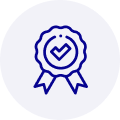
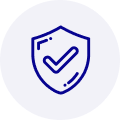
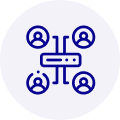
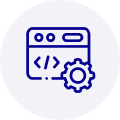
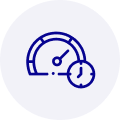



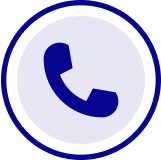
What they say about us
FANTASTIC RESOURCE
One of our top priorities is maintaining our business with precision, and we are constantly looking for affiliates that can help us achieve our goal. With the aid of GID Industrial, our obsolete product management has never been more efficient. They have been a great resource to our company, and have quickly become a go-to supplier on our list!
Bucher Emhart Glass
EXCELLENT SERVICE
With our strict fundamentals and high expectations, we were surprised when we came across GID Industrial and their competitive pricing. When we approached them with our issue, they were incredibly confident in being able to provide us with a seamless solution at the best price for us. GID Industrial quickly understood our needs and provided us with excellent service, as well as fully tested product to ensure what we received would be the right fit for our company.
Fuji
HARD TO FIND A BETTER PROVIDER
Our company provides services to aid in the manufacture of technological products, such as semiconductors and flat panel displays, and often searching for distributors of obsolete product we require can waste time and money. Finding GID Industrial proved to be a great asset to our company, with cost effective solutions and superior knowledge on all of their materials, it’d be hard to find a better provider of obsolete or hard to find products.
Applied Materials
CONSISTENTLY DELIVERS QUALITY SOLUTIONS
Over the years, the equipment used in our company becomes discontinued, but they’re still of great use to us and our customers. Once these products are no longer available through the manufacturer, finding a reliable, quick supplier is a necessity, and luckily for us, GID Industrial has provided the most trustworthy, quality solutions to our obsolete component needs.
Nidec Vamco
TERRIFIC RESOURCE
This company has been a terrific help to us (I work for Trican Well Service) in sourcing the Micron Ram Memory we needed for our Siemens computers. Great service! And great pricing! I know when the product is shipping and when it will arrive, all the way through the ordering process.
Trican Well Service
GO TO SOURCE
When I can't find an obsolete part, I first call GID and they'll come up with my parts every time. Great customer service and follow up as well. Scott emails me from time to time to touch base and see if we're having trouble finding something.....which is often with our 25 yr old equipment.
ConAgra Foods