BOSER HS-3000
Specifications
System Chipset
ALi M6117C
Form Factor
PC/104
Ethernet Chipset
Realtek RTL8019
Video Chipset
C&T 65545
BIOS
AMI PnP Flash BIOS
Board Type
Half Size
Bus Interface
ISA Bus
CMOS
DS12C887 or equivalent device
CPU
386SX-40 embedded in ALi M6117C chipset
Dimensions
18.6 x 12.2 cm
DiskOnChip
DiskOnChipTM socket supporting memory sizes of up to 288MB
FDD
Supports up to two floppy disk drives
I/O Chipset
SMC 37C669 x 2
IDE
Two IDE disk drives supporting LBA mode and with a transfer rate of 11MB/sec.
Keyboard
PS/2 6-pin Mini DIN or 5-pin connector
Mouse
PS/2 6-pin Mini DIN
Operating Temperature
0~60°C (operating)
Parallel
One enhanced bi-directional parallel port supporting SPP/ECP/EPP
PC/104
PC/104 connector for 16-bit ISA Bus
Power
Single +5V/1.8A power in
Power Connector
One 4-pin +5V/+12V power connector
Processor
Intel 386SX-40 or Compatible
Serial Port
16C550 UART-compatible RS-232/422/485 x 1 and RS-232 x 3 serial ports with 16-byte FIFO
System Memory
One SIMM socket with a max. capacity of 16MB and 4MB RAM onboard
VGA
C&T 65545 with 1MB memory supporting CRT/Panel displays up to 1024 x 768 at 16 colors
Watchdog Timer
Sets 1/2/10/20/110/220 seconds activity trigger with Reset or NMI
Features
- ALi M6117C system chipset
- C&T 65545 CRT/Panel display controller
- DiskOnChipTM socket supporting memory sizes of up to 288MB
- Four COM connectors
- Intel® 386SX compatible CPU
- One SIMM socket with a max. capacity of 16MB and 4MB RAM onboard
- PC/104 Bus connector
- Single +5V power in
- SMC 37C669 super I/O chipset
Datasheet
Extracted Text
HS-3000/4M
386 ISA Bus SBC
•CRT/Panel•RS-232/422/485•4 COM•
•PC/104•DOC•WDT•Single +5V•
ISA Bus Industrial Single Board Computer
Copyright Disclaimers
Copyright Disclaimers
Copyright Disclaimers
The accuracy of contents in this manual has passed thorough checking and review
before publishing. BOSER Technology Co., Ltd., the manufacturer and publisher, is
not liable for any infringements of patents or other rights resulting from its use. The
manufacturer will not be responsible for any direct, indirect, special, incidental
or consequential damages arising from the use of this product or
documentation, even if advised of the possibility of such damage(s).
This manual is copyrighted and BOSER Technology Co., Ltd. reserves all
documentation rights. Unauthorized reproduction, transmission, translation,
and storage of any form and means (i.e., electronic, mechanical, photocopying,
recording) of this document, in whole or partly, is prohibited, unless granted
permission by BOSER Technology Co., Ltd.
BOSER Technology Co., Ltd. reserves the right to change or improve the
contents of this document without due notice. BOSER Technology Co., Ltd.
assumes no responsibility for any errors or omissions that may appear in this
manual, nor does it make any commitment to update the information contained
herein.
Trademarks
Trademarks
Trademarks
BOSER is a registered trademark of BOSER Technology Co., Ltd.
ISB is a registered trademark of BOSER Technology Co., Ltd.
Intel is a registered trademark of Intel Corporation.
Award is a registered trademark of Award Software, Inc.
AMI is a registered trademark of AMI Software, Inc.
All other trademarks, products and or product names mentioned herein are
mentioned for identification purposes only, and may be trademarks and/or
registered trademarks of their respective companies or owners.
© Copyright 2004 BOSER Technology Co., Ltd.
All Rights Reserved.
Edition 1.6 August 05, 2004
Table of Contents
Chapter 1 General Description..............................1
1.1 Major Features.................................................................. 2
1.2 Specifications ................................................................... 3
1.3 Board Dimensions............................................................ 4
Chapter 2 Unpacking .............................................5
2.1 Opening the Delivery Package........................................ 5
2.2 Inspection.......................................................................... 5
Chapter 3 Hardware Installation ..........................7
3.1 Before Installation ............................................................ 7
3.2 Board Layout .................................................................... 8
3.3 Jumper List ....................................................................... 9
3.4 Connector List .................................................................. 9
3.5 DiskOnChip Address Setting ..................................... 10
3.6 Watchdog Timer ............................................................. 10
3.7 VGA Controller................................................................ 12
3.8 Serial Port Connectors .................................................. 17
3.9 Keyboard & Mouse Connector...................................... 18
3.10 Speaker Connector ........................................................ 19
3.11 PCI E-IDE Drive Connector............................................ 20
3.12 Parallel Connector.......................................................... 21
3.13 Power and LED Connectors.......................................... 21
3.14 Floppy Disk Drive Connector........................................ 22
3.15 Flash ROM Type ............................................................. 23
3.16 System Memory.............................................................. 23
3.17 PC/104 Bus Connection................................................. 23
Chapter 4 AMI BIOS Setup.................................27
4.1 Starting Setup................................................................. 27
4.2 Using Setup..................................................................... 28
4.3 Main Menu....................................................................... 29
4.4 Standard CMOS Setup ................................................... 30
4.5 Advanced CMOS Setup ................................................. 31
4.6 Advanced Chipset Setup ............................................... 32
4.7 PCI / Plug And Play Setup ............................................. 33
4.8 Peripheral Setup............................................................. 34
4.9 Auto-Detect Hard Disks ................................................. 35
4.10 Change Supervisor/User Password ............................. 36
4.11 Auto Configuration with Optimal Settings................... 37
4.12 Auto Configuration with Fail Safe Settings ................. 38
4.13 Save Settings and Exit................................................... 39
4.14 Exit Without Saving........................................................ 40
Safety Instructions
Safety Instructions
Safety Instructions
Integrated circuits on computer boards are sensitive to static electricity.
To avoid damaging chips from electrostatic discharge, observe the
following precautions:
� Do not remove boards or integrated circuits from their anti-static
packaging until you are ready to install them.
� Before handling a board or integrated circuit, touch an unpainted portion
of the system unit chassis for a few seconds. This helps to discharge any
static electricity on your body.
� Wear a wrist-grounding strap, available from most electronic component
stores, when handling boards and components. Fasten the ALLIGATOR
clip of the strap to the end of the shielded wire lead from a grounded
object. Please wear and connect the strap before handle the
HS-3000/4M to ensure harmlessly discharge any static electricity
through the strap.
� Please use an anti-static pad when putting down any components or
parts or tools outside the computer. You may also use an anti-static bag
instead of the pad. Please inquire from your local supplier for additional
assistance in finding the necessary anti-static gadgets.
NOTE: DO NOT TOUCH THE BOARD OR ANY OTHER SENSITIVE
COMPONENTS WITHOUT ALL NECESSARY ANTI-STATIC
PROTECTION.
This page is intentionally left blank.
Chapter 1
General Description
The HS-3000/4M is ISA Bus ALi M6117C chipset industrial single
board computer. The board design combine together with all necessary
input and output effects interfaces which makes it an ideal all-in-one
industrial single board computer. The board design with 40MHz Bus
clock rate architecture. The HS-3000/4M supports one SIMM socket
with a max. capacity of 16MB and 4MB RAM onboard.
The IDE interface with LBA mode access to IDE drive interface
architecture, supports with max. 11MB/sec in a data transfers rating to
two IDE drive connection. One set of PC/104 Bus connector for 16-bit
ISA Bus.
A single Flash chip holds the system BIOS, and you can change the
Flash BIOS by the Utility Update. You can also use the DOS version of
the "DiskOnChip" socket by issuing commands from the DOS prompt
without the necessity of other software supports up to 288MB.
1
The board design with 65545 CRT/Panel display controller provides
internal connections to CRT or Panel. The VGA provides up to 1024 x
768 x 16 colors resolution.
If a non-expect program cause halts, the onboard Watchdog Timer
(WDT) will automatically reset the CPU or generate an interrupt. The
WDT is designed with pure hardware and doesn’t need any arithmetical
functions of a real-time clock chip. This ensures the reliability in an
unmanned or standalone system.
1.1 Major Features
The HS-3000/4M comes with the following features:
®
� Intel 386SX compatible CPU
� One SIMM socket with a max. capacity of 16MB and 4MB RAM onboard
� ALi M6117C system chipset
� SMC 37C669 super I/O chipset
� C&T 65545 CRT/Panel display controller
� Four COM connectors
� PC/104 Bus connector
TM
� DiskOnChip socket supporting memory sizes of up to 288MB
� Single +5V power in
2
1.2 Specifications
� CPU: 386SX-40 embedded in ALi M6117C chipset
� Bus Interface: ISA Bus
� Memory: One SIMM socket with a max. capacity of 16MB and 4MB RAM
onboard
� Chipset: ALi M6117C
� I/O Chipset: SMC 37C669 x 2
� VGA: C&T 65545 with 1MB memory supporting CRT/Panel displays up
to 1024 x 768 at 16 colors
� IDE: Two IDE disk drives supporting LBA mode and with a transfer rate
of 11MB/sec.
� FDD: Supports up to two floppy disk drives
� Parallel: One enhanced bi-directional parallel port supporting SPP/ECP/
EPP
� Serial Port: 16C550 UART-compatible RS-232/422/485 x 1 and RS-232
x 3 serial ports with 16-byte FIFO
� PC/104: PC/104 connector for 16-bit ISA Bus
� Keyboard: PS/2 6-pin Mini DIN or 5-pin connector
� Mouse: PS/2 6-pin Mini DIN
TM TM
� DiskOnChip : DiskOnChip socket supporting memory sizes of up to
288MB
� BIOS: AMI PnP Flash BIOS
� Watchdog Timer: Sets 1/2/10/20/110/220 seconds activity trigger with
Reset or NMI
� CMOS: DS12C887 or equivalent device
� Power: Single +5V/1.8A power in
� Power Connector: One 4-pin +5V/+12V power connector
� Temperature: 0~60°C (operating)
� Dimensions: 18.6 x 12.2 cm
3
1.3 Board Dimensions
4
Chapter 2
Unpacking
This chapter explains unpacking the board, checking the equipment
and documentation and where to go from there.
2.1 Opening the Delivery Package
The HS-3000/4M is packed in an anti-static bag. The board has
components that are easily damaged by static electricity. Do not
remove the anti-static wrapping until proper precautions have been
taken. Safety Instructions in front of this manual describe anti-static
precautions and procedures.
2.2 Inspection
After unpacking the board, place it on a raised surface and carefully
inspect the board for any damage that might have occurred during
shipment. Ground the board and exercise extreme care to prevent
damage to the board from static electricity. Integrated circuits will
sometimes come out of their sockets during shipment. Examine all
integrated circuits, particularly the BIOS, processor, memory modules,
ROM-Disk, and keyboard controller chip to ensure that they are firmly
seated. The HS-3000/4M delivery package contains the following
items:
� HS-3000/4M Board x 1
� IDE port flat cable x 1
� FDD port flat cable x 1
� Printer + one COM flat cable with bracket x 1
� Two COM flat cable with bracket x 1
� Utility CD Disk x 1
� User’s Manual x 1
5
It is recommended that you keep all the parts of the delivery package
intact and store them in a safe/dry place for any unforeseen event
requiring the return shipment of the product. In case you discover any
missing and/or damaged items from the list of items, please contact
your dealer immediately.
6
Chapter 3
Hardware Installation
This chapter provides the information on how to install the hardware
using the HS-3000/4M. This chapter also contains information related
to jumper settings of switch, watchdog timer, and the DiskOnChip
address selection etc.
3.1 Before Installation
After confirming your package contents, you are now ready to install
your hardware. The following are important reminders and steps to take
before you begin with your installation process.
1. Make sure that all jumper settings match their default settings
and CMOS setup correctly. Refer to the sections on this chapter
for the default settings of each jumper.
2. Go through the connections of all external devices and make
sure that they are installed properly and configured correctly
within the CMOS setup. Refer to the sections on this chapter for
the detailed information on the connectors.
3. Keep the manual and diskette in good condition for future
reference and use.
7
3.2 Board Layout
8
3.3 Jumper List
Jumper Definition Setting Page
COM 4 Use RS-232 or RS-422/485 Select:
JP1 Open 17
RS-232
JP8 IRQ12 Enabled/Disabled Select: Enabled Short 18
JP9 WDT Active Type Select: Reset System Short 1-210
TM
JP11 DiskOnChip Address Select: D000 Short 1-210
RS-422/485 Receiver Enabled/Disabled Select:
JP12 Short 1-2 17
Always Enabled
RS-422/485 Transmitter Enabled/Disabled
JP13 Short 1-2 17
Select: Always Enabled
JP14 WDT Out Period Select: 1 sec. Short 5-610
JP15 Flash ROM Type Select: 29C010 Short 1-223
3.4 Connector List
Connector Definition Page
CN1 4-pin Power Connector 21
CN2 Parallel Connector 21
CN3 Reset Button Connector 21
CN4 Keylock Connector 21
CN5 Speaker Connector 19
CN6 IDE LED Connector 21
CN7 Floppy Connector 22
CN8 PC/104 Bus 64-pin Connector 23
CN9 PC/104 Bus 40-pin Connector 23
CN10 IDE Connector 20
CN11 Panel Connector 12
CN12 RS-422/485 Connector 17
CN14 COM 2 Connector (5x2 header) 17
CN15 COM 3 Connector (5x2 header) 17
CN16 COM 4 Connector (5x2 header) 17
CN17 COM 1 Connector (DB9) 17
CN18 15-pin CRT Connector 12
CN19 5-pin Keyboard Connector 18
CN20 PS/2 6-pin Mini DIN Mouse Connector 18
CN21 PS/2 6-pin Mini DIN Keyboard Connector 18
9
3.5 DiskOnChip Address Setting
TM
The DiskOnChip function allows the system to boot or operate
TM
without a FDD or a HDD. DiskOnChip modules may be formatted as
TM
drive C or A. With DiskOnChip , user may also execute DOS
commands such as FORMAT, SYS, COPY, XCOPY, DISCOPY and
DISKCOMP etc.
The U9 location onboard the HS-3000/4M is the DiskOnChip module
socket. Jumper JP11 assigns the address setting of the installed
module. Setting the 8 pins of JP11 allows you to select the starting
TM
memory address of the DiskOnChip (D.O.C.). If you have additional
memory devices in the system, please set both at different memory
address mapping to avoid the mapping area conflicts.
� JP11: DiskOnChip Address Select
JP11 Address
Short 1-2 (default) D000
2 8
Short 3-4 D800
1 7
Short 5-6 E000
Short 7-8 E800
3.6 Watchdog Timer
There are three access cycles of watchdog timer as Enable, Refresh and
Disable. The Enable cycle should proceed by READ PORT 443H. The
Disable cycle should proceed by READ PORT 043H. A continue Enable
cycle after a first Enable cycle means Refresh.
Once if the Enable cycle activity, a Refresh cycle is request before the
time-out period for restart counting the WDT Timer’s period. Otherwise, it
will assume that the program operation is abnormal when the time counting
over the period preset of WDT Timer. A System Reset signal to start again
or a NMI cycle to the CPU comes if over.
The JP9 is using for select the active function of watchdog timer in disable
the watchdog timer, or presetting the watchdog timer activity at the reset
trigger, or presetting the watchdog timer activity at the NMI trigger.
10
� JP9: Watchdog Timer Active Type Select
1
JP9 Description
Short 1-2 (default) System Reset
Short 2-3 Active NMI
Open Disabled
3
� JP14: Watchdog Timer Out Period Select
Period PINS 1-2 PINS 3-4 PINS 5-6 PINS 7-8
1 sec
Open Open Short Open
(default)
2 8
2 sec Open Open Short Short
1 7
10 sec Open Short Open Open
20 sec Open Short Open Short
110 sec Short Open Open Open
220 sec Short Open Open Short
The watchdog timer is disabled after the system power-on. The
watchdog timer can be enabled by a Enable cycle with reading the
control port (443H), a Refresh cycle with reading the control port
(443H) and a Disable cycle by reading the watchdog timer disable
control port (043H). After a Enable cycle of WDT, user must constantly
proceed a Refresh cycle to WDT before its period setting comes ending
of every 1, 2, 10, 20, 110 or 220 seconds (Please reference to the
selection table of JP14 for WDT Time Out period setting). If the Refresh
cycle does not active before WDT period cycle, the onboard WDT
architecture will issue a Reset or NMI cycle to the system. The
watchdog timer controlled by two I/O ports.
443H I/O Read Enable/Refresh cycle
043H I/O Read Disable cycle
The following sample program shows how to Enable, Disable and
Refresh the watchdog timer:
WDT_EN_RF EQU 0433H
WDT_DIS EQU 0043H
WT_Enable PUSH AX ; keep AX DX
PUSH DX
MOV DX,WDT_EN_RF ; enable the WDT
IN AL,DX
POP DX ; get back AX, DX
POP AX
RET
11
WT_Refresh PUSH AX ; keep AX, DX
PUSH DX
MOV DX,WDT_ET_RF ; refresh the WDT
IN AL,DX
POP DX ; get back AX, DX
POP AX
RET
WT_DISABLE PUSH AX
PUSH DX
MOV DX,WDT_DIS ; disable the WDT
IN AL,DX
POP DX ; get back AX, DX
POP AX
RET
3.7 VGA Controller
The onboard C&T 65545 CRT/Panel display controller provides up to
1024 x 768 at 16 colors resolution. The HS-3000/4M provides two
connection methods of CRT and Panel device. CN18 offers a 15-pin
CRT connector, and CN11 offers a 50-pin Panel connector.
� CN18: CRT Connector (8x2 header)
PIN Description PIN Description
1 RED 2 GREEN
3 BLUE 4 N/C
5 1
5 GND 6 GND
10 6
7 GND 8 GND
9 N/C 10 GND
15 11
11 N/C 12 N/C
13 HSYNC 14 VSYNC
15 N/C
The HS-3000/4M provides a 44-pin 2.0mm pitch header connector
(CN11).
� CN11: Panel Connector
CN11 Description CN11 Description
1 +12V 2 +12V
3 GND 4 GND
5 PVcc 6 PVcc
7 FPVee 8 GND
9 P 10 P
0 1
11 P 12 P
2 3
…More on next page…
12
CN11 Description CN11 Description
13 P 14 P
4 5
15 P 16 P
6 7
17 P 18 P
8 9
19 P 20 P
10 11
21 P 22 P
12 13
23 P 24 P
14 15
P P
25 26
16 17
27 P 28 P
18 19
29 P 30 P
20 21
31 P 32 P
22 23
33 GND 34 GND
35 SHFCLK 36 FLM
37 M 38 LP
39 GND 40 ENABKL
41 GND 42 ASHFCLK
43 VCC 44 VCC
2 44
1 43
3.7.1 Connectors for Standard LCDs
� Sharp LM64183P (640 x 480 DSTN MONO LCD)
Sharp LM64P83(CN1) HS-3000/4M(CN11)
PIN Description PIN Description
1 S 36 FLM
2 CP1 38 LP
3 CP2 35 SHFCLK
4 DISP 5 +5V
5 VDD 6 +5V
6 VSS 3 GND
7 VEE - -17V (external power)
DU0 P3
8 12
9 DU1 11 P2
10 DU2 10 P1
11 DU3 9 P0
12 DL0 16 P7
13 DL1 15 P6
14 DL2 14 P5
15 DL3 13 P4
13
� Sharp LM64C35P (640 x 480 DSTN STN Color)
Sharp LM64C35P(CN1) HS-3000/4M(CN11)
PIN Description PIN Description
1 DL4 16 P7
2 VSS 3 GND
3 DL5 15 P6
4 TD 36 FLM
5 DL6 14 P5
6 LP 38 LP
7 DL7 13 P4
8 VSS 4 GND
9 VSS 8 GND
10 XCK 35 SLFCHK
11 DL0 24 P15
12 VCON - Contrast Adjust
13 DL1 23 P14
14 VDD 5 +5V
15 VSS 33 GND
16 VDD 6 +5V
17 DL2 22 P13
18 DISP 6 +5V
19 DL3 21 P12
20 N/C - -
21 VSS 34 GND
22 DU3 17 P8
23 DU4 12 P3
24 DU2 18 P9
25 DU5 11 P2
26 DU1 19 P10
27 VSS 39 GND
28 DU0 20 P11
29 DU6 10 P1
30 VSS 39 GND
31 DU7 9 P0
14
� Sharp LM64C142(640 x 480 DSTN STN Color)
Sharp LM64C142(CN1) HS-3000/4M(CN11)
PIN Description PIN Description
1 YD 36 FLM
2 LP 38 LP
3 XCX 35 SHFCLK
4 DISP 5 +5V
5 PVDD 6 +5V
6 PVSS 3 GND
7 PVEE - +27V (external power)
8 DU0 20 P11
9 DU1 19 P10
10 DU2 18 P9
11 DU3 17 P8
12 DU4 12 P3
13 DU5 11 P2
14 DU6 10 P1
15 DU7 9 P0
Sharp LM64C142 (CN2) HS-3000/4M(CN11)
PIN Description PIN Description
1 VSS 4 GND
2 DL0 24 P15
3 DL1 23 P14
4 DL2 22 P13
5 DL3 21 P12
6 DL4 16 P7
7 DL5 15 P6
8 DL6 14 P5
9 DL7 13 P4
10 VSS 8 GND
� NEC NL8060AC26 (800 x 600 TFT Color)
NEC NL8060AC26(CN1) HS-3000/4M(CN11)
PIN Description PIN Description
1 GND 3 GND
2 Dot Clock 35 SHFCLK
3 GND 4 GND
4 HSYNC 38 LP
5 HSYNC 38 FLM
6 GND 8 GND
7 GND 8 GND
…More on next page…
15
NEC NL8060AC26(CN1) HS-3000/4M(CN11)
PIN Description PIN Description
8 GND 8 GND
9 R0 27 P18
10 R1 28 P19
11 R2 29 P20
12 GND 8 GND
13 R3 30 P21
14 R4 31 P22
15 R5 32 P23
16 GND 39 GND
17 GND 39 GND
18 GND 39 GND
19 G0 19 P10
20 G1 20 P11
21 G2 21 P12
22 GND 39 GND
23 G3 22 P13
24 G4 23 P14
25 G5 24 P15
26 GND 41 GND
27 GND 41 GND
28 GND 41 GND
29 B0 11 P2
30 B1 12 P3
31 B2 13 P4
32 GND 41 GND
33 B3 14 P5
34 B4 15 P6
35 B5 16 P7
36 GND 41 GND
37 DE 37 M
38 PVCC 43 PVCC
39 PVCC 44 PVCC
40 PVCC 5 PVCC
41 MODE - ----
16
3.8 Serial Port Connectors
The HS-3000/4M’s CN17, 14, 15 and 16 provide four high speeds
NS16C550 compatible USRT with Read/Receive 16 byte FIFO serial
ports.
� CN14, 15, 16: COM 2~COM 4 Connector (5x2 header)
PIN Description PIN Description
1 2
1 DCD 2 DSR
3 RXD 4 RTX 3 4
5 TXD 6 CTX
5 6
7 DTR 8 RI
7 8
9 GND 10 N/C
9 10
� CN17: COM 1 Connector (DB9)
PIN Description PIN Description
1 DCD 6 DSR
5 9
2 RXD 7 RTS
3 TXD 8 CTS
4 DTR 9 RI
5 GND
16
� JP1: COM 4 Use RS-232 or RS-422/485 Select
1 2
JP1 Description
Short RS-232
Open (default) RS-422/485
� CN12: RS-422/485 Connector (5x2 header)
PIN Description PIN Description
1 2
1 TX- 2 TX+
3 RX+ 4 RX-
3 4
5 GND 6 RTS-
5 6
7 RTS+ 8 CTS+
7 8
9 CTS- 10 N/C
9 10
17
� JP12: RS-422/485 Receiver Enabled/Disabled Select
JP12 Description
2 6
Short 1-2(default) Always Enable
1 5
Short 3-4 Enable by writing the REG.2EFh BIT1=1
All Open Always Disable
� JP13: RS-422/485 Transceiver Enabled/Disabled Select
JP13 Description
Short 1-2 (default) Always Enable
2 8
Short 3-4 Enable by ”-RTS” signal
7
1
Short 5-6 Enable by writing the REG.2EFh BIT0=1
Short 7-8 Always Disable
3.9 Keyboard & Mouse Connector
The HS-3000/4M offers two connection methods for keyboard
connector, at location CN19 is 5-pin connector, location CN21 is PS/2
6-pin Mini DIN connector.
� CN19: 5-pin Keyboard Connector
PIN Description
12 3 4 5
1 Keyboard Clock
2 Keyboard Data
3 N/C
4 GND
5 +5V
� CN21: PS/2 6-pin Mini DIN Keyboard Connector
PIN Description
Keyboard
1 Keyboard Data
3 GND
Clock
5
Keyboard
2 N/C
1
Data
3 GND
2 N/C
4 +5V 6
N/C
4 +5V
5 Keyboard Clock
6 N/C
18
Keyboard
Clock
Keyboard
Data
N/C
GND
+5V
The HS-3000/4M has a PS/2 mouse connector onboard uses IRQ12. If
you do not use the PS/2 mouse and wish to assign IRQ12 for other
purposes, you may change JP8 do disconnect PS/2 interrupt from
IRQ12.
� JP8: IRQ12 Enabled/Disabled Select
1 2
JP8 Description
Open Disabled
Short (default) Enabled
NOTE: If you want to use PS/2 mouse, please make sure JP8 is Short.
� CN20: PS/2 6-pin Mini DIN Mouse Connector
PIN Description
Mouse
1 Mouse Data 3 GND
Clock
5
Mouse
2 N/C
1
Data
3 GND
2 N/C
4 +5V 6
N/C
4 +5V
5 Mouse Clock
6 N/C
3.10 Speaker Connector
The HS-3000/4M has its own buzzer, and CN5 allows user to connect
to the external speaker.
� CN5: Speaker Connector
PIN Description
1 Speaker 12 3 4
2 N/C
3 GND
4 +5V
19
3.11 PCI E-IDE Drive Connector
One standard 40-pin header daisy-chain driver connector provides as
CN10 with following pin assignment. Total two IDE (Integrated Device
Electronics) drivers may connect.
� CN10: IDE Connector
PIN Description PIN Description
1 Reset 2 GND
3 DATA 7 4 DATA 8
5 DATA 6 6 DATA 9
7 DATA 5 8 DATA 10
9 DATA 4 10 DATA 11
11 DATA 3 12 DATA 12
13 DATA 2 14 DATA 13
15 DATA 1 16 DATA 14
17 DATA 0 18 DATA 15
19 GND 20 N/C
21 N/C 22 GND
23 IOW# 24 GND
IOR# GND
25 26
27 N/C 28 Bale – Default
29 N/C 30 GND - Default
31 Interrupt 32 IOCS16# - Default
33 SA1 34 N/C
35 SA0 36 SA2
37 HDC CS0 38 HDC CS1#
39 HDD Active 40 GND
2
40
39
1
20
3.12 Parallel Connector
A standard 26-pin flat cable driver connector provides as CN2 with
following pin assignment for connection to parallel printer.
� CN2: Parallel Connector
PIN Description PIN Description
1 STROBE 14 Auto Form Feed
2 DATA 0 15 ERROR#
3 DATA 1 16 Initialize
4 DATA 2 17 Printer Select LN#
5 DATA 3 18 GND
6 DATA 4 19 GND
7 DATA 5 20 GND
8 DATA 6 21 GND
9 DATA 7 22 GND
10 Acknowledge 23 GND
11 Busy 24 GND
12 Paper Empty 25 GND
13 Printer Select 26 GND
14 26
1 13
3.13 Power and LED Connectors
The following provides the pin information for CN1 4-pin power
connector, CN3 reset button connector, CN4 power LED and keylock
connector, and CN6 is IDE LED.
� CN1: 4-pin Power Connector
PIN Description
1 VCC
2 GND
3 GND
4 +12V
� CN3: Reset Button Connector
1 2
PIN Description
1 Reset Signal
2 GND
21
� CN4: Keylock and Power LED Connector
12 34 5
PIN Description
1 Power LED
2 N/C
3 GND
4 Keylock
5 GND
� CN6: IDE LED Connector
1 2
PIN Description
1 VCC
2 HDD Active
3.14 Floppy Disk Drive Connector
The HS-3000/4M uses a standard 34-pin header connector, CN7, for
floppy disk drive connection. A total of two FDD drives may be
connected at any given time.
� CN7: Floppy Connector
PIN Description PIN Description
1 GND 2 Reduce Write
3 GND 4 N/C
5 GND 6 N/C
7 GND 8 Index#
9 GND 10 MTR0#
11 GND 12 DS1#
13 GND 14 DS0#
15 GND 16 MTR1#
17 GND 18 Direction#
19 GND 20 Step#
21 GND 22 Write Data#
23 GND 24 Write Gate#
25 GND 26 Track 0#
27 GND 28 Write Protect#
29 N/C 30 Read Data#
31 GND 32 HDSEL#
33 N/C 34 Disk Change#
2 34
1 33
22
Power LED
Keylock
3.15 Flash ROM Type
The JP15 provides in selection the type of Flash ROM type. If VPP is
+5V please set 29C010, VPP is +12V please set 28F010.
� JP15: Flash ROM Type Select
Options Setting
13
29C010 (default) Short 1-2
28F010 Short 2-3
3.16 System Memory
The HS-3000/4M has one SIMM socket, provides 72-pin SIMM
module. The memory access time should be 70ns or less. The
HS-3000/4M has one SIM socket and 4MB RAM onboard.
� Memory Type Configuration
SM2
SM1
BANK0 BANK1 Total
256K x 2 256K x 2 1M
512K x 2 ---- 1M
512K x 2 512K x 2 2M
512K x 2 1M x 2 3M
512K x 2 4M x 2 9M
1M x 2 ---- 2M
4MB RAM Onboard 1M x 2 1M x 2 4M
1M x 2 4M x 2 10M
2M x 2 ---- 4M
2M x 2 2M x 2 8M
2M x 2 4M x 2 12M
4M x 2 ---- 8M
4M x 2 4M x 2 16M
3.17 PC/104 Bus Connection
The PC/104 expansion bus offers provisions to connect all types of
PC/104 modules. With the PC/104 bus being known as the new
generation of industrial embedded 16-bit PC standard bus, thousands
of PC/104 modules from multiple venders can be easily installed
onboard. The detailed pin assignment of the PC/104 expansion bus
connectors CN8 and CN9 are listed on the following tables.
23
NOTE: The PC/104 connector allows direct plugging or stack-through
piling of PC/104 modules without requiring the PC/104 mounting
kit.
� CN8: PC/104 64-pin Connector
PIN Description PIN Description
1 IOCHECK* 33 GND
2 SD7 34 RESETDRV
3 SD6 35 +5V
4 SD5 36 IRQ9
5 SD4 37 -5V
6 SD3 38 DRQ2
7 SD2 39 -12V
8 SD1 40 NOW*
9 SD0 41 +12V
10 IOCHRDY 42 GND
11 AEN 43 SMEMW*
12 SA19 44 SMEMR*
13 SA18 45 IOW*
14 SA17 46 IOR*
15 SA16 47 DACK3*
16 SA15 48 DRQ3
17 SA14 49 DACK1*
18 SA13 50 DRQ1
19 SA12 51 REFRESH*
20 SA11 52 SYSCLK
21 SA10 53 IRQ7
22 SA9 54 IRQ6
23 SA8 55 IRQ5
24 SA7 56 IRQ4
25 SA6 57 IRQ3
26 SA5 58 DACK2*
27 SA4 59 TC
28 SA3 60 BALE
29 SA2 61 +5V
30 SA1 62 OSC
31 SA0 63 GND
32 GND 64 GND
64
2
1
63
24
� CN9: PC/104 40-pin Connector
PIN Description PIN Description
1 GND 21 GND
2 MEMCS16* 22 SBHE*
3 IOSC16* 23 LA23
4 IRQ10 24 LA22
5 IRQ11 25 LA21
6 MSDATA 26 LA20
7 IRQ15 27 LA19
8 IRQ14 28 LA18
9 DACK0* 29 LA17
10 DRQ0 30 MEMR*
11 DACK5* 31 MEMW*
12 DRQ5 32 SD8
13 DACK6* 33 SD9
14 DRQ6 34 SD10
15 DACK7* 35 SD11
16 DRQ7 36 SD12
17 +5V 37 SD13
18 MASTER* 38 SD14
19 GND 39 SD15
20 GND 40 N/C
2 40
1 39
25
This page is intentionally left blank.
26
Chapter 4
AMI BIOS Setup
The HS-3200/4M uses Award ISA BIOS for the system configuration.
The AMI BIOS setup program is designed to provide the maximum
flexibility in configuring the system by offering various options that
could be selected for end-user requirements. This chapter is written to
assist you in the proper usage of these features.
4.1 Starting Setup
The Award BIOS is immediately activated when you first power on the
computer. The BIOS reads the system information contained in the
CMOS and begins the process of checking out the system and
configuring it. When it finishes, the BIOS will seek an operating system
on one of the disks and then launch and turn control over to the
operating system.
While the BIOS is in control, the Setup program can be activated in one
of two ways:
1. By pressing immediately after switching the system on,
or
2. By pressing the key when the following message
appears briefly at the bottom of the screen during the POST
(Power On Self Test).
Press DEL to enter SETUP.
If the message disappears before you respond and you still wish to
enter Setup, restart the system to try again by turning it OFF then ON or
pressing the "RESET" button on the system case. You may also restart
by simultaneously pressing
Frequently asked questions
How does Industrial Trading differ from its competitors?

Is there a warranty for the HS-3000?

Which carrier will Industrial Trading use to ship my parts?

Can I buy parts from Industrial Trading if I am outside the USA?

Which payment methods does Industrial Trading accept?

Why buy from GID?
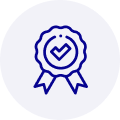
Quality
We are industry veterans who take pride in our work
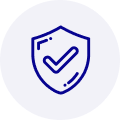
Protection
Avoid the dangers of risky trading in the gray market
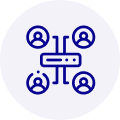
Access
Our network of suppliers is ready and at your disposal
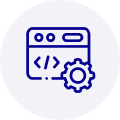
Savings
Maintain legacy systems to prevent costly downtime
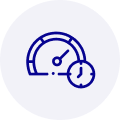
Speed
Time is of the essence, and we are respectful of yours



 Manufacturers
Manufacturers




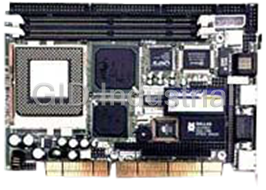






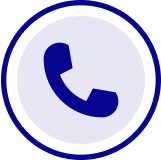
What they say about us
FANTASTIC RESOURCE
One of our top priorities is maintaining our business with precision, and we are constantly looking for affiliates that can help us achieve our goal. With the aid of GID Industrial, our obsolete product management has never been more efficient. They have been a great resource to our company, and have quickly become a go-to supplier on our list!
Bucher Emhart Glass
EXCELLENT SERVICE
With our strict fundamentals and high expectations, we were surprised when we came across GID Industrial and their competitive pricing. When we approached them with our issue, they were incredibly confident in being able to provide us with a seamless solution at the best price for us. GID Industrial quickly understood our needs and provided us with excellent service, as well as fully tested product to ensure what we received would be the right fit for our company.
Fuji
HARD TO FIND A BETTER PROVIDER
Our company provides services to aid in the manufacture of technological products, such as semiconductors and flat panel displays, and often searching for distributors of obsolete product we require can waste time and money. Finding GID Industrial proved to be a great asset to our company, with cost effective solutions and superior knowledge on all of their materials, it’d be hard to find a better provider of obsolete or hard to find products.
Applied Materials
CONSISTENTLY DELIVERS QUALITY SOLUTIONS
Over the years, the equipment used in our company becomes discontinued, but they’re still of great use to us and our customers. Once these products are no longer available through the manufacturer, finding a reliable, quick supplier is a necessity, and luckily for us, GID Industrial has provided the most trustworthy, quality solutions to our obsolete component needs.
Nidec Vamco
TERRIFIC RESOURCE
This company has been a terrific help to us (I work for Trican Well Service) in sourcing the Micron Ram Memory we needed for our Siemens computers. Great service! And great pricing! I know when the product is shipping and when it will arrive, all the way through the ordering process.
Trican Well Service
GO TO SOURCE
When I can't find an obsolete part, I first call GID and they'll come up with my parts every time. Great customer service and follow up as well. Scott emails me from time to time to touch base and see if we're having trouble finding something.....which is often with our 25 yr old equipment.
ConAgra Foods