���������
�������������������
�������������������
�������������
�����������
�������������������������������������������������������������������������
��������������������������������������������������������� ��������������
��������������������� �������������������������������� �������!��������
��������������������
������������������������������� ������������������������������������
������������������������������������������������������������
��������������� �������������� ������������������������������������������
�������
���������������������������������������������� �����������������
������������"��� �����������������������!��������������
#�� ������������������������������ ��������������������������������������
��������������������������������������������������������������������
������ �������������������������!�����!����������� �����!������
���������������������������������������
��������������������������������������������
��������������������
������������������������
�����������!�"!�
��
��������������
��������������������������������������������������������������
�������������������������������������������������������
���������������������������������������������
�������������������������������������������������������������������
����������������������������������������������
������������������������������������������������������������������
�������������������������������������������������������������������
����������������������������������������������
� �����������������������������������������������������������
������������������������������������������������������
��������������������������
AXIOM is a trademark of AXIOM Technology Co., Ltd.
IBM is a registered trademark of International Business
Machines Corporation.
MS-DOS, and Windows !95 are trademarks of Microsoft
Corporation.
Award is a trademark of Award Software, Inc.
IBM, PC/AT, PS/2, VGA are trademarks of International
Business Machines Corporation.
Intel and Pentium are trademarks of Intel Corporation.
C&T is a trademark of Chips and Technologies, Inc.
Realtek RTL-8139 is a registered trademark of Realtek
Semiconductor Corporation.
Other brand names and trademarks are the properties and
registered brands of their respective owners.
���
� �� ��� ����� ��� ��� ����� ��� ����� ���� ���� ��� �� ����� ������� �������� ������� ����� ������� ����
� �� ��� ����� ��� ��� ����� ��� ����� ���� ���� ��� �� ����� ������� �������� ������� ����� ������� ����
��
�������������������������������
Chap Chap Chap Chapter 1 t t te e er 1 r 1 r 1 Introdu Introdu IIntrodu ntroduc c c cti t t tiiio o o on n n n
1.1 General Description ..................................1
1.2 Specifications ............................................2
1.3 Special Features........................................3
1.3.1 Infrared Data Association ...................................... 3
1.3.2 Universal Serial Bus ................................................ 3
1.3.3 Ultra DMA/66 ......................................................... 4
1.4 Utilities Supported....................................4
1.5 Board Dimensions .......................................5
Chap Chap Chap Chapt t t te e e er 2 r 2 r 2 r 2 Jump J J Jump u ump mpe e e er r r rs s s s a a a an n n nd d d d C C C Co o o onnec nnec nnec nnect t t to o o or r r rs s s s
2.1 Board Layout ..............................................7
2.2 Jumper Settings .........................................8
2.2.1 CPU Clock Settings: JP1 ......................................... 8
2.2.2 Watchdog Trigger Mode Setting: JP3 ..................... 9
2.2.3 CMOS Clear Jumper: JP4....................................... 9
2.2.4 Power Selection of Flat Panel Connector (VDDM
of CN8): JP5 .......................................................... 9
2.2.5 COM2 RS232/422/485 Settings: JP6, JP7, JP9.......... 9
2.2.6 DiskOnChip Memory Segment: JP8 ..................... 10
2.2.7 Power Supply Type Selection: JP10 ...................... 10
2.3 Connectors .............................................. 11
Chap C Chap Chap hapt te t te e er 3 r 3 r 3 r 3 IIIIn n n nsta sta s sta talla lla lla llat t t tiiiion on on on
3.1 System Memory ......................................... 13
3.2 CPU Installation...................................... 13
3.3 Ultra DMA/66 Drive Installation ............. 14
3.4 Completing Installation .......................... 15
Table of Contents �
Chap Chap Chap Chapt t t te e e er 4 r 4 r 4 r 4 Hardw Hardw Hardw Hardwa a a ar r r re e e e D D D De e e es s s sc c c crip rip rip ript t t tiiiio o o on n n n
4.1 Microprocessors ...................................... 17
4.2 BIOS ......................................................... 17
4.3 I/O Port Address Map................................ 17
4.4 Interrupt Controller.............................. 18
4.5 Enhanced IDE Interface Connector.......... 19
4.6 VGA Interface .......................................... 19
4.6.1 Flat Panel/CRT Interface Controller ...................... 19
4.6.2 Features.............................................................. 20
4.6.3 VGA/Flat Panel Connector: CN8, CN13, CN19...... 20
4.6.4 Flat Panel Connector Pin Description ................... 21
4.7 Floppy Disk Controller ........................... 22
4.8 Parallel Port Interface.......................... 22
4.9 Serial Port Interface .............................. 22
4.9.1 Serial Ports IRQ Selection ..................................... 22
4.10 Real Time Clock and CMOS RAM ................ 23
4.11 Keyboard and PS/2 Mouse Connectors ...... 23
4.12 USB Connector......................................... 23
4.13 IrDA Connector ........................................ 24
4.14 Power Input Connectors .......................... 24
4.15 ACPI Connector ........................................ 25
4.16 PC/104 Connectors................................... 26
Chap Chap Chap Chapt t t te e e er 5 r 5 r 5 r 5 Et Et Et Eth h h he e e ern rn rn rnet et et et
5.1 Introduction ............................................ 29
5.2 Features .................................................. 29
5.3 Drivers Supported ................................... 29
�� Table of Contents
Chap Chap Chap Chapt t t te e e er 6 r 6 r 6 r 6 Display Dri Display Dri D Display Dri isplay Driv v v vers ers ers ers
6.1 Windows 3.1x ............................................ 32
6.1.1 Driver Installation - DOS Setup ............................. 32
6.1.2 Changing Display Drivers from DOS ..................... 33
6.1.3 Changing Display Drivers from Windows .............. 33
6.1.4 Changing Color Schemes.................................... 33
6.2 Windows NT 3.5x ....................................... 34
6.2.1 Driver Installation ................................................ 34
6.3 OS/2.......................................................... 35
6.3.1 Driver Installation ................................................ 35
6.3.2 WIN-OS/2............................................................. 36
6.3.3 Driver Diskette Copy ............................................ 37
Chap Chap Chap Chapter 7 t t te e er 7 r 7 r 7 Aw Aw A Aw ward BIOS a a ar r rd BI d BI d BIO O OS S S U U Utili Ut t tiiil l liiit t t ty y y y
7.1 BIOS Introduction .................................... 39
7.2 BIOS Setup ............................................... 39
7.3 Standard CMOS Setup............................... 41
7.4 BIOS Features Setup ................................ 44
7.4.1 Onboard VGA Functions ...................................... 47
7.5 Chipset Features Setup ........................... 48
7.6 Power Management Setup......................... 51
7.6.1 PM Timers ............................................................ 53
7.6.2 PM Events............................................................ 53
7.7 PNP/PCI Configuration ............................. 55
7.8 Load BIOS Defaults.................................. 57
7.9 Load Setup Defaults ................................ 58
7.10 Integrated Peripherals ........................... 59
7.11 Supervisor / User Password..................... 61
7.12 IDE HDD Auto Detection ........................... 62
7.13 Save & Exit Setup ..................................... 63
7.14 Exit Without Saving.................................. 64
A Appendix A ppendix A Wa Watc tch hd do og Tim g Time er r
A Appendix A ppendix A Wa Wat tc ch hd dog Tim og Time er r
Using the Watchdog Function........................... 65
A A A Appe ppendix B ppendix B ppendix B ndix B Conne Conne C Conne onnect ct ct cto o o or r r r Pi Pi Pi Pin n n n
As As As Assi si si sign gn gn gnm m m me e e en n n nt t t ts s s s
Table of Contents ���
A A A Appendix C ppe ppendix C ppendix C ndix C Ul Ul Ul Ultra tra tra tra DMA/ DMA/ DMA/ DMA/66 R 66 R 66 R 66 Re e e efe fe fe fere re re rence nce nc nce e
Overview........................................................... 71
Background ...................................................... 72
Host Data Rate Requirements........................... 72
Backward Compatibility .................................... 73
System Requirements for Ultra ATA/66............ 74
Frequently Asked Questions ............................ 75
��
���� Table of Contents
SBC8261VE Socket370 Half-size All-in-One CPU Card User’s Manual
����������������
������������
!"! #�������������$����
��������������#$%�����������������������������#$%�����
������������������&�’�’������$���&�()#*+,’-.�����.����
&�()#*(*’�����������������#�����/��������������#/�*+000
1����������&2’�������������������������������������������������
�.’�����������������������������*������������������������
�����������������������’#$����������������������������������
����������������������������������������������������������
�.’���������������������������������������������������
��������������������������
������������������������������������������������������
.�����,30����������������������#$%�����������������������
���������������������������������������������������
Introduction
"
SBC8261VE Socket370 Half-size All-in-One CPU Card User’s Manual
!"% �$������������
z� CPU: Intel Celeron, Pentium III, and VIA
Cyrix III
z� System Chipset: VIA VT82C693A, VT82C686A with
integrated real-time clock
z� BIOS: Award PnP BIOS
z� Standard I/O:
� Two serial ports; 1x RS-232, 1x RS-232/422/485
� 1 x parallel port, SPP/EPP/ECP
� 1 x HDD Interface
� 1 x FDD Interface
� 1 x PS/2 Keyboard Interface
� 1 x PS/2 Mouse Interface
� 1 x IrDA interface for wireless communication
z� System Memory:
� 1 x 168-pin DIMM socket
� Maximum of 128MB of unbuffered SDRAM
� ECC/parity checking
z� L2 Cache: integrated in CPU
z� Watchdog Timer:
� Generates a system reset or NMI (Non-maskable Interrupt)
� Software programmable time interval and jumper selectable
� 64 levels, 0.5~8/5~80/50~800/100~1600 seconds
z� Ethernet:
� Realtek 8139 PCI Bus 10/100M Base-T
� Wake On LAN (via ATX power supply)
� Onboard RJ-45 connector
z� VGA/Flat Panel Controller:
� AGP interface controller with integrated 2MB SDRAM
� VGA chipset C&T 69000 AGP-1x supporting CRT/LCD displays
� Supports up to 1280 x 1024 256-color resolution on non-
interlaced CRT monitors, and 1024 x 768 16 bit-color on LCD
panel monitors
z� USB Interface: two USB ports; USB Spec. Rev. 1.1
compliant
) Introduction
SBC8261VE Socket370 Half-size All-in-One CPU Card User’s Manual
DiskOnChip : supports DiskOnChip
z�
z� Expansion Slots: one 16-bit PC/104 connector
z� Dimensions: 121.92 x 185 mm
NOTE: Specifications are subject to change without notice.
!"� �$������&�������
����� �������������������������
���’�����������������������������������������������������������
�����������������������������������������������������������
��������’��������������������������������������������������
�������������������������������������
#��������������������������������������������������
�������������������������������������������������������������
����������������������������������������������������������
�����������������������$���������������#�������)��������
’������4������������’���������������������������������
������������
����� ��������������������
%.������������4�����������������������������������������������
���������")�5����6")������������������������7��’��������%.�
����������������������������������")3�������������������������
��������������������������������%.����������������$����
����$����������������������������������
%.����������������������������������������������4���������
��������������������������������������������������������
8���������������������#$%���������������%.�������
��������������%.��������6�7�������������#�������)��������
’������4������������������������������������%.�����������6�7
�������������������������������������
Introduction
,
SBC8261VE Socket370 Half-size All-in-One CPU Card User’s Manual
����� ������������
�������������������������������������������������������
���������&�’�’������$���&�()#*+,’-.�����.�����&�()#*(*’
���������������������������:����������������������������������
�������5������%������5’-**��������������:�������������������
������**5�-�����%������5’-**�����������������4�����������
����������������4�������’�’�)���:���������������������
�������������������������%������5’-**�����������������������
��������������������������������������������������;�������
#�������,�����������������������������������%������5’-**����
������������������������������������
#�������,�������������������������������������������������
��������������%������5’-**����������������������������
�������4���������������������������������������
���������������������������������������������%������5’-**
��������������
!"’ ������������$$�����
z� VIA Chipset Drivers
z� Ethernet Utility
z� Flat panel/CRT Drivers
z� System Doctor
9 Introduction
SBC8261VE Socket370 Half-size All-in-One CPU Card User’s Manual
!"( )���������������
Introduction
<
������
����
����
����
�����
������������� ������������
����
���� ����
����� �����
�����
����
���� ����
�����
�����
������
����
�
�
����� �����
����� �����
�����
SBC8261VE Socket370 Half-size All-in-One CPU Card User’s Manual
� � � �� � � ��� �� �� ������� � � ��� �� �� ��� � � ������� �� �� ��� � � ������� �� �� ���� �� �� ���� �� �� ��� � � �� � � ����� ���� ���� ������� ��� ��� ���������� ��� ��� ��������� �� �� ����� ��� ��� ��������� �� �� ������
*
SBC8261VE Socket370 Half-size All-in-One CPU Card User’s Manual
����������������
����������������������
%"! )�����*�+���
�����������������������������������������������=����������
����������������������������#$%������
� ���
���
�
���
.�#()*"&:�������>�����
Jumpers and Connectors
3
�
� � �
�
� � �
��� ����
��� ��� �
����
�
����
�
�
��
�
���
���
� ����
��
�
���
� �
�
��� ���
�
�
����
��
����
� ��
�
�
�
����
���
���
�
����������
���
����
���
���
�
�
�
����
���
����
� �
�
���� ����
��
�
�
SBC8261VE Socket370 Half-size All-in-One CPU Card User’s Manual
%"% ,��$���������-�
5�����������������=���������������������������������������
������������������������������������������������������������
�����������������=���������������������������������������
Jumper
Jumper Default Setting
Setting
JP1 CPU Clock Setting: 66MHz Short 1-2, 3-4
JP3 Watchdog Trigger Mode: Disabled Open
JP4 Clear CMOS Setting: Normal Short 1-2
JP5 Flat Panel Power Selection: VDDM at 5V Short 1-2
JP6 COM2 Port Setting: RS-232 Short 3-5, 4-6
JP7 COM2 Port Setting: RS-232 Short 3-5, 4-6
DiskOnChip Memory Segment :
JP8 Short 1-2
D0000-D3FFF
JP9
COM2 Port Setting: RS-232 Short 1-2
JP10 Power Supply Selection: AT power Short 1-2
supply
����� ���������������� �!�"��
���������������������#$%�����������#$%���������������6���7
��������������������
Options Setting
�
�
66MHz (default) Short 1-2, 3-4
� �
100MHz Short 3-4
133MHz Short 5-6
� �
( Jumpers and Connectors
SBC8261VE Socket370 Half-size All-in-One CPU Card User’s Manual
����� #���$�� �%�� �������������� !�"��
�����������������������������������������������������
������������������������������������������������������������
����������������� ��������#$%��������������������������������
����������������������������?5����������������#$%�
Options Setting
�
NMI Short 1-2
�
RESET Short 2-3
Disabled (default) Open
�
����� ��&��������"�’(��!�"�)
Options Settings
�
Clear CMOS Short 2-3
�
Normal (default) Short 1-2
�
����) ��*����������������+�������������������
,-��������./0!�"�1
VDDM Settings
5V (default) Short 1-2
�� �
3.3V
Short 2-3
�������������������@,�,&����@<&���������������������� ���
������������������������������������������=����������������
��������������������������������������
����1 �&���2�����)���)/1������� �!�"��3�"�43
"�5
COM4 JP6 JP7 JP9
RS-232 (default) Short 3-5, 4-6 Short 3-5, 4-6 Short 1-2
RS-422 Short 1-3, 2-4 Short 1-3, 2-4 Short 3-4
RS-485 Short 1-3, 2-4 Short 1-3, 2-4 Short 5-6, 7-8
Jumpers and Connectors
+
SBC8261VE Socket370 Half-size All-in-One CPU Card User’s Manual
���
�����������
�� � �
�� �
�� �
�� � �
����� ����&��$�( ���’��6��� ’���!�"�/
�� � � Options Settings
D0000 – D3FFF (default)
Short 1-2
D4000 – D7FFF
Short 3-4
D8000 – DBFFF Short 5-6
�� � �
DC000 – DFFFF Short 7-8
����4 ��*�����((�6�%6(�����������!�"��7
Options Settings
�
AT P/S (default)
Short 1-2
�
ATX P/S
Short 2-3
�
"0 Jumpers and Connectors
SBC8261VE Socket370 Half-size All-in-One CPU Card User’s Manual
%"� ����������
�������������������������#$%���������������������������������
���������������.���������������������������������������
����������������������������������������������������:�����
���������������������������������������������������������
�����������������������������������������������������������
��������������������������������������������������
�������������#�������9�����’������4���
Connectors Label
General Output Connector CN1
Power Connectors CN2 & CN3
ACPI Connector CN4
CPU Fan Connector CN5
IDE Connector CN6
FDD Connector
CN7
24 bit LCD Connector
CN8
PS/2 Mouse Connector
CN9
PS/2 Keyboard Connector
CN10
USB Connector CN11
Printer Port Connector CN12
36 bit LCD Connector CN13
COM1 CN14
COM2 CN15
Ethernet Connector CN16
IrDA Connector CN17
Keyboard and Mouse CN18
VGA Connector CN19
Jumpers and Connectors
""
SBC8261VE Socket370 Half-size All-in-One CPU Card User’s Manual
� � � �� � � ��� �� �� ������� � � ��� �� �� ��� � � ������� �� �� ��� � � ������� �� �� ���� �� �� ���� �� �� ��� � � �� � � ����� ���� ���� ������� ��� ��� ���������� ��� ��� ��������� �� �� ����� ��� ��� ��������� �� �� ������
")
SBC8261VE Socket370 Half-size All-in-One CPU Card User’s Manual
����������������
������������
��������������������������������������������������������������
�������������������������.�����,30�#$%������
�������������������������������������������������A����������������
���������������
� Power supply and passive backplane (optional)
TM
� IBM PC/AT keyboard
� Display monitor
� Floppy or hard disk with MS-DOS or Flash Disk emulator
�"! �+����������+
��������������������������������#$%�������������������"*(�
������55�6�������������5������5�����7����������������4����
����������������")(5�������������.�;’5�������������
���������������������B������"*5���,)5���*95���")(5�����
)<*5��6���������������7�.�;’5��
NOTE: Use SDRAM modules with PC100 specification when
running 100MHz CPU bus speed. With 66MHz CPU bus
speed, SDRAM modules with PC66 or PC100
specification can be used. You have to install the Intel
Celeron processor before installing the memory
modules.
�"% ����.�����������
1.�Align pin one (e.g., white dot) of the CPU with pin one of the socket.
Pin one of the CPU socket may either be marked on the board or
indicated by an arrow head symbol on one corner of the socket.
Normally, its diagonal corner distinguishes pin one on the socket.
2.�To complete the CPU installation, gently press the CPU into place.
3.�Double-check the insertion and orientation of the CPU before
applying power. Improper installation will result in permanent
damage to the CPU.
Installation
",
SBC8261VE Socket370 Half-size All-in-One CPU Card User’s Manual
�"� ���������/00����1��.�����������
�����������������������������������������%������5’-**�����(0�
����������������6�����90����������������������������7���
��������������������������%������5’-**������������
��������������������������������������������������)�%����
�5’-**�����������������������������:�#���������6���7������
����(0������������������������������������������������
��������������������������������������������������������������
�����������������������������(0�����������������
��
�� ����������
��������� ����
����������������
��������������
� !����"�#
���������
�������������������������
��
���������
����������
���������������
����������������
��������
"9 Installation
SBC8261VE Socket370 Half-size All-in-One CPU Card User’s Manual
�"’ ���$�����-�.�����������
������������������������������������������������������������
1.� Make sure the power is OFF.
2.� Set the configuration jumpers according to the jumper settings on
Chapter 2.
3.� Install the SBC SBC SBC SBC8 8 8 82 26 26 26 61 1VE 1VE 1VE VE CPU card into one of the slots on the passive
backplane. You may allow the SBC SBC S SBC BC8 8 8 826 26 2 26 61VE 1VE 1 1VE VE to stand alone as a
single board computer.
4.� Connect the I/O cables and peripherals, i.e. floppy disk, hard disk,
monitor, keyboard, power supply and etc. to the CPU board.
NOTE: The color of pin one is usually red or blue,
while others are gray.
5. � Turn ON the system power.
Installation
"<
SBC8261VE Socket370 Half-size All-in-One CPU Card User’s Manual
� � � �� � � ��� �� �� ������� � � ��� �� �� ��� � � ������� �� �� ��� � � ������� �� �� ���� �� �� ���� �� �� ��� � � �� � � ����� ���� ���� ������� ��� ��� ���������� ��� ��� ��������� �� �� ����� ��� ��� ��������� �� �� ������
"*
SBC8261VE Socket370 Half-size All-in-One CPU Card User’s Manual
���������������
!���"����#����������
�������������������������������4�������������������������
������������������������������������������.�����,30�#$%
������
’"! �����$���������
�����������������������������#������-$����������-&�’�#���4
����#$%���.����������������������#$%�����������������
������%?�C��>���4��8.-)�� �������?��� �������+<-+(-5�-
)000�����5.��8.���������������������������������������
�������������������������#$%��������������� ����������������
����#$%������=�����������������#$%�������#$%�#������#$%
&���������������#����������������������=�������5������������
�������������������������������������������#$%���������������
��������������#$%�
’"% ).��
�������������8.����������������������’�����$��������$���
��8.����������������������������������)5��1�����:$;85�
’"� ./�����������������$
����#$%������������������������-8�������������������������
"D����������������������������������������������������������
�-8��4��������������
Address Devices
000-01F DMA controller #1
020-03F Interrupt controller #1
040-05F Timer
060-06F Keyboard controller
070-07F Real time clock, NMI
Continued . . . . .
Hardware Description
"3
SBC8261VE Socket370 Half-size All-in-One CPU Card User’s Manual
Address Devices
080-09F DMA page register
0A0-0BF Interrupt controller #2
0F0 Clear math coprocessor busy signal
0C0-0DF DMA controller #2
0F1 Reset math coprocessor
0F8-0FF Math processor
120
Disable watchdog timer operation (read)
121
Enable watchdog timer operation (read)
122
Watchdog
1F0-1F8
Fixed disk controller
200-207 Game port
300-31F Prototype card
360-36F Reserved
378-37F Parallel port #1
3B0-3BF MDA video card (including LPT1)
3C0-3CF EGA card
3D0-3DF CGA card
3F0-3F7 Floppy disk controller
3F8-3FF Serial port #1 (COM1)
2F8-2FF Serial port #2 (COM2)
’"’ .������$������������
�������������������������$#�����������������������������
������������"*��.’�������������A���������������9��������"*����
�����������.’����$#���������������������������"*����������
��A�������������������������E
NMI Parity check error
IRQ0 System timer output
IRQ1 Keyboard
IRQ2 Interrupt rerouting from IRQ8 through IRQ15
IRQ3
Serial port #2
IRQ4
Serial port #1
Continued . . . . .
"( Hardware Description
SBC8261VE Socket370 Half-size All-in-One CPU Card User’s Manual
NMI Parity check error
IRQ5 Reserved
IRQ6 Floppy disk controller
IRQ7 Parallel port #1
IRQ8 Real time clock
IRQ9 Reserved
IRQ10 Reserved
IRQ11
USB
IRQ12
PS/2 Mouse
IRQ13
Math coprocessor
IRQ14
Primary IDE channel
IRQ15 Secondary IDE Channel
’"( �2������.� �.������������������
�������������������������$#�����������������:�����������
�����������������������-�������������������������������������
����������������*9������������������������������������������
�����������������������������������������������������
��������������������)���:���������;��������’������4������
������������������������������
’"0 3#��.��������
)���� +�����������2%���������������������
�������������#/��*+000���������������������������������-�����
&2’���������������������������������)5�������&2’�;’5�������
��������������������������������������������������#;�����������
��������������������#;���������4������������������������
")(04"0)9������)<*���������*9049(0������"*5������������
���������������������"0)943*(������")(04"0)9������#/�
*+000���������������������������������������*9�������������
������������������))*�+("�����������������������������.�?�����
�����������������"*5�����������)9�����������������4�������������
Hardware Description
"+
SBC8261VE Socket370 Half-size All-in-One CPU Card User’s Manual
)���� +�������
TM
z� Fully compatible with IBM VGA
z� Flat panel and CRT monitor can be displayed
simultaneously
z� Onboard 2M bytes VGA RAM
z� Supports panel resolution up to 1280x1024
z� Supports non-interlaced CRT monitors with resolutions up
to 1280x1024 256 colors
z� Direct interface to Color and Monochrome Dual Drive and
Single Drive panels
z� SMARTMAP intelligent color to gray scale conversion
enhances text legibility
z� Integrated programmable linear address feature
accelerates GUI performance
z� Hardware Windows acceleration
z� Built-in 44 pins general purpose connector for flat panel
display, and an extended 20-pin for 36 bit XVGA flat panel
)���� -8��+�������������������!��./3��.��3
�.�5
������������������������������������������������#;��&2’
����������������������������������������������������������������
�����������"<�����������������������������������������������
#;��&2’������������������699����7������6)0����7�������������
����������������������������������������#�������������������
&2’���������������������������������������������������=�����
�������������A�������������������������������������������
��������������������#;�-&2’�����������������������������
����������
CN19: CRT/VGA Connector Pin Assignment
Pin Description Pin Description Pin Description
1 Red 2 Green 3 Blue
4 N/A 5 GND 6 AGND
7 8 9
AGND AGND N/A
10 11 12
GND N/A DDC DAT
13 Horizontal Sync 14 Vertical Sync 15 DDC CLK
)0 Hardware Description
SBC8261VE Socket370 Half-size All-in-One CPU Card User’s Manual
CN8: Flat Panel Connector Pin Assignment
Pin Description Pin Description Pin Description
1 -12V 2 +12VM 3 GND
4 GND 5 VDDM 6 VDDM
7 8 9
ENAVEE GND P0
10 11 12
P1 P2 P3
13 P4 14 P5 15 P6
16 P7 17 P8 18 P9
19 20 21
P10 P11 P12
22 23 24
P13 P14 P15
25 P16 26 P17 27 P18
28 P19 29 P20 30 P21
31 32 33
P22 P23 GND
34 35 36
GND SHFCLK FLM
37 M 38 LP 39 GND
40 ENABKL 41 GND 42 -SHFCLK
43 44
VDDM VDDM
CN13: Flat Panel Connector for XVGA
Pin Description Pin Description Pin Description
1 GND 2 GND 3 P24
4 P25 5 P26 6 P27
7 P28 8 P29 9 GND
10 11 12
GND P30 P31
13 P32 14 P33 15 P34
16 P35 17 VDDM 18 VDDM
19 +12VM 20 +12VM
)���) +������������������������������(����
Name Description
P0~P35 Flat panel data output
ENABKL Activity Indicator and Enable Backlight outputs
SHFCLK
Shift clock. Pixel clock for flat panel data
M
M signal for panel AC drive control
LP Latch pulse. Flat panel equivalent of HSYNC
FLM First line marker. Flat panel equivalent of VSYNC
+12VM
+12V power controlled by chipset
ENAVEE / ENAVDD
Power sequencing controls for panel LCD bias volt
VDDM 3.3V or 5V selected by JP9
Hardware Description
)"
SBC8261VE Socket370 Half-size All-in-One CPU Card User’s Manual
’"� &��$$+����������������
�������������������������,9���������������������������
��������������������������������������������������������������
�����������������������������������<�)$�"�6,�#G7
�������������������������8.�#58.�������
’"5 ������������.��������
���������������������������������������������������#85"
��������������;.�),)�����#85)���������;.�),)-9))-9(<
�������������
)�5�� ��������������29����������
�������������������"0��������������������#85)�����������
#85"�������������������;�A���������#85"�����#85)����
��������������;H9������;H,���������������’�����������������
���������������������������������������8.��������������;.�),)
��������������������#85"�����#85)����������������;.�9(<
��������������������#85)��������’������4���
)) Hardware Description
SBC8261VE Socket370 Half-size All-in-One CPU Card User’s Manual
’"!� 6����7�������������������6��
�������������������������5#"9*("(������������;��������
#�����6;�#7�����")(����������#58.�;’5������#58.�;’5
�����������������������������������������������������������
.:�%$����������’�����������������������������"0�������������
������������������������������;�#�����#58.�;’5�������
��������������������������������
’"!! 8�+9�����������/%�����������������
���������������������������������������������$.-)������
�����������������������<����������������������������?
��������������$.-)���������������������
CN9/10
����������� ��������������
����� �
� �
�
�
���
���
���� �
������������� �
����������
�������������
� �
��� �
����� �
CN18
’"!% ��)����������
����%���������.����������6%.�7���������������������������
��������������������������������������������������%.������������
������������"0�����%.�����������������������������
CN11
��
��������� ���������
������� �������
�������
�������
������� �������
���� ����
���
Hardware Description
),
SBC8261VE Socket370 Half-size All-in-One CPU Card User’s Manual
’"!� .�������������
����������"0��������’��������������������������������������
CN17
���
�
����
�
����
�
���
�
����
�
’"!’ ��:���.�$�������������
�����������@<&-@")&�����������������������������
�������������������������������@<&�����@")&�����������
����������
Pin Description
1 +5V
2 GND
������������������������������������������
3 +12V
4 SB5V
5 GND
6 +5V
��������������������������������<&������")&������������
��������������������������������������������������������
�����������������������������
Pin Description
1 -12V
2 GND
3 GND
�
4 -5V
)9 Hardware Description
SBC8261VE Socket370 Half-size All-in-One CPU Card User’s Manual
’"!( ���.����������
’��������#�����������������$���������������6’#$�7����������
���4����������4�����������������������������������������������
��������������������������-����������������������������
�������������������������������������������������������
��������������������������������������������������������
��������������������������������������������������������
����������������������������������������������������������
���������������������������������������������������������
��������������
��������������������������*��������������������������
���������’#$������������
CN4
� �� � � �
� � �
� � �
�
� � � � �
� � � � � �
�
� � �
�
� �
�
Hardware Description
)<
SBC8261VE Socket370 Half-size All-in-One CPU Card User’s Manual
’"!0 ��/!�’�����������
����$#-"09������������������������������������������������
��������������������������,�*��4�,�(�������������������������
����������.’����������$#-"09������������������������������������
����������$#-"09����������������������������������4������
������������������-8������������
CN14: PC/104 Bus Pin Assignment
Pin Pin Pin Pin Pin Pin Pin Pin
# Name # Name # Name # Name
1 IOCHCHK 2 GND 3 SD7 4 RESETDRV
5 SD6 6 +5V 7 SD5 8 IRQ9
9 SD4 10 -5V 11 SD3 12 DRQ2
13 SD2 14 -12V 15 SD1 16 ENDXFR
17 SD0 18 +12V 19 IOCHRDY 20 GND
21 AEN 22 SMEMW 23 SA19 24 SMEMR
25 SA18 26 IOW 27 SA17 28 IOR
29 30 31 32
SA16 DACK3 SA15 DRQ3
33 34 35 36
SA14 DACK1 SA13 DRQ1
37 38 39 40
SA12 REFRESH SA11 SYSCLK
41 42 43 44
SA10 IRQ7 SA9 IRQ6
45 SA8 46 IRQ5 47 SA7 48 IRQ4
49 SA6 50 IRQ3 51 SA5 52 DACK2
53 SA4 54 TC 55 SA3 56 SALE
57 SA2 58 +5V 59 SA1 60 OSC
61 SA0 62 GND 63 GND 64 GND
)* Hardware Description
SBC8261VE Socket370 Half-size All-in-One CPU Card User’s Manual
CN15: PC/104 Bus Pin Assignments
Pin Pin Pin Pin Pin Pin Pin Pin
# Name # Name # Name # Name
GND GND
1 2 3 MEMCS16 4 SBHE
5 IOCS16 6 LA23 7 IRQ10 8 LA22
9 IRQ11 10 LA21 11 IRQ12 12 LA20
13 IRQ15 14 LA19 15 IRQ14 16 LA18
17 DACK0 18 LA17 19 DRQ0 20 MEMR
21 DACK5 22 MEMW 23 DRQ5 24 SD8
25 DACK6 26 SD9 27 DRQ6 28 SD10
29 DACK7 30 SD11 31 DRQ7 32 SD12
33 34 35 36
+5V SD13 MASTER SD14
37 GND 38 39 GND 40
SD15 (KEY)
Hardware Description
)3
SBC8261VE Socket370 Half-size All-in-One CPU Card User’s Manual
� � � �� � � ��� �� �� ������� � � ��� �� �� ��� � � ������� �� �� ��� � � ������� �� �� ���� �� �� ���� �� �� ��� � � �� � � ����� ���� ���� ������� ��� ��� ���������� ��� ��� ��������� �� �� ����� ��� ��� ��������� �� �� ������
)(
SBC8261VE Socket370 Half-size All-in-One CPU Card User’s Manual
���������������$
��������
("! .�����������
������������������A�������������������������������$���
����$����:���������������������������������������������������
�:::�(0)�,�������������������������������;I�9<����������
6����7�
("% &�������
z� 10Mb/s and 100Mb/s operations
z� Supports 10Mb/s and 100Mb/s N-Way auto
negotiation
z� Full duplex capability
z� Full compliance with PCI Revision 2.1
z� PCI Bus Master data transfers
("� ���1������$$�����
����������������������������������������������������
:����������������������������������4���������������������������=��
���������������������������������������?������?�� �����)�4�
�,�4���9�4��5���������>’?�5�������� ��,�"�� ���?��� ��+<�
��5�>’?�.�������.#8�%?�C����������8����?��.�����$�����
����������������������������������
Ethernet
)+
SBC8261VE Socket370 Half-size All-in-One CPU Card User’s Manual
� � � �� � � ��� �� �� ������� � � ��� �� �� ��� � � ������� �� �� ��� � � ������� �� �� ���� �� �� ���� �� �� ��� � � �� � � ����� ���� ���� ������� ��� ��� ���������� ��� ��� ��������� �� �� ����� ��� ��� ��������� �� �� ������
,0
SBC8261VE Socket370 Half-size All-in-One CPU Card User’s Manual
����������������
#�����%�#��&���
����>#�-&2’����������������������������������#/��*+000
���������������������������������������������������������
�����������������.������������6..7����������$����������������
6��7���������.�?�����������������4��1��-�5�5�>#���:>�����
$������������������*+000������������������������)<*D4"*
�;’5�������������,)������������������������������������
�������������������������������������������")(04"0)9����)<*
��������(004*00����)<*�������������*9049(0����"*5������������
*+000�������������������������������*9���������������
�������������������������))*��+("�������������������.�?
>#��������������"*5�����������)9�����������������4�>#������
��������������������������������������������������������B�
��������A�����������������������������������������������������
��������������������������������������������������������������
������������������������������9(0�������
����*+000������������������������������&2’������������������
�����������������������������8.�������������������������
���������������&2’��������������8.������������������������
����������������������������������������6������5��������
��
�
������ ��8.-)�� ���$��������>����������7��#G�$.J��������
���� ���������������������#�������������������������������-
�����������������������
�������������������������������������������������������������
��������������������������Display Driver Diskettes�
5����������������������������������������������������������
����������������������������K����Display Driver Diskettes��������
������������������������������������������������������1�������
����������������������������������������������������������������
�����������������������������������
Display Drivers
,"
SBC8261VE Socket370 Half-size All-in-One CPU Card User’s Manual
0"! ;����:���"!<
����������������������������������������5��������� ������
&�������,�"4��K�������������������������������������������
��������������8.�
����� ��������������������:��&������(
Step 1� �������� ��������������������������������&2’���������
;��� ��������������������������������������������
������4�������� �������
Step 2� $��������� �������,�"4�Display Driver Diskette���
������’�������������������������������������������
��������������������������������������������.:�%$
���������$��������������������������������������������
%�����������������������������������������������
���������������������������$��������������������
����������������������������������������� ����������
������������������’���������������������������������������
������������� �������.����������������6�������
#�L �?�8 .7�� ���������������������������������
���������������������������$�����������������������!
����4�������8.�
Step 3� #������������������������������������������� ������
6��������#�L �?�8 .7�
Step 4�������������������������������� �������.����
���������������������������������� ������
���������������%������������������������������������
Display�������������������������’����������������
�����������������������%���������������������������
���������������������������������������������6M7����
��������������
Step 5� 1��������������������������������������������������
����������������������������������������������
����������������������������� ����.����������������
����������������8.�������"#������������������
�����������������������������������
,) Display Drivers
SBC8261VE Socket370 Half-size All-in-One CPU Card User’s Manual
����� �$�� �� ����(��6������������’��&�
��������������������������������8.���������������� ������
������������������.����������������������9�����<���������
������������������������������������������������������������
���������������6M7�����������������������������������������
�����������������
VGA 640x480, 16 colors
Super VGA 800x600, 16 colors
����� �$�� �� ����(��6������������’�#����*�
������������������������������� �������������������Windows
Setup���������������5������������K��������������������
�����������������������������.������Change System Settings
���������8������������#�����������������������������������
Display�������’����������������������������������������#�����������
����������������������������������������������OK���������1�����
�������������������������������������
����) �$�� �� ���������$�’��
’��������������������������������������������������������������
��������������� �������������������������������������
�������������������������������������������������K��������������
�����������������������������������������������������
��������1�����������������Control Panel����������Main��������
.����������Color�������K����������������������������������
��������#���������������������������������������OK��������
Display Drivers
,,
SBC8261VE Socket370 Half-size All-in-One CPU Card User’s Manual
0"% ;����:��=7��"(<
����������������������������������������5��������� �������?�
,�<4
����� �������������������
Step 1���������� �������?��������������������������������
&2’����������;��� �������?��#�������$�������������
5����2������#���������� $%&’�(�option��������
��������.�����������������4�����������Change Display
Type��#��������Change����������’������������������
����������������������4��#��������Other��������.�����
����������������4�
Step 2� $���������Windows NT Display Driver Diskette���������
’��$�����������������������������������������Chips
and Technologies Video Controller������������
�������������������5�������������4��#���������������
��������������������������������8�����������������������
������������������������������������������
����������
Step 3� %��������������������#�)�’$�� $%&’�(��*’*+,$-�
������������������OK�������������������������������
��������������������������.�����������������4�����
��������������������������������������������������
������������������������
,9 Display Drivers
SBC8261VE Socket370 Half-size All-in-One CPU Card User’s Manual
0"� ��/%
������������������������������������������������8.-)�&������
,�0�8?>K
����� �������������������
��������������������������������������������������������������
�����������������&2’�������&2’��������������������������
�������������8.-)��������������
���������������������������������������������&2’���������
����������������������������������������������������������������
���������������������&2’������������������&2’����������
.����������������������������&2’�����$���������������
�����������������������������������������������
Step 1� 8�������8.-)���������������������������������
Step 2� $���������#G�$.�*+000���������������������������
������’�
�����������������������������������������������
�����#����..��������������
�����’�������������������������������#�������������
��������������������������L8.)
8����������������$��������������������������������
��������������������
’�����������������������������������������������������
������������N����O�L8.)L�?.�’>>L#��?.�>�>82
Step 3� ’���������������������������������������.�����
.��������������������.�������������������������������
�������������������������������������������������
1��������������������������������������������������
8.-)���������������������������������1������������
$������������������������.������#������������
�������1����������������$���������������’������
��������������#����������������������*+000���������
�������OK�
Display Drivers
,<
SBC8261VE Socket370 Half-size All-in-One CPU Card User’s Manual
’�������������������������������������������������������
�����������������������B�������*9049(04)<*�#�����
.����������������������������������������������������
�����������������������
���������������������������������������������������������
�����������������
�/��0*��$�*-��*%-’1,$-�
Step 4� �����������������������������������������������
8��������.������.�����������������������.������
1������������������������������������������������������
����������������$�������������������������������������
�������.���#��������.������;�������������8.-)�%���J�
2��������������������������
NOTE: Always use the INSTALL.CMD for the first installation
of the video device drivers. Thereafter, perform
Step 4 above when changing video resolutions.
����� #�.:&���
$����������������������������������������������� �?�8.-)�
1. � The WIN-OS/2 full screen session should be set to Enhanced
Capability. The default setting is Standard Mode. If this setting
is not changed, Windows will not run correctly.
2. � WIN-OS/2 should be started by selecting the WIN-OS/2 Full
Screen Icon in the Command Prompts folder, or with the WIN
command in a DOS Full Screen or OS/2 Full Screen session.
3. � Do not start WIN-OS/2 in a DOS or OS/2 Window. The
system does not support the enhanced video mode being used
in a window, and therefore will not run.
4. � When running a full screen WIN-OS/2 session, do not use
ALT-HOME to switch to Windows DOS session.
,* Display Drivers
SBC8261VE Socket370 Half-size All-in-One CPU Card User’s Manual
����� ������������������(6
1��������������������������8.-)����������������������������������
��������������������F#���.$�"F�
������������8.-)��������������������������������������
�������������
Step 1� #���������������������8.-)���������������������������
�����������������������������������������
Step 2� $��������������������������������’��’������#�L��������
�����>’�:>�’��#���.$�"�����������������������
���������
NOTE: If you encounter problems when loading Full
Screen OS/2 or WIN-OS/2, check if you are using
lmouse.drv driver in the WINDOWS/SYSTEM
subdirectory. If so, then you must edit the
CHIPS550.DSP file and modify the following line:
BOOT BOOT BOOT BOOT OS OS OS OS2MOUS 2MOUS 2MOUS 2MOUSE E E E....DR DR DR DRV V V V MO MO MO MOU U U US S S SE E E E....D D D DR R R RV V V V
to to to to
BOOT BOOT BOOT BOOT OS OS OS OS2MOUS 2MOUS 2MOUS 2MOUSE E E E....DR DR DR DRV V V V L L L LM M M MO O O OU U U US S S SE E E E....D D D DR R R RV V V V
Display Drivers
,3
SBC8261VE Socket370 Half-size All-in-One CPU Card User’s Manual
� � � �� � � ��� �� �� ������� � � ��� �� �� ��� � � ������� �� �� ��� � � ������� �� �� ���� �� �� ���� �� �� ��� � � �� � � ����� ���� ���� ������� ��� ��� ���������� ��� ��� ��������� �� �� ����� ��� ��� ��������� �� �� ������
,(
SBC8261VE Socket370 Half-size All-in-One CPU Card User’s Manual
���������������’
("������)��*�����%
#�������3��������������������������������������������������
’�������8.�������������������������������#$%�������’���
�������������������������������������������������������8.
��������������
�"! ).���.�����������
����’�������8.�6�����������-8������.�����7������������������
������������������;85����������������#��������������������
�������������5�’��������������-8���������������8.���������
������������������������������������������������������������
���������������������������������������������������������
�����������������������������������������������������������
���������������������������������������������������������
�"% ).�������$
����’�������8.������������.������������������������
���������������������������������������������������������8.
;85��������������������������.�������������� �������������8?
������������������’�������8.��������������������������
$������������N���O����������������������������������������
.��������������������������������������������������������N���O�����
$8.��6$�����8��.��������7��������������������������������������
��������������������������������������.��������������������������
������.������������������������������������������;������������
�������������������������������N#���O��N’��O�����N������O
������K������������������������������������������811���������
8?��������������������������������������������������������
Press to Enter Setup
��������������������������������������������������������
N:����O����������������N$�%�O�����N$���O���������������
���������N1"O��������������N:��O����A����
Award BIOS Utility
,+
SBC8261VE Socket370 Half-size All-in-One CPU Card User’s Manual
������������������.������������������5����5���������������
��������������������������5����5������������������������
����������������������������������4�����������
����������������
������������������
��������������������
STANDARD CMOS SETUP SYSTEM HARDWARE MONITOR
BIOS FEATURES SETUP INTEGRATED PERIPHERALS
CHIPSET FEATURES SETUP SUPERVISOR PASSWORD
POWER MANAGEMENT SETUP USER PASSWORD
PNP/PCI CONFIGURATION IDE HDD AUTO DETECTION
LOAD BIOS DEFAULTS SAVE & EXIT SETUP
LOAD SETUP DEFAULTS EXIT WITHOUT SAVING
Ç È Æ Å : Select Item
Esc : Quit
F10 : Save & Exit Setup (Shift) F2 : Change Color
�����������������������������������������5����5������������
��������������������������������’�����������������������������
��������������5����5�����=�����������������������������������
�������������������������������������������������������������������
NOTE: If you find that your computer cannot boot after
making and saving system changes with Setup, the
Award BIOS, via its built-in override feature, resets your
system to the CMOS default settings.
���������������������������������������������������������
��������������������������������������������������������
���������������’������������������������������������
�����������������������4���������������������������������
90 Award BIOS Utility
SBC8261VE Socket370 Half-size All-in-One CPU Card User’s Manual
�"� ������������������$
�.��������#58.�.�������������������������������������
�����������������������������������������������������������
��������������������������������������������������������������
���������������������������������������������������������������
��������K������������������������.��������#58.��������
�����������������������������������������������������������
�������������������������������������������������������������
#58.����������������������������
����������������
�������������������
��������������������
Date (mm:dd:yy) : Wed, Mar 4 1998
Time (hh:mm:ss) : 00 : 00 : 00
CYLS HEADS PRECOMP LANDZONE SECTORS MODE
Drive C : AUTO ( 0Mb) 0 0 0 0 0 AUTO
Drive D : AUTO ( 0Mb) 0 0 0 0 0 AUTO
Drive A : 1.44M,3.5 in Base Memory : 640K
Drive B : None Extended Memory : 15360K
Other Memory : 384K
Video : : EGA / VGA
Halt On : : All Errors Total Memory : 16384K
ESC : Quit Ç È Æ Å : Select Item PU / PD / + / - : Modify
F1 : Help (Shift) F2 : Change Color
’�������������������������������������������������������������
������������������������������������������������������������
����N1"O������������������������������������������������������
�����������������������������������������������������������
�����������������������������=����������������������������������
���������������������������������������������������������
����������
Award BIOS Utility
9"
SBC8261VE Socket370 Half-size All-in-One CPU Card User’s Manual
z� Date
�������������������
Day the day of week, from Sun to Sat, determined by the BIOS, is read only
Month
the month, Jan (1) through Dec (12)
the date, from 1 to 31 (or the maximum allowed in the month), can key
Date
in the numerical / function key
Year the year, from 1994 to 2079
�������������������������������$����%��������������������������
������������������ �������������!�����������"
z� Time
�������������������
Hour From 00 to 23
Minute From 00 to 59
Second
From 00 to 59
�������������������������������$����%�������������������#����$�
#����$���������� �������������!�����������"
z� Drive C/D
������%������&’�’�(�!����!�������)���������!����������
!����!����������������’�(���������������������’�(���)�!��"�’��!��
����������������������������"
����������������!���!��������������������������)��� ������������!�
��������$� ��%"�����������*+������������� ��������*�����
������%���� ������������(����!���’�(�,’-."�� ���������*+����
����������"�� ���$����%���������������%��"�/���!�������!��$0���%
�����������/�(�����1-�(�������"��������������%������������!����
��� ����’�(����)�������&��2-1����)����������-.�"
������#����$�#����$��������!�������%���������������� �����
� ����������%�����������������#(����$��� "�������������������
���������������� ���� �����������!����!����������������������������"
’�� �����������������)��� �������������!��������������� ���!������
� ������������������ �����������)��� ���������� "�’�� �������!�
� ������������������� ���������� ����������������������������������
������������%��"
9) Award BIOS Utility
SBC8261VE Socket370 Half-size All-in-One CPU Card User’s Manual
CYLS
number of cylinders
HEAD number of read/write heads
PRECOMP write precompensation
LANDZ landing zone
SECTOR number of sectors
SIZE
Automatically adjust according to the
configuration
MODE
Auto
(for IDE HDD only): Normal (HD < 528MB)
Large (for MS-DOS only)
LBA (HD > 528MB and supports
Logical Block Addressing)
NOTE: The specifications of your drive must match with
the drive table. The hard disk will not work properly
if you enter incorrect information in these fields. If
your hard disk drive type is not matched or listed,
you can use Type User to define your own drive
type manually.
z� Drive A / Drive B
�������������������� ������ ������������ ���������)��0�������)��,
���������%���������������������!�������"������)����%��
���!���!�����������
360K, 5.25 in
5.25 inch PC-type standard drive; 360Kb capacity
1.2M, 5.25 in 5.25 inch AT-type high-density drive; 1.2MB capacity
720K, 3.5 in 3.5 inch double-sided drive; 720Kb capacity
1.44M, 3.5 in 3.5 inch double-sided drive; 1.44MB capacity
2.88M, 3.5 in 3.5 inch double-sided drive; 2.88MB capacity
z� Video
���������������!�������� ������)����������� �!����������������� ���
� ����"�/���!���!��������������������)����������� �!�����
Enhanced Graphics Adapter/Video Graphics Array. For EGA,
EGA/VGA
VGA, SEGA, SVGA or PGA monitor adapters. (default)
CGA 40 Color Graphics Adapter, power up in 40 column mode
CGA 80
Color Graphics Adapter, power up in 80 column mode
For Hercules or MDS adapters, includes high resolution
MONO
monochrome adapters
Award BIOS Utility
9,
SBC8261VE Socket370 Half-size All-in-One CPU Card User’s Manual
z� Halt On
����������������������������������� �����������������������������
����!�������������������"
The system boot will halt on any error detected.
No errors
Whenever the BIOS detects a non-fatal error, the
All errors
system will stop and you will be prompted.
The system boot will not stop for a keyboard error;
All, But Keyboard
it will stop for all other errors.
The system boot will not stop for a disk error; it will
All, But Diskette
stop for all other errors.
The system boot will not stop for a keyboard or disk
All, But Disk/Key
error; it will stop for all other errors.
�"’ ).���&������������$
������������������������������������������������������������
����������������������������������������������������������
����������������
������������������
�������������������
��������������������
Virus Warning : Disabled Video BIOS Shadow : Enabled
CPU Internal Cache : Enabled C8000-CBFFF Shadow : Disabled
External Cache : Enabled CC000-CFFFF Shadow : Disabled
CPU L2 Cache ECC Checking : Enabled D0000-D3FFF Shadow : Disabled
D4000-D7FFF Shadow : Disabled
Quick Power On Self Test : Disabled D8000-DBFFF Shadow : Disabled
Boot Sequence : C,A,SCSI DC000-DFFF Shadow : Disabled
Swap Floppy Drive : Disabled
Boot Up Floppy Seek : Disabled
Boot Up NumLlock Status : On
IDE HDD Block Mode : Enabled LCD Type : (Type 6) 640x480 24 TFT
Gate A20 Option : Fast VGA Expansion(Full Screen) : Disable
Memory Parity/ECC Check : Disabled Display Type During POST : CRT Only
Typematic Rate Setting : Disabled Display Type After POST : CRT Only
Typematic Rate (Chars/Sec) : 6
Typematic Delay (Msec) : 250 ESC : Quit Ç È Æ Å : Select Item
Security Option : Setup F1 : Help PU/PD/+/- : Modify
PCI /VGA Palette Snoop : Disabled F5 : Old Values (Shift) F2 : Color
OS Select For DRAM>64MB : Non-OS2 F6 : Load BIOS Defaults
F7 : Load Setup Defaults
99 Award BIOS Utility
SBC8261VE Socket370 Half-size All-in-One CPU Card User’s Manual
Virus Warning
z�
���������������!�������%������!��������������������%������ ��������
��������������!!��������������!������"�’�������������������������
,’-.���������������� ��������������� ������������������"�’������
�!!����� ���!���������������������������������!�����������������
�����)������������������!������������)���������%���"
NOTE: Many disk diagnostic programs, which attempt to
access the boot sector table, can cause the virus
warning. If you will run such a program, disable the
Virus Warning feature.
z� CPU Internal Cache / External Cache
&�!�������� �������������������� �����������!�������������
!��)����������201�3� ���������� 4"�&���������*56�� ��������
!����������������!�!�������� ������������%������������������
�&����)�������������3�7������4�!�!�������� "�8��������&��
��9����������������� ���������������������9��������������������
������201������!�!�������� �������)�����������!!����% ����
&��"������������������� ���������%���3�������������� ��!!���4
�������%�������!�!������!����"�, ���������������������������"
z� CPU L2 Cache ECC Checking
8�������%�����������������(&&�!��!������������&��&��:��!�!��"
, �������������������������������"
z� Quick Power On Self Test
8�������%������������������������������������-��.��������
3�-.�4������������ ���������������-;"�’���������������Enabled�
,’-.���������������������"
z� Boot Sequence
�����������������������������)������������ ���������!�������������
�������������� ����"������)����%���������������
� A, C, S A, C, SC CS SII � SCSI SCSI, C, A , C, A
A, C, S A, C, SC CS SII SCSI SCSI, C, A , C, A
� C, A, S C, A, S C, A, S C, A, SC C C CSI SI SI SI � C on C on C on C only ly ly ly
� C, CD C, CD C, CD C, CDROM, A ROM, A ROM, A ROM, A � LS/ LS/ LS/ LS/Z Z Z ZIIIIP P P P,,,, C C C C
� CD CD CD CDR R R RO O O OM M M M,,,, C C C C,,,, A A A A � SCSI SCSI SCSI SCSI, A , A , A , A,,,, C C C C
� D D,, A A,, SC SCSI SI
D D,, A A,, SC SCSI SI
������������)������������������"
z� Swap Floppy Drive
������������ ������������������������������%���.����<����
���)��������"�8�������%���������,’-.������������ ����)�
�����������������������)��0�%�!��������)��,���������)��,
%�!��������)��0"�, ����������������������������������������
Award BIOS Utility
9<
SBC8261VE Socket370 Half-size All-in-One CPU Card User’s Manual
z� Boot Up Floppy Seek
8�������%���������,’-.��������������%���������!��3*=����5=4���
������������������� ����)�"��6=>�� �������*=����!���������?6=>�
�"�1������"**1���)��5=����!��"�, ������������������������������
��������
z� Boot Up NumLock Status
������!��)���������;��:�!�����!��������������������������
� ����"�, ��������������� �����%���������������������-;"
z� IDE HDD Block Mode
������������������ ��������������!��������������������������%��!�
���������������������������������� �����������������)�"
z� Gate A20 Option
����� ����������!������@����0�=����������"�@����0�=��������)�!�
��������������������� ��%�)����1,"�����������������������������
z� Memory Parity Check/ECC Check
���������������%�����������%��������� �������!��!���������� ����
201"������������������Enabled�3����� �����201������ ���
!��!���4�����Disabled"
z� Typematic Rate Setting
8��������%�����!��������� ���������������� ��� ���� ���
�� %���������������������� �����������!�"�8�������%����� ��
!���������������� ������!�!�����������������7�"�, ��������������
�������������������������
z� Typematic Rate (Chars/Sec)
8��������� ������!������������%���������� ��������������
����������� ��������������"�/���!�������!�������������������6
����=�!����!�����������!���"�, ��������������������������������
Typematic Delay (Msec)
z�
8����� ������!������������%���������������������� �������������
����������)���%����������������� ��������������������!���
!����!����"�, �������������������������������������.
z� Security Option
������������ �������������!!�����������. ���������.����"����
��������)�������������"�8�����������System, ����� ������������
�����������������������)�� �%������"�.���!�����Setup����� �
%������������������������.����)����������������� ������.����
������ ����!��������"
9* Award BIOS Utility
SBC8261VE Socket370 Half-size All-in-One CPU Card User’s Manual
PCI/VGA Palette Snoop
z�
.�����������������A@0������� �!������� ����������!�����
������� "������������������� ������������������1�(@�’.0�A(.0
A@0�&�����!��������������&’�A@0�������"�8�������%������
�&’�A@0�!���������������1�(@�’.0�A(.0�A@0�!���"�8���
����%��������&’�A@0�!������������������1�(@�’.0�A(.0�&���"
z� OS Select for DRAM > 64MB
������������� ���������!!��������������6*1,�����201������
���������������-.��������������!�������,’-.�!���������!!���
����� "��������������������������� !�"�"
z� Video BIOS Shadow
����������������� ������!����������A�����,’-.���!����������
2-1����201"�A�����.�������������!����������)����������"
z� C8000 - CBFFF Shadow/DC000 - DFFFF Shadow
.���������2-1�����!����)����%�������� �%�������6*=>,����
�=�*>,"�����������������������������������������2-1����!�����
���201�������"
4�)�� &�;�����-8��+��������
��������������������������������������������������&2’���8.
����������������������������������������������������������
�����������������������������������������������������������������
��&2’��������������������������������������������
z� LCD Type
0������������� �����!������������� ����������A@0�����:&�
�������,’-.�<��������.������������7�������������������������������
�������������������� ���������+�:&��� ���"������)����%����������
����
Type 1/13 1024 x 768 DSTN
�
� Type 2 1280 x 1024 TFT
� Type 3 640 x 480 DSTN
Type 4 800 x 600 DSTN
�
� Type 5 640 x 480 (16bit) TFT
� Type 6 640 x 480 (24bit) TFT
Type 7 1024 x 768 TFT
�
� Type 8/9/10 800 x 600 TFT
� Type 11/12 800 x 600 DSTN
Type 14 1280 x 1024 DSTN
�
� Type 15 1024 x 600 DSTN
Award BIOS Utility
93
SBC8261VE Socket370 Half-size All-in-One CPU Card User’s Manual
z� VGA Expansion (Full Screen)
������������������� �������������������!�������!�������������
�!������!��������� ���������� "�B���)���������������������
��)����� �!������%�����������������!����������������!������
�!��������)������������������������������������ �����������"����
�)����%���������������(��%������������%���"
z� Display Type During/After POST
����������!��������������)���������������������-.����9���!�"
8����!�����������������incorrect display setting����Both����
%�������������-.����9���!�������%�����)�����"�’�� �������!�
Default�����������������������������������������A@0�,’-.���������"
�����)����%���������������&2��-�� ��:&��-�� ��,����������������"
�"( �2�$����&������������$
�����.�������������������������������������������������������
��������
����������������
����������������������
��������������������
Bank 0/1 DRAM Timing : SDRAM 10ns
Current CPU Temp.
Current System Temp.
SDRAM Cycle Length : 3
Current CPUFAN1 Speed
DRAM Clock : 66 MHz
Memory Hole : Disabled
3.3V 5V
Read Around write : Disabled 12V
Concurrent PCI/Host : Disabled
System BIOS Cacheable : Disabled
Video RAM Cacheable : Disabled
AGP Aperture Size : 64
OnChip USB : Enabled
USB Keyboard Support : Disabled
ESC : Quit Ç È Æ Å : Select Item
F1 : Help PU/PD/+/- : Modify
F5 : Old Values (Shift)F2 : Color
F6 : Load BIOS Defaults
F7 : Load Setup Defaults
z� BANK0/1 DRAM Timing
������������ ����������!������)������������%����&���������201�
���(�-�3�7������������������4��201�"������)����%���!���!��
����(�-�+=����(�-�6=����.�����1�������<������������%�"
9( Award BIOS Utility
SBC8261VE Socket370 Half-size All-in-One CPU Card User’s Manual
SDRAM Cycle Length
z�
8����� �!���������201����������������������%������!��!��! !���
���&0.������! �����������������201�������"������������������
�����������������������)��������!������% ������ �������������"����
�)����%���!���!��������������"
z� DRAM Clock
����������������� ����������!�������201�!��!��)���������������
���������������%����������������201�����(�-�3�7�����������
������4��201�"������)����%���!���!�������66�1BC�����B����&:>"
z� Memory Hole
��������)�����������!���!����������!���������� ���������)������
’.0�!����"����������� ������%����������������������� ����!�
%������61,"������)����%���!���!��������+1��61���������%���"
z� Read Around write
�201�������C���������������’��������� �����������������������
��!����������������������������%���������������%������%������%����
���������������� ������������������������������������%�����
!������������������������������������������201"������)����%��
!���!�������(��%������������%���"
z� Concurrent PCI/Host
8��������%�����&���%��������%���!!�������������������������&’
����������������"������)����%���!���!�������(��%�������
����%���"
z� System BIOS Cacheable
8�������%������!!������������ �����,’-.�2-1�������������
<====B�<<<< Off
mode.
Monitor blanked when the system enters either
Susp,Stby --> Off
Suspend or Standby modes.
Monitor blanked when the system enters any power
All Modes --> Off
saving mode.
z� Video Off Method
���������������������������������!�����������������%������"
V/H SYNC + This causes the system to turn off the vertical and horizontal
Blank synchronization ports and write blanks to the video buffer.
Select this option if your monitor supports the Display Power
DPMS Management Signaling (DPMS) standard of the Video
Electronics Standards to select video power management
values.
Blank Screen
This option only writes blanks to the video buffer.
<) Award BIOS Utility
SBC8261VE Socket370 Half-size All-in-One CPU Card User’s Manual
Modem Use IRQ
z�
���������������������������������9�����3’2D4���������������������
������3����� 4���� ����� ����"�0!��)�� ������������!����’2D
���� ��������������� ����"������)����%���!���!����������*��+��?�
E���=����������;0"�, ��������������’2D�����������#"
4���� ���%�’���
�����������������������������2�����$#�����������������������
�������������������������������������User Defined $����
5�����������������������.����������������������������������
z� Doze Mode
8�������%�������������������������������� ��������!��)�� �����
&���!��!�������������������������������������������)�!����������
�������������"
z� Standby Mode
0������������������������ ��������!��)�� ��7�������������7�������
���)����������)����������-<<�������������������)�!�������������
����������"
z� Suspend Mode
8�������%�������������������������������� ��������!��)�� �����
��)�!����7!��������&��������%�������-<<"
z� HDD Power Down
8�������%�������������������������������� ��������!��)�� �����
�������������)������������������������������������)�!���������
�!��)�"
z� Throttle Duty Cycle
8����� ��������������C������������&���!��!���������� ��������
��������"�/����� �����!���������!���������������������!��!������"
4���� ���<�����
$5�������������-8����������������������������������������
����������������������������������������������������������
������������������������������������������������������������
�����������������������������������������������������������On�
�������������������������������������������
z� VGA
8�������%������� �)������!��)�� �����������������%������������
.����% �����"�������������������������������"
Award BIOS Utility
<,
SBC8261VE Socket370 Half-size All-in-One CPU Card User’s Manual
z� LPT & COM
8����:���F�&-1����On���� ��!��)�� �����������������������
� ������������������)�!������’2D���������������� ����"
z� HDD & FDD
8����HDD�F�<������On���� ��!��)�� �����������������������
� ������������������)�!����������������� ����"
z� DMA/master
8���� ���DMA / ISA Master ��� On, �� ��!��)�� ����������������
������ ������������������)�!����������������� ����"
z� Wake On LAN/Ring
0�����������������������������2����’���!�����32’4������3��������
������������!������!����������������4����;������������������
� ��������������������������"
z� RTC Alarm Function
8����Enabled,� ����!�������������������������������!������2�&
3����������!��!�4�������������������� ����������.�����������"
z� Primary INTR
8�����������On���� ��)�����!!���������������������� ��������!�
����%����������������"
���������������������������’2D&�������������#�$����������!��!���%�
�7���������!���������&-1�����������:����������%�)��!��"
8�������’�-���)�!����������������������������������������������
� ����������������������% �!����������’2D�����!!��"�8�������
����������� ������������ ���������������������9�������������������
���������������������������)�!�"
8��������On���!��)�� �����������������)��������� ���������������
������������������������������������������"
� IRQ3 (COM 2 )
� IRQ4 (COM 1)
� IRQ5 (LPT 2)
� IRQ6 (Floppy Disk)
� IRQ7 (LPT 1)
� IRQ8 (RTC Alarm)
� IRQ9 (IRQ2 Redir)
� IRQ10 (Reserved)
� IRQ11 (Reserved)
� IRQ12 ( PS / 2 Mouse )
� IRQ13 (Coprocessor)
� IRQ14
� IRQ15
<9 Award BIOS Utility
SBC8261VE Socket370 Half-size All-in-One CPU Card User’s Manual
�"� �=�/��.������-�������
���������������������������$#��������������’���$#�����
���������������������������?�P���������������������$#�������
��������������������������
����������������
���������������������
��������������������
PNP OS Installed : No CPU to PCI Write Buffer : Enabled
Resources Controlled by : Auto PCI Dynamic Bursting : Enabled
Reset Configuration Data : Disabled PCI Master 0 WS Write : Enabled
PCI Delay Transaction : Enabled
PCI#2 Access #1 Retry : Disabled
AGP Master 1 WS Write : Enabled
AGP Master 1 WS Read : Disabled
Assign IRQ For USB : Enabled
Assign IRQ For VGA : Enabled
ÇÈÆÅ
ESC : Quit : Select Item
F1 : Help PU/PD/+/- : Modify
F5 : Old Values (Shift)F2 : Color
F6 : Load BIOS Defaults
F7 : Load Setup Defaults
z� PNP OS Installed
����������������� ����������������������������-.�������"����
���������)����%�������/�������;�"
z� Resource controlled by
����0����������������� �,’-.���������!���!�� ������������!���
!��������������������%�������������������� �!������%�����)�!��"
B���)���������!���%���� ��������%������� ���������������� ������
�������������������� ������������ �������!�����8������E+"
�������������)����%�������0��������1�����"
Award BIOS Utility
<<
SBC8261VE Socket370 Half-size All-in-One CPU Card User’s Manual
z� Reset Configuration Data
;������ �� ������)�����������������%���"�.���!��(��%������������
(7�������. �����&������������������3(.&�4������ ����7��
.����������� �����)���������������������������������� ����
��!�����������������!��������!������������!�����!����������
����������� �����!�������%���"��������������)����%������
(��%������������%���"
z� CPU to PCI Write Buffer
8����Enabled,�����������������&�����������&’�%�������%��������
���!��������������������������������!���%�����������&������
�����&’�%��"�8����Disabled���������������������%���������������
&��������������������������������!��������%����������������������
������! !��"��������������)����%�������(��%������������%���"
z� PCI Dynamic Bursting
8��� Enabled,��)�� �������������!�����������������������%�����"
,�����%���������!�����������%�������������&’�%�����������
%�����%���������!���������&�"��������������)����%�������(��%���
��������%����
z� PCI Master 0 WS Write
8����Enabled,����������������&’�%��������7�!����������C��������
������"��������������)����%�������(��%������������%���"
z� PCI Delay Transaction
����!����������������%���������%����������������%��������
������������ �������!������! !���"�.���!��Enabled�����������
!�������!��������&’����!���!������)��������"�"������������
�)����%�������(��%���������%���
z� PCI#2 Access #1 Retry
8�����&’G��30@��%��4��!!��������&’G��3�&’�%��4�������������
�!!�����"��������������)����%�������(��%���������%���
z� AGP Master 1 WS Write
8����Enabled,���������������0@��30!!���������@�����!������4
�����7�!�������������������������"��������������)����%������
(��%���������%���
z� AGP Master 1 WS Read
8����Enabled,�������������0@��30!!���������@�����!������4����
�7�!�������������������������"��������������)����%�������(��%����
����%���
<* Award BIOS Utility
SBC8261VE Socket370 Half-size All-in-One CPU Card User’s Manual
Assign IRQ For USB/VGA
z�
(��%�������%�������������’2D������.,�A@0"������������
�)����%�������(��%���������%���
�"4 *����).�����������
����������������������������������������������������������
�����������������������������������8.�;85���������������
���������������������������������������������������������
���������
����������������
������������������
��������������������
STANDARD CMOS SETUP INTEGRATED PERIPHERALS
BIOS FEATURES SETUP SUPERVISOR PASSWORD
CHIPSET FEATURES SETUP USER PASSWORD
POWER MANAGEMENT SETUP IDE HDD AUTO DETECTION
PNP/PCI CONFIGURATION ������������������SAVE & EX ���������IT SETUP
LOAD BIOS DEFAULTS EXIT WITHOUT SAVING
LOAD SETUP DEFAULTS
ESC : Quit Ç È Æ Å : Select Item
F10 : Save & Exit Setup (Shift)F2 : Change Color
Load BIOS Defaults except Standard CMOS Setup
����������8.�������������������#58.�.;’5���������K����������
�������?��
Award BIOS Utility
<3
SBC8261VE Socket370 Half-size All-in-One CPU Card User’s Manual
�"5 *��������$���������
���������������������������������������������������������
������������������������������������������������������������
�������������������������������������
����������������
������������������
��������������������
STANDARD CMOS SETUP INTEGRATED PERIPHERALS
BIOS FEATURES SETUP SUPERVISOR PASSWORD
CHIPSET FEATURES SETUP USER PASSWORD
POWER MANAGEMENT SETUP IDE HDD AUTO DETECTION
Load Setup Defaults (Y/N)? N
PNP/PCI CONFIGURATION SAVE & EXIT SETUP
LOAD BIOS DEFAULTS EXIT WITHOUT SAVING
LOAD SETUP DEFAULTS
Ç È Æ Å : Select Item
ESC : Quit
F10 : Save & Exit Setup (Shift)F2 : Change Color
Load BIOS Defaults except Standard CMOS Setup
��������.:�%$�������������������#58.�.;’5���������K�����
������������?��
<( Award BIOS Utility
SBC8261VE Socket370 Half-size All-in-One CPU Card User’s Manual
�"!� .���-����������$2�����
�������������������������������������������������������������
����������������
����������������������
��������������������
OnChip IDE Channel0 : Enabled
IDE Prefetch Mode : Disabled
Primary Master PIO : Auto
Primary Slave PIO : Auto
Primary Master UDMA : Disable
Primary Slave UDMA : Disable
Init Display First : ISA/PCI Slot
Onboard FDD Controller : Enabled
Onboard Serial Port 1 : 3F8/IRQ4
Onboard Serial Port 2 : 2F8/IRQ3
UART 2 Mode : Standard
ÇÈÆÅ
ESC : Quit : Select Item
Onboard Parallel Port : 378/IRQ7 F1 : Help PU/PD/+/- : Modify
Onboard Parallel Mode : Normal F5 : Old Values (Shift)F2 : Color
F6 : Load BIOS Defaults
F7 : Load Setup Defaults
z� OnChip IDE Channel 0
����!�������!�����������&’�’�(��������!�����������������������’�(
!�������"�.���!��Enabled�����!��)�������������� �’�(��������!�"
.���!��Disabled�������!��)����������������!�"
z� IDE Prefetch Mode
������%�����’�(����)���������!�����������’�(�������!���������
����������)���!!�����"�’�� ������������������� ����������!�����
�������’�(��������!���������������Disabled���������������!����������
��������������!����"��������������)����%�������(��%���������%���"
z� Primary Master/Slave PIO
���������’�(��’-�3�����������’�����-�����4������������ ��������
�’-������3=�*4�������!��������������’�(���)�!��������������%����
’�(��������!����������"�1�����=���������*����)������!!����)��
��!����������������!�"�’��0��������������� �������������!���
���������������%���������������!����)�!�"��������������)����%��
����0�����1����=��1�������1�������1�����������1����*"
Award BIOS Utility
<+
SBC8261VE Socket370 Half-size All-in-One CPU Card User’s Manual
z� Primary Master/Slave UDMA
�������10�66������������������������%������ ���� ����’�(�����
���)����������������������������������)�����������!���������10
���)���38�������E+�-.2����������������� �’�(�%�������������)��4"
’�� ������������)������ ����� ��������������%�����������������
�10����66������!��0����������%���,’-.��������"������������
�)����%�������0�����1����=��1�����������1�����"
z� Init Display First
����������������� ��������!��������!��)�����������&’�.�������0@�
�����"��������������)����%��������&’�.�����0@�"
z� Onboard FDD Controller
.���!��(��%������� ����� ���������������� ������!����������3<�&4
������������������ �����%��������� �����������������"�’�� ����������
�������<�&��������� ����������������� ����)�������!������%������
����������"��������������)����%�������(��%���������%���"
z� Onboard Serial Port 1/Port 2
.���!�����������������!����������������������������������������
��!����������������"��������������)����%��������<5�’2D*�
�(5�’2D����(5�’2D*���<5�’2D�������%�����0���"
z� UART 2 Mode
����������������� �������������������!��’�����2���3’24����!����
�����%�����’�-�!���"��������������)����%�������’��0��"=��.��������
0.>’2������B�.’2"
z� Onboard Parallel Port
����������������� �����������������!!������%������������������
!������������������!��’�-��������"��������������)����%������
�?5B�’2D?���?5B�’2D+���,&�’2D?������%���"
z� Onboard Parallel Mode
.���!������������������������������%��������������3�������4�����"
.���!��;������������� ����������������������������9�����������
�������������������������������������"��������������)����%������
(���"E��(&���.����(&�(���"?��(���"?"
*0 Award BIOS Utility
SBC8261VE Socket370 Half-size All-in-One CPU Card User’s Manual
�"!! ��$��1�����/����������:���
�������������������������������������������.���������
$��������������������������������������������������������
�����������.��������������%����$����������������������������
��������������4�����������������������������������������������
��������������������������������������N:����O������:����
$������������������������������������������������
������������������������������������������������������N:����O�
����������������������������������������������������������
�������’�������������������������������������������������
���������������������������
�����������������������=��������������N:����O�������������
������������������������������������’���������������������
�����������������������������8�����������������������������
���������������������������������������.������������
����������������
������������������
��������������������
���$�����%�&���#�’( "$�#����#��(#�"()#��*�
�"&��+#��’�#���#�’( �������������������
%)"(�#��+#��’�#���#�’( ’�#��(���,&��
(&,#����$��#�#$���#�’( "�#�)����’�&��#�#%�"&$
($(-(%"�%&$+"�’���"&$ )���*&,�*#.#*�+&����
�������� !"�#$
*&����"&���#+�’*�� ��.#�/�#0"���#�’(
*&����#�’(��#+�’*�� #0"��,"�)&’����."$�
#�%�1�2��� ����1��������"���
+� �1������/�#3�������� 4�5���6�+7��1�%5��8��%����
%5��8��-�����-���������(���9���
Award BIOS Utility
*"
SBC8261VE Socket370 Half-size All-in-One CPU Card User’s Manual
�"!% .� �������������������
�������������������������������������������:�����������������
���������������������������������������.��������#58.�.����
�������
����������������
�������������������
��������������������
)�����"�:� �;(# �"<# %;*� )#�� (�#%&�( *�$�< �#%�&� �&�#
(������
������1
�������(��������������&������4$=�:"(6�1�$
&(�"&$� �;(# �"<# %;*� )#�� (�#%&�( *�$�< �#%�&� �&�#
��4;6 $&���*
�������� ���������!"���#�$���%�� ������������&������’�!(�������!�(
���$��%��
%������������:��������������������������������������������
��������������������A�����������������4���������������
������������������������������K�����E������������������4��������
�����������?����������������������������������������������������
����������������������������������������������������
*) Award BIOS Utility
SBC8261VE Socket370 Half-size All-in-One CPU Card User’s Manual
�"!� ��1��>� <�������$
���������������������������������������������������������
�����������������������K��A������������������������������������
�����������������#58.�����������������?�������������������
.�������������
����������������
������������������
��������������������
STANDARD CMOS SETUP INTEGRATED PERIPHERALS
BIOS FEATURES SETUP SUPERVISOR PASSWORD
CHIPSET FEATURES SETUP USER PASSWORD
POWER MANAGEMENT SETUP IDE HDD AUTO DETECTION
��&���"��������#��’(�)*��+,��
PNP/PCI CONFIGURATION SAVE & EXIT SETUP
LOAD BIOS DEFAULTS EXIT WITHOUT SAVING
LOAD SETUP DEFAULTS
Ç È Æ Å : Select Item
ESC : Quit
F10 : Save & Exit Setup (Shift) F2 : Change Color
Save Data to CMOS & Exit Setup
Award BIOS Utility
*,
SBC8261VE Socket370 Half-size All-in-One CPU Card User’s Manual
�"!’ <���;��2������1��-
.����������������������4�������.�������������������������������
�����������������������������������������������K�������A���
����.�������������������������������������������������������?�
�������������������.�������������
����������������
������������������
��������������������
STANDARD CMOS SETUP INTEGRATED PERIPHERALS
BIOS FEATURES SETUP SUPERVISOR PASSWORD
CHIPSET FEATURES SETUP USER PASSWORD
POWER MANAGEMENT SETUP IDE HDD AUTO DETECTION
-.(���(�/".����&(�0�)���+,��
PNP/PCI CONFIGURATION SAVE & EXIT SETUP
LOAD BIOS DEFAULTS EXIT WITHOUT SAVING
LOAD SETUP DEFAULTS
Ç È Æ Å : Select Item
ESC : Quit
F10 : Save & Exit Setup (Shift) F2 : Change Color
Abandon all Data & Exit Setup
*9 Award BIOS Utility
SBC8261VE Socket370 Half-size All-in-One CPU Card User’s Manual
(�������������+��(
,������-������
����-��2��;���2��-�&�������
��������������#$%�������������������)�0����������������
�������������������� �������������������������������������
�����������������������6?5�7��������������������������������
���=������������������������1������������������������
������������������������������������������������������
Start
↓↓
↓↓
Un-Lock WDT : OUT 120H 0AH ; enter WDT function
OUT 120H 0BH ; enable WDT function
↓↓
↓↓
Set multiple (1~4) : OUT 120 0NH ; N=1,2,3 or 4
↓↓
↓↓
Set base timer (0~F) : OUT 121 0MH ; M=0,1,2,…F
↓↓
↓↓
WDT counting
↓↓
↓↓
re-set timer : OUT 121 0MH ; M=0,1,2,…F
↓↓
↓↓
IF No re-set timer : WDT time-out, generate RESET or NMI
↓↓
↓↓
IF to disable WDT : OUT 120 00H ; Can be disable at any time
Watchdog Timer
*<
SBC8261VE Socket370 Half-size All-in-One CPU Card User’s Manual
N
M
12 34
0 0.5 sec. 5 secs. 50 secs. 100 secs.
1
1 sec. 10 secs. 100 secs. 200 secs.
2
1.5 secs. 15 secs. 150 secs. 300 secs.
3
2 secs. 20 secs. 200 secs. 400 secs.
4
2.5 secs. 25 secs. 250 secs. 500 secs.
5
3 secs. 30 secs. 300 secs. 600 secs.
6 3.5 secs. 35 secs. 350 secs. 700 secs.
7 4 secs. 40 secs. 400 secs. 800 secs.
8 4.5 secs. 45 secs. 450 secs. 900 secs.
9 5 secs. 50 secs. 500 secs. 1000 secs.
A 5.5 secs. 55 secs. 550 secs. 1100 secs.
B 6 secs. 60 secs. 600 secs. 1200 secs.
C 6.5 secs. 65 secs. 650 secs. 1300 secs.
D 7 secs. 70 secs. 700 secs. 1400 secs.
E 7.5 secs. 75 secs. 750 secs. 1500 secs.
F
8 secs. 80 secs. 800 secs. 1600 secs.
** Watchdog Timer
SBC8261VE Socket370 Half-size All-in-One CPU Card User’s Manual
(�������������+���
����������.���(���-������
40-pin IDE Interface Connector: CN6
Pin Description Pin Description Pin Description
1 Reset # 2 GND 3 Data 7
4 5 6
Data 8 Data 6 Data 9
7 Data 5 8 Data 10 9 Data 4
10 Data 11 11 Data 3 12 Data 12
13 Data 2 14 Data 13 15 Data 1
16 17 18
Data 14 Data 0 Data 15
19 20 21
GND No connector No connector
22 GND 23 IOW # 24 GND
25 IOR # 26 GND 27 IOCHRDY
28 29 30
No connector No connector GND-Default
31 Interrupt 32 No connector 33 SA1
34 No connector 35 SA0 36 SA2
37 HDC CS0 # 38 HDC CSI # 39 HDD Active #
40
GND
Floppy Disk Connector: CN2
Pin Description Pin Description Pin Description
1 GND 2 Reduce write current 3 GND
4 No connector 5 GND 6 No connector
7 GND 8 Index# 9 GND
10 Motor enable A# 11 GND 12 Drive select B#
13 GND 14 Drive select A# 15 GND
16 17 18
Motor enable B# GND Direction#
19 20 21
GND STEP# GND
22 23 24
Write data# GND Write gate#
25 26 27
GND Track 0 # GND
28 29 30
Write protect# GND Read data#
31 GND 32 Side 1 select# 33 GND
34 Disk change#
Connector Pin Assignments
*3
SBC8261VE Socket370 Half-size All-in-One CPU Card User’s Manual
Parallel Port Connector: CN3
Pin Description Pin Description
1 Strobe# 14 Auto Form Feed#
2 15
Data 0 Error#
3 16
Data 1 Initialize#
4 Data 2 17 Printer Select In#
5 Data 3 18 GND
6 Data 4 19 GND
7 20
Data 5 GND
8 Data 6 21 GND
9 Data 7 22 GND
10 Acknowledge# 23 GND
11 24
Busy GND
12 Paper Empty# 25 GND
13 Printer Select 26
RS-232 pin assignments for COM1 and COM2
Pin Description Pin Description
1 2
Data Carrier Detect (DCD) Data Set Ready (DSR)
3 Receive Data (RXD) 4 Request to Send (RTS)
5 Transmit Data (TXD) 6 Clear to Send (CTS)
7 Data Terminal Ready (DTR) 8 Ring Indicator (RI)
9
Ground (GND)
RS-422/485 pin assignments for COM2
Signal Name
Pin #
R2-422 RS-485
1 TX- DATA-
2 No connector No connector
3 TX+ DATA+
4
No connector No connector
5 RX+ No connector
6 No connector No connector
7 RX- No connector
8
No connector No connector
9 GND GND
10 No connector No connector
*( Connector Pin Assignments
SBC8261VE Socket370 Half-size All-in-One CPU Card User’s Manual
USB Connector: CN10
Pin Description Pin Description
1 USB Vcc 2 USB Vcc
3 USB P0- 4 USB P1-
5 6
USB P0+ USB P1+
7 GND 8 GND
9 GND 10 GND
General Output Connector: CN1
Reset Switch: Pins 17 & 18
HDD Active LED: Pins 19 & 20
Speaker: Pins 2 & 8
Internal Buzzer; Pins 4 & 6
SMI Switch: Pins 11 & 12
Power LED: Pins 1 & 5
Pin Description Pin Description
1 2
Power LED+ Ext. Speaker
3 4
No connector Int. Buzzer
5 Power LED- 6 Int. Buzzer
7 +5V 8 +5V
9 10
GND No connector
11 12
Ext. SMI - Ext. SMI +
13 No connector 14 No connector
15 Reserved 16 Reserved
17 18
Reset Pin2 Reset Pin1
19 20
HDD LED- HDD LED+
NOTE: You may only install the speaker (pins 2 & 8), or
short pins 4 & 6 (internal buzzer) at one given
time.
CPU Fan Connector: CN5
Pin Description
�
1 Speed Sensor
2
+12V
3
GND
Connector Pin Assignments
*+
SBC8261VE Socket370 Half-size All-in-One CPU Card User’s Manual
ISA Golden Finger
�������������������������������.’������������������
�4������������.’���������
Signal Pin Pin Signal Signal Pin Pin Signal
GND B1 A1 -IOCHK -DACK2 B26 A26 A5
B2 A2 B27 A27
RESDRV D7 TC A4
B3 A3 B28 A28
+5V D6 ALE A3
IRQ9 B4 A4 D5 +5V B29 A29 A2
-5V B5 A5 D4 14.3MHz B30 A30 A1
DREQ2 B6 A6 D3 GND B31 A31 A0
B7 A7 D1 C1
-12V D2 -MEMCS16 -SBHE
-0WS B8 A8 D1 -IOCS16 D2 C2 LA23
+12V B9 A9 D0 IRQ10 D3 C3 LA22
GND B10 A10 IOCHRDY IRQ11 D4 C4 LA21
B11 A11 D5 C5
-SMEMW AEN IRQ12 LA20
-SMEMR B12 A12 A19 IRQ15 D6 C6 LA19
-IOW B13 A13 A18 IRQ14 D7 C7 LA18
B14 A14 D8 C8
-IOR A17 -DACK0 LA17
B15 A15 D9 C9
-DACKS A16 DREQ0 -MEMR
DREQ3 B16 A16 A15 -DACK5 D10 C10 -MEMW
-DACK1 B17 A17 A14 DREQ5 D11 C11 SD8
DREQ1 B18 A18 A13 -DACK6 D12 C12 SD9
B19 A19 D13 C13
-REFSH A12 DREQ6 SD10
SYSCLK B20 A20 A11 -DACK7 D14 C14 SD11
IRQ7 B21 A21 A10 DREQ7 D15 C15 SD12
IRQ6 B22 A22 A9 +5V D16 C16 SD13
B23 A23 D17 C17
IRQ5 A8 -MASTER SD14
IRQ4 B24 A24 A7 GND D18 C18 SD15
IRQ3 B25 A25 A6
30 Connector Pin Assignments
SBC8261VE Socket370 Half-size All-in-One CPU Card User’s Manual
(�������������+���
*�����#/(0���1��������
�1��1��:
%�����’�’-**����������������4���������������%�����’�’-,,�����
��������������������������������������������������’������������
%������5’-**�����1����’�’�)��%�����’�’-**������������
��������������������������������������**�*�5�-�����������
����������������������������������,,�,�5�-�����%������5’-,,�
����������������4����������������������������$#�����������
�������������
’�����������������������������%�����’�’-**���������������������
%�����’�’-,,���������������������������������������������
�������������������������������A��������������������%����
’�’-**������������������������������������������������:��:
���������������������������90�����(0����������������������#;#
6#������;����������#����7���������������������������(0�
�����������������������������������������������������
�����������������������90������������������������������������
90�������:������������������������������������������������
�����������������4�������90���������������������������������
��������������������������������������’�������%�����’�’-,,�
#;#�������������������������������������������
Ultra DMA/66 Reference
3"
SBC8261VE Socket370 Half-size All-in-One CPU Card User’s Manual
)���-�����
%�����’�’-**���������������’�’-��:�������������������������
��������������������������������������������������������������
������������������������������������������%�����’�’-,,������
����4����������������������������,,�,�5�-���$��������%����
’�’-,,�����������������5’�5����)����������4����������
�����������������"*�*�5�-���%�����’�’-**���������%����
’�’-,,!����4��������������������A��������������������
�5’!����4�������������������**�*�5�-��
��������������������������������������������:���������%����
’�’-**�������������������������������������������������!�����
�����������!���������������������������������������������������
%�����’�’-**�������������������������������������������
�������������������������������������������A�����������������
��A��������������-��������������������
G������������������������������4������������������������������
����������������������������������������������������
������������������������������-�������������������������-�������
����������6����6�?���������
’�������������������������������������������������������
����������������������������������������������������������%����
’�’-**��������������������������)00)������������������
������������������������������������������������������������
z�DMA Mode 2 at 16.6 MB/s in 1994
z�Ultra ATA/33 at 33.3 MB/s in 1997
z�Ultra ATA/66 at 66.6 MB/s in 1999
���������������4������������������������������������
���������������������������������!��������������������������
����������������������������������������������������������������
��A������������������������������������������������������������
������������������������A��������������������������������������
�������������������������������������������������������������������
���������������������������������%�����’�’-,,�������������
3) Ultra DMA/66 Reference
SBC8261VE Socket370 Half-size All-in-One CPU Card User’s Manual
������������5’�������������$������������������������������
��������������������������������������������������������������
����������������������������������������������������������
�����������������4�����������%�����’�’-**�������������
’����������������������������������������������������������
�����������A�������������������������������������������������
������������������������������������������������������������
�������������������6�����������������������������������N"���
�������7������������������6���������������������������������
O"0������������7
Ultra ATA/66 Performance Benefit
Cache Miss Cache Hit
Sequential Yes Yes
Random
No Yes
)���:�������$���9����+
����%�����’�’-**�����������������������������������������
�����������������4�������’�’����������������������������
�������������%�����’�’-**�����������������������������������
������’�’������������������%�����’�’-,,������������������������
������������������������������������������������������������
������������������������������������������������������������
����������������������������������90�������������������������
%�����’�’-**���A��������90�����(0���������������������������,
����9�
Data Cable Conductors CRC
Transfer
Rate (max.)
DMA Mode1
11.1 MB/s 40-pin IDE 40-pin No
Multi-word DMA
13.3 MB/s 40-pin IDE 40-pin No
Mode 1
Multi-word DMA 16.6 MB/s 40-pin IDE 40-pin No
Mode 2
Ultra ATA Mode 2 33.3 MB/s 40-pin IDE 40-pin Yes
Ultra ATA Mode 4
66.6 MB/s 40-pin IDE 80-pin Yes
Ultra DMA/66 Reference
3,
SBC8261VE Socket370 Half-size All-in-One CPU Card User’s Manual
G������������������������%�����’�’-**��������������%����
’�’-,,�����������������5’������������������������4������
������������5’��������������������������$#����������%����
’�’-**����������������������������������������������’�’
������������������������������,,�,�5�-���G����������
������������������%�����’�’-**�$#�������������������(0�
����������������������������������������������������
���������!����������������������������������������������
�������������������������������������������������������
$#��������������������������������������������������������
%�����’�’-**�����������������������������������������������
����������������������������������������������������������
������������������������’�������������������������A���������
%�����’�’-**��������������������������������������������90�
�+�����6�?���������������������7�/00
�����������%�����’�’-**��������������������������������
z� Ultra ATA/66 compatible logic either on the system
motherboard, or on an Ultra DMA PCI adapter card
z� Ultra DMA compatible BIOS
z� DMA-aware device driver for the operating system
z� Ultra ATA/66-compatible IDE device such as a hard
drive or CD-ROM drive
z� 40-pin 80-conductor cable
39 Ultra DMA/66 Reference
SBC8261VE Socket370 Half-size All-in-One CPU Card User’s Manual
&��?�����+�������@��������
1. Can I run UDMA/66 on a 40 pin 40 conductor cable?
?�������%�5’-**�������������������������������������$#����
����G���������������������������������������(0����������
�������%�5’-**��������������������������������(0����������
�����������������
2. I have an UDMA/33 system today. How can I support
UDMA/66?
’���4����������������������������������������������$#��
:��:��������������������������%�5’-**�
3. Do Microsoft Operating Systems support UDMA?
������������������������������������������������5’�����������
��������������������������������������������%�����’�’-,,
���%�����’�’-**��K����G������������������������������8.
����������%�5’���������������������������������������������
���������� �������������������������
-� Windows 98
-� Windows NT Service Pack 3
-� Windows 95 OEM Service Release 2
4. I don't have a system that supports Ultra ATA/66, can I run
the Ultra ATA/66 HDD in it?
K��������G�������������������%�5’-**����������������������
�������������������������������%�����’�’-,,���5’�5����)
6"*�*�5�-�7����$�8�5����9�6"*�*5�-�7
5. Can I mix Ultra ATA/33 and Ultra ATA/66 drives on the same
cable?
K�������������’�’�6��:7����������������������������4�����������
%�����’�’-**��������G����������������%�����’�’-**����������
�������%������5’�9����������%�����’�’-**�����������������
��A������
Ultra DMA/66 Reference
3<
SBC8261VE Socket370 Half-size All-in-One CPU Card User’s Manual
6. What are some common troubleshooting steps?
-� Make sure the cable is Ultra ATA/66 capable. An Ultra ATA/66-
capable cable is a 40-pin, 80-conductor cable with a black
connector on one end, a blue connector on the other end and a
gray connector in the middle. In addition, line 34 on the cable
should be notched or cut (this may be difficult to see with the
human eye).
-� Make sure the system board is capable of Ultra ATA/66. An Ultra
ATA/66 capable system board has a detect circuit with a capacitor
for detecting line 34 missing on the cable. If there is no capacitor,
the system can wrongly detect the presence of an Ultra ATA/66
cable and therefore try to configure the device for a higher
transfer rate.
-� Some system boards may not successfully handle Ultra ATA/66 on
both ATA (IDE) channels. If you have difficulty, consider
troubleshooting with the device in the Primary Master position.
-� Contact the system board manufacturer for the latest BIOS
upgrade and any Ultra ATA/66 special device drivers or patches.
-� Make sure the operating system is DMA capable and that the DMA
mode is activated. (For Windows 95/98, check Device Manager |
Drive Settings tab for a check box.)
-� Make sure the drive is Ultra ATA/66 capable and has been
configured to run at Ultra ATA/66 transfer rates. (Seagate drives
require an Ultra ATA/66 activation utility.)
3* Ultra DMA/66 Reference





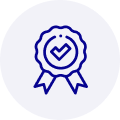
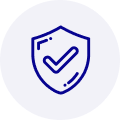
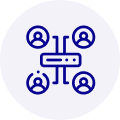
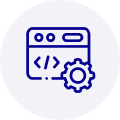
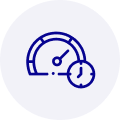



 Manufacturers
Manufacturers


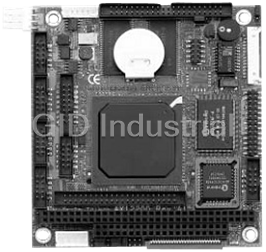

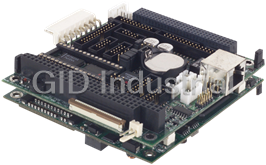
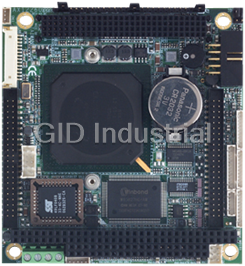
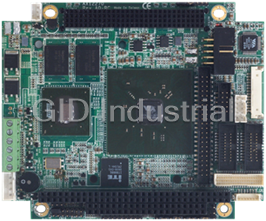



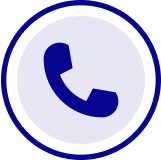
What they say about us
FANTASTIC RESOURCE
One of our top priorities is maintaining our business with precision, and we are constantly looking for affiliates that can help us achieve our goal. With the aid of GID Industrial, our obsolete product management has never been more efficient. They have been a great resource to our company, and have quickly become a go-to supplier on our list!
Bucher Emhart Glass
EXCELLENT SERVICE
With our strict fundamentals and high expectations, we were surprised when we came across GID Industrial and their competitive pricing. When we approached them with our issue, they were incredibly confident in being able to provide us with a seamless solution at the best price for us. GID Industrial quickly understood our needs and provided us with excellent service, as well as fully tested product to ensure what we received would be the right fit for our company.
Fuji
HARD TO FIND A BETTER PROVIDER
Our company provides services to aid in the manufacture of technological products, such as semiconductors and flat panel displays, and often searching for distributors of obsolete product we require can waste time and money. Finding GID Industrial proved to be a great asset to our company, with cost effective solutions and superior knowledge on all of their materials, it’d be hard to find a better provider of obsolete or hard to find products.
Applied Materials
CONSISTENTLY DELIVERS QUALITY SOLUTIONS
Over the years, the equipment used in our company becomes discontinued, but they’re still of great use to us and our customers. Once these products are no longer available through the manufacturer, finding a reliable, quick supplier is a necessity, and luckily for us, GID Industrial has provided the most trustworthy, quality solutions to our obsolete component needs.
Nidec Vamco
TERRIFIC RESOURCE
This company has been a terrific help to us (I work for Trican Well Service) in sourcing the Micron Ram Memory we needed for our Siemens computers. Great service! And great pricing! I know when the product is shipping and when it will arrive, all the way through the ordering process.
Trican Well Service
GO TO SOURCE
When I can't find an obsolete part, I first call GID and they'll come up with my parts every time. Great customer service and follow up as well. Scott emails me from time to time to touch base and see if we're having trouble finding something.....which is often with our 25 yr old equipment.
ConAgra Foods